Author:
Axer ❘
7 hours ago ❘ 10,504
views
CocoaInput Mod 1.17.1/1.16.5 support IME input(Japanese, Chinese, Korean) in Minecraft on macOS.

Features:
- CocoaInput enables you to input multi-byte characters natively.
- Ctrl+Q in macOS causes Minecraft to quit, but CocoaInput fixes this bug.
- You can also input NotEnoughItems search with CompatNEIwithCocoaInput.
For example(Japanese, Chinese):
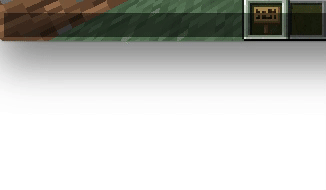
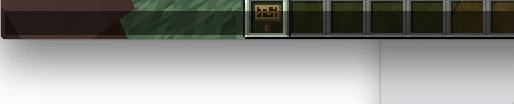
Screenshots:
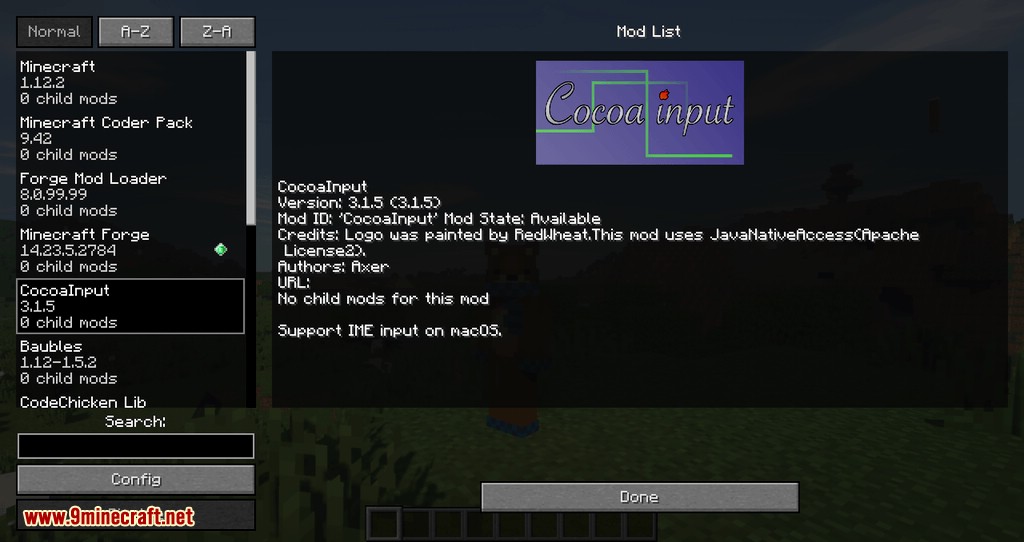
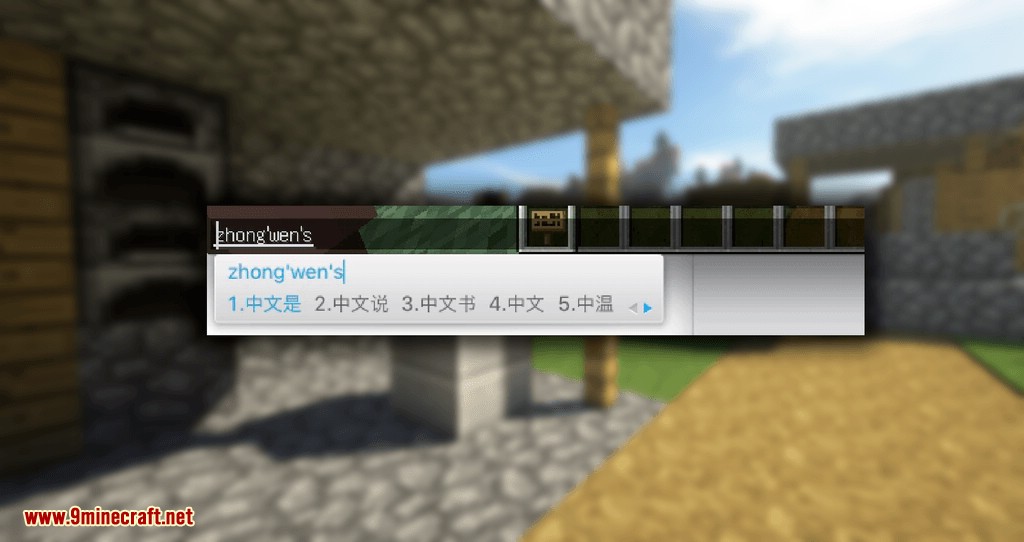
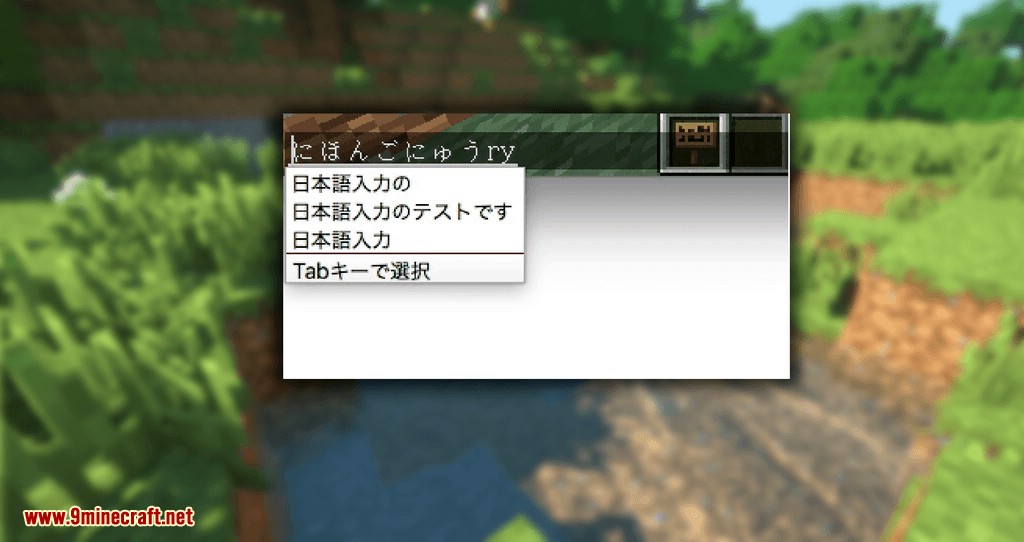
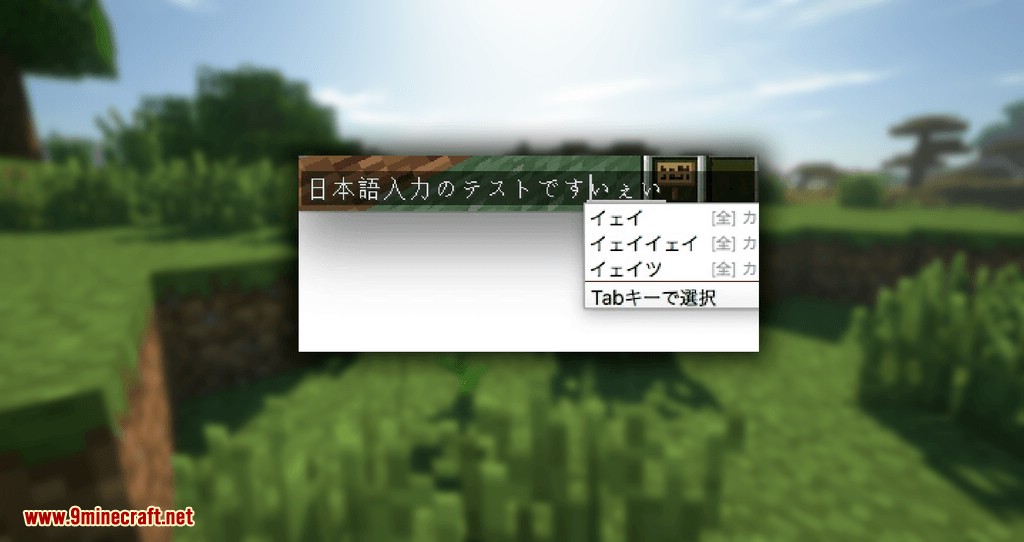
Requires:
Fabric Mod Loader
How to install:
- Make sure you have already installed Minecraft Forge.
- Locate the minecraft application folder.
- On windows open Run from the start menu, type %appdata% and click Run.
- On mac open finder, hold down ALT and click Go then Library in the top menu bar. Open the folder Application Support and look for Minecraft.
- Place the mod you have just downloaded (.jar file) into the Mods folder.
- When you launch Minecraft and click the mods button you should now see the mod is installed.
CocoaInput Mod 1.17.1/1.16.5 Download Links:
For Minecraft 1.7.10
For Minecraft from 1.10.x to 1.12.2
For Minecraft 1.13.2
For Minecraft 1.14.4
For Minecraft 1.15.2
For Minecraft 1.16.5
Forge version: Download from Server 1 – Download from Server 2
Fabric version: Download from Server 1 – Download from Server 2
For Minecraft 1.17
Fabric version: Download from Server 1 – Download from Server 2
For Minecraft 1.17.1
Forge version: Download from Server 1 – Download from Server 2
Fabric version: Download from Server 1 – Download from Server 2
Click to rate this post!
[Total: 0 Average: 0]

