Color Tower Map 1.17.1 is a parkour map designed by Part. For anyone who has been waiting for a colorful parkour journey, this is your chance! This map includes 6 color-themed stages, some hidden secrets, and plenty of checkpoints for you to save your progress. Both beginners and expert players can enjoy this colorful parkour adventure as it is of medium difficulty but still challenging enough to test some certain skills of the players. Download this map from the links below and find out if you can reach the top tower.

Screenshots:
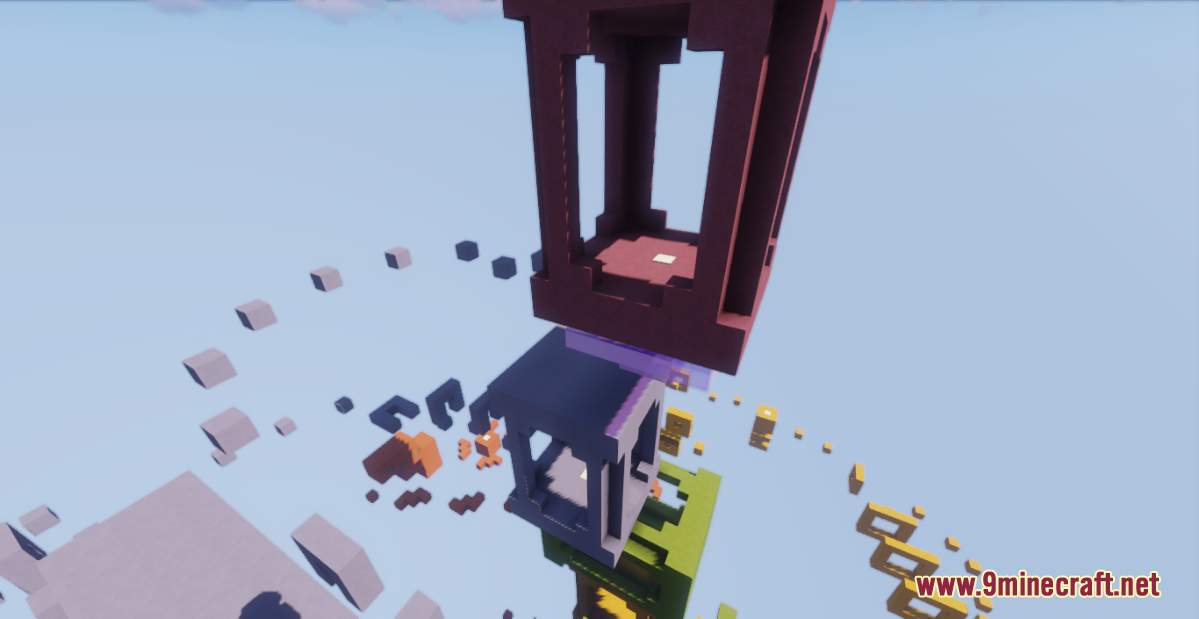
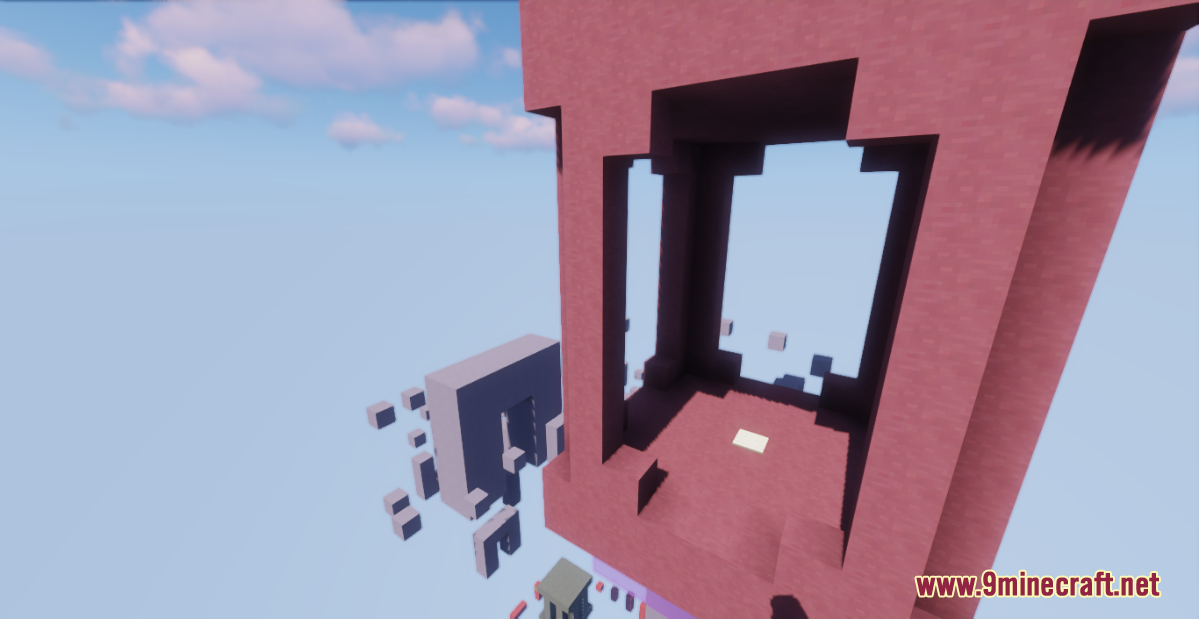
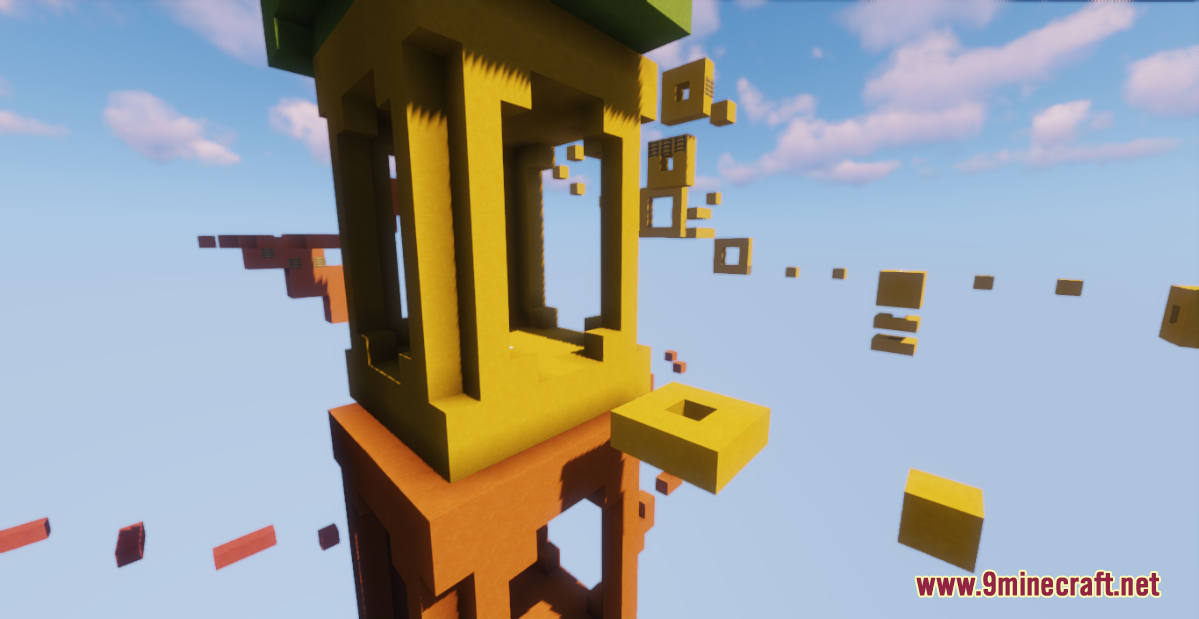

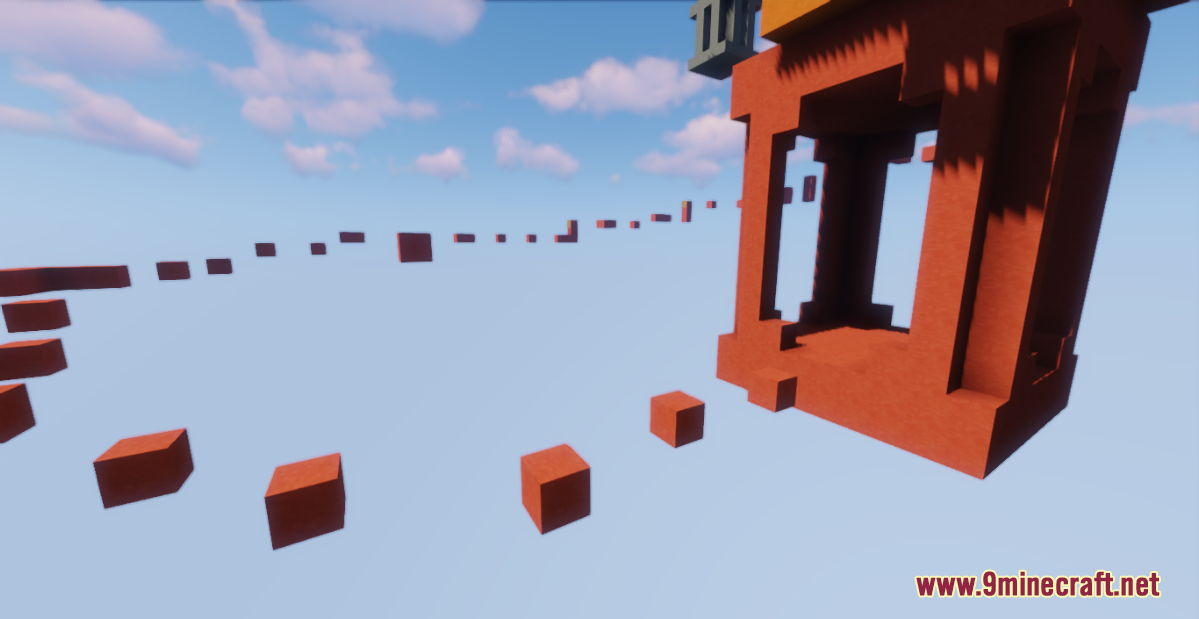

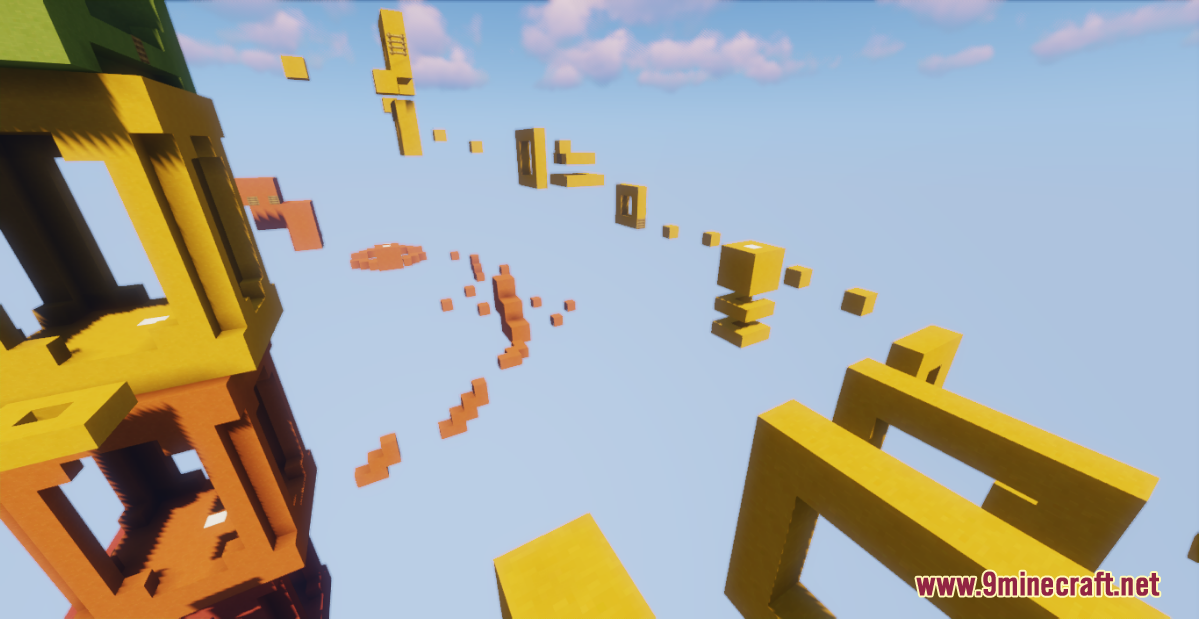
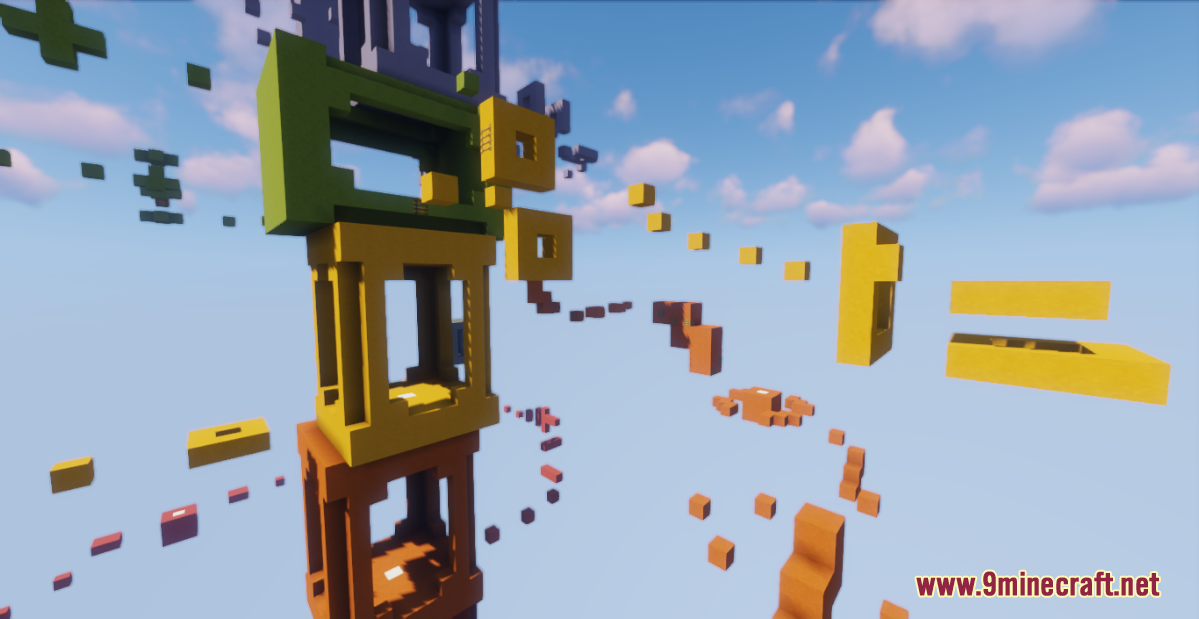

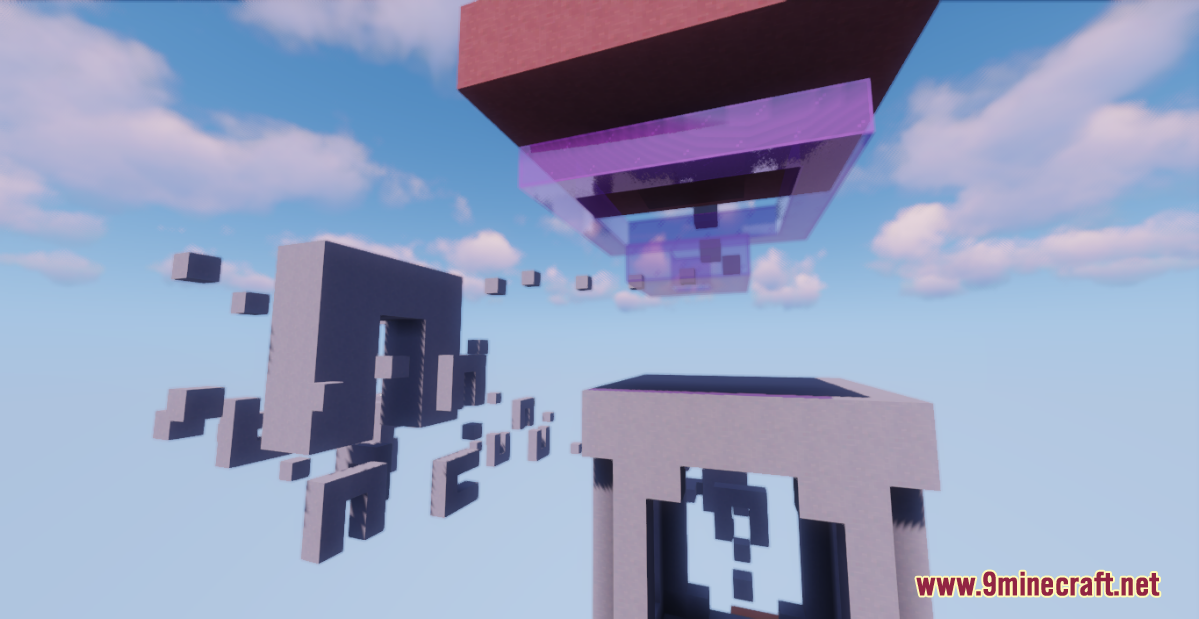
How to install:
- Download the map from the link below.
- Extract the file you have just downloaded.
- Hold down Windows key, then press R key on the keyboard (or you can click Start, then type Run into search, after that click Run)
- Type %appdata% into the Run program, then press Enter.
- Open .minecraft folder, then open saves folder.
- Drag extracted map folder which you have done in step 2 into saves folder.
- Start Minecraft, the map is in Singleplay mode.
- Enjoy and play!
Color Tower Map 1.17.1 Download Links:
For Minecraft 1.17.1

