Author: TheIllusiveC4 ❘ 3 hours ago ❘ 28,179 views
Custom FoV Mod 1.17.1/1.16.5 allows players to customize the various field of view settings through the configuration file. This mod is client-side only, so it is not required on the server-side to function. The current settings allow configuration for flying, aiming, underwater, and speed-related field of view changes. The speed-related field of view changes can further be broken down into sprinting and potion effect-related changes.

Configuration Options:
Static FoV:
Disables any and all vanilla field of view changes resulting from flying, aiming, or speed.
Each of Flying, Aiming, Underwater, and Speed (Sprinting/Effects):
- Modifier – A decimal number to multiply by the original FoV modifier, used to soften or strengthen FoV changes
- Max Value – A decimal number that indicates the maximum FoV value allowed for the FoV modifier.
Screenshots:






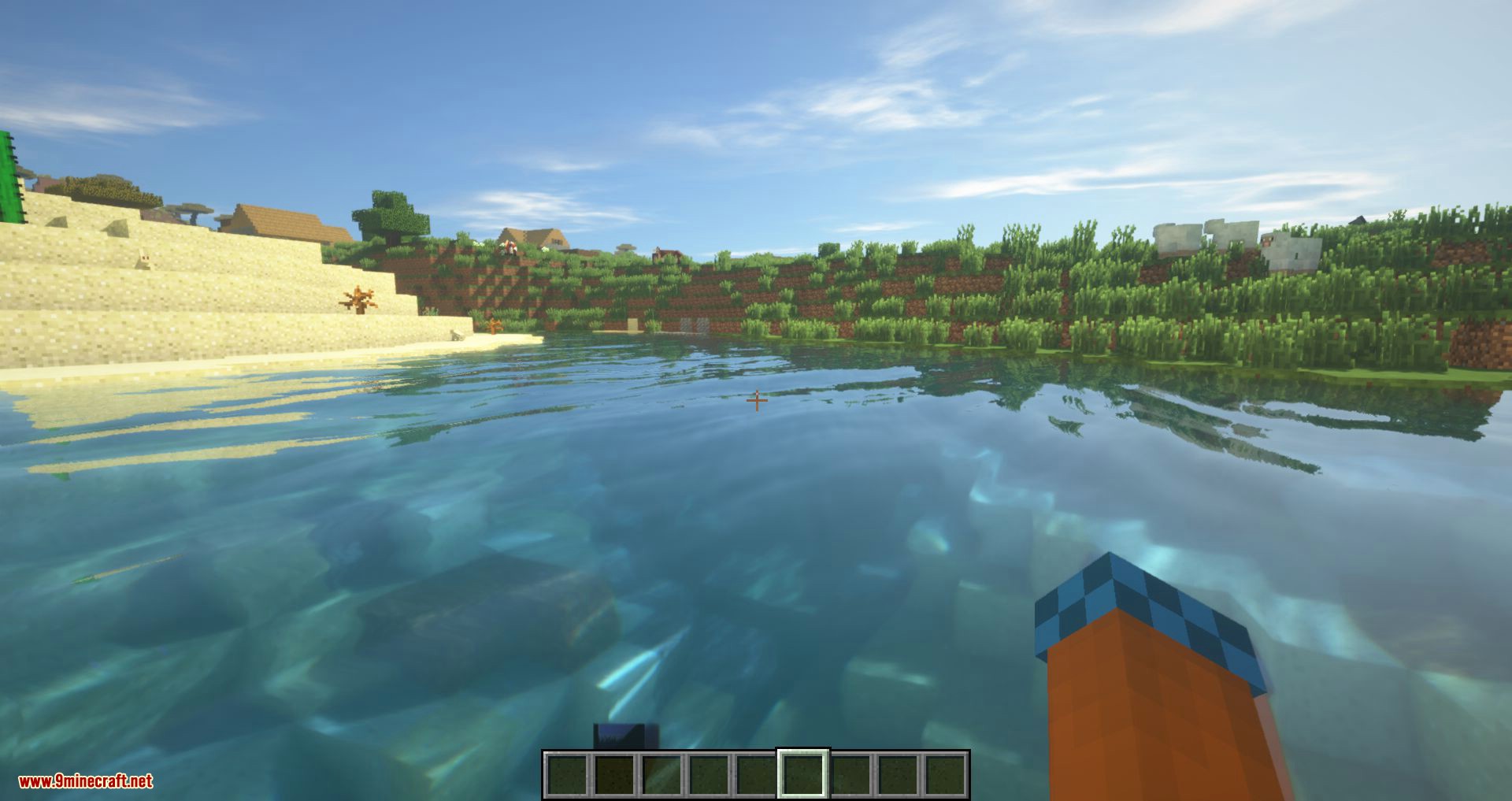
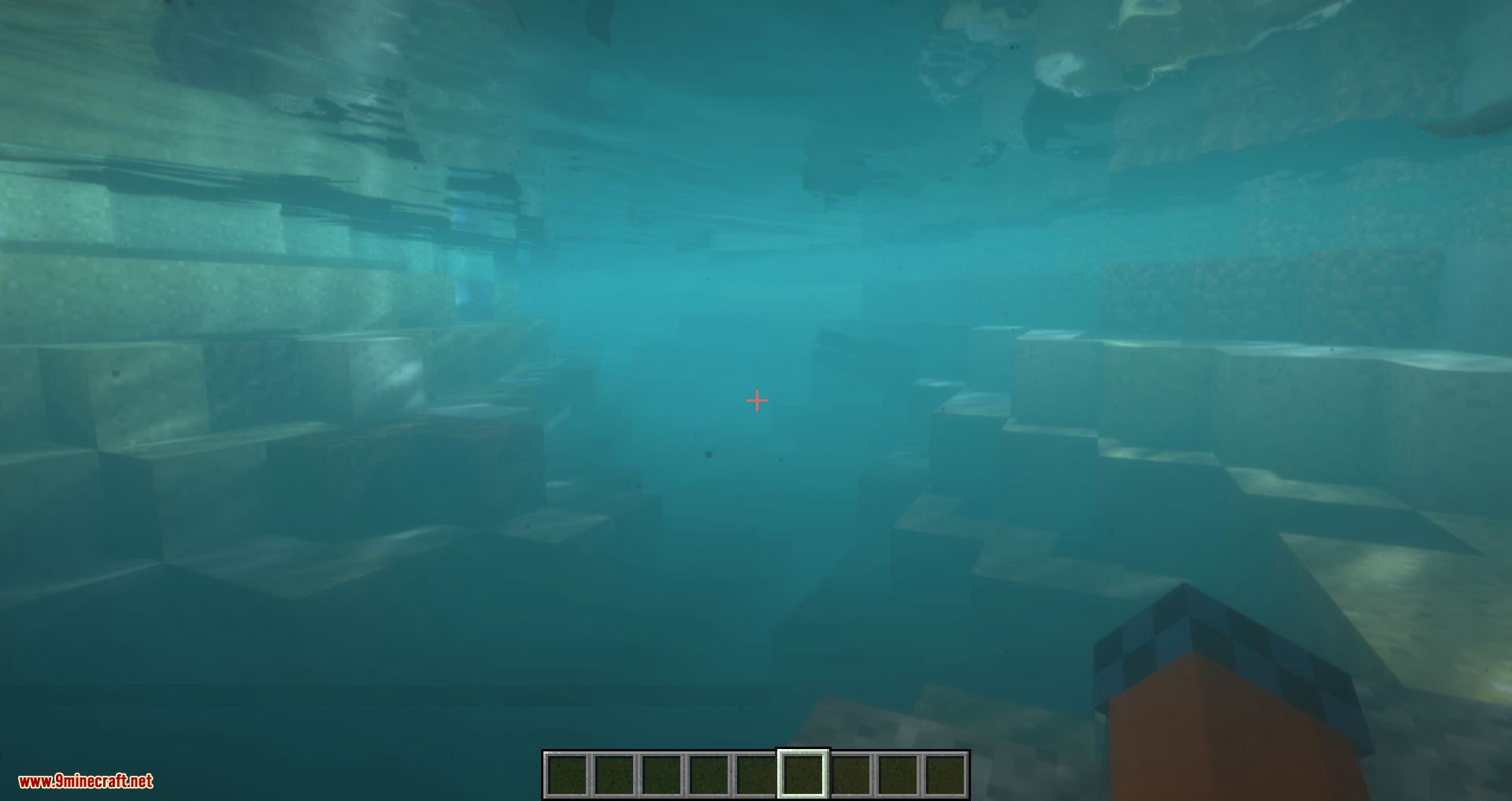
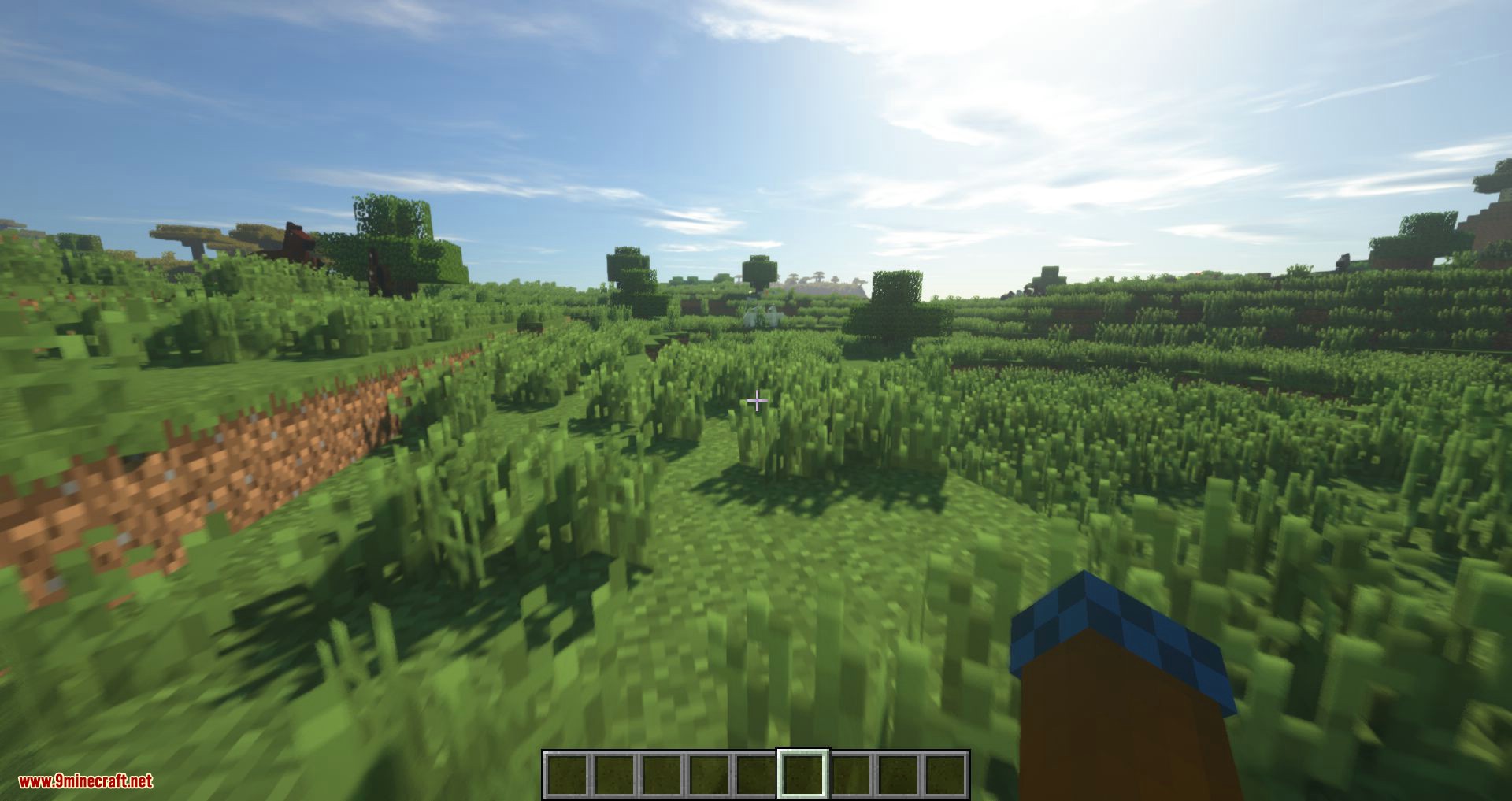

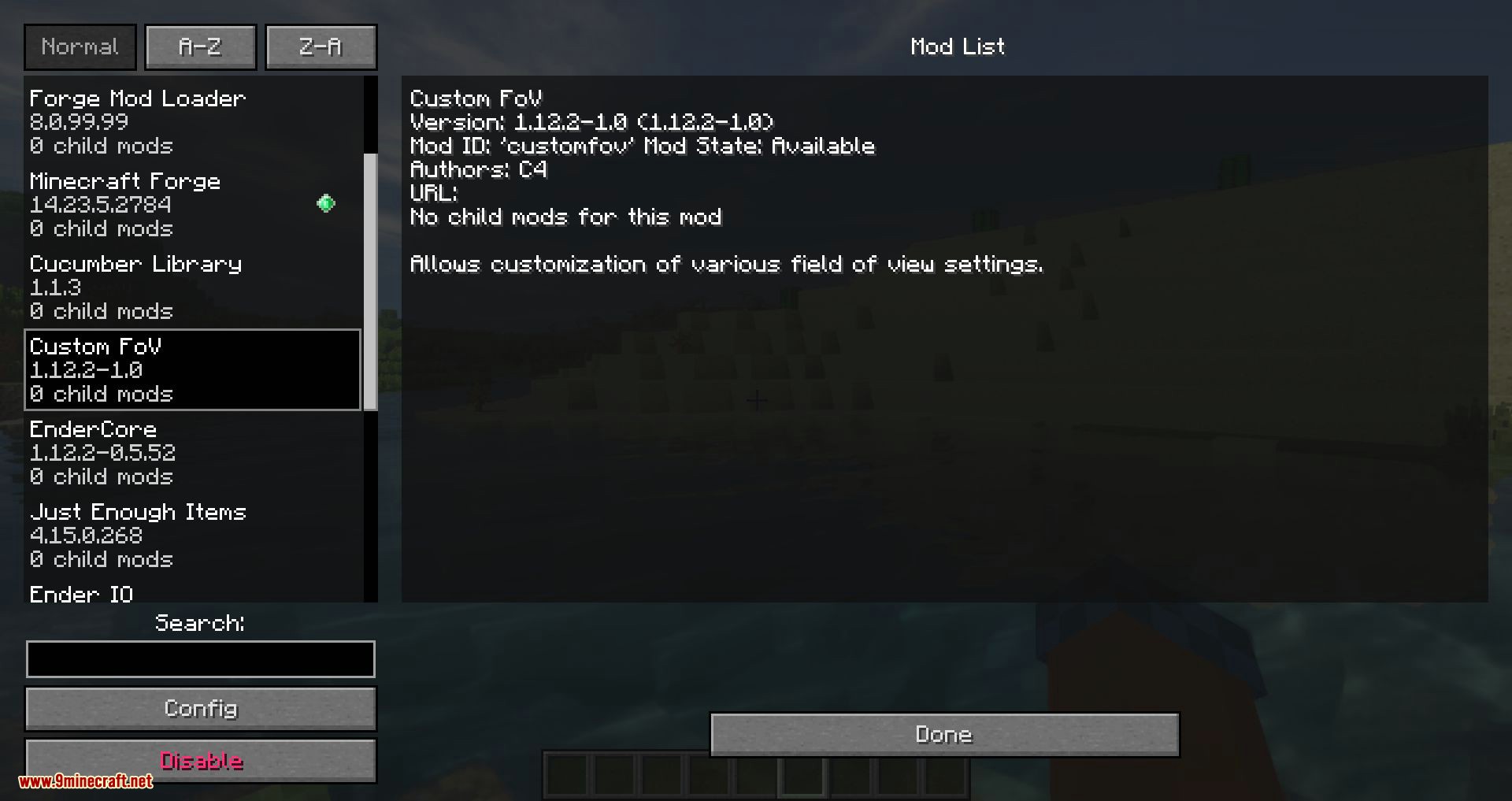
Requires:
How to install:
- Make sure you have already installed Minecraft Forge or Fabric.
- Locate the minecraft application folder.
- On windows open Run from the start menu, type %appdata% and click Run.
- On mac open finder, hold down ALT and click Go then Library in the top menu bar. Open the folder Application Support and look for Minecraft.
- Place the mod you have just downloaded (.jar file) into the Mods folder.
- When you launch Minecraft and click the mods button you should now see the mod is installed.
Custom FoV Mod 1.17.1/1.16.5 Download Links:
For Minecraft 1.12.2
For Minecraft 1.13.2
For Minecraft 1.14.4
For Minecraft 1.15.2
For Minecraft 1.16.1
Forge version: Download from Server 1 – Download from Server 2
Fabric version: Download from Server 1 – Download from Server 2
For Minecraft 1.16.2
Forge version: Download from Server 1 – Download from Server 2
For Minecraft 1.16.3
Forge version: Download from Server 1 – Download from Server 2
Fabric version: Download from Server 1 – Download from Server 2
For Minecraft 1.16.4
Forge version: Download from Server 1 – Download from Server 2
For Minecraft 1.16.5
Forge version: Download from Server 1 – Download from Server 2
For Minecraft 1.17
Fabric version: Download from Server 1 – Download from Server 2
For Minecraft 1.17.1
Forge version: Download from Server 1 – Download from Server 2
Click to rate this post!

