Table of Contents:
The Custom Skin Loader Mod is a modification for Minecraft 1.17.1/1.16.5 that can load skins from any online or local source! It’s easy to use and it’s compatible with many mods like OptiFine, Custom NPC, Custom Items, JEI, etc – in fact most mods will work with this mod out of the box!

Install Guide
Download the jar named with “Forge” for Forge or “Fabric” for Fabric.
Put the jar into “.minecraft/mods” folder.
The jar can be used in 1.8-1.16.5.
Feature
Plenty of Skin Load API Support and Customizable Skin Load List
You can use this feature to customize your skin load list so as to load from any skin server you want.
If you are the owner of skin server, you can use CustomSkinLoader to load skin from your server if one of the api has been actualized.
In the default list, we restored skins from Mojang. And if you need upload skins to 3rd-party source, you can put it into LittleSkin if in China, while ElyBy is recommened for other users.
HD Skins Support
Even though there is no Optifine or MCPatcher, CustomSkinLoader has fix this problem.
You can easily to get a better view in skin.
Skull Support
Fixed skull load bug, and Dynamic skull is supported.
Profile Cache
Cache profile into file, and it can be used without network.
Local Skin
Load skin without skin server.
Furthermore, by using this function you can preview your skin in game and even change default skin and model.
You can load local skin by using any API(excluding MojangAPI).
Transparent Skin Support
The problem of rendering incorrect texture has been fixed.
By using this mod, you can see correct avatar of players in Spectator Menu rather than steve and alex.
What can you do with it?
– Restore official skins
– Use skins offline
– Load skins from 3rd-party site
– Even load skins from your computer
– Make a dynamic skull
– Apply HD and transparent skins
– Do what you can imagine with skins
Custom Skin Loader Mod Screenshots:
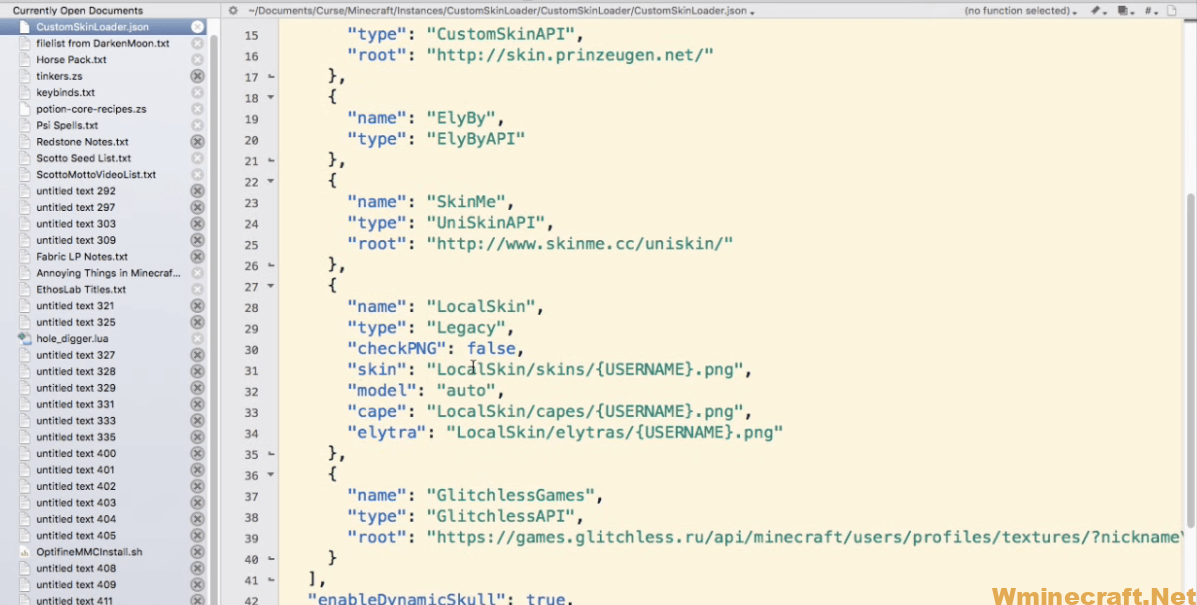
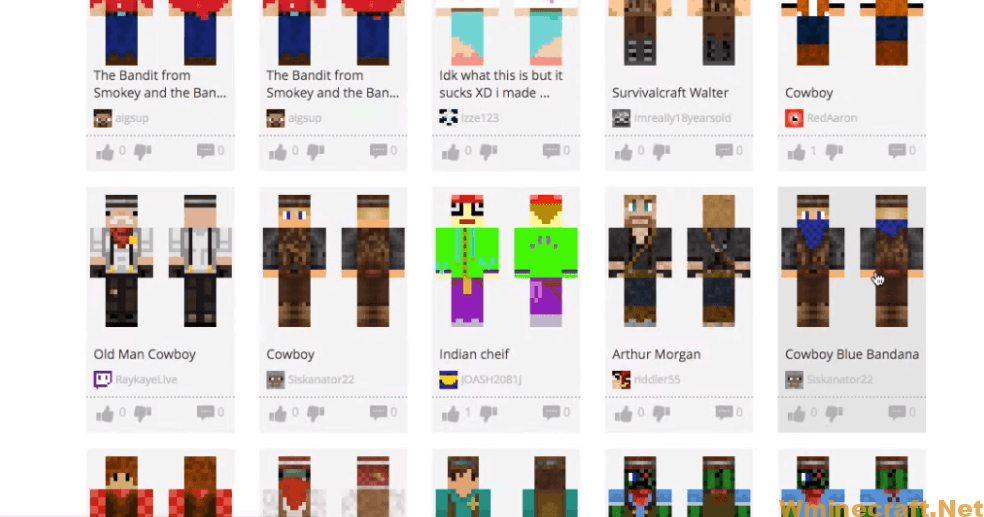
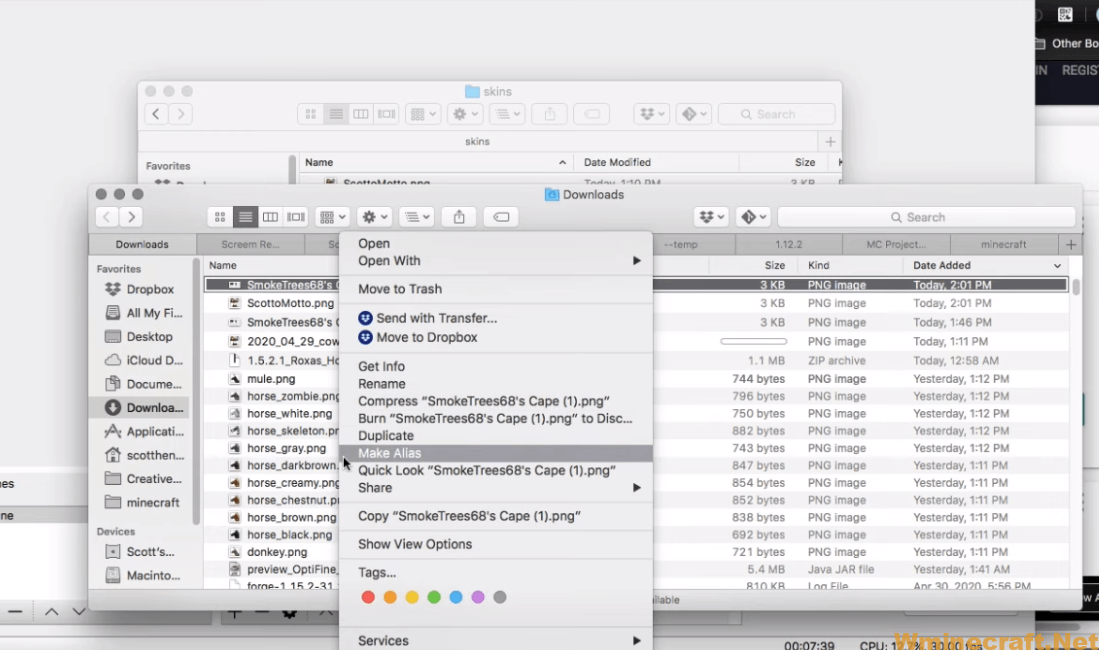
Custom Skin Loader Mod Download Links:
For Minecraft 1.8 to 1.14.4
Forge version: Download from Server
For Minecraft 1.15.2, 1.15.1, 1.15
Fabric version: Download from Server
For Minecraft 1.16.1
Forge version: Download from Server
Fabric version: Download from Server
For Minecraft 1.16.2
Fabric version: Download from Server
For Minecraft 1.16.3
Forge version: Download from Server
Fabric version: Download from Server
For Minecraft 1.16.4
Forge version: Download from Server
Fabric version: Download from Server
For Minecraft 1.16.5
Forge version: Download from Server
Fabric version: Download from Server
For Minecraft 1.17.1
Forge version: Download from Server
Fabric version: Download from Server
How To Download and Install Minecraft Forge (Modding API)?
Minecraft Forge is a free, open-source server that allows players to install and run Minecraft mods. 4 steps to install forge for windows, mac, Linux
1. Download Minecraft Forge at the website, select the version of Minecraft you want to run, then download the installer using your browser.
2. Open the .jar file you just downloaded (Run installer as Administrator), make sure Java is installed on your operating system
3. Select Install Client or Install Server if you want to install for your server, and click OK. Wait about 2 minutes, and you will see a success message.
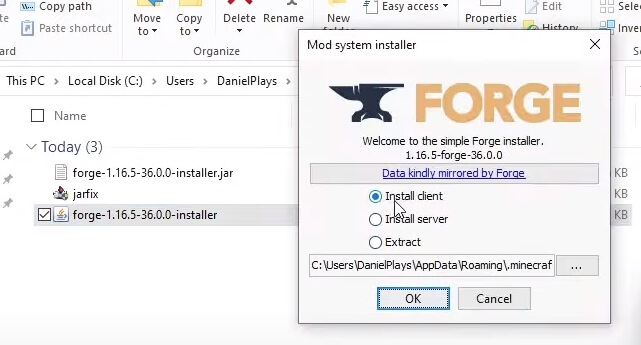
4. Launch Minecraft and select the Forge profile, then click Play.
5. You will see Minecraft Forge in the lower-left corner and the Mods button under Multiplayer.
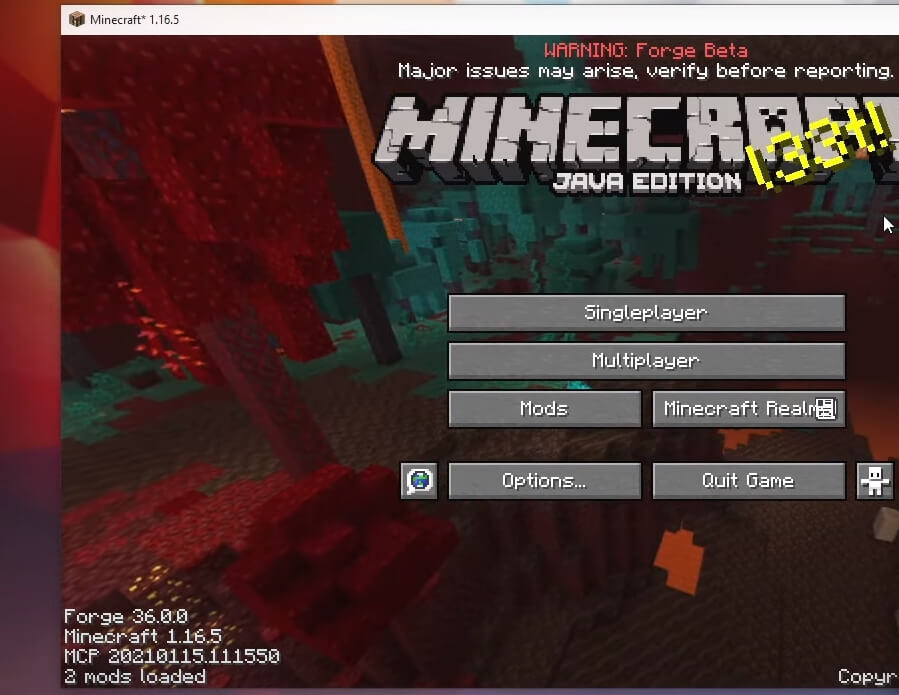
Congratulations on successfully installing Minecraft Forge and experimenting with Custom Skin Loader Mod for Minecraft downloaded.
If there are errors, please comment on this article.
Click to rate this mod!

