Desert Valley Map 1.16.5 is a land structure map created by Geet_Builds. Welcome to this gorgeous desert island! As the name of the map may give you a hint of what to expect, you will get to witness a desert island with 2 arid deserts on both sides of the river valley. While one side of the deserts comprises red plateaus, the other is mainly constructed by windy dunes. Click on the links below to download this map and explore it yourself.

Screenshots:


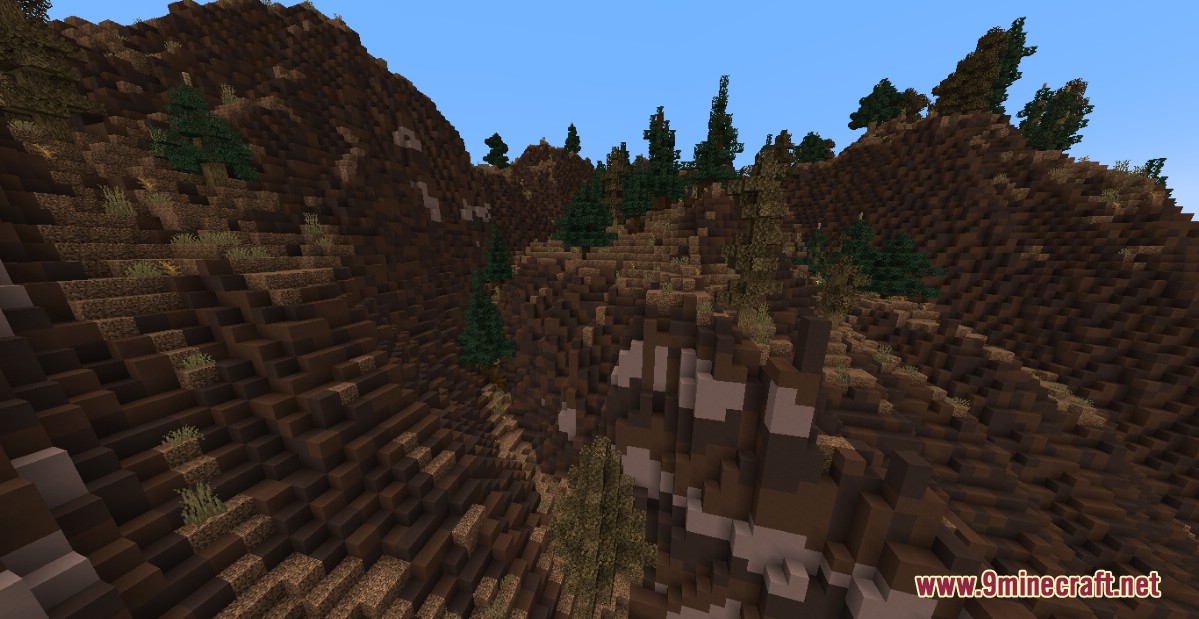

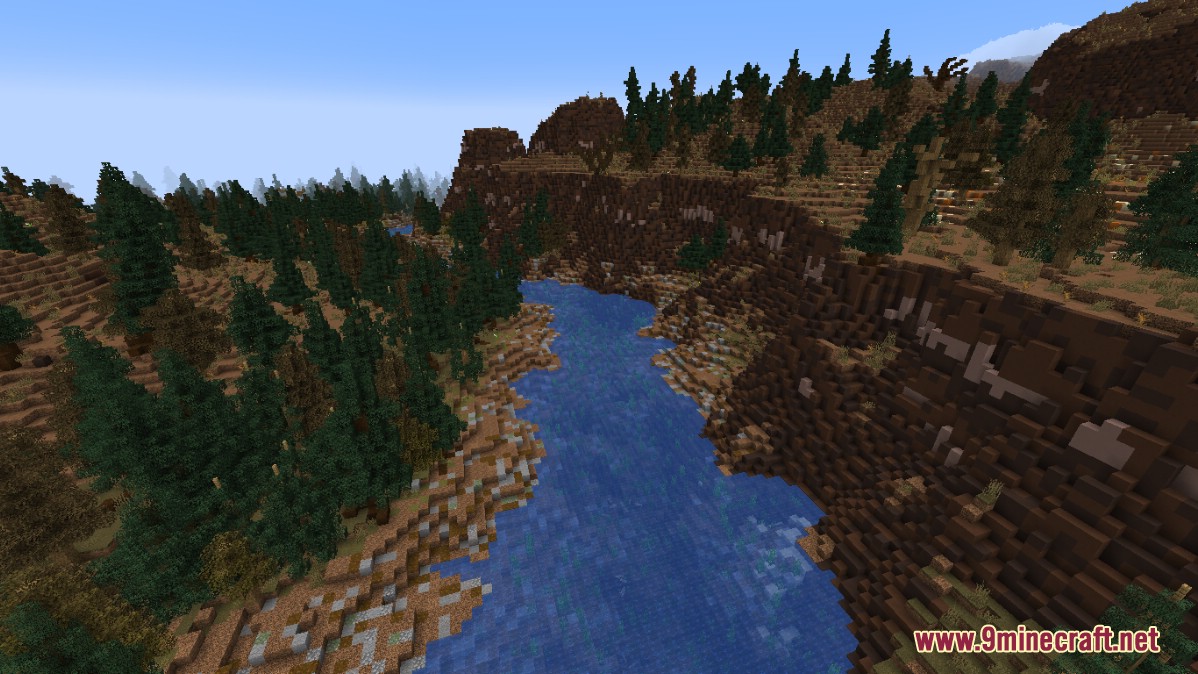



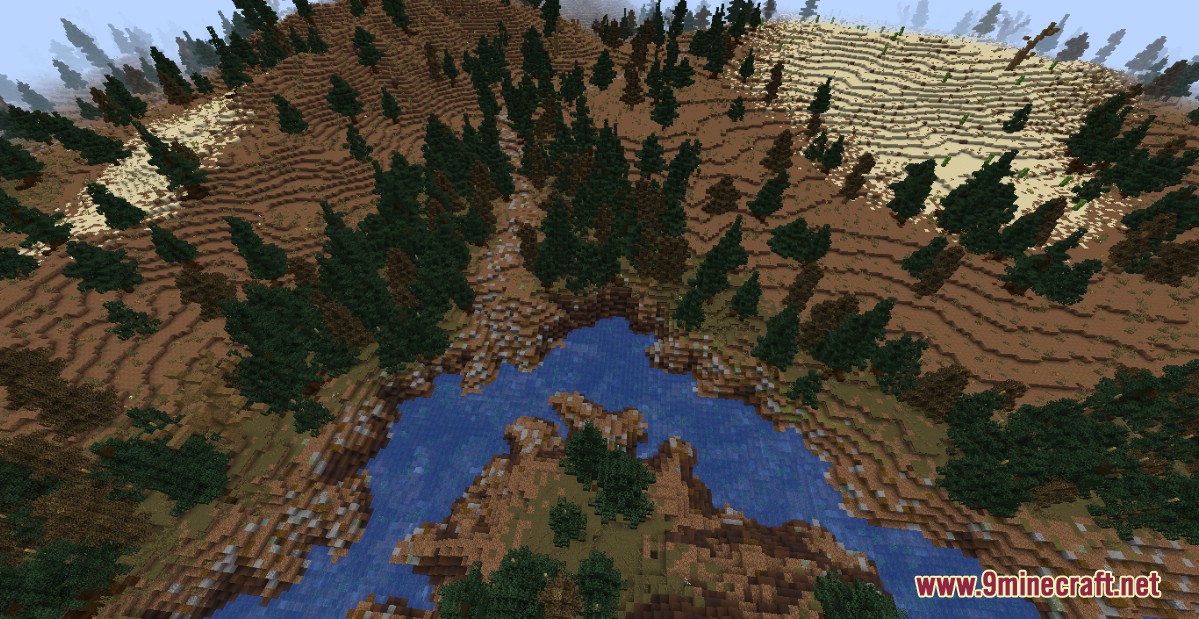
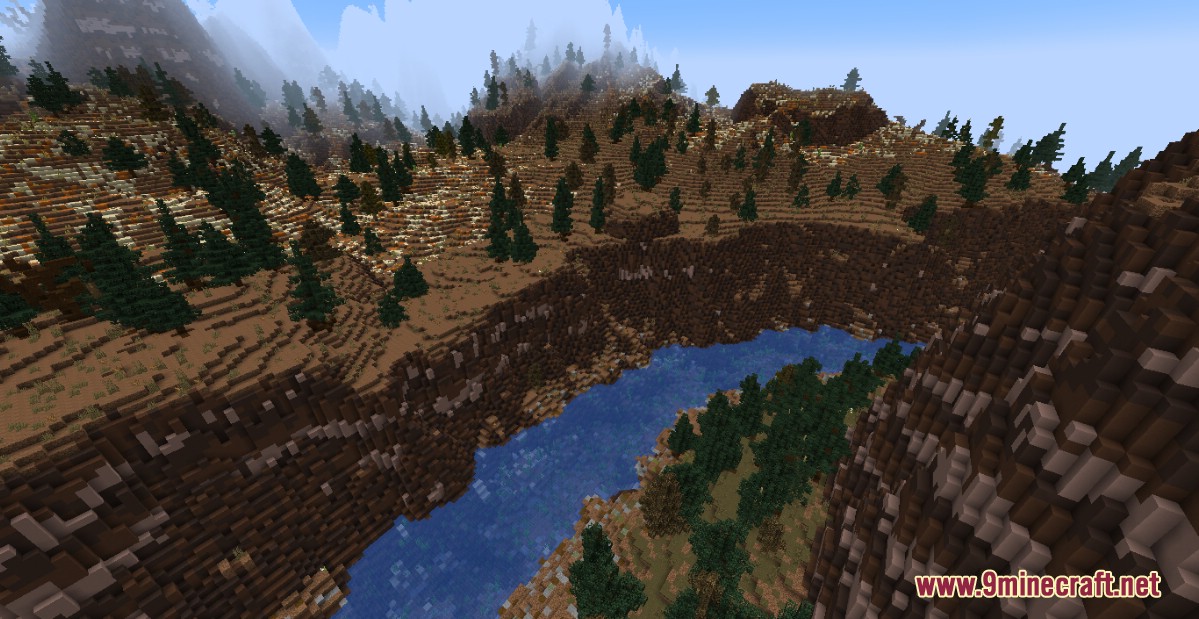
How to install:
- Download the map from the link below.
- Extract the file you have just downloaded.
- Hold down Windows key, then press R key on the keyboard (or you can click Start, then type Run into search, after that click Run)
- Type %appdata% into the Run program, then press Enter.
- Open .minecraft folder, then open saves folder.
- Drag extracted map folder which you have done in step 2 into saves folder.
- Start Minecraft, the map is in Singleplay mode.
- Enjoy and play!
Desert Valley Map 1.16.5 Download Links:
For Minecraft 1.16.5

