Map types: PvE
Author: CommandRealm ❘ 7 seconds ago ❘ 0 views
Dungeon of the Arbalist Map 1.17.1 is a PvE map designed by CommandRealm. Get ready to enter the Dungeon of the Arbalist, a place for brave fighters to prove their worth as an arbalist. In this well-designed PvE map, you will start with nothing but a basic auto-loaded crossbow, which will help you to take down the enemies and go through different levels. In addition, you can get stronger as the game goes on by collecting treasure and purchase boosters in shops. Download this map from the links below and give it a try.
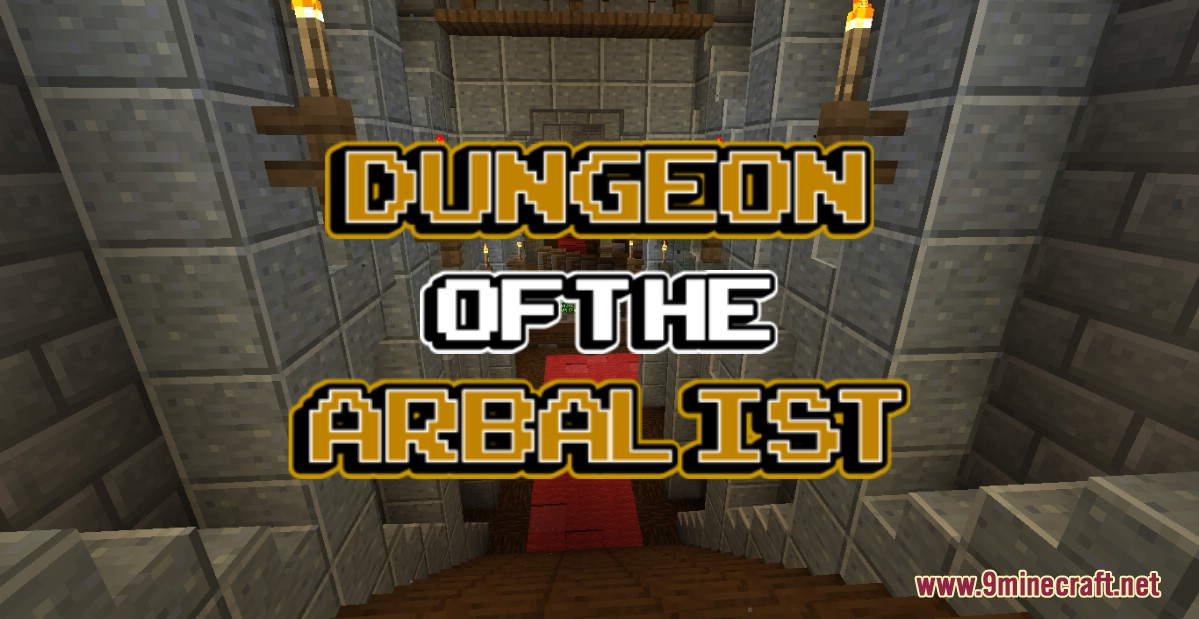
Screenshots:






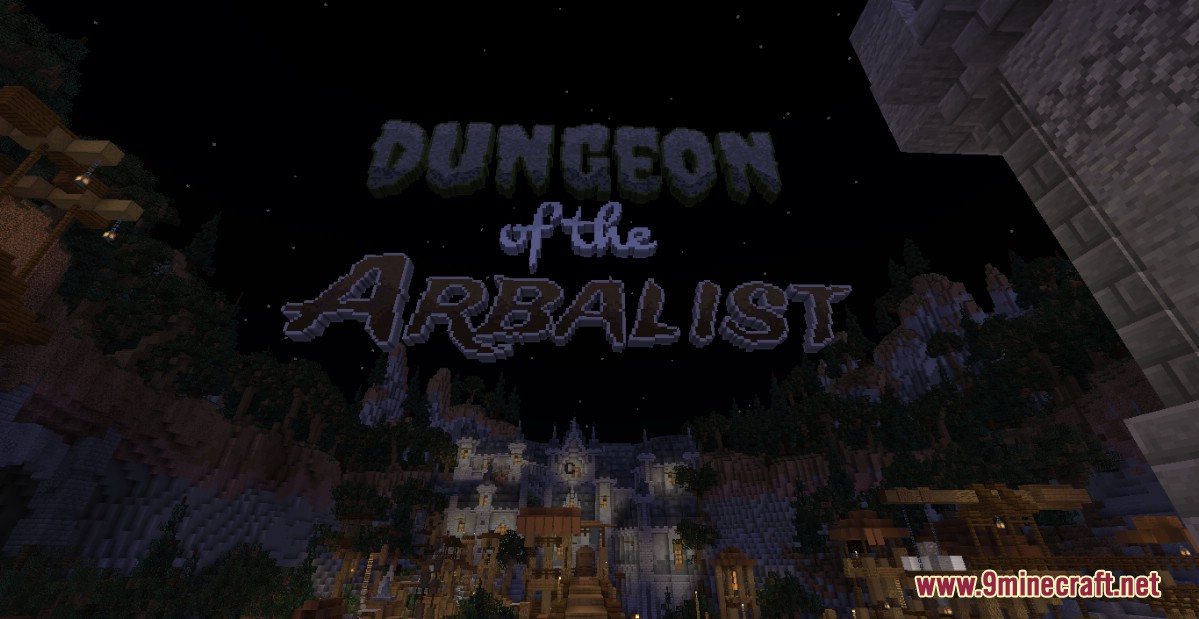



Notes:
- This map contains over 150 randomized cubes for the Dungeon, seven bosses, and sixty-four crossbow paths.
- There are also two additional “speedrun” maps to race through
- Your goal is to get to the center and beat the boss to escape!
How to install:
- Download the map from the link below.
- Extract the file you have just downloaded.
- Hold down Windows key, then press R key on the keyboard (or you can click Start, then type Run into search, after that click Run)
- Type %appdata% into the Run program, then press Enter.
- Open .minecraft folder, then open saves folder.
- Drag extracted map folder which you have done in step 2 into saves folder.
- Start Minecraft, the map is in Singleplay mode.
- Enjoy and play!
Dungeon of the Arbalist Map 1.17.1 Download Links:
For Minecraft 1.17.1

