Author:
Tschipo ❘
22 hours ago ❘ 13,447
views
Dynamic Lights Data Pack (1.18.2, 1.17.1) introduces a new dazzling feature into Minecraft. Things can get quite dark in Minecraft and make it hard to see. You need to put down a light block to light things up in these situations. However, you no longer need to do that with this data pack. After installing this data pack, when you hold a torch, a glowstone, or a sea lantern in hand, your surrounding will be lit up. You don’t need to place the block down at all! This feature also applies to multiple instances such as burning entities, a light source dropped on the ground, glow squids, etc. Thanks to this data pack, exploring the deep dark has never been easier!

Features:
- Burning entities/items such as torches or lanterns can emit light without placing them down.
Screenshots:


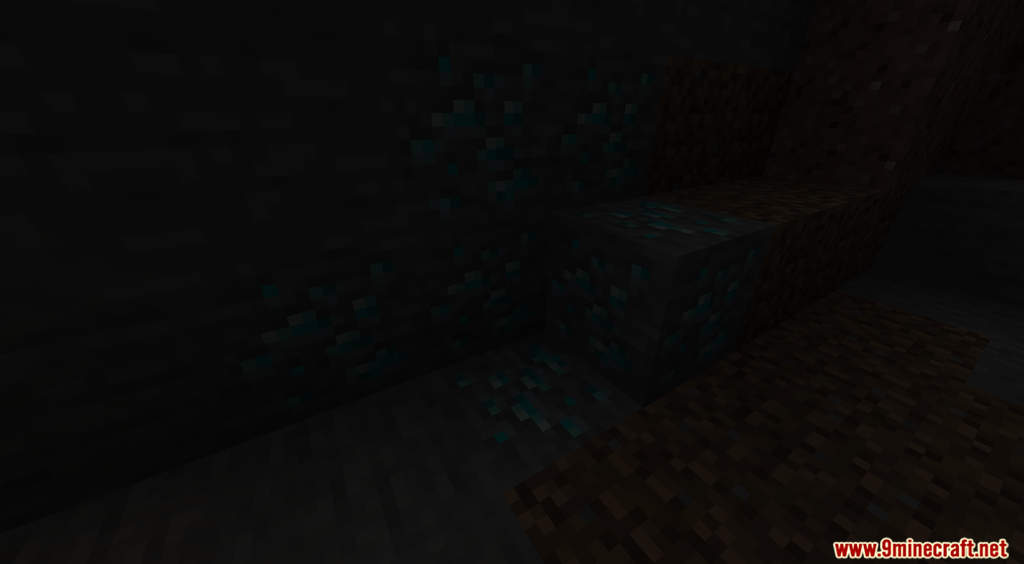
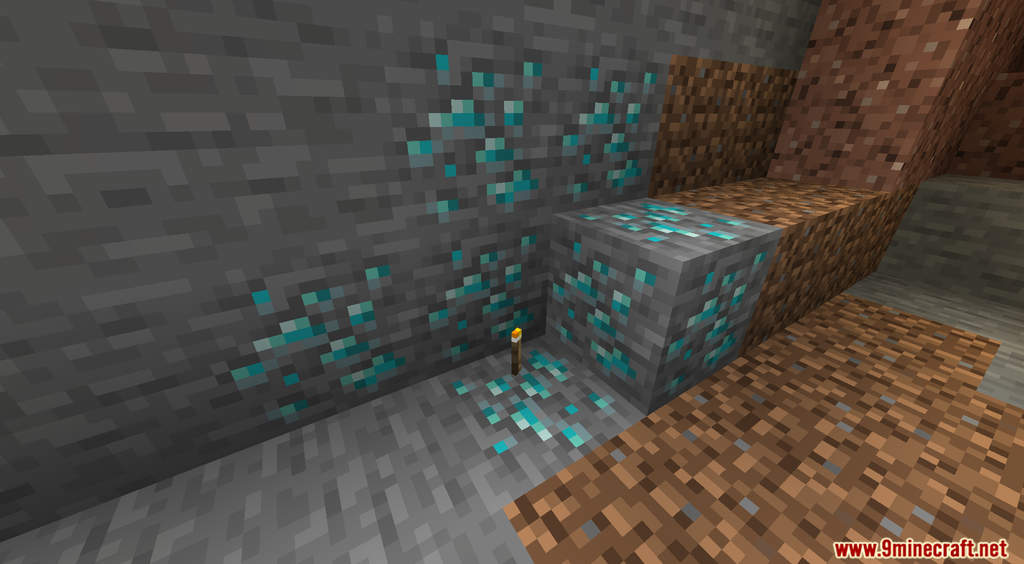







How to Install:
- Download the data pack from the link below.
- Launch Minecraft. At the main menu, choose Singleplayer.
- Select the world you want to install this data pack, then click on Edit button at the bottom of the screen. Choose Open World Folder. A window will pop out — open datapacks folder. Now you should drop the data pack compressed file you have just downloaded into that folder.
- Back to the game, press Save to complete.
- Enter the world and enjoy it. If you didn’t get the installation message, run the command /reload. If you cannot use /reload command, you should create a new world.
Dynamic Lights Data Pack (1.18.2, 1.17.1) Download Links:
For Minecraft 1.18.1, 1.17.1
For Minecraft 1.18.2
Click to rate this post!
[Total: 13 Average: 3.3]

