Author:
kwpugh ❘
5 hours ago ❘ 71,912
views
Easy Emerald Tools & More Mod (1.18.2, 1.17.1) provides a standard set of armor, tools, and weapons that are between Iron and Diamond (No Ores added to worldgen).

Features:
Additional Tools:
- Emerald and Ruby Excavator – a 3×3 shovel.
- Emerald and Ruby Hammer – a 3×3 pickaxe.
- Emerald and Ruby Paxel – combines an Axe, Shovel, and Pickaxe.
- Emerald and Ruby TreeAxe – attempts to bring down an entire tree.
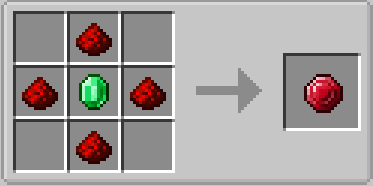
Special Items:
- Emerald Potato of Health – nutritious spud that provides Night Vision, Regeneration, and Saturation for a short time.
- Ruby Potato of Battle – nutritious spud that provides Resistance, Strength, and Fire Resistance for a short time.
- Emerald Juju – Provides water breathing while in inventory.
- Rudy Juju – Provides fire protection while in inventory.
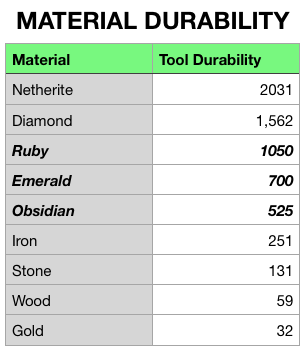
Crafting Recipes:
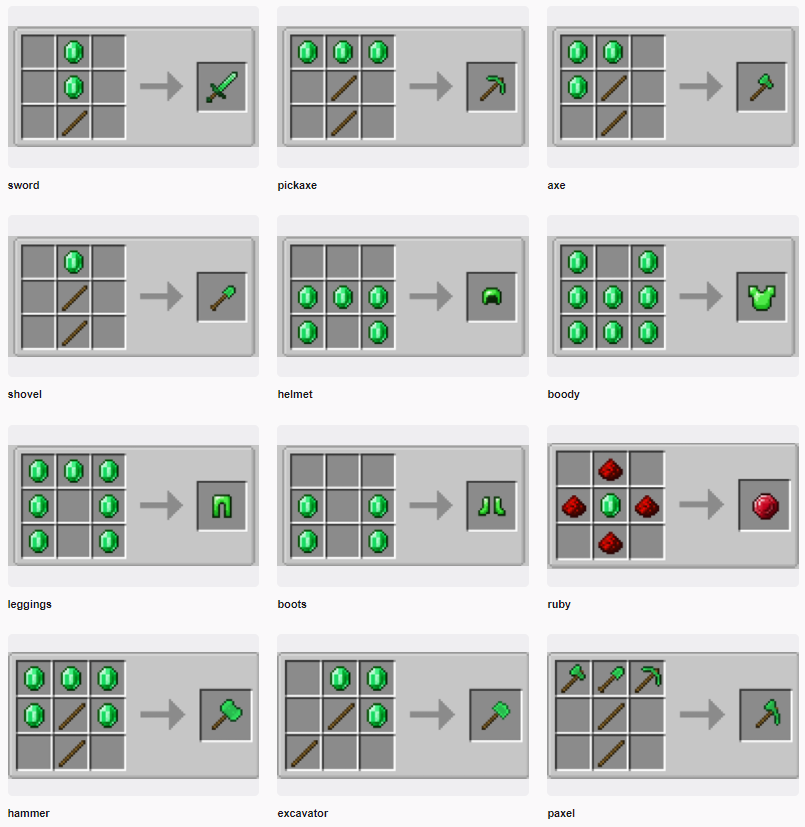
Screenshots:
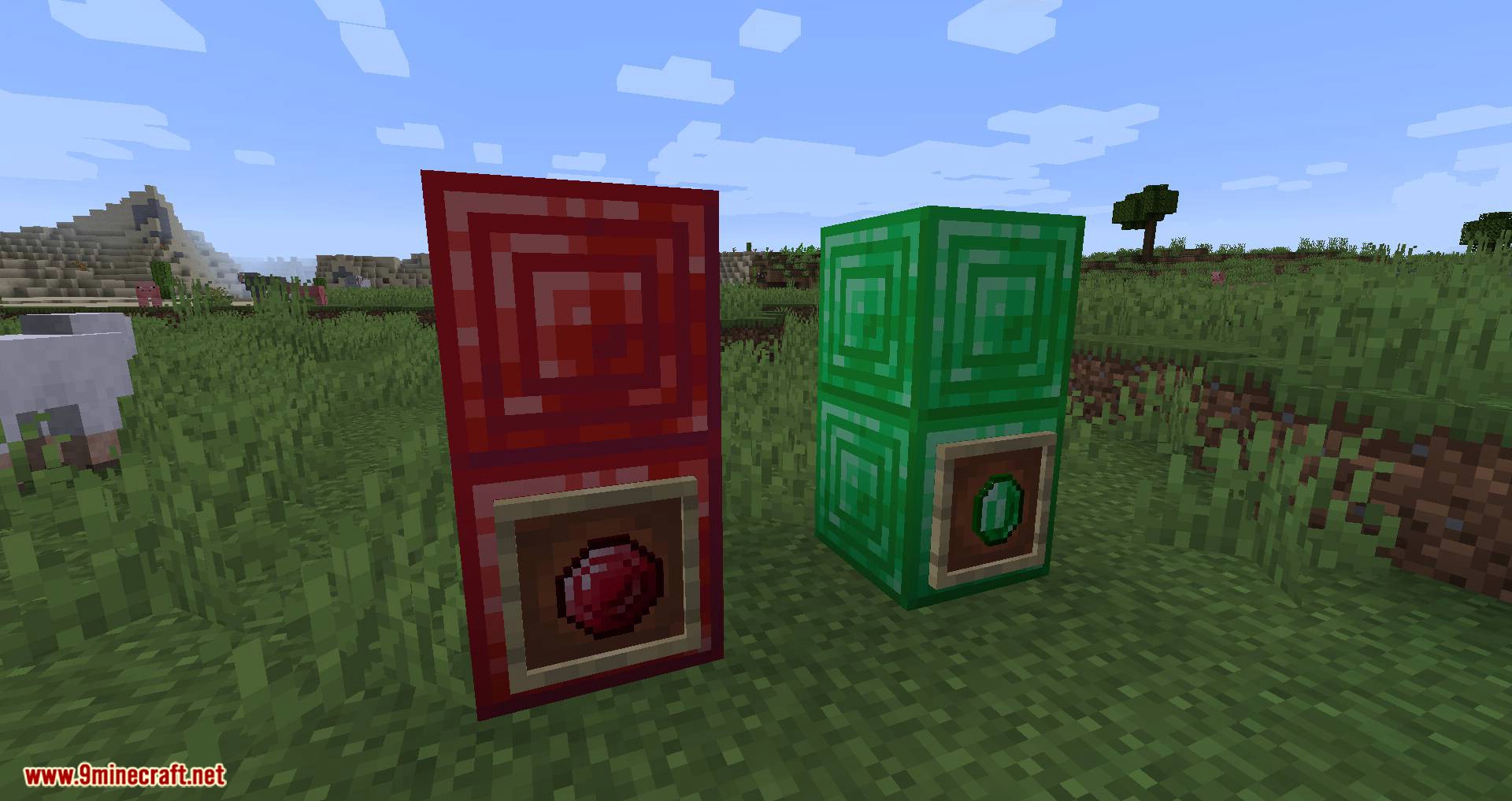




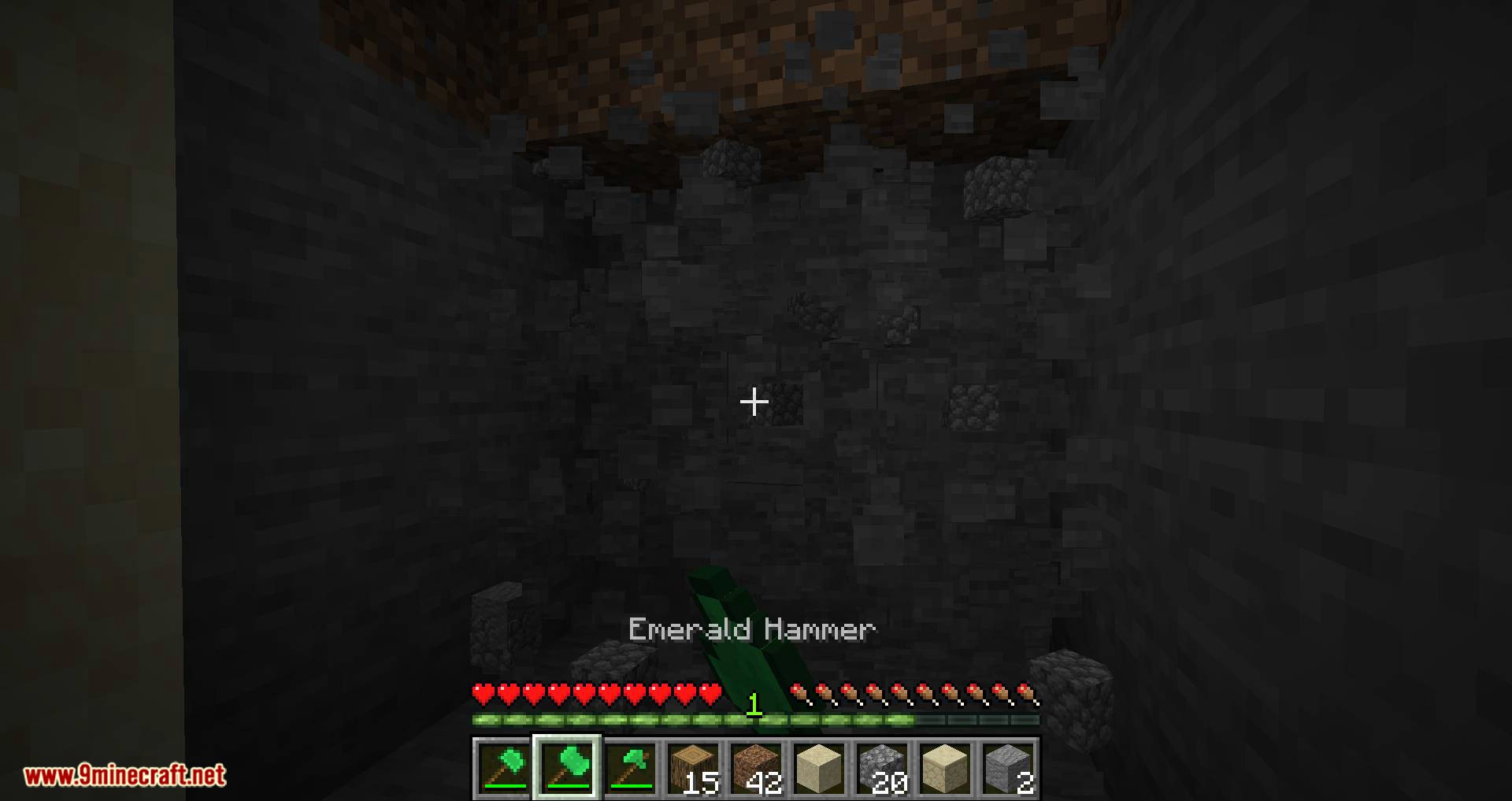


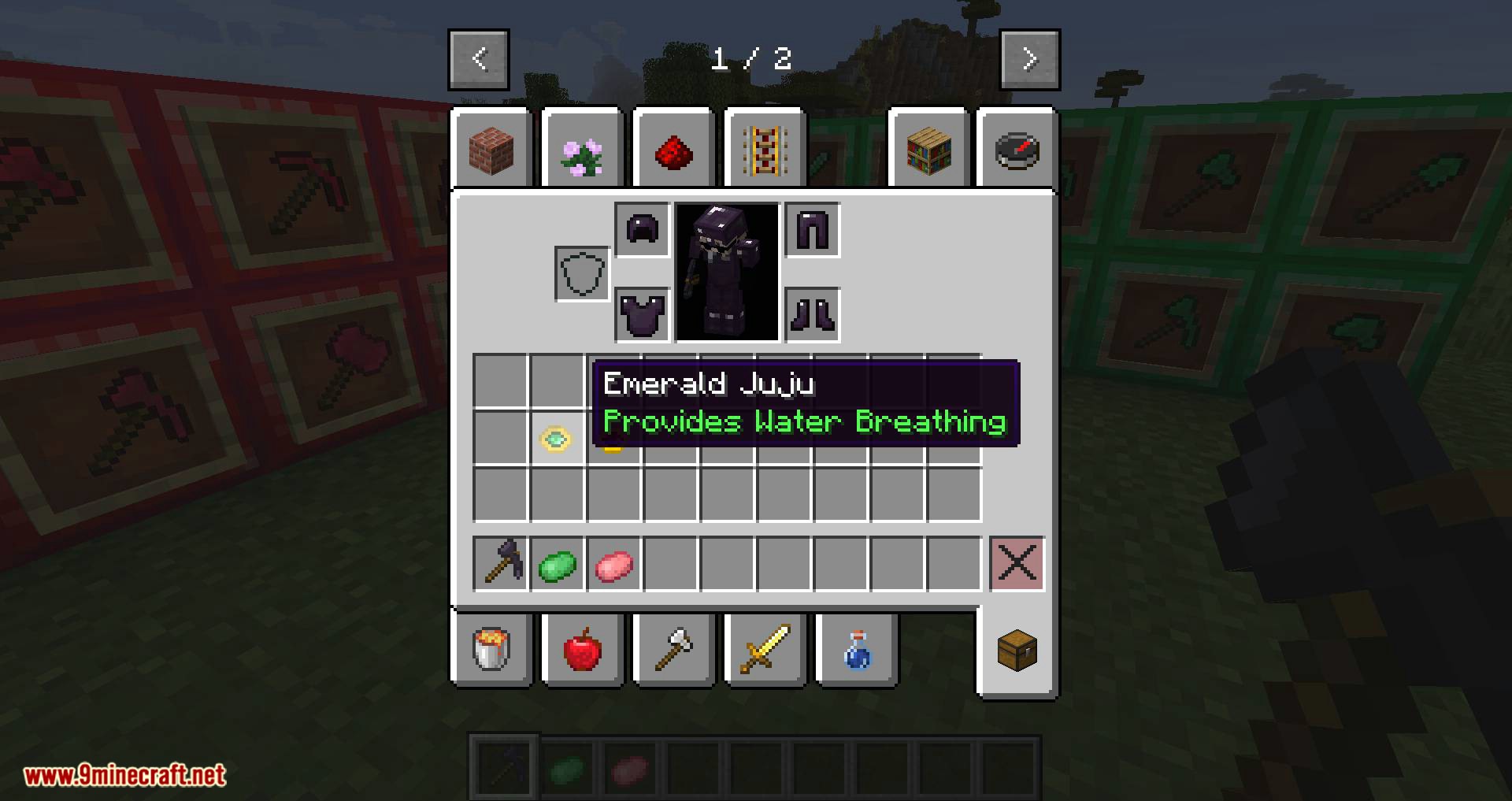
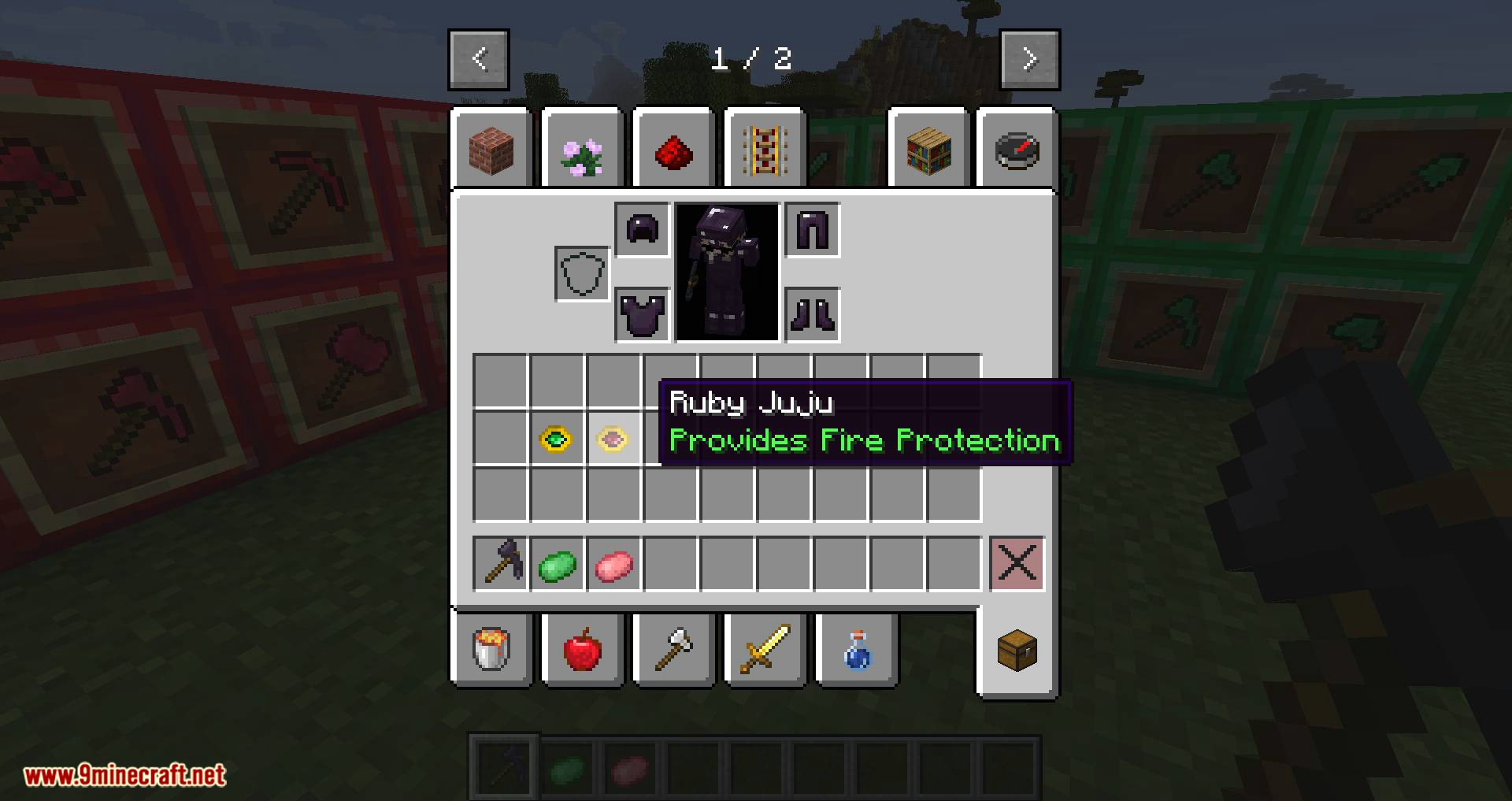

Emerald Potato of Health


Ruby Potato of Battle

Requires:
How to install:
- Make sure you have already installed Minecraft Forge.
- Locate the minecraft application folder.
- On windows open Run from the start menu, type %appdata% and click Run.
- On mac open finder, hold down ALT and click Go then Library in the top menu bar. Open the folder Application Support and look for Minecraft.
- Place the mod you have just downloaded (.jar file) into the Mods folder.
- When you launch Minecraft and click the mods button you should now see the mod is installed.
Easy Emerald Tools & More Mod (1.18.2, 1.17.1) Download Links:
Other Versions:
For Minecraft 1.16.5
Forge version: Download from Server 1 – Download from Server 2
Fabric version: Download from Server 1 – Download from Server 2
For Minecraft 1.17.1
Forge version: Download from Server 1 – Download from Server 2
Fabric version: Download from Server 1 – Download from Server 2
For Minecraft 1.18.1
Forge version: Download from Server 1 – Download from Server 2
Fabric version: Download from Server 1 – Download from Server 2
For Minecraft 1.18.2
Forge version: Download from Server 1 – Download from Server 2
Fabric version: Download from Server 1 – Download from Server 2
Click to rate this post!

