Table of Contents:
Epic Fight Mod 1.17.1/1.16.5 will bring into the Minecraft world loads of polished animations and new attack poses, thereby greatly improving the game in the combat aspect as well. like walking animation.
For a long time, players have always craved a new position and mechanism in combat. With the improvements and additions added through Epic Fight Mod, all your wishes will come true. With this Mod, gamers will have more different options on how to approach a duel against hostile entities.
For example, you can move quickly and eliminate opponents by performing a sprint attack, or do it slowly and accurately using a special attack. No matter which feature the player decides to use, the battles will definitely become more interesting and better than usual.

How to install Download Epic Fight Mod for Minecraft?
Follows 5 Steps below to install Download Epic Fight Mod for Minecraft on Windows and Mac :
1. Download and install Minecraft Forge, you can read the instructions below the article.
2. Download the Epic Fight Mod for Minecraft.
3. Open the . minecraft folder and then enter the mods folder. Important: Some older versions of Forge may not have the ‘Open Mods Folder’ button. If this is the case, create the directory under the name mods.
Windows:
Press the Windows key +R at the same time
Type %appdata% and press enter
Find folder Minecraft and then look for the Mods folder within that
Mac:
Click on the desktop and then press Command+Shift+G all at the same time
Type ~/Library and press enter
Open the folder Application Support and then Minecraft.
4. From here, drag in the mods file downloaded (.jar or .zip) you wish to add.
5. Run Minecraft, and you should now see the new mod installed in the list!
Enjoy Download Epic Fight Mod for Minecraft, If there is an error, please comment on this article we will support.
Configurations
In the mod option screen

Long Press Counter: How many ticks it’ll take to be recognized as long press (Used for special attack)
FIlter Animation: Disable the animated model when the player is not in battle mode.
Camera Auto Switch: Automatically switch camera person when switching mining/battle mode.
Auto Preparation: Automatically go to the battle mode when you are hit by a monster.
In the world
/gamerule hasFallAnimation true/false (default true)
Determines if there’s a landing animation when falling from a high place
/gamerule weightPenalty 0~100 (default 100)
Determines the penalty from player’s weight attribute
/gamerule doVanillaAttack true/false (default true)
Determines if the player can do a vanilla style attack.
/gamerule keepSkills true/false (default false)
Determines if the skills player learns will be maintained when the player dies.
Crafting Recipies
Dagger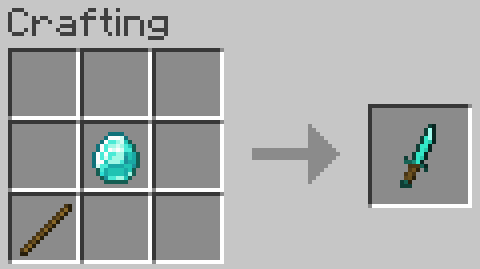
Greatsword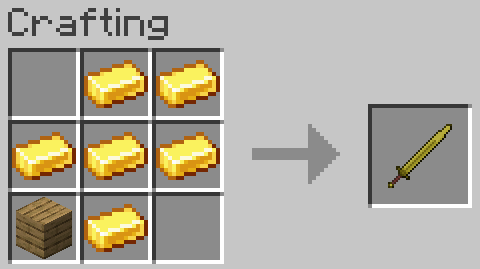
Katana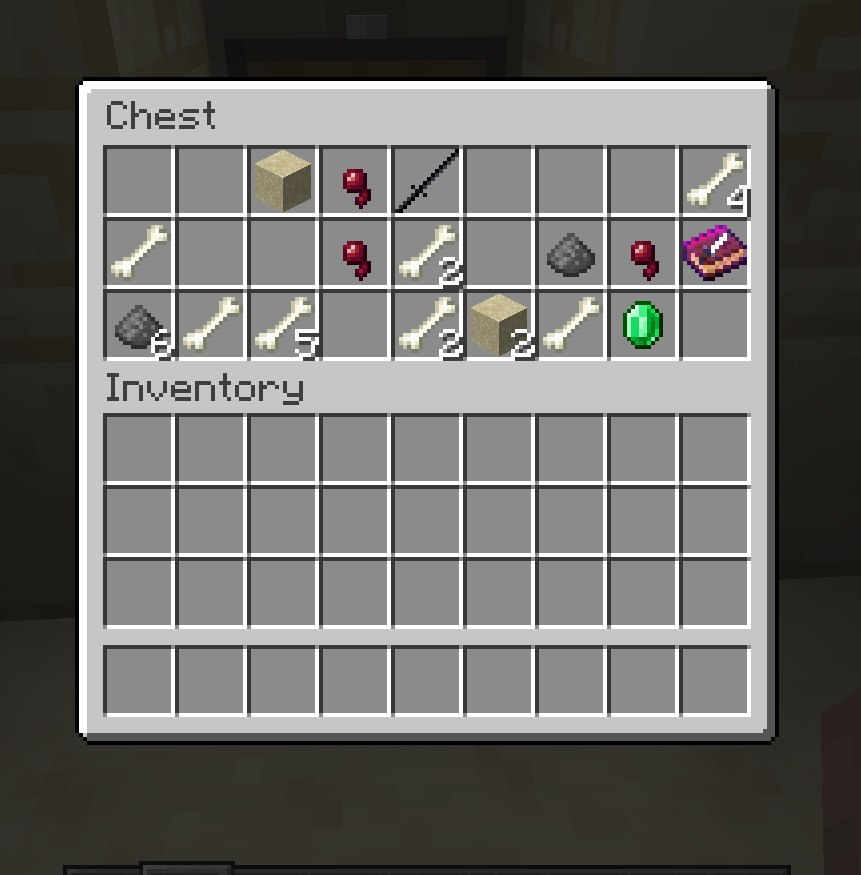
Found in dungeon chests.
Knuckle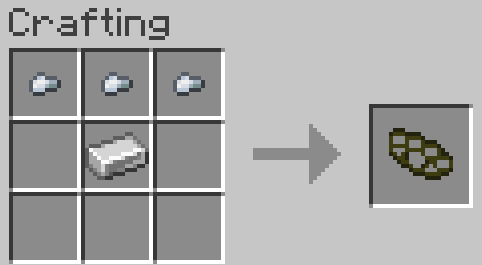
Longsword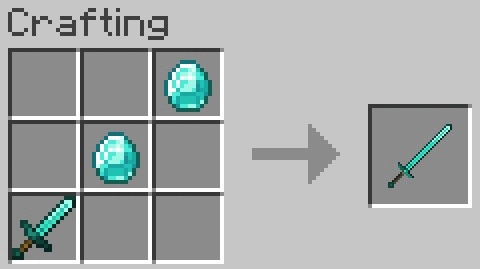
Spear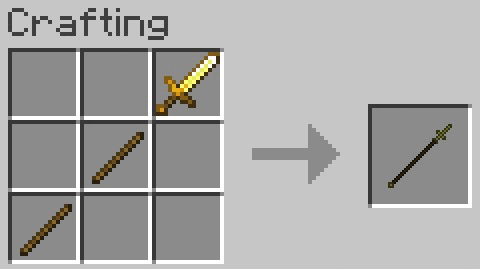
Tachi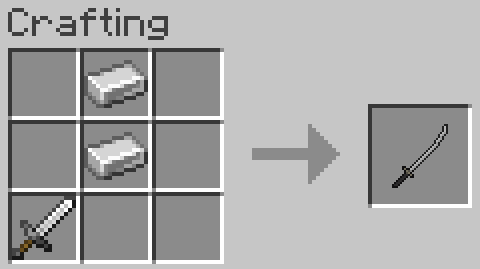
Netherite Weapons
Control
Toggle building/battle mode (initial setting is R)

You can only use a modded combat system in battle mode.
Basic attack (vanilla attack key)
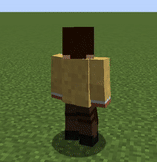
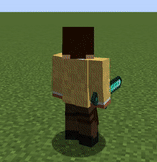
Dash attack(vanilla attack key during sprinting)


Dodging(initial setting is vanilla sneak key)
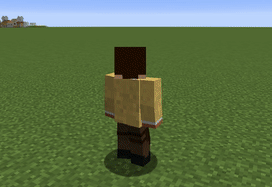
Special attack(press attack key long)
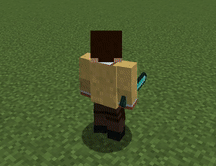
Epic Fight Mod 1.17.1/1.16.5 Download Links:
Minecraft Game version 1.12.2:![]()
Minecraft Game version 1.16.5:![]()
Minecraft Game version 1.17.1:![]()
How To Download and Install Minecraft Forge (Modding API)?
Minecraft Forge is a free, open-source server that allows players to install and run Minecraft mods. 4 steps to install forge for windows, mac, Linux
1. Download Minecraft Forge at the website, select the version of Minecraft you want to run, then download the installer using your browser.
2. Open the .jar file you just downloaded (Run installer as Administrator), make sure Java is installed on your operating system
3. Select Install Client or Install Server if you want to install for your server, and click OK. Wait about 2 minutes, and you will see a success message.
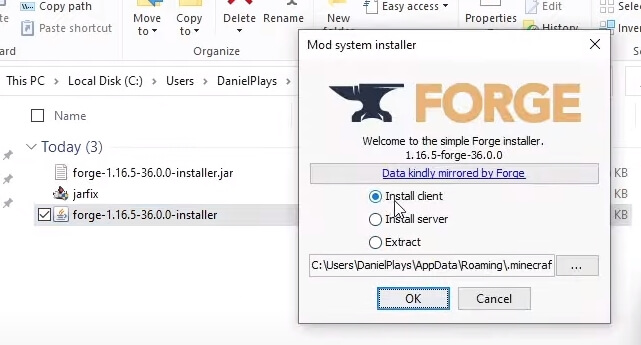
4. Launch Minecraft and select the Forge profile, then click Play.
5. You will see Minecraft Forge in the lower-left corner and the Mods button under Multiplayer.
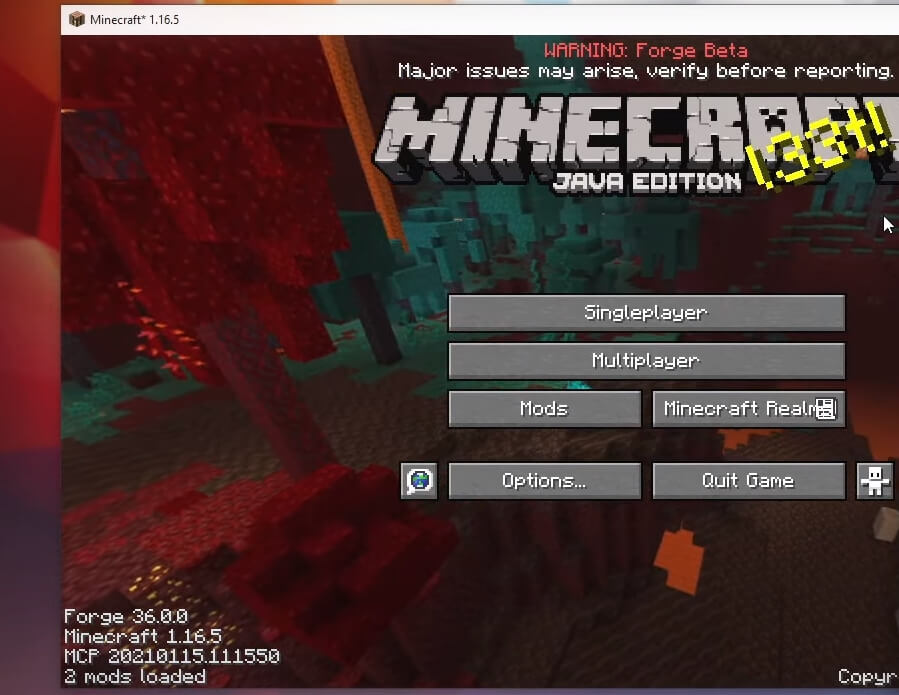
Congratulations on successfully installing Minecraft Forge and experimenting with Epic Fight Mod for Minecraft downloaded.
If there are errors, please comment on this article.
Click to rate this mod!

