Author: Marshal Sadness ❘ 11 hours ago ❘ 56,822 views
Fantasy Medieval Equipment Resource Pack 1.12.2/1.11.2 for Minecraft has an individual skin for each of the characters and a set of armor and weapons to go along with it. Models such as armor, weapons is well-adjusted to the standard sizes of the original objects, so that they won’t ruin the polygonal atmosphere of the game using its excessive detail. Armor’s model sets for female characters (Man and Dark Elf) are adjusted for Alex’s skin and sets of male characters (Light Elf and Orc) are arranged for the skin of Steve. It’s very highly-detailed to the point that even female characters have a breast presence.

Screenshots:
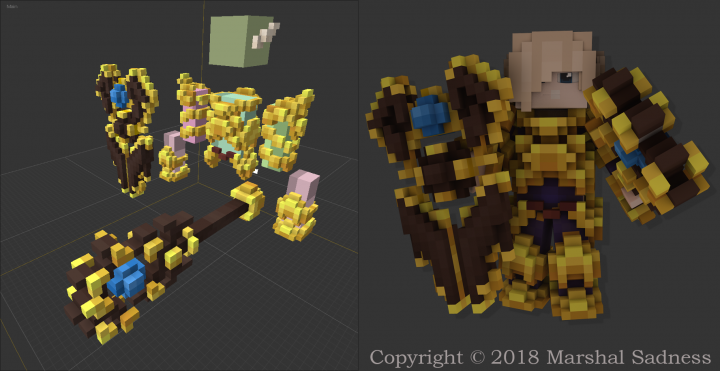
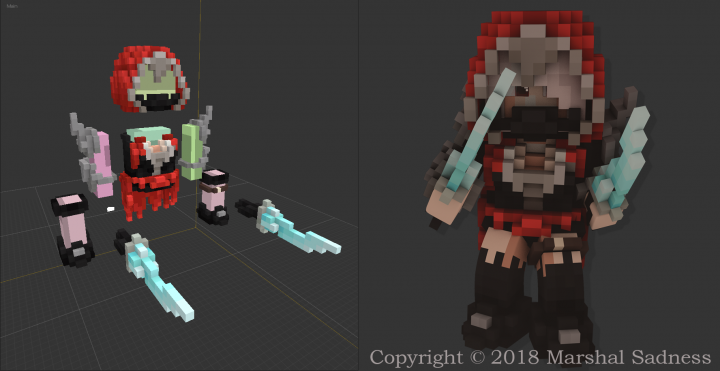
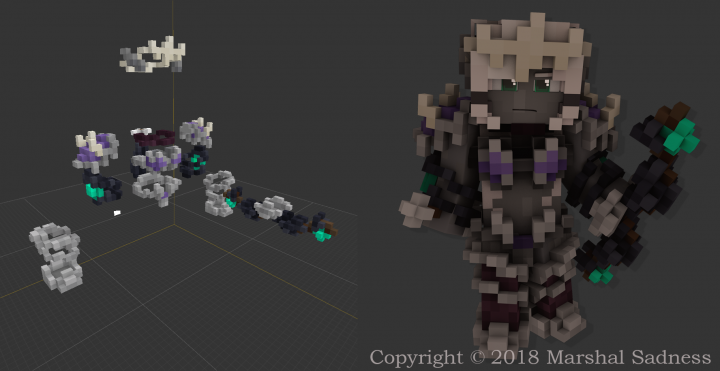
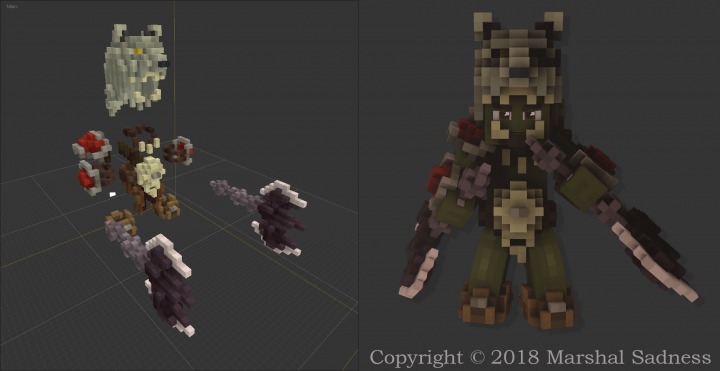
Requires:
How to install:
-
- Download a resource pack, you should get a .zip file.v
- Open the folder to which you downloaded the file.
- Copy the .zip file.
- Open Minecraft.
- Click on “Options”, then “Resource Packs”.
- Choose “Open resource pack folder”.
- Paste the file into the resource folder in Minecraft.
- Go back to Minecraft, the resource pack should now be listed and you can activate it by choosing it and hitting “Done”.
Fantasy Medieval Equipment Resource Pack 1.12.2/1.11.2 Download Links:
for Minecraft 1.12.2/1.11.2

