Farmer’s Delight 1.17.1 is a marvelous creation that introduces various options of farming, cooking and food in the Minecraft. First of all, it is a delightful tool that is capable of allowing you various methods of retrieving food. Secondly, there is an advance cooking workstation to cook food along with modern recipes.
Screenshots:




Additionally, there are several type of knives that will help you to carry food in pieces. Similarly, there are extravagant farming options to grow multiple crops like tomato and carrots. Furthermore, there are enchantment options for knives to have advancement in the procedure.
Moreover there are few blocks that will be needed for farming. Lastly, we need to mention that there is no difficult guide book to follow instead you need to press (L) to follow the advancement screen.
Features and Changes:
- Rice and Tomato Seeds had inverted tags;
- Game crash when using a Bucket on the bottom half of a rice crop;
- Cutting Board now uses the proper Forge Tag for shears;
- Wild Crops couldn’t be sheared by modded shears;
- Change the amount of rice dropped from the crop, to match the redesign ratios;
- Add Rice Bale as an ingredient for Horse Feed;
- Make Raw Pasta edible… at a risk;
- Add: Spanish translation
- Update the looks on the mod’s logo.
Farmer’s Delight Mod 1.17.1/1.16.5 Download
For Minecraft 1.17.1
For Minecraft 1.16.5
| Release Date: | 17th January 2021 |
| Version | 0.3.0 |
| File Size: | 1.10 MB |
| Supported version: | Minecraft 1.16.5 |
| Author: | vectorwing |
| Download (Direct): | Farmer’s Delight Mod 1.16.5.jar |
For Minecraft 1.15.2
| Release Date: | 5th December 2020 |
| Version | 0.2.4b |
| File Size: | 961.03 KB |
| Supported version: | Minecraft 1.15.2 |
| Author: | vectorwing |
| Download (Direct): | Farmer’s Delight Mod 1.15.2.jar |
More Screenshots:

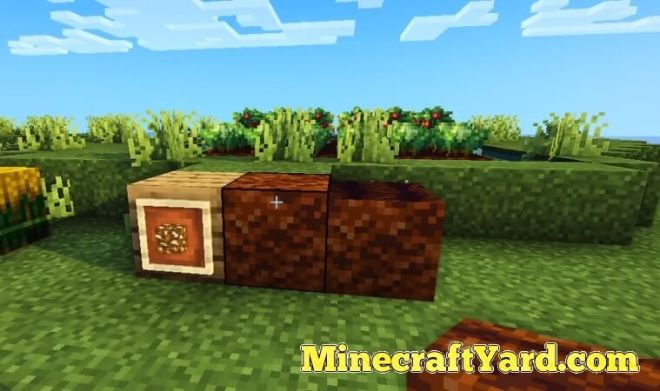






How to Install Farmer’s Delight Mod
- The installation process requires concentration and minimal steps.
- Adding Minecraft mod is a fairly simple process but you have to follow it carefully.
- We are adding an installation guide for Minecraft Forge API mods so you need to check others for Fabric API.
- The prerequisite of this mod is to download the Minecraft Forge API.
- Afterward, you will require to Launch Minecraft Forge API through installer or launcher, either of them feasible for you.
- Then you will need to Run Forge Profile in the game.
- Now you will have to download the modification you want to play.
- Moreover, put the downloaded .jar file into the mods folder which can be located at this address “C:/Users/YOUR USER/AppData/Roaming/.minecraft/mods”.
- Additionally, have a glimpse at the Forge Profile and there you will see the installed modification.
- If it is not appearing there then you will need to restart Minecraft, it will hopefully fix this issue.
- Easy Peasy Lemon Squeezy, there you have it.
The basic thing which a user requires is safe and secure content. We put our utmost effort to keep check and balance, in order to ensure that the mods provided here are 100 percent legit and safe to use. In addition to that, we make sure that there is no fake or broken link is distributed. If you have any queries related to the content or want to share your precious suggestions then you can use the comment section. It will be a really pleasant experience. Have fun and enjoy playing Minecraft with your favorite mods.

