Flappy Bird Map 1.17.1 is a game map created by Theblueman003. This map is the recreation of Flappy Bird, a famous arcade-style game that appeared 8 years ago. The game rule is simple yet addictive: Press Jump or Right Click to make your bird fly between columns of green pipes without hitting them. As easy as it may sound, the game actually gained popularity because of the frustration it brings to players. Multiplayer mode is available so you can also compete with your friends. Let’s see who can go furthest. Download this map from the links below and have fun!

Screenshots:

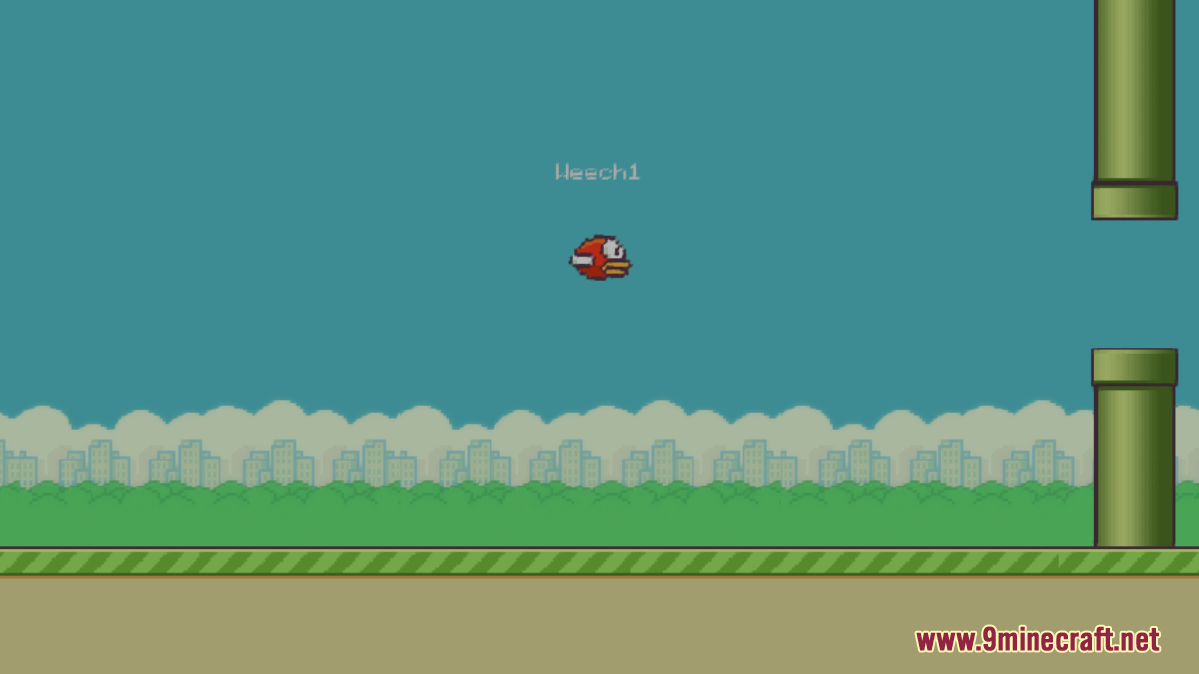
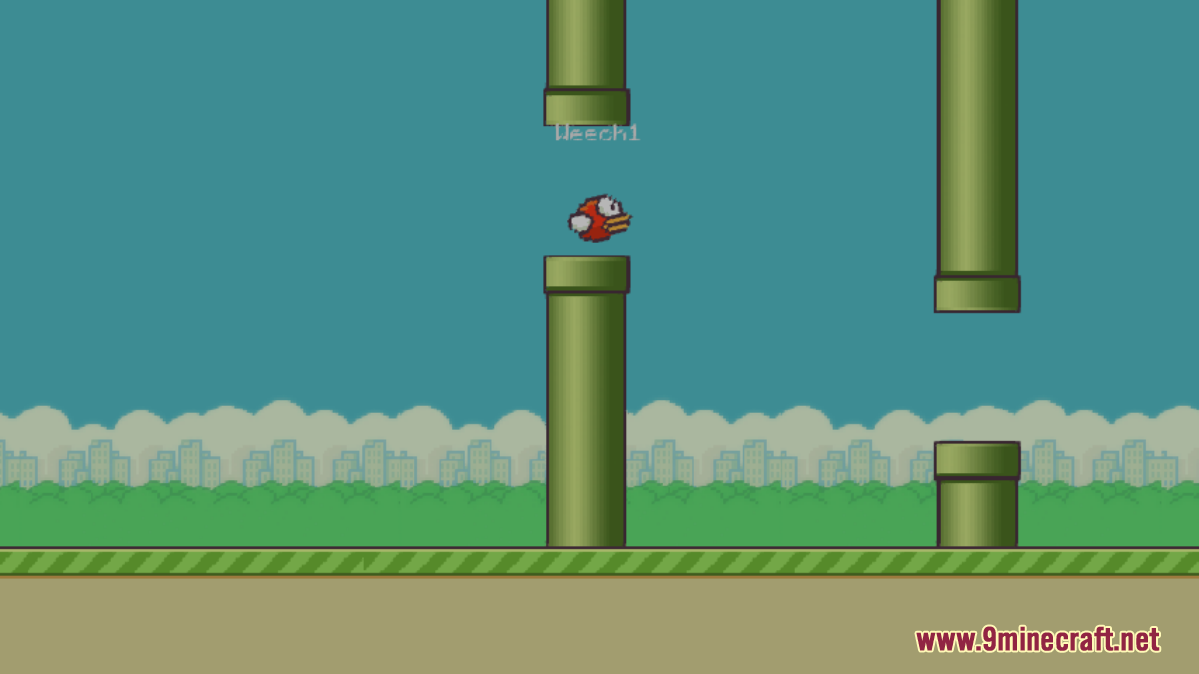
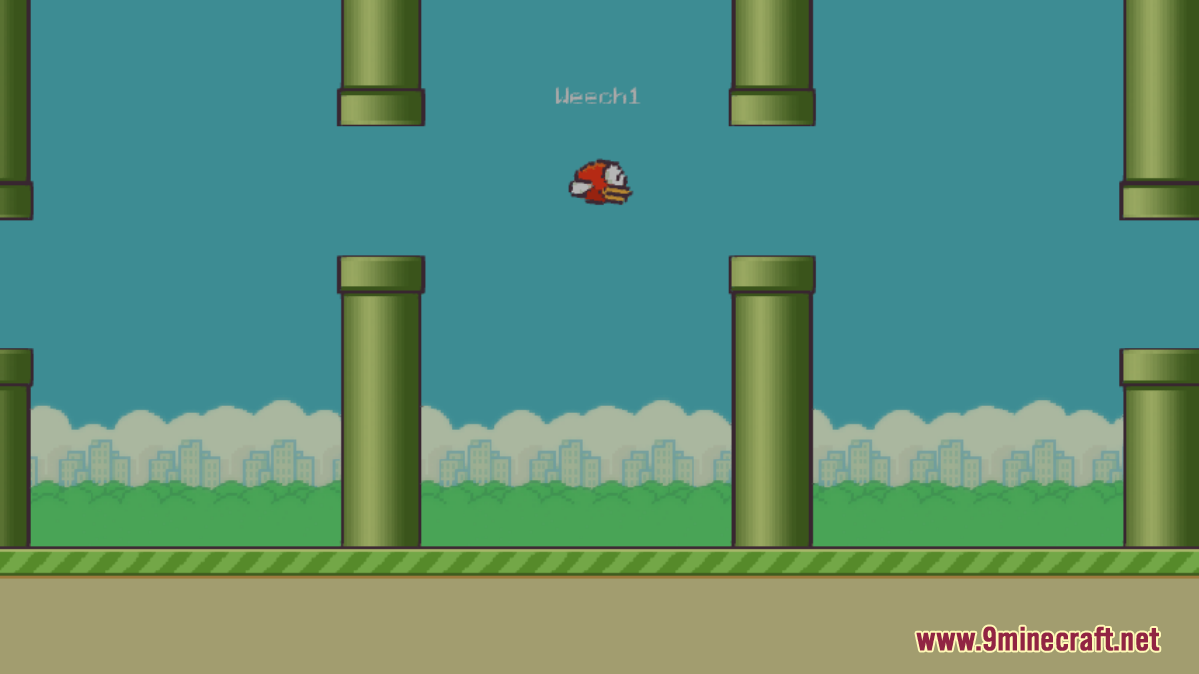
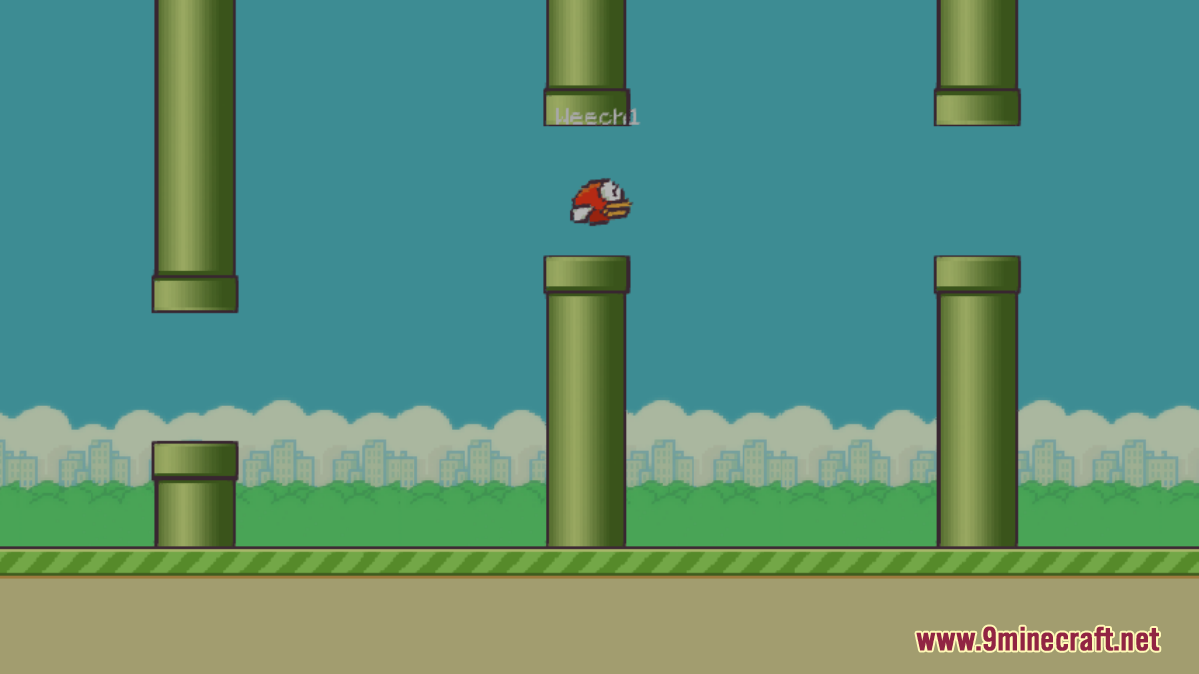
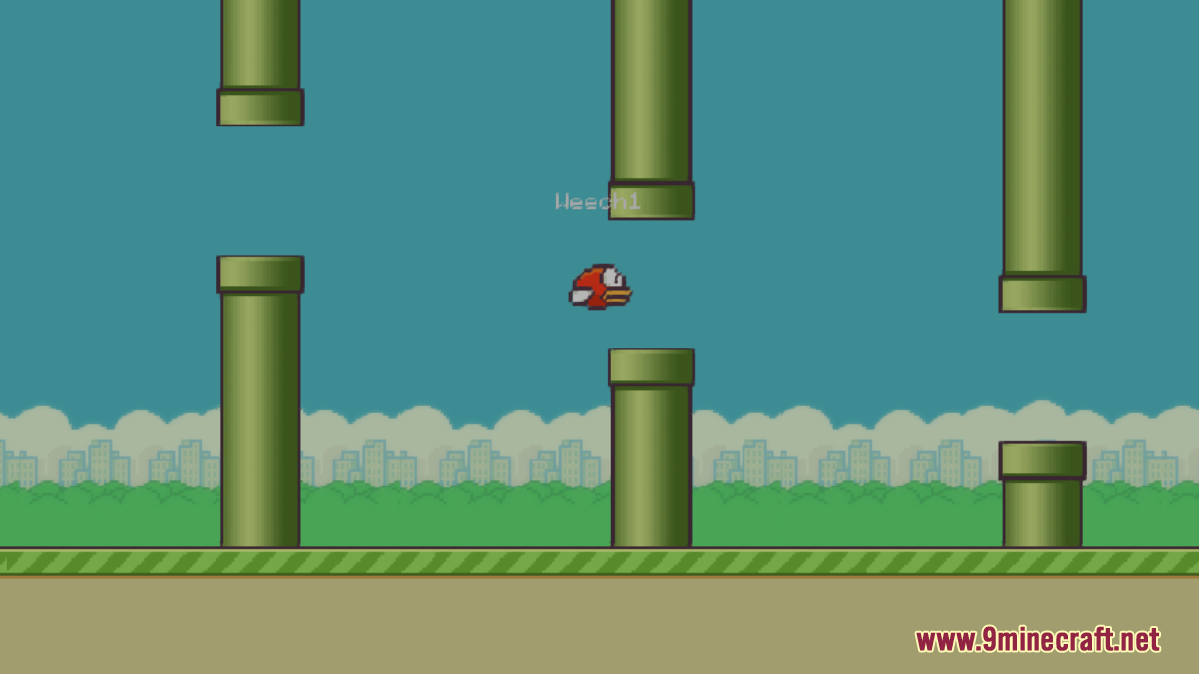

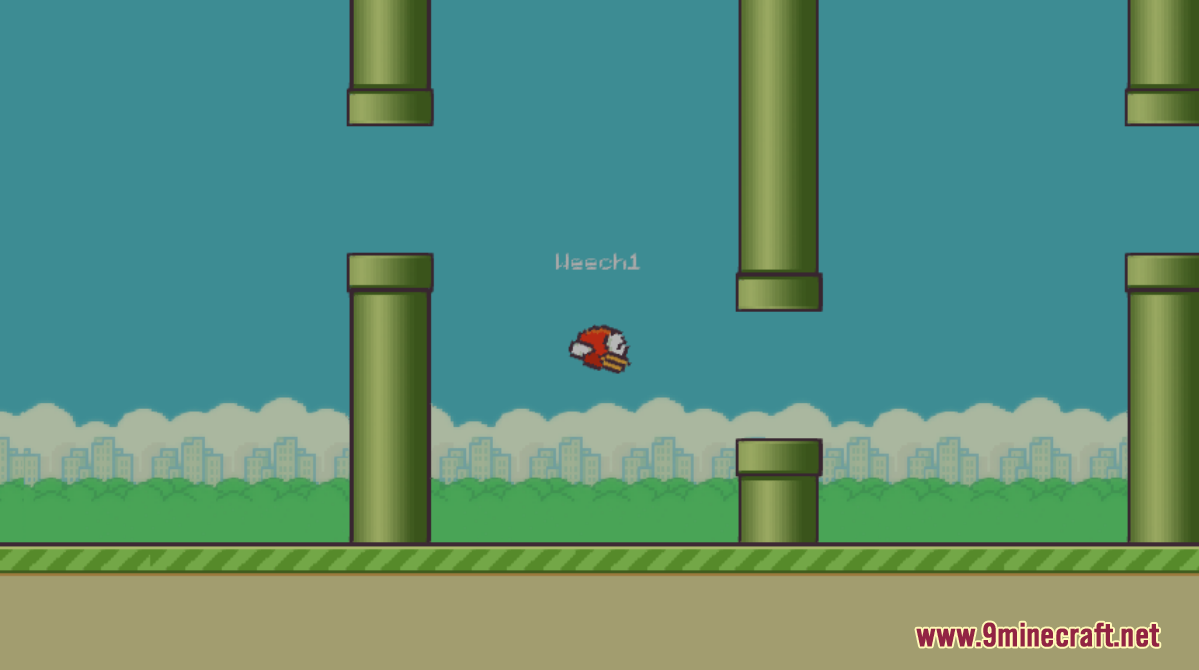

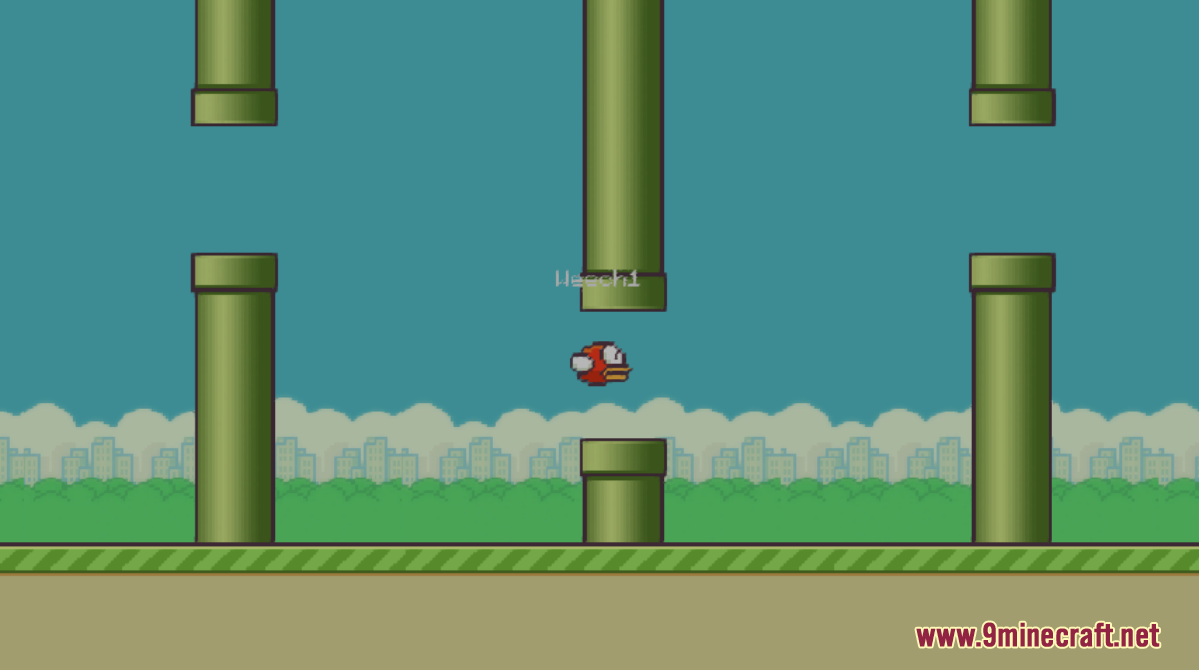
How to install:
- Download the map from the link below.
- Extract the file you have just downloaded.
- Hold down Windows key, then press R key on the keyboard (or you can click Start, then type Run into search, after that click Run)
- Type %appdata% into the Run program, then press Enter.
- Open .minecraft folder, then open saves folder.
- Drag extracted map folder which you have done in step 2 into saves folder.
- Start Minecraft, the map is in Singleplay mode.
- Enjoy and play!
Flappy Bird Map 1.17.1 Download Links:
For Minecraft 1.17.1
Click to rate this post!
[Total: 1 Average: 5]

