Table of Contents:
The Flat Colored Blocks Mod 1.12.2/1.11.2 is a great tool for builders and creative types who want to easily create colored blocks, transparent blocks, and glowing blocks (all configurable). You can use these tools in any building or creative project that you might be working on by just installing the Flat Colored Blocks Mod 1.12.2/1.11.2 mod into your game! This mod provides highly configurable settings which allow you to customize how many hues of colors there are, what values they range from, as well as what the saturation levels are for each hue!
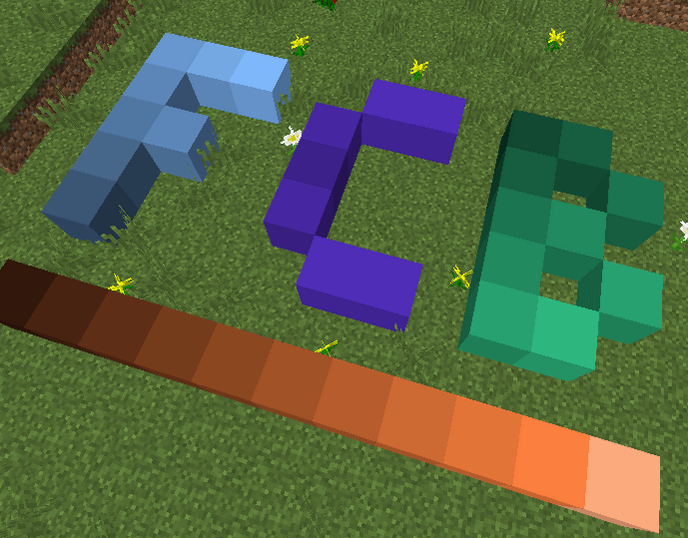
How to install Download Flat Colored Blocks Mod for Minecraft?
Follows 5 Steps below to install Download Flat Colored Blocks Mod for Minecraft on Windows and Mac :
1. Download and install Minecraft Forge, you can read the instructions below the article.
2. Download the Flat Colored Blocks Mod for Minecraft.
3. Open the . minecraft folder and then enter the mods folder. Important: Some older versions of Forge may not have the ‘Open Mods Folder’ button. If this is the case, create the directory under the name mods.
Windows:
Press the Windows key +R at the same time
Type %appdata% and press enter
Find folder Minecraft and then look for the Mods folder within that
Mac:
Click on the desktop and then press Command+Shift+G all at the same time
Type ~/Library and press enter
Open the folder Application Support and then Minecraft.
4. From here, drag in the mods file downloaded (.jar or .zip) you wish to add.
5. Run Minecraft, and you should now see the new mod installed in the list!
Enjoy Download Flat Colored Blocks Mod for Minecraft, If there is an error, please comment on this article we will support.
Crafting Recipe:
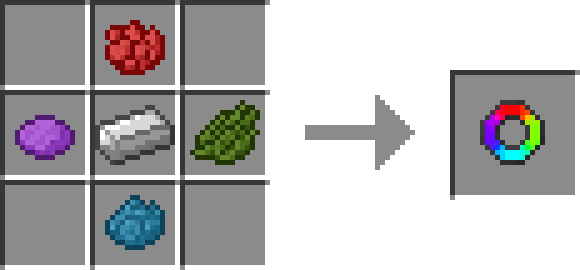
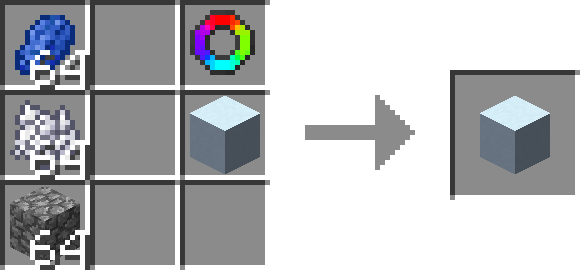
Flat Colored Blocks Mod Screenshots:

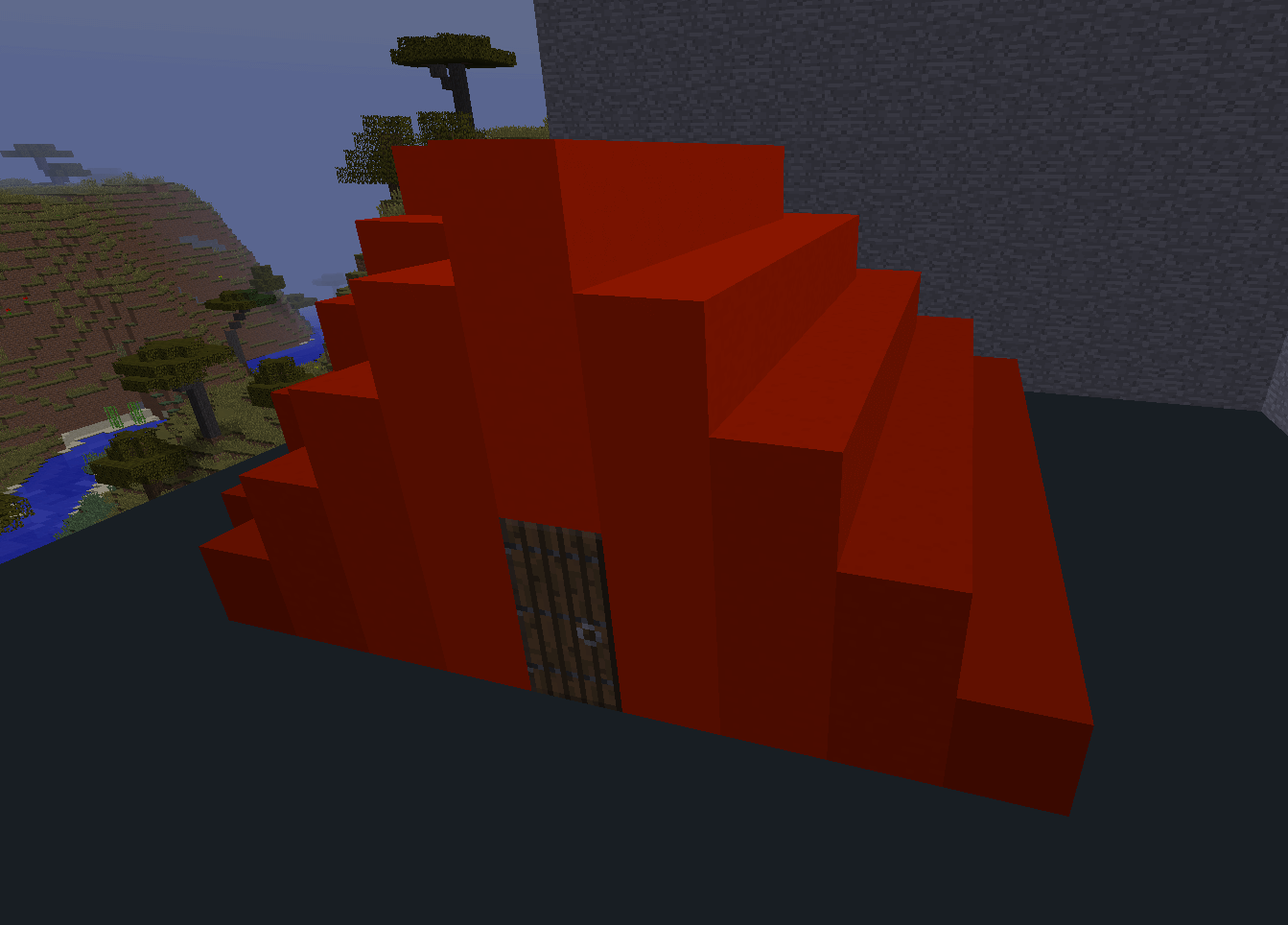
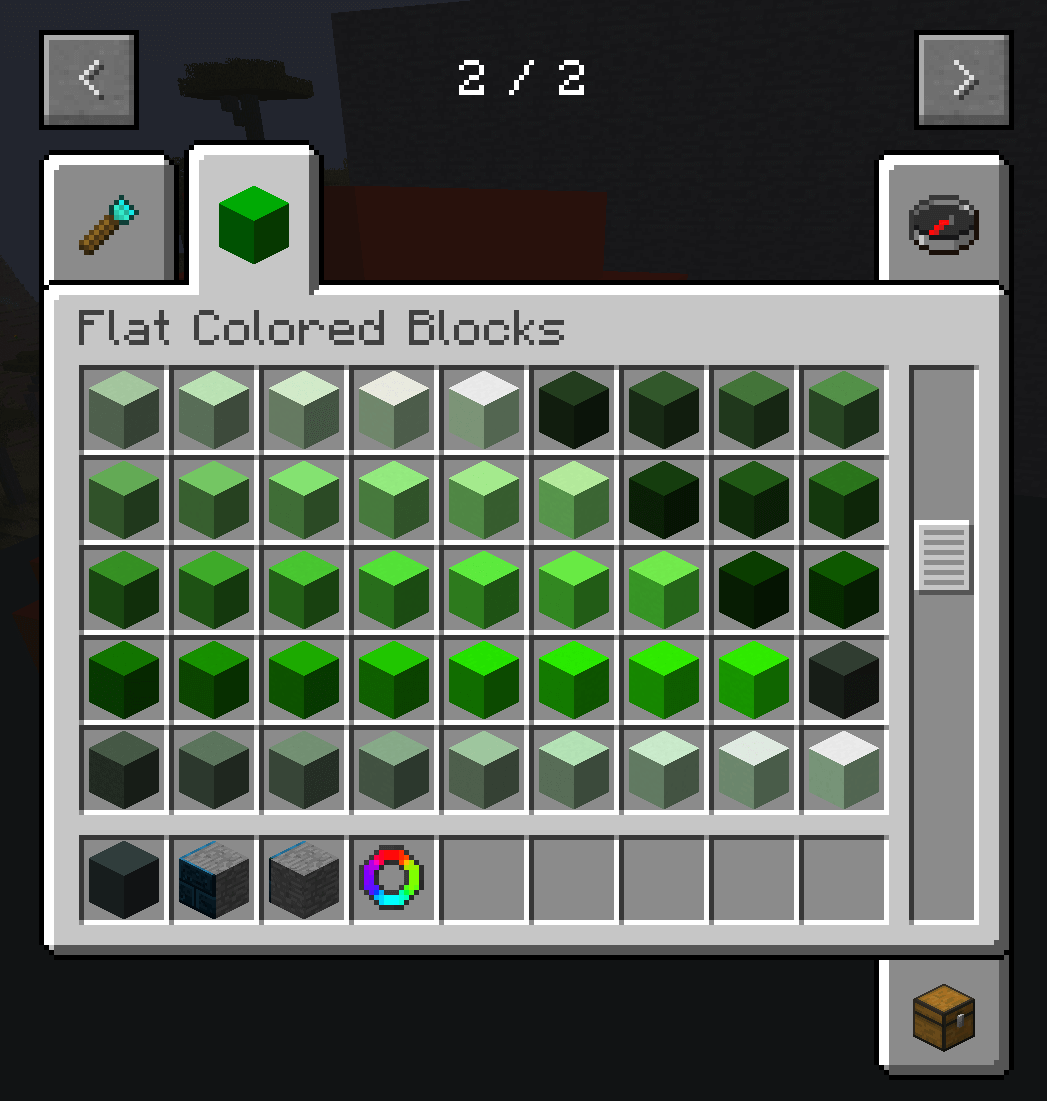
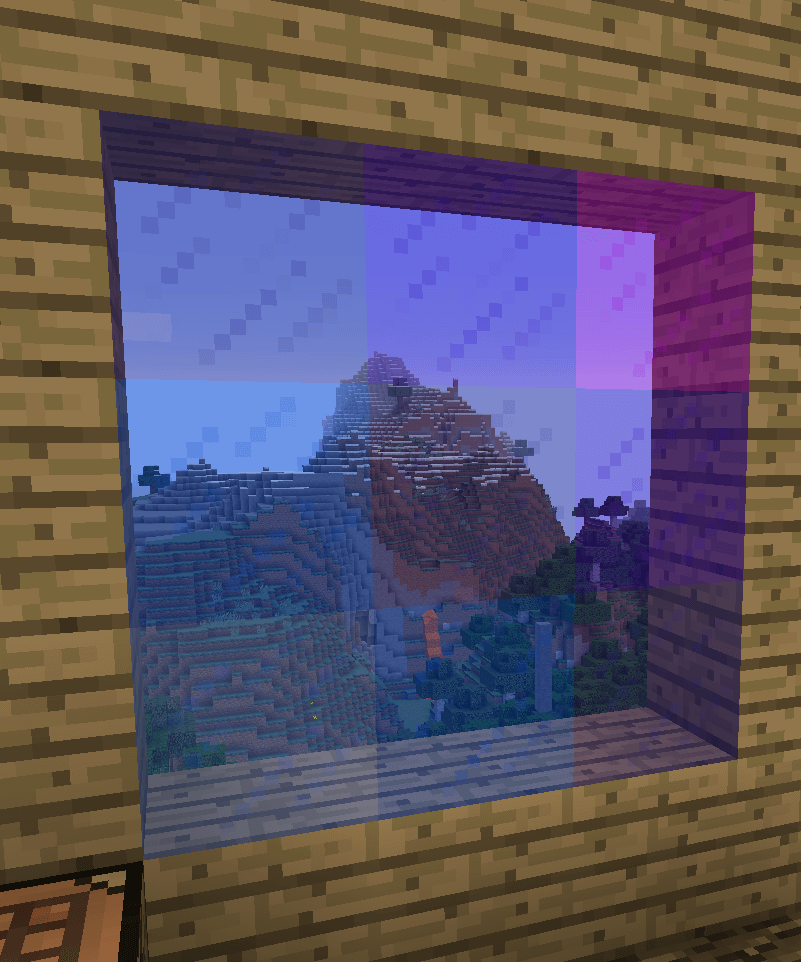
Flat Colored Blocks Mod 1.12.2/1.11.2 Download Links:
Minecraft Game version 1.10.2:![]()
Minecraft Game version 1.11.2/1.11:![]()
Minecraft Game version 1.12.2, 1.12.1, 1.12:![]()
FAQ:
- Can I use this in my mod pack?
- The texture on the blocks isn’t completely flat, can that be changed?
- I choose to make use a slightly textured option as the default since I think it fits better with MC. However, there a several options you can use the mod configuration screen, such as flawless ( no defects ), stone, or hardened clay. If the options available do not suit your tastes you can also change the textures using a resource pack.
- Why can’t I see any blocks in the crafting tool?
- Make sure you have dyes and cobblestone/glass/glowstone in your inventory, if you are missing either then nothing will be craft-able. Any dyes registered with the ore dictionary should be usable. ( if you can’t find anything, check your configs, its possible to change the crafting ingredient. )
- Can I change which blocks are used to craft them? or how many blocks I get per craft?
- Absolutely, check the mod config gui, in the crafting tab you can change how many per craft, and which block is used to craft the item.
- Why does this mod use so many block ids?
- This mod uses block states to generate mod compatible blocks, this means that other mods can detect and use these blocks for advanced features, such as chisels & bits, micro-blocks, or other features. They are also much more lightweight than a tile entity based implementation. Effort was made to ensure that the minimum required block ids were used for the generated shades.
- Can I increase or decreases the shades, or what if I only want brighter variations?
- You can use the configuration screen to change the minimum, and maximum range for Hue, Value, and Saturation ( HSV Color space. ), as well as the number of variations for each color dimension. It is recommended to test your settings in a creative test world before accepting your choice.
- Important Note: You should not change your settings in a world that is already using the mod, doing so will change the colors of the blocks already in the world.
How To Download and Install Minecraft Forge (Modding API)?
Minecraft Forge is a free, open-source server that allows players to install and run Minecraft mods. 4 steps to install forge for windows, mac, Linux
1. Download Minecraft Forge at the website, select the version of Minecraft you want to run, then download the installer using your browser.
2. Open the .jar file you just downloaded (Run installer as Administrator), make sure Java is installed on your operating system
3. Select Install Client or Install Server if you want to install for your server, and click OK. Wait about 2 minutes, and you will see a success message.
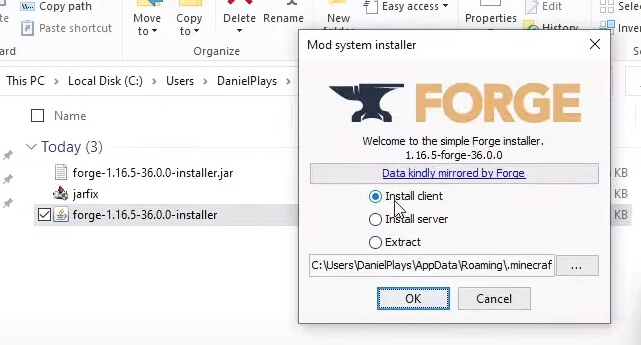
4. Launch Minecraft and select the Forge profile, then click Play.
5. You will see Minecraft Forge in the lower-left corner and the Mods button under Multiplayer.
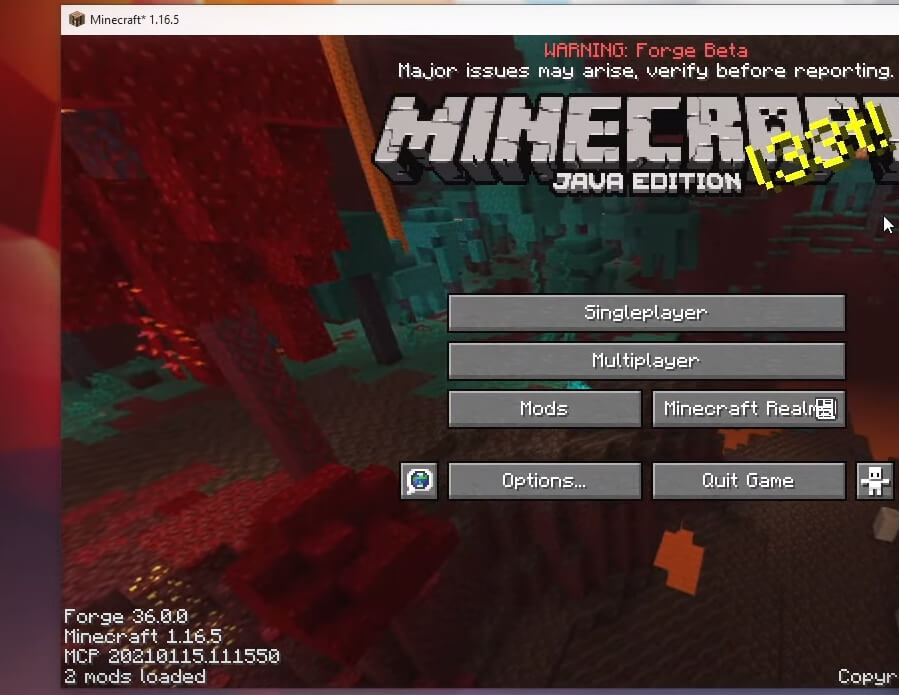
Congratulations on successfully installing Minecraft Forge and experimenting with Flat Colored Blocks Mod for Minecraft downloaded.
If there are errors, please comment on this article.
Click to rate this mod!

