Author: kroeser ❘ 2 hours ago ❘ 23,103 views
Flopper Mod 1.16.5/1.15.2 adds Fluid Hopper to Minecraft. This is an early-game block to move around fluids, just like the Hopper does for items. It is able to take in fluids from the top (either from a tank, or from the world), and push it to the target side (either to a tank, or to the world). Tanks will always have a preference over world-interaction. Tanks are not included in this mod, those are Dark Tanks from EvilCraft mod. Everything ranging from the input fluid rate to the cooldown duration for world-interaction can be configured in this mod.

Crafting Recipes:
A simple, early-game recipe.
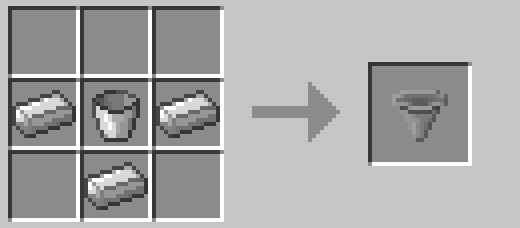
How to use:
This block has no GUI, because who needs GUIs anyways? Instead, you can Right Click on the block to display contents. The contained fluid will also be rendered dynamically (can be disabled).
You can also right-click to insert fluids from any fluid tank item, or extract by Shift+Right-Clicking.

And yes, the Flopper has proper bounding boxes that allow you to click on blocks behind it.
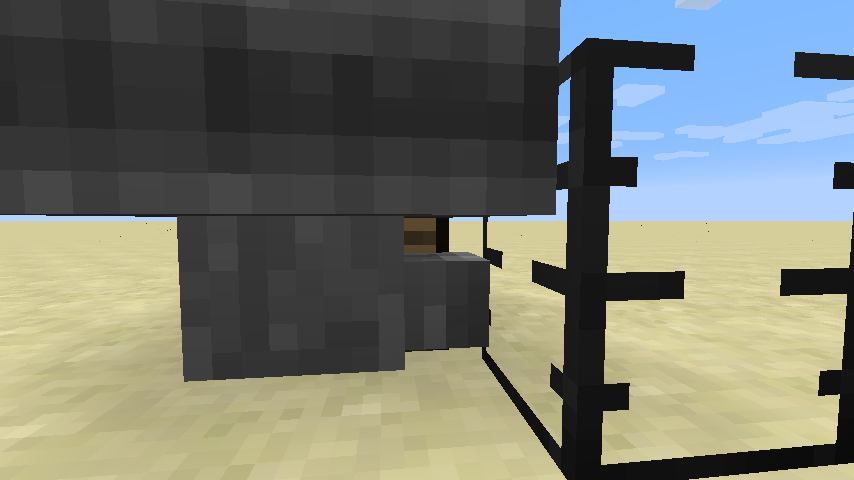
Just like the regular Hopper, you can disable it using a redstone signal.
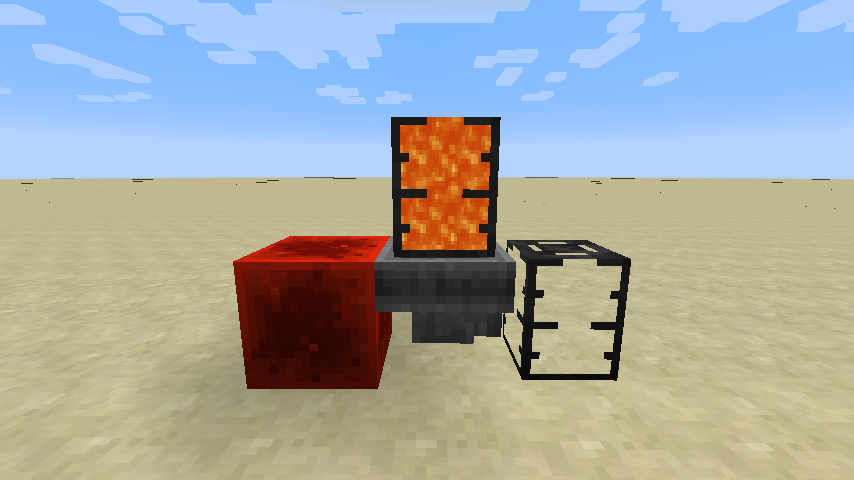
Requires:
How to install:
- Make sure you have already installed Minecraft Forge and Cyclops Core.
- Locate the minecraft application folder.
- On windows open Run from the start menu, type %appdata% and click Run.
- On mac open finder, hold down ALT and click Go then Library in the top menu bar. Open the folder Application Support and look for Minecraft.
- Place the mod you have just downloaded (.jar file) into the Mods folder.
- When you launch Minecraft and click the mods button you should now see the mod is installed.
Flopper Mod 1.16.5/1.15.2 Download Links:
For Minecraft 1.12.2
For Minecraft 1.14.4
For Minecraft 1.15.2
For Minecraft 1.16.4
For Minecraft 1.16.5

