Map types: Game
Author:
mbfofficial ❘
2 hours ago ❘ 9
views
Flying Straight Map 1.17.1 is a game map created by mbfofficial. In Flying Straight, all you need is good flying skills! By playing this map, you get the chance to test and practice your flying skills with Elytra through several challenges. Specifically, there are 20 levels within the game ranging from easy to insane in terms of difficulty, each of them requires you to fly through a number of aligned portals to obtain a key for the next level. Don’t hesitate to download this map from the links below and start the game right away!

Screenshots:
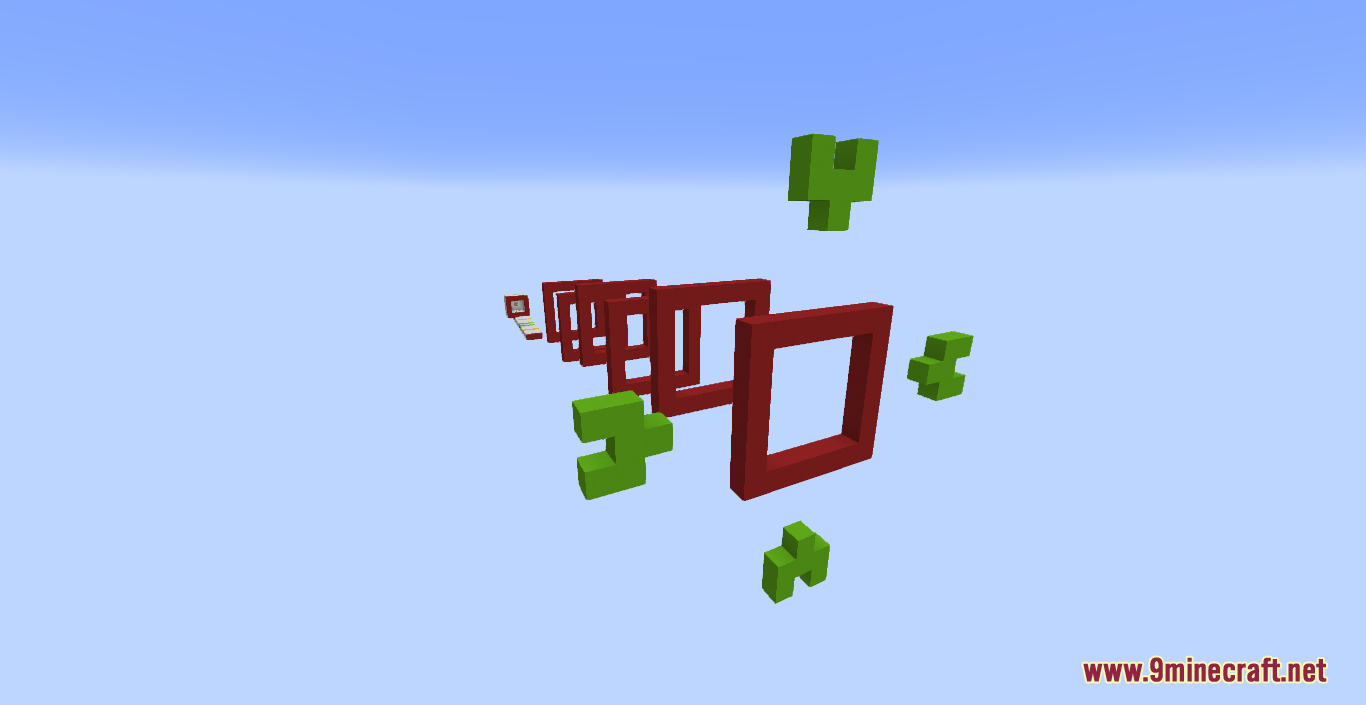
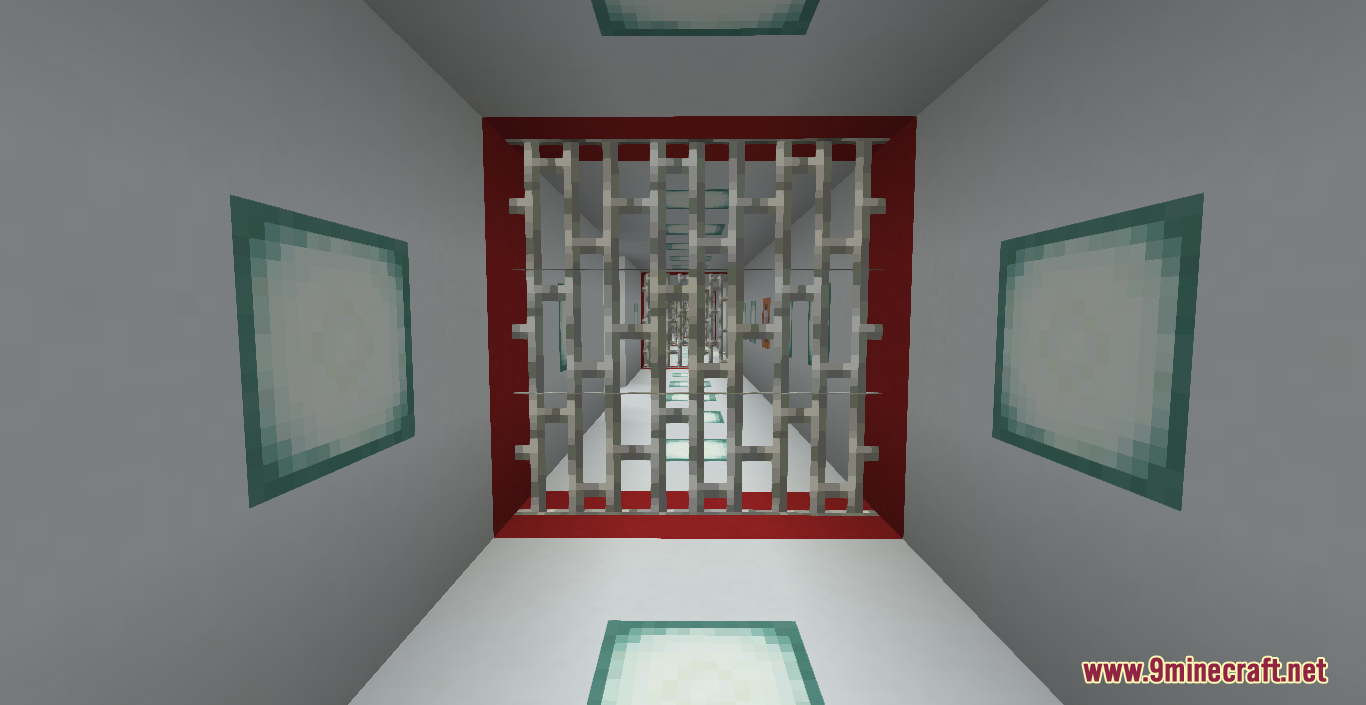
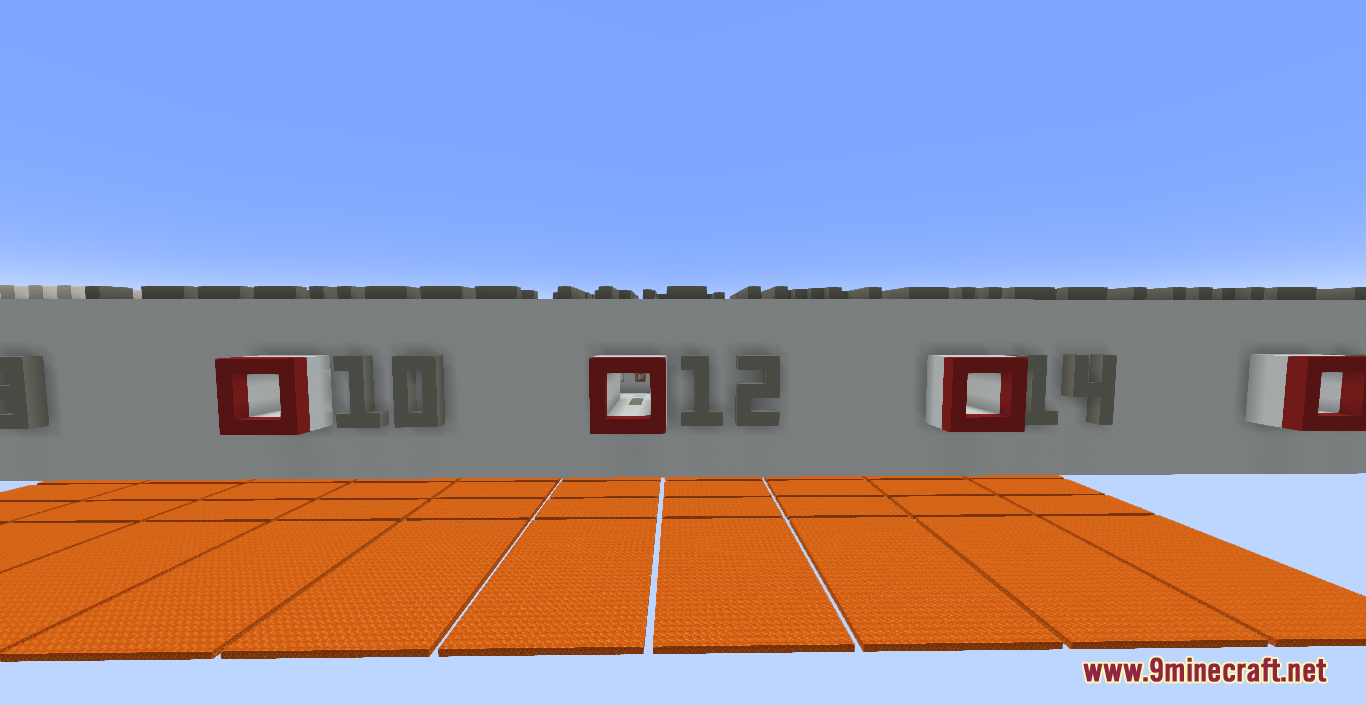
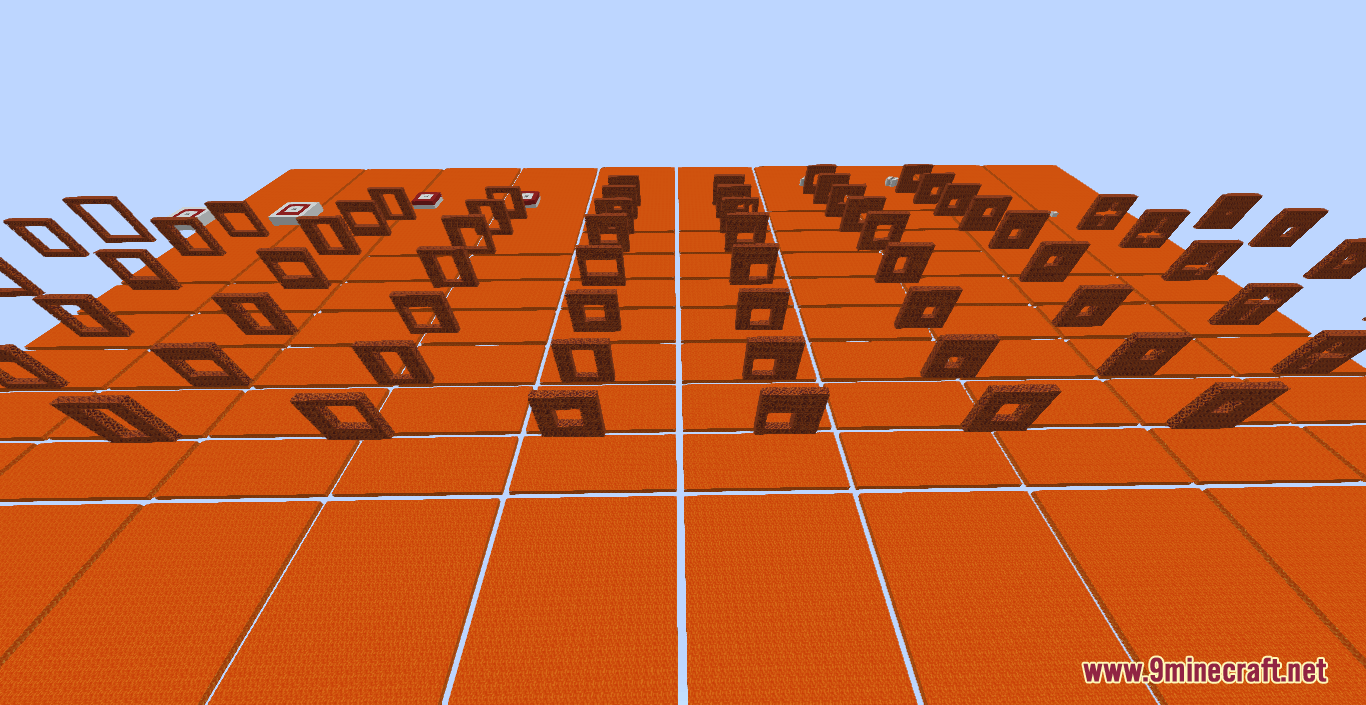
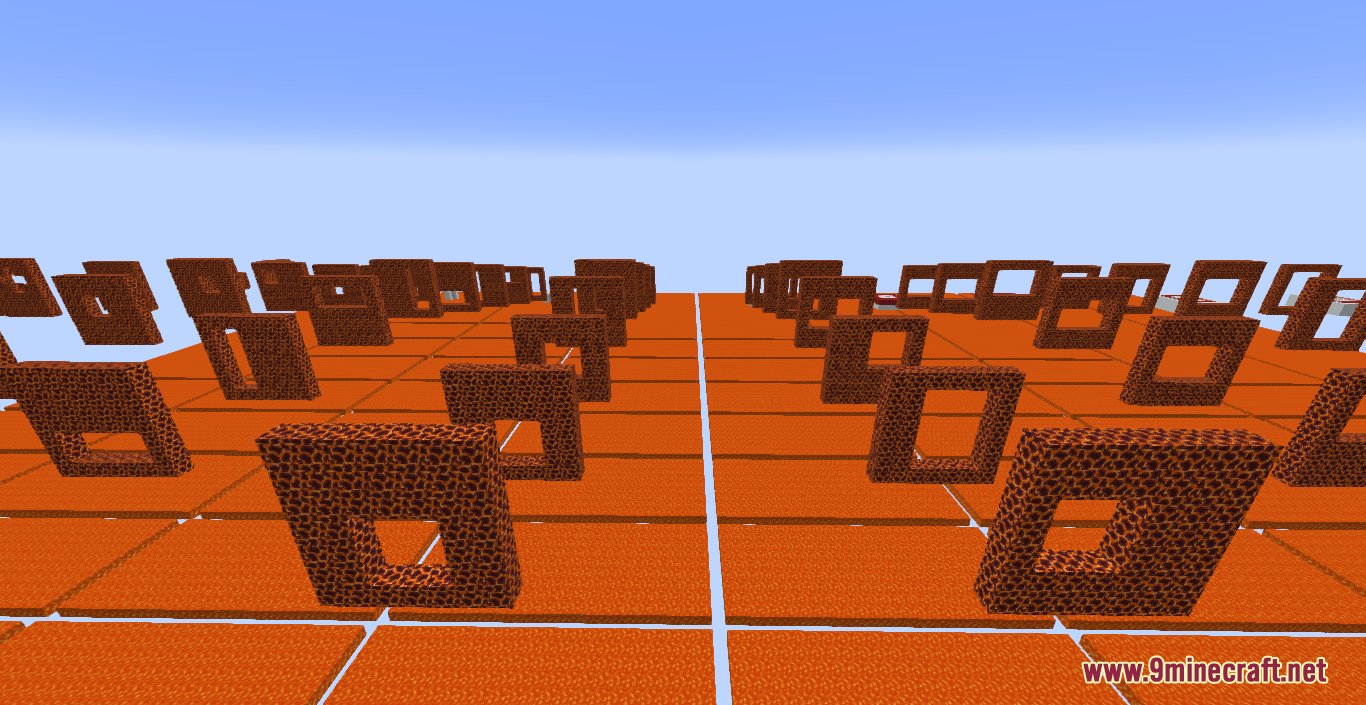
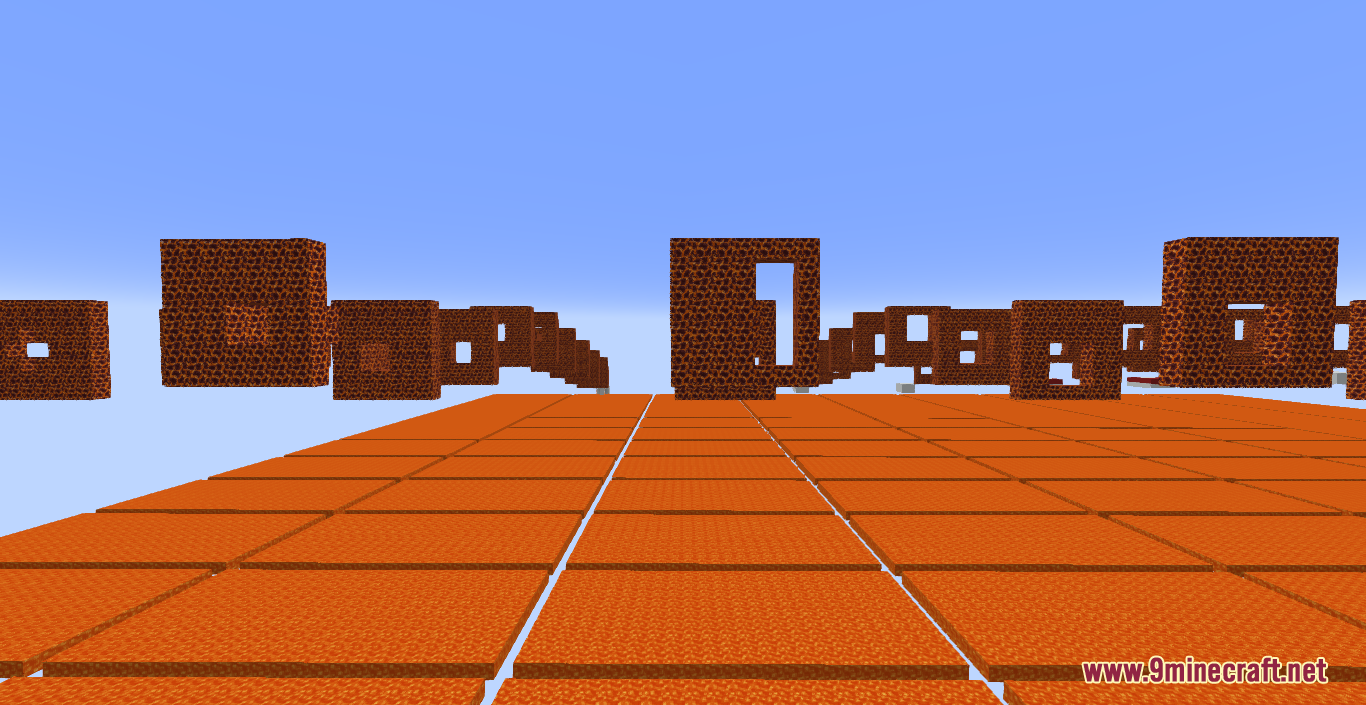
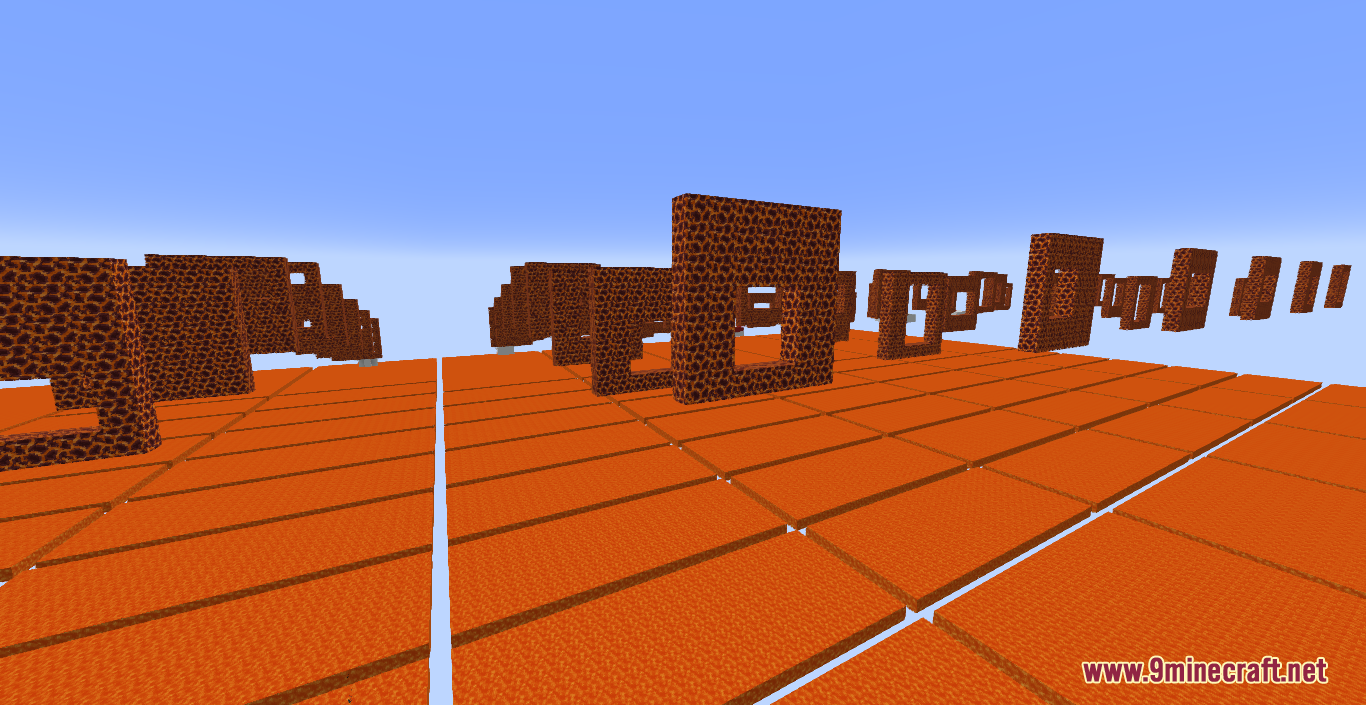
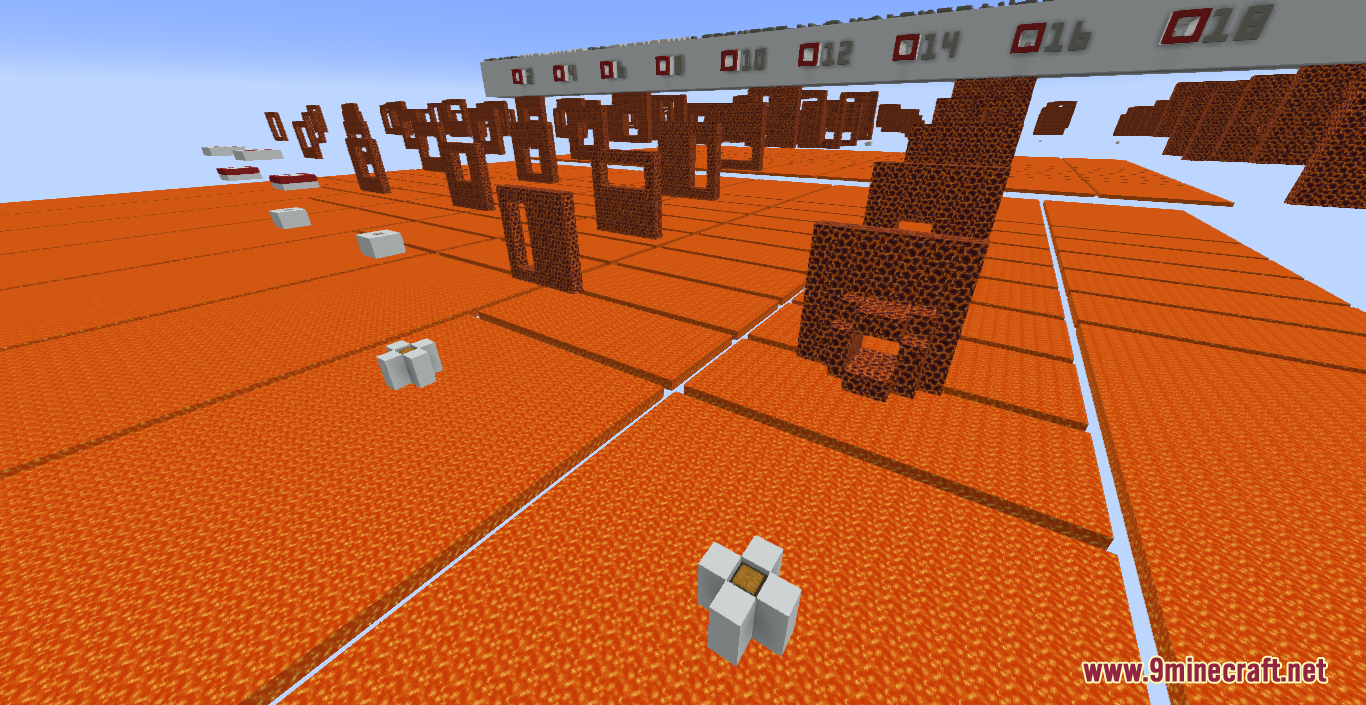

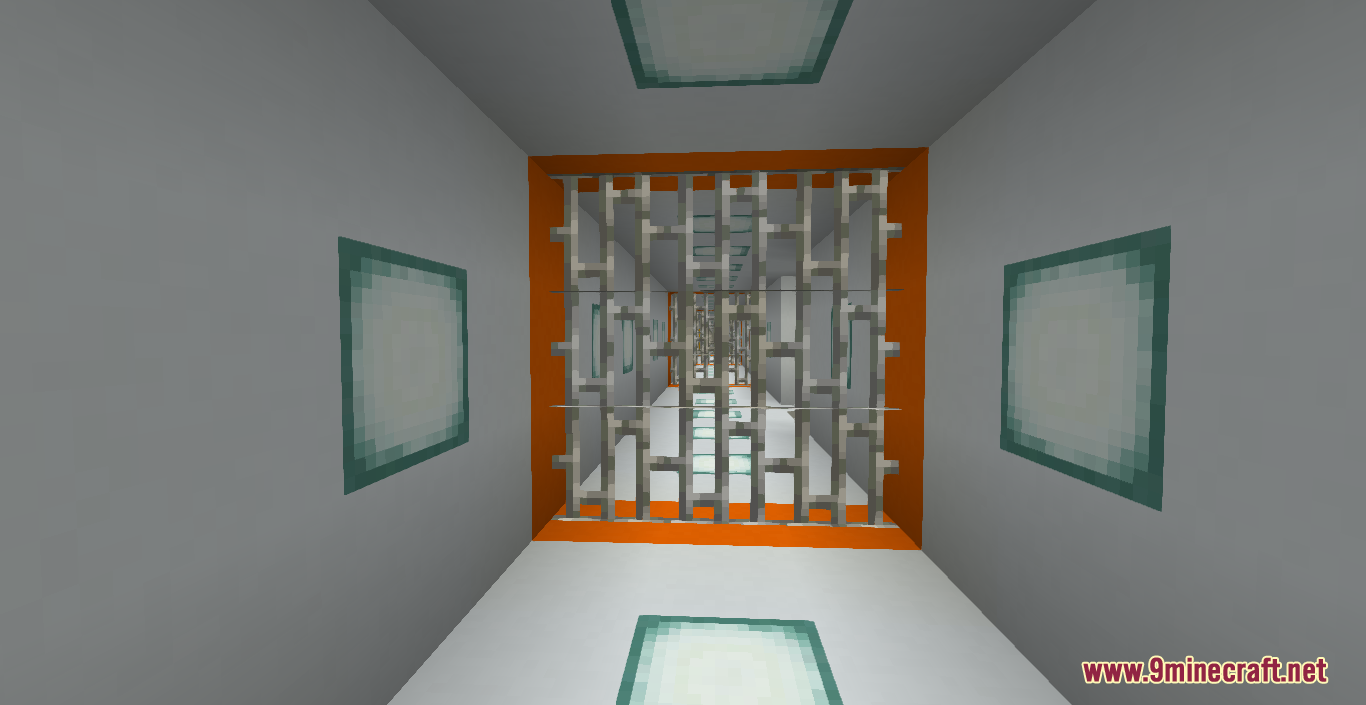
How to install:
- Download the map from the link below.
- Extract the file you have just downloaded.
- Hold down Windows key, then press R key on the keyboard (or you can click Start, then type Run into search, after that click Run)
- Type %appdata% into the Run program, then press Enter.
- Open .minecraft folder, then open saves folder.
- Drag extracted map folder which you have done in step 2 into saves folder.
- Start Minecraft, the map is in Singleplay mode.
- Enjoy and play!
Flying Straight Map 1.17.1 Download Links:
For Minecraft 1.17.1
Click to rate this post!
[Total: 1 Average: 5]

