Author: SirSengir ❘ 17 hours ago ❘ 679,387 views
Forestry Mod 1.12.2/1.11.2 is a large Minecraft mod which adds new items, machines, and ores to the game, many of which are used in farming. Forestry also adds bees, beekeeping, and bee breeding. It was designed for compatibility with IndustrialCraft 2 and BuildCraft 3, and many of its machines require Redstone Flux. Said machines can also take input and provide output of items with BuildCraft Transport Pipes.

This mod gives you more options in terms of automatic farming. The farming is the key aspect of this mod although it does introduce tree breeding and bee keeping as well. You’ll need to pay attention to the environment you build your farms in however as that will determine how much water the farm will burn through. Desert areas will obviously require more watering than somewhere more humid like the jungle, which will also benefit from rain. This is all detailed in the farm’s GUI when you right-click it.
Features:
- Automatic Farms.
- Bee breeding.
- Tree breeding.
- Intelligent Backpacks.
- Mail System.
- Energy Production.
- Compatibility with several mods, most notably Buildcraft, IndustrialCraft 2, Railcraft and RedPower 2.
Screenshots:








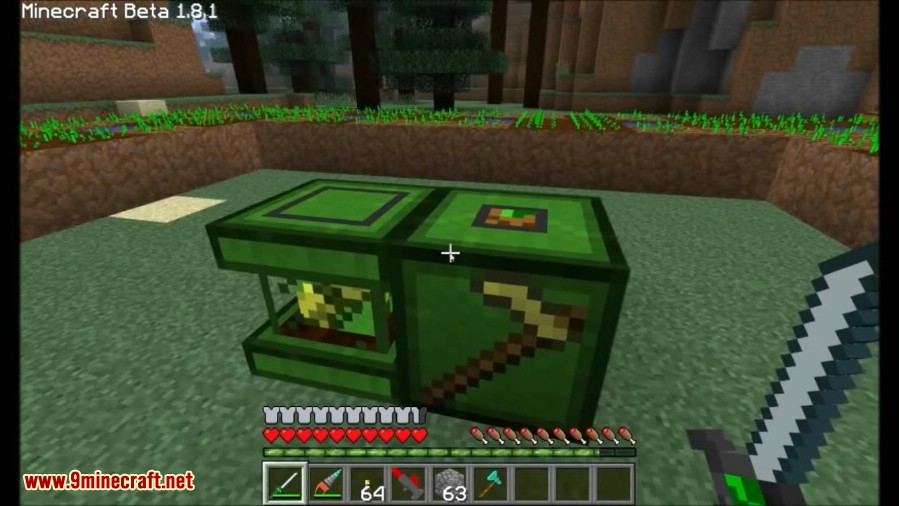

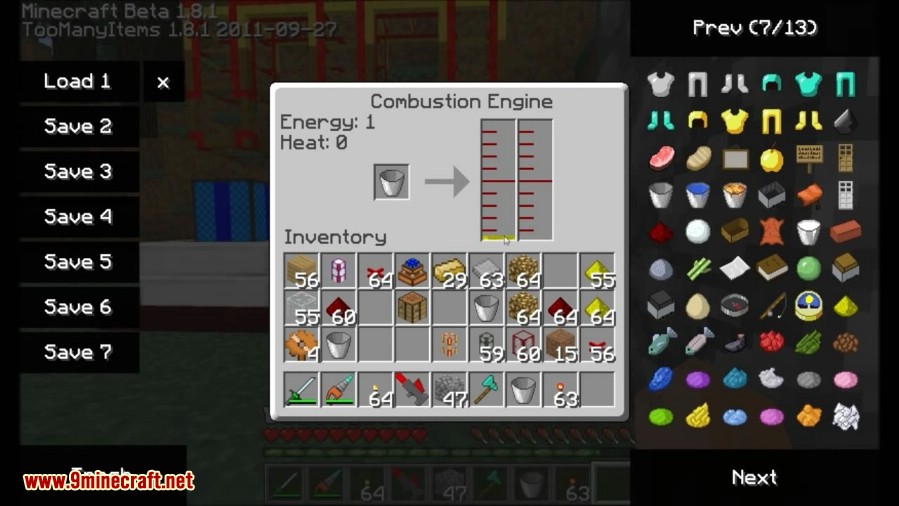



Requires:
How to install:
- Make sure you have already installed Minecraft Forge.
- Locate the minecraft application folder.
- On windows open Run from the start menu, type %appdata% and click Run.
- On mac open finder, hold down ALT and click Go then Library in the top menu bar. Open the folder Application Support and look for Minecraft.
- Place the mod you have just downloaded (.jar file) into the Mods folder.
- When you launch Minecraft and click the mods button you should now see the mod is installed.
Forestry Mod 1.12.2/1.11.2 Download Links:
Older versions:
For Minecraft 1.5.2
Download from Server 1 – Download from Server 2 – Download from Server 3
For Minecraft 1.6.2
Download from Server 1 – Download from Server 2 – Download from Server 3
For Minecraft 1.6.4
Download from Server 1 – Download from Server 2 – Download from Server 3
For Minecraft 1.7.10
Download from Server 1 – Download from Server 2 – Download from Server 3
For Minecraft 1.9.4
Download from Server 1 – Download from Server 2 – Download from Server 3
For Minecraft 1.10.2
Download from Server 1 – Download from Server 2 – Download from Server 3
For Minecraft 1.11.2
Download from Server 1 – Download from Server 2 – Download from Server 3
For Minecraft 1.12.1/1.12
For Minecraft 1.12.2

