Author:
NerdAmethyst ❘
1 hour ago ❘ 12
views
Free Camera Data Pack (1.18.2, 1.18.1) allows you to freely enter Spectator mode. Spectator mode is a game mode that allows you to fly around and observe everything but you can not interact with your world. In a vanilla playthrough, entering Spectator mode would usually be impossible. But if you do manage to enter Spectator mode in your vanilla playthrough then it can be quite beneficial. This data pack allows you to do that with just one simple command. To enter Spectator mode, simply type [/trigger camera]. Have fun!

Features:
- Enter Spectator mode freely with this command [/trigger camera]
- To exit, type the command again. You will be teleported back to where you were before you enter Spectator mode.
- Tips:
- You can go through blocks while you are in Spectator mode.
- You can use your scroll wheel to adjust your flying speed.
Screenshots:


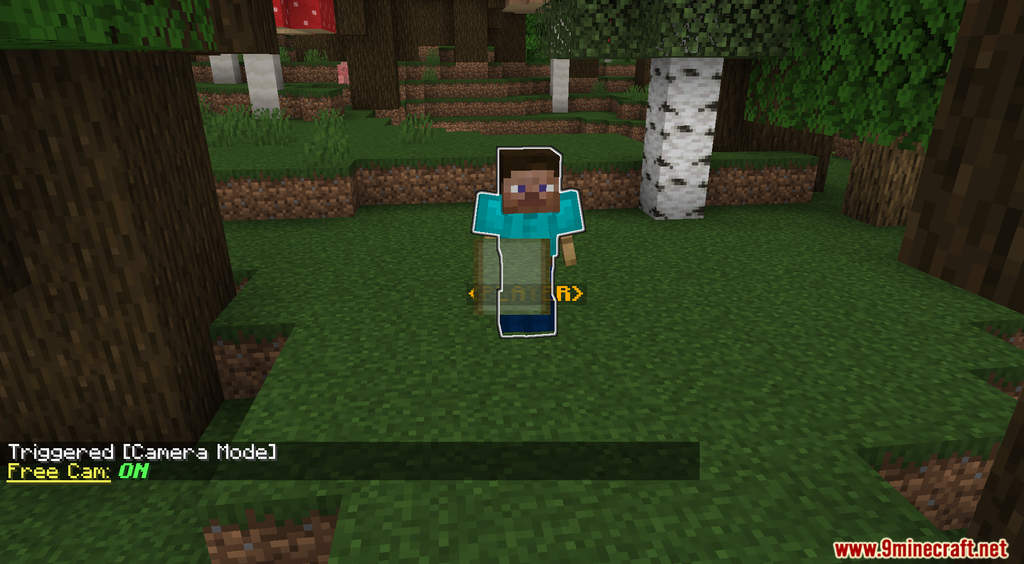



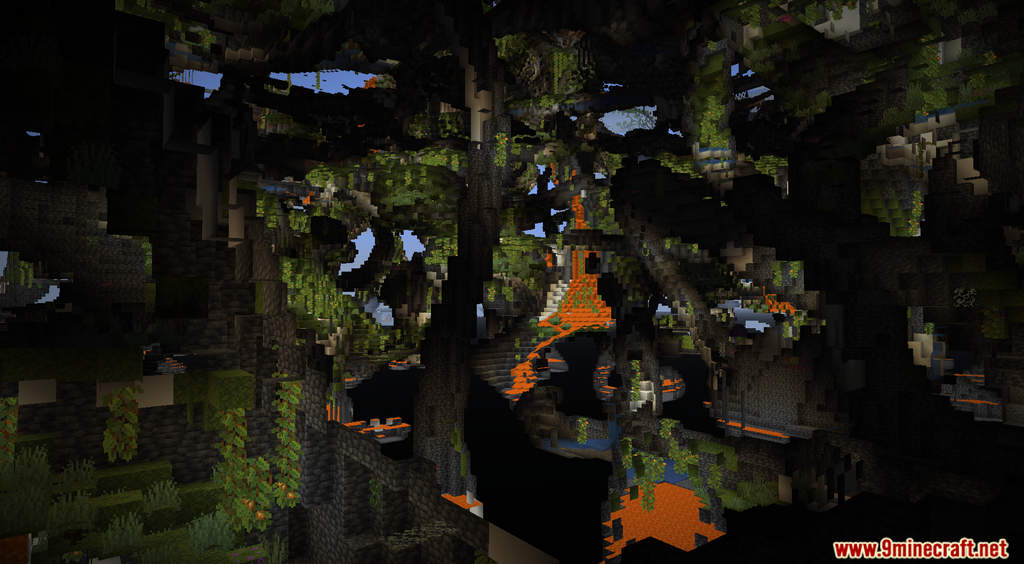

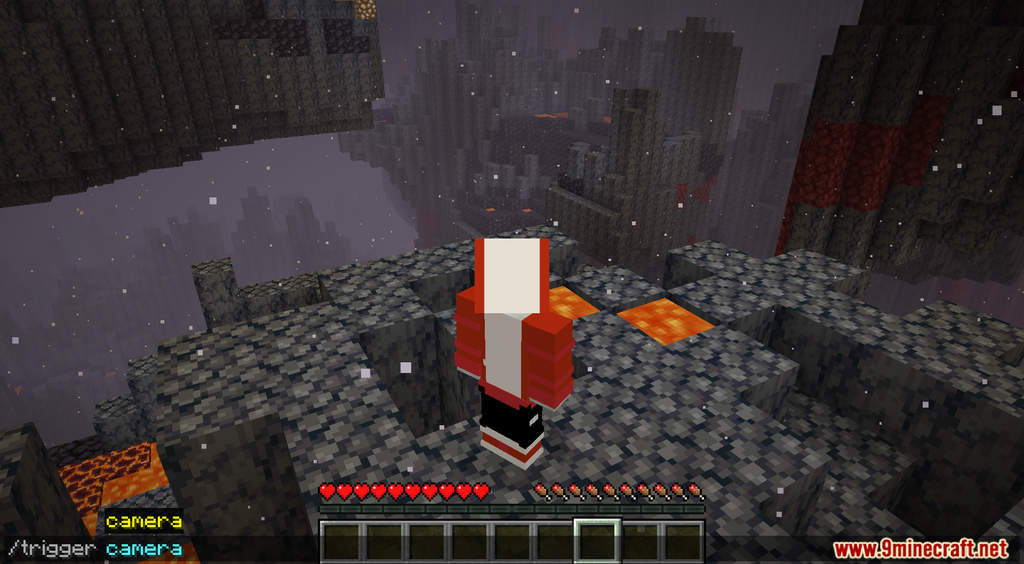




How to Install:
- Download the data pack from the link below.
- Launch Minecraft. At the main menu, choose Singleplayer.
- Select the world you want to install this data pack, then click on Edit button at the bottom of the screen. Choose Open World Folder. A window will pop out — open datapacks folder. Now you should drop the data pack compressed file you have just downloaded into that folder.
- Back to the game, press Save to complete.
- Enter the world and enjoy it. If you didn’t get the installation message, run the command /reload. If you cannot use /reload command, you should create a new world.
Free Camera Data Pack (1.18.2, 1.18.1) Download Links:
For Minecraft 1.18.2, 1.18.1
Click to rate this post!
[Total: 1 Average: 5]

