Gadgets Mod 1.16.5 introduces into the game a plethora of unique equipment, which upon wearing will grant players different unique prowess and ability to battle against their Minecraft’s adversaries. These ‘gadgets” are often utilized for information gathering, as upon equipping, players can know their own position and what kind of biomes they are currently situated. This idea of having a physical representation of the F3 debug info makes the game a lot more immersive adn enjoyable. Furthermore, players wouldn’t feel like such a cheater whenever they want to know where they are currently located. With Curious API implemented together with Gadgets, more than one Gadget can be equipped at once.
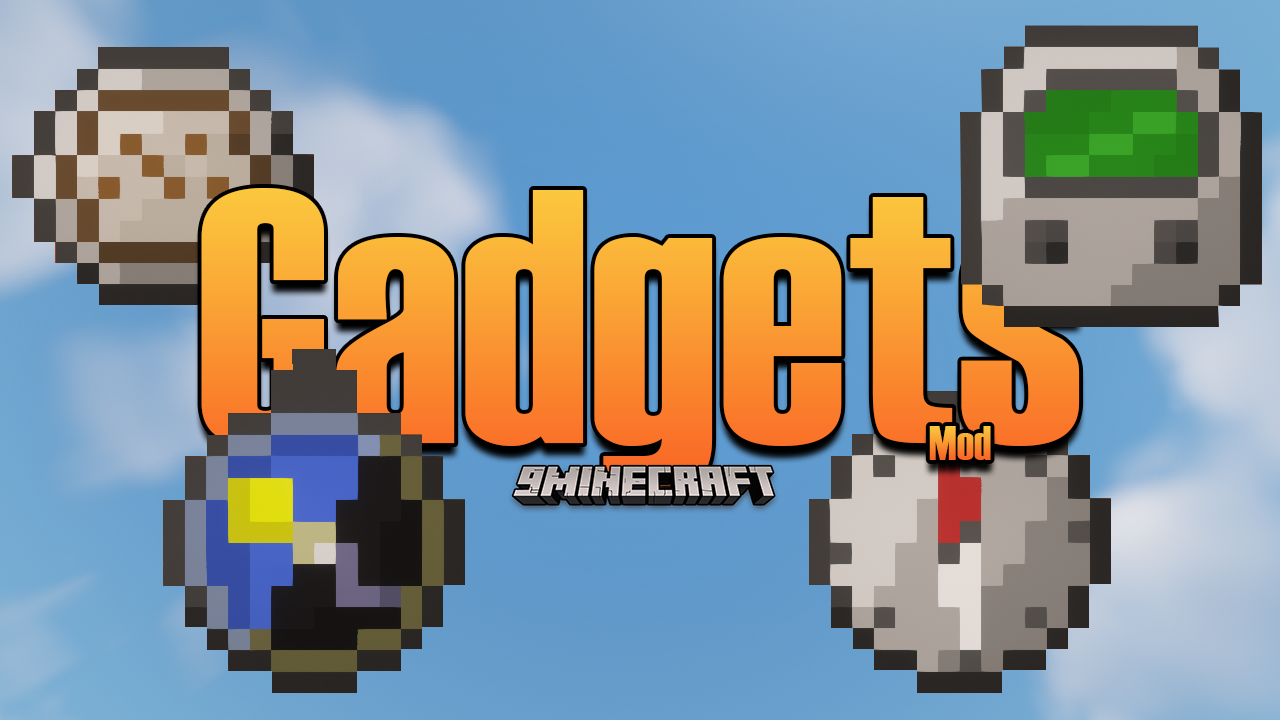
Features:
- Gadgets that tell players the time, the biomes and the coordinate.
Screenshots:










Crafting Recipes:


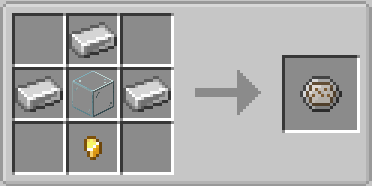

Requires:
How to install:
- Make sure you have already installed Minecraft Forge.
- Locate the minecraft application folder.
- On windows open Run from the start menu, type %appdata% and click Run.
- On mac open finder, hold down ALT and click Go then Library in the top menu bar. Open the folder Application Support and look for Minecraft.
- Place the mod you have just downloaded (.jar file) into the Mods folder.
- When you launch Minecraft and click the mods button you should now see the mod is installed.
Gadgets Mod 1.16.5 Download Links:
For Minecraft 1.16.5
Click to rate this post!
[Total: 5 Average: 5]

