Squid Game Mod 1.16.5 brings into Minecraft the full-blown Squid Game experience that has been on the prevalence these last few weeks. The story takes place in South Korea, where an organization starts exploiting the miserable, poverty-stricken people in order to manipulate them into playing a deadly game. The games that these people are made to participate often inspired by the orthodox children games that they used to play when they were children. However, this time, the stake is higher as players would have to put their life onto it in order to win an enormous amount of money. Compete with others, become the last survivor through 6 different unique games.

Features:
- Squid Game features and contents are introduced.
Screenshots:








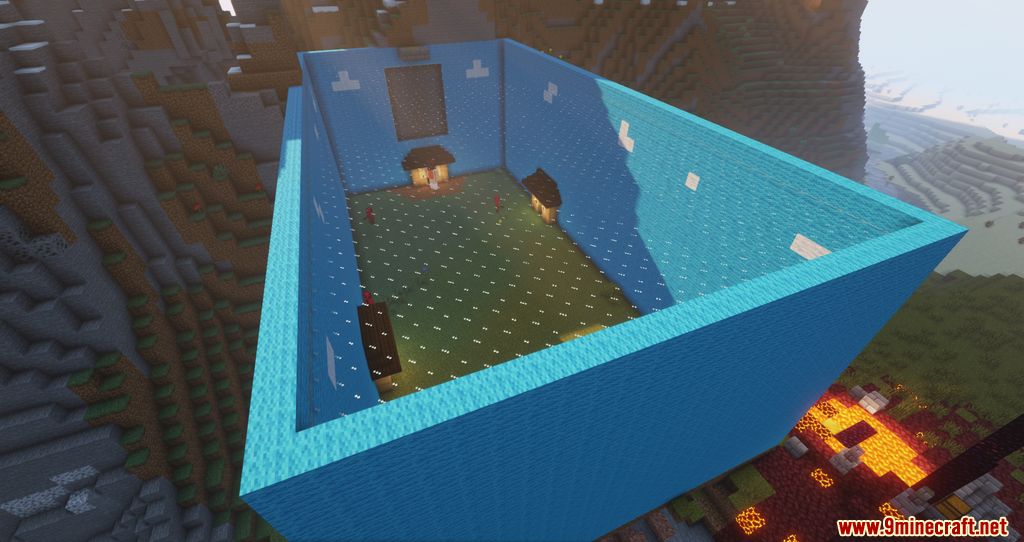
Requires:
How to install:
- Make sure you have already installed Minecraft Forge.
- Locate the minecraft application folder.
- On windows open Run from the start menu, type %appdata% and click Run.
- On mac open finder, hold down ALT and click Go then Library in the top menu bar. Open the folder Application Support and look for Minecraft.
- Place the mod you have just downloaded (.jar file) into the Mods folder.
- When you launch Minecraft and click the mods button you should now see the mod is installed.
Squid Game Mod 1.16.5 Download Links:
For Minecraft 1.16.5
Click to rate this post!
[Total: 20 Average: 5]

