Author:
TheGrimsey ❘
3 hours ago ❘ 60
views
Grim Statues Mod (1.18.2, 1.17.1) introduces into the game a new type of puppet, which is made out of pure stone. This puppet functions quite similar to the armor stand as it is often used to display players’ armors and weapons. However, with Grim Statues, players can freely modify the stance of these statues, thus allowing them to make cool moves while still displaying armors and weapons. At the same time, players can freely change the skin on these statues simply by renaming them. The number of unique poses players can make their statues do is astonishing. However, they can be sometimes too realistic to the point that you shouldn’t look into them at night.

Features:
- Players can modify their statues as well as changing their skins.
Screenshots:

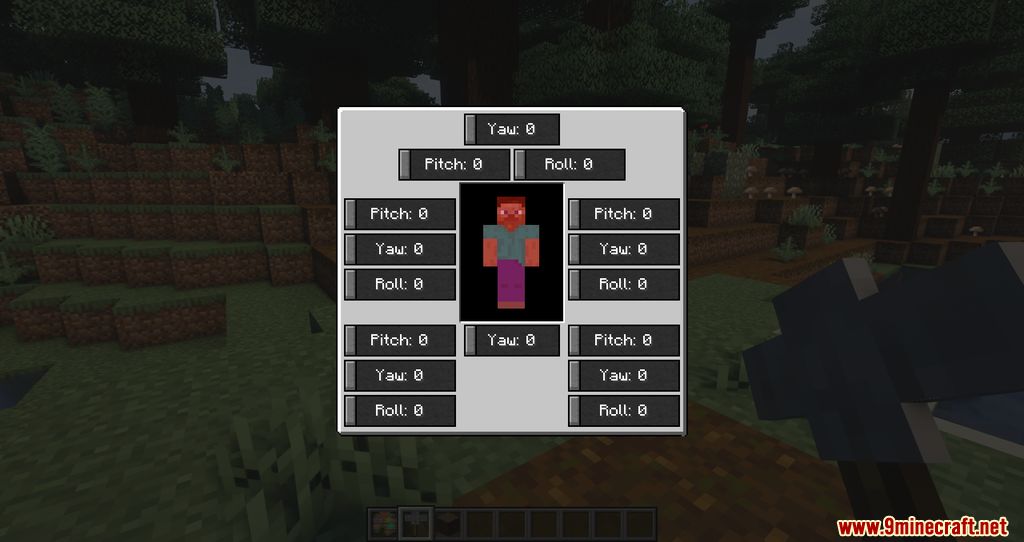
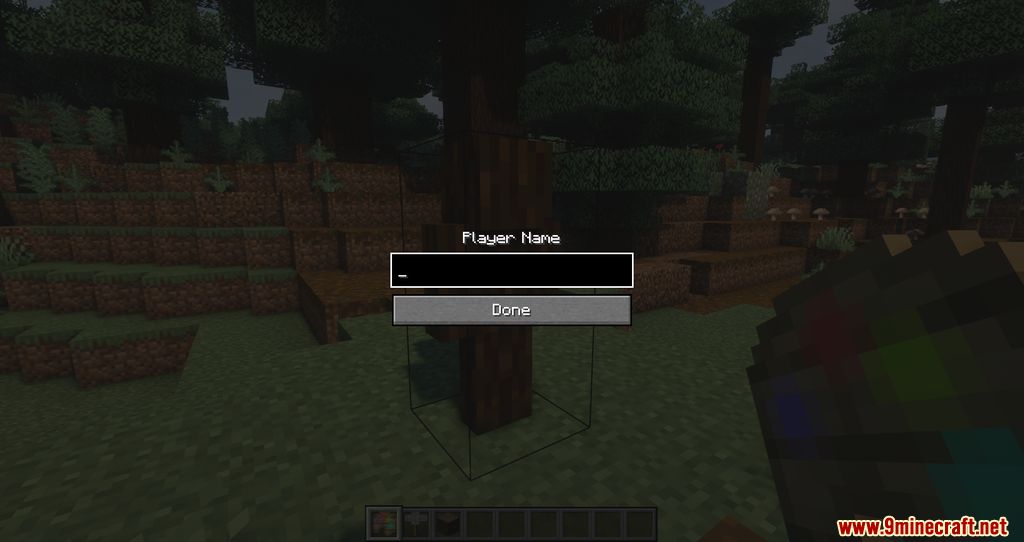

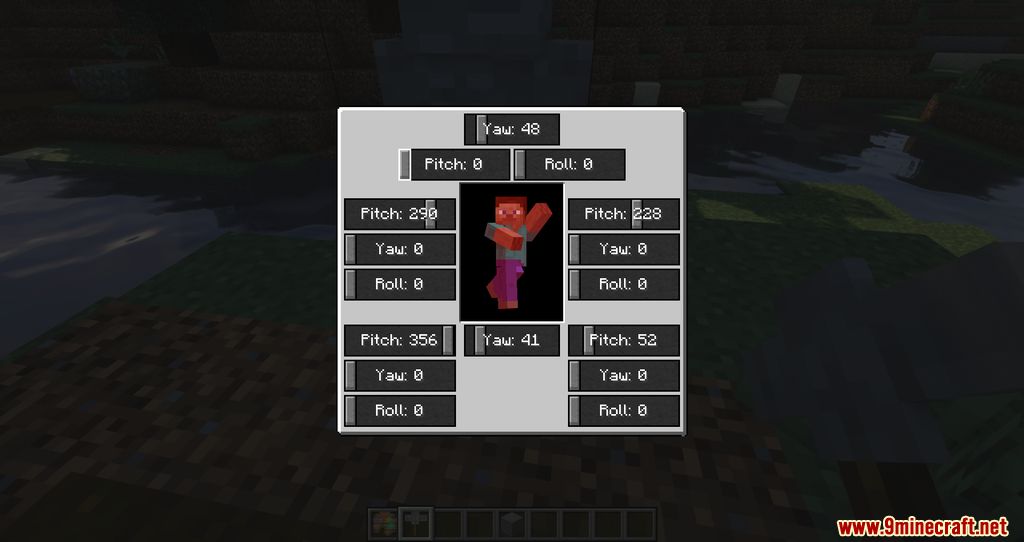
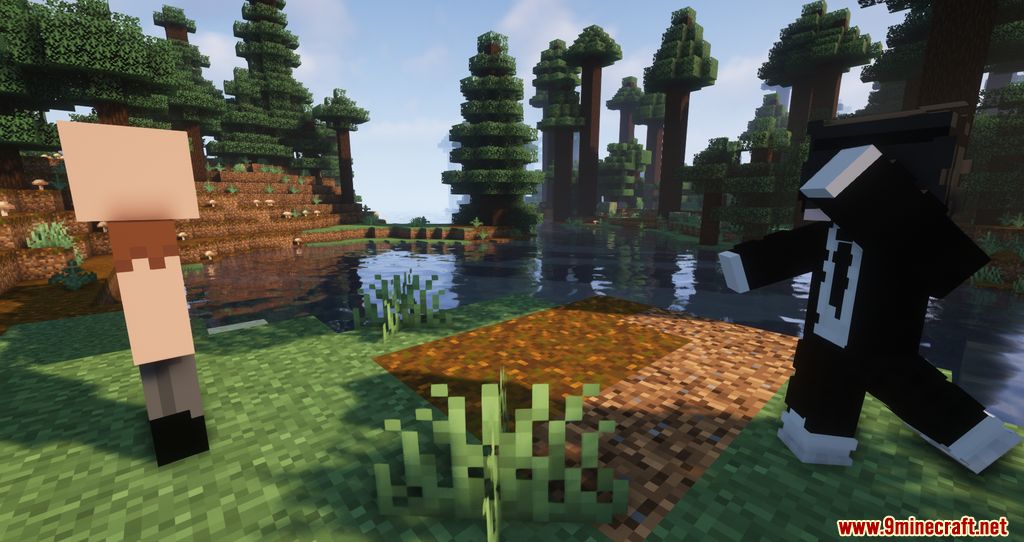




Crafting Recipes:

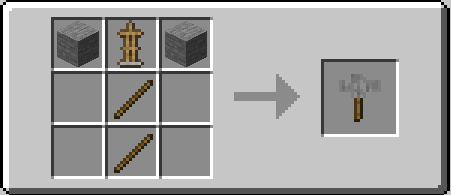
Requires:
How to install:
- Download and Install Minecraft Launcher Vanilla
- Download and Install Fabric Installer for Vanilla Launcher
- Run recently downloaded .jar file, choose the version you want and press “Install.”
- Run Minecraft, select the profile with Fabric installed and press Play
- Press Start on Desktop
- Choose Run
- Type %appdata% onto Run and press Enter.
- Goes into Roaming/.minecraft/mods
- Put the jar. Files onto the mod folder and run Minecraft.
Mod (1.18.1, 1.17.1) Download Links:
For Minecraft 1.17.1
Fabric version: Download from Server 1 – Download from Server 2
For Minecraft 1.18.1
Fabric version: Download from Server 1 – Download from Server 2
Click to rate this post!

