Map types: Land Structure
Author: EpicQuestz ❘ 31 mins ago ❘ 8 views
Grimslade Map 1.17.1 is a land structure map created by EpicQuestz. The Lord of the Ring’s fans may find this map familiar, as it is the recreation of Grimslade – the ancestral home of Grimbold, a lesser Marshal of the Mark. The map features White Mountains to the South and West, river flows, grassy plains and more than 40 furnished buildings. Take your time to enjoy this cozy village by downloading this map from the links below.
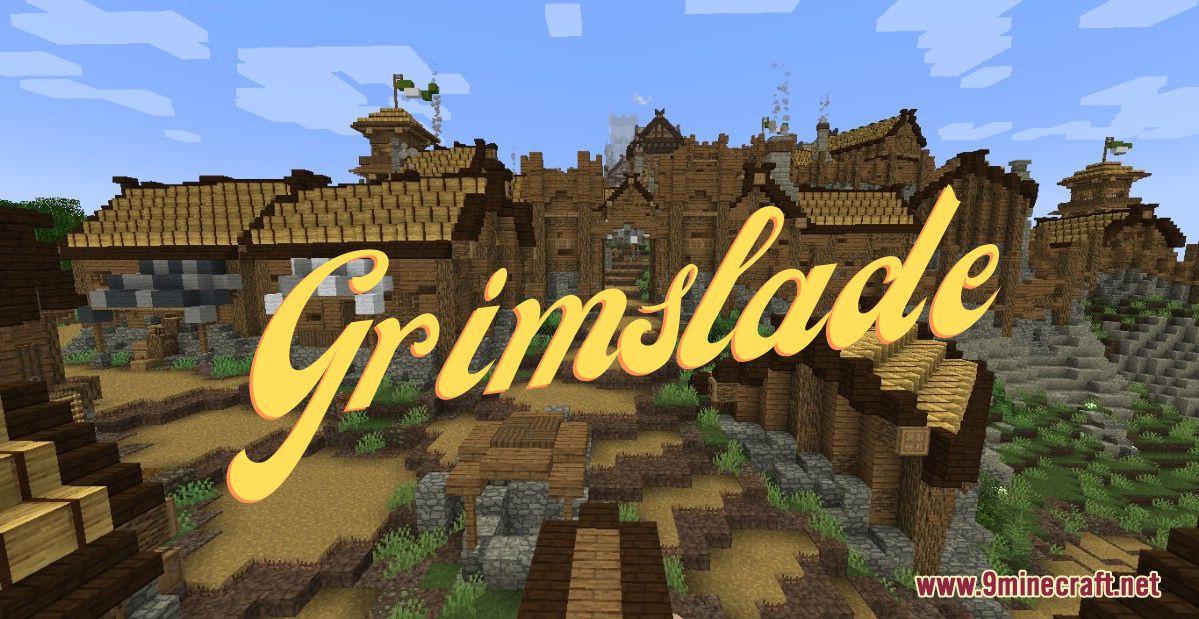
Screenshots:










How to install:
- Download the map from the link below.
- Extract the file you have just downloaded.
- Hold down Windows key, then press R key on the keyboard (or you can click Start, then type Run into search, after that click Run)
- Type %appdata% into the Run program, then press Enter.
- Open .minecraft folder, then open saves folder.
- Drag extracted map folder which you have done in step 2 into saves folder.
- Start Minecraft, the map is in Singleplay mode.
- Enjoy and play!
Grimslade Map 1.17.1 Download Links:
For Minecraft 1.17.1

