Map types: Finding
Author:
DoctorChosen ❘
38 mins ago ❘ 6
views
Halloween Carnival Scavenger Hunt Map 1.17.1 is a finding map created by DoctorChosen. What else can you do at a carnival besides enjoying the festive games? A scavenger hunt is not a bad idea. To be more specific, in this seasonally-themed scavenger map, you will have to find 50 Chocolate Bars hidden throughout the carnival. Some of the chocolate bars are not hard to find, but the others may require you to complete a game in the carnival before actually reaching them. More interestingly, you can play alone or have a group of Minecrafters all join and see who can collect the most before all are found! Download this map from the links below and have fun!

Screenshots:







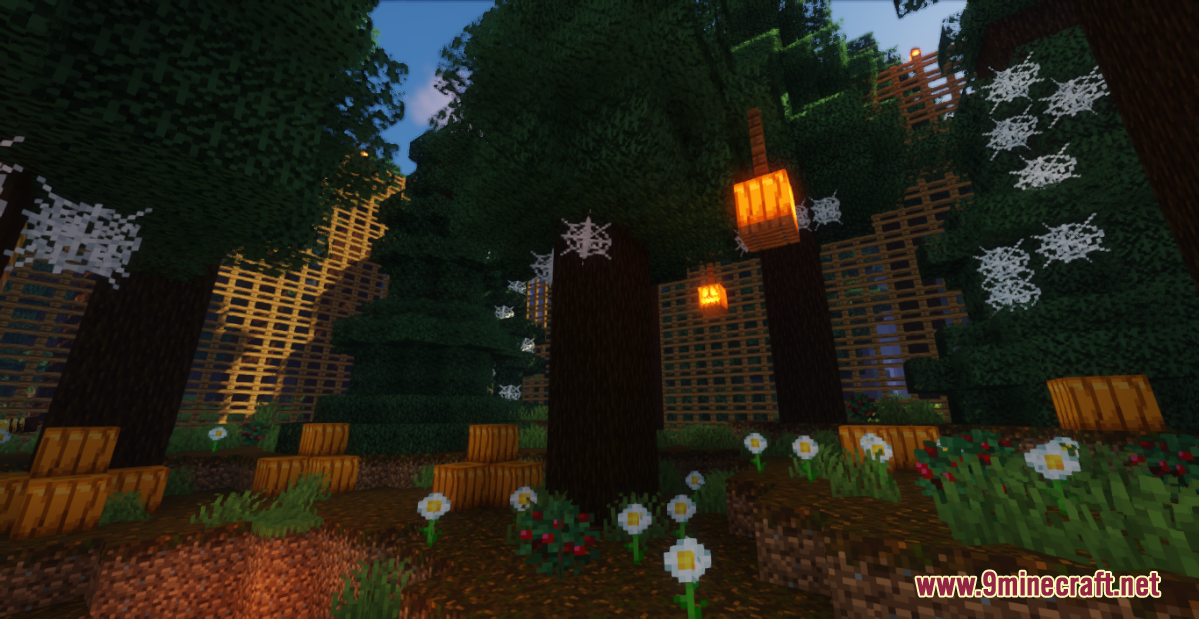


How to install:
- Download the map from the link below.
- Extract the file you have just downloaded.
- Hold down Windows key, then press R key on the keyboard (or you can click Start, then type Run into search, after that click Run)
- Type %appdata% into the Run program, then press Enter.
- Open .minecraft folder, then open saves folder.
- Drag extracted map folder which you have done in step 2 into saves folder.
- Start Minecraft, the map is in Singleplay mode.
- Enjoy and play!
Halloween Carnival Scavenger Hunt Map 1.17.1 Download Links:
For Minecraft 1.17.1
Click to rate this post!

