Hals Exploration Mod 1.16.5 introduces the world with steampunk technology and beautiful alternate universe landscapes. With the right guidance, players can enter the dimension of steampunk, where the strangest technology allowed to be existed without any rules at all. Despite these oddities, players can enjoy exploring a world which full of wonders, artifacts but don’t forget about the underlying threats that roam these lands. Once players learn about stemapunk tech, they can utilize the new artifacts to conquer this new-found world.

Features:
- New Dimension, Steampunk Technology and Artifacts were added into the game.
Screenshots:



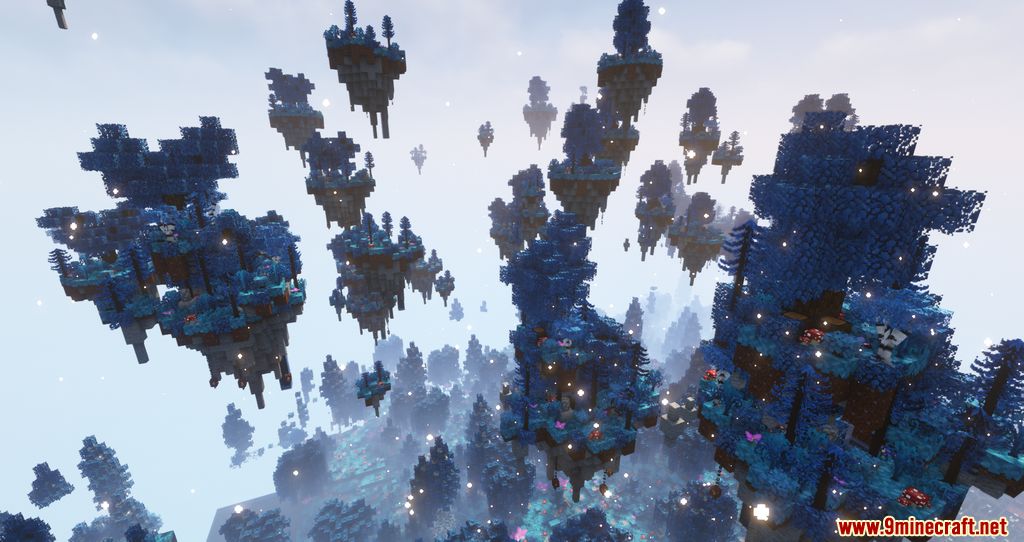
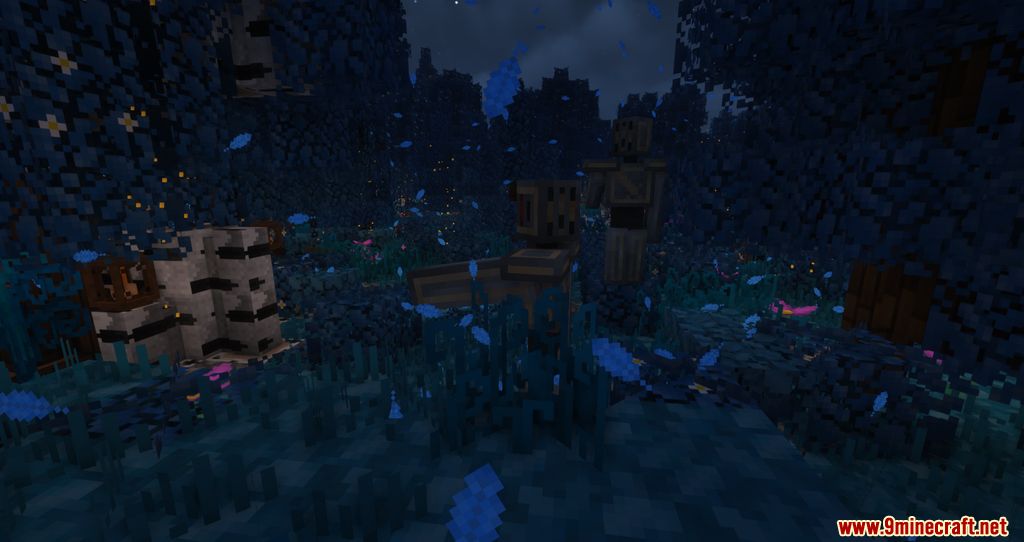
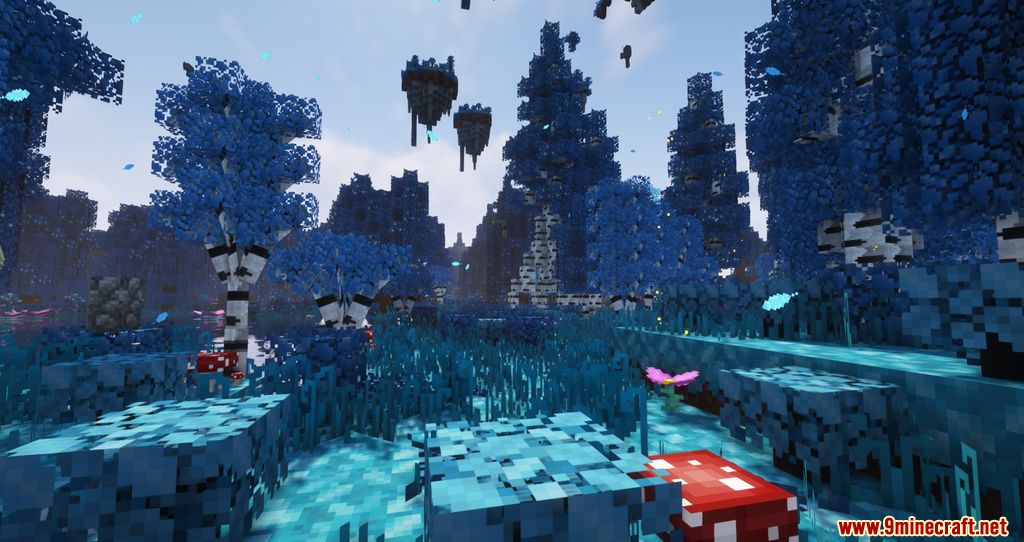
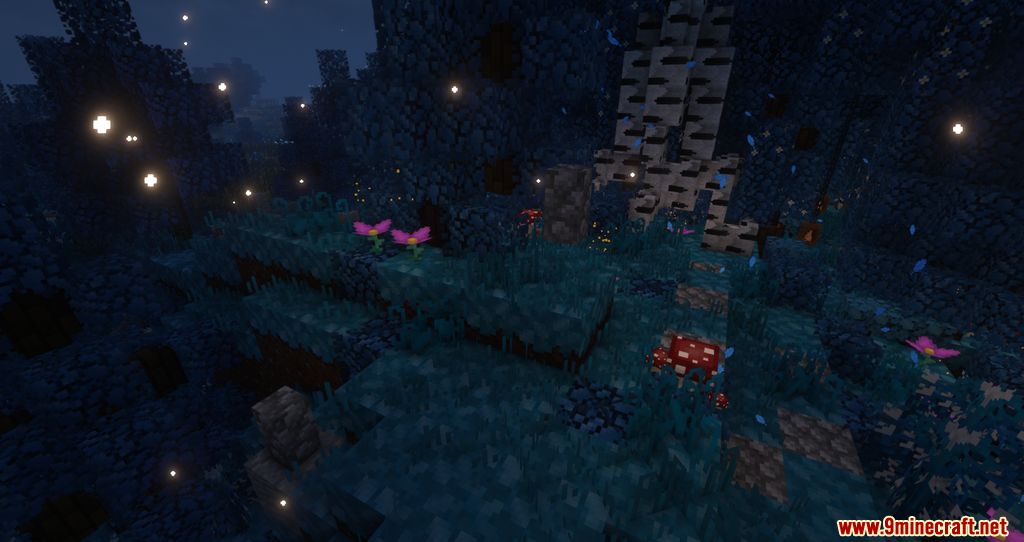



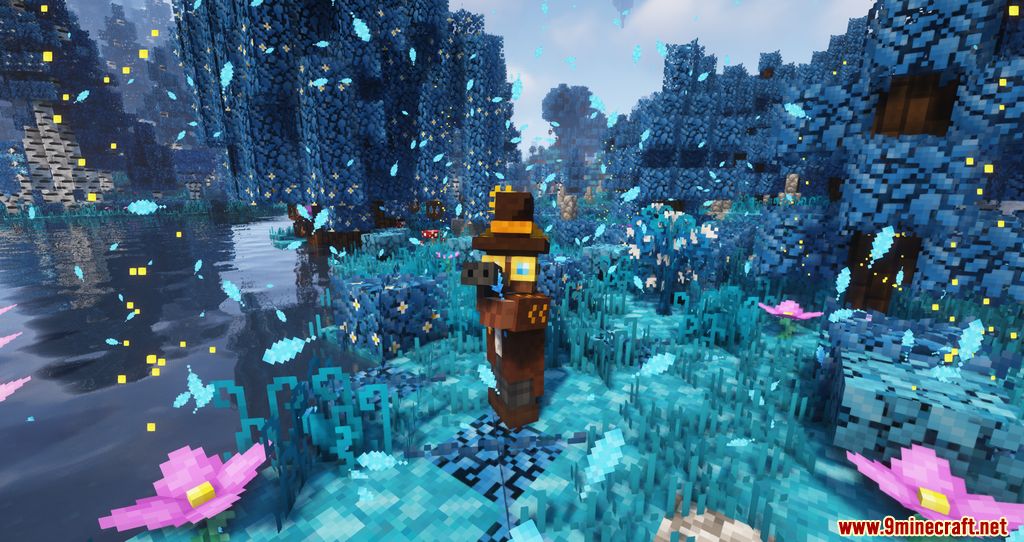



Crafting Recipes:


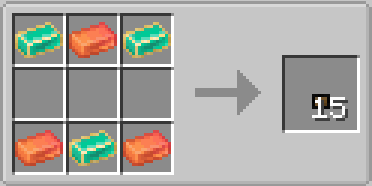
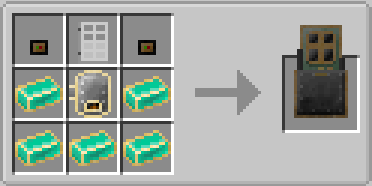









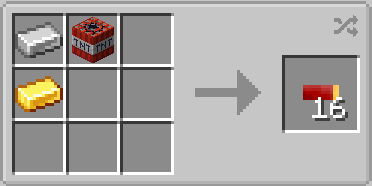
Requires:
How to install:
- Make sure you have already installed Minecraft Forge.
- Locate the minecraft application folder.
- On windows open Run from the start menu, type %appdata% and click Run.
- On mac open finder, hold down ALT and click Go then Library in the top menu bar. Open the folder Application Support and look for Minecraft.
- Place the mod you have just downloaded (.jar file) into the Mods folder.
- When you launch Minecraft and click the mods button you should now see the mod is installed.
Hals Exploration Mod 1.16.5 Download Links:
For Minecraft 1.16.5

