Joachyy’s Project Bravo Spring Resource Pack (1.18.2) introduces features that will make the game’s environments seem way more immersive and realistic. While players have gotten used to the regular atmosphere of traditional Minecraft, it would soon get monotonous as players have to look at the same environments repeatedly for a long period of time. Thus making the gameplay seems like a chore rather than something players would get in and enjoy themselves. With Joachyy’s Project Brave Spring edition, players would find themselves in a completely alienated world, something they have never seen before. As players progress further, they would find unique and minor features that are often overlooked during the normal run.

Screenshots:







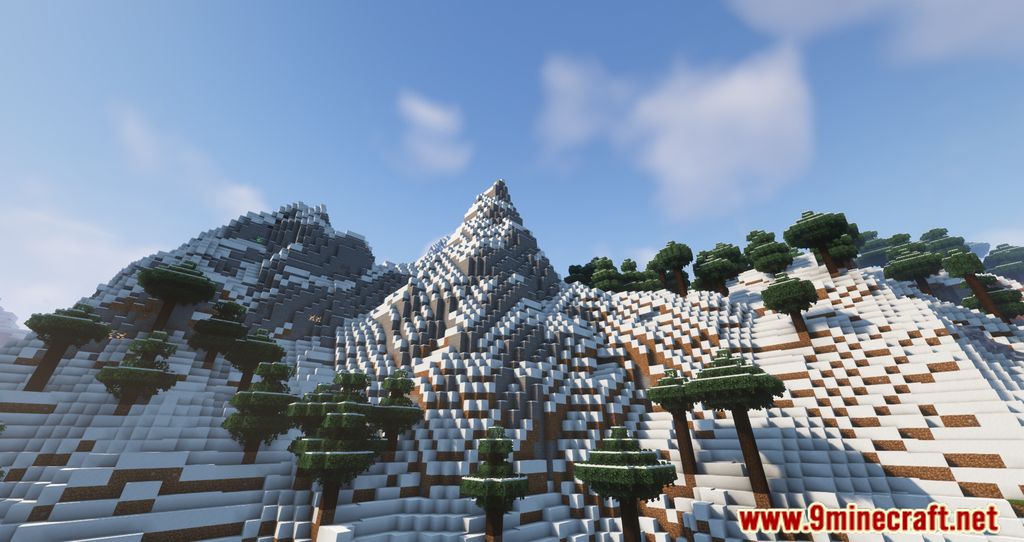


Requires:
How to install:
-
- Download a resource pack, you should get a .zip file.v
- Open the folder to which you downloaded the file.
- Copy the .zip file.
- Open Minecraft.
- Click on “Options”, then “Resource Packs”.
- Choose “Open resource pack folder”.
- Paste the file into the resource folder in Minecraft.
- Go back to Minecraft, the resource pack should now be listed and you can activate it by choosing it and hitting “Done”.
Joachyy’s Project Bravo Spring Resource Pack (1.18.2) Download Links:
for Minecraft 1.18.2
Click to rate this post!

