Map types: Horror
Author: Airless ❘ 5 seconds ago ❘ 0 views
Left To Decay Map 1.17.1 is a horror map created by Airless. Get ready for a thrilling adventure to an abandoned house in the middle of the night, where you may encounter numerous obstacles and scary figures in the process. Horror fans will especially enjoy this frightening Minecraft horror map as it features an original cast of characters, a spooky soundtrack, horrifying jumpscares and more. Download this map from the links below.

Screenshots:






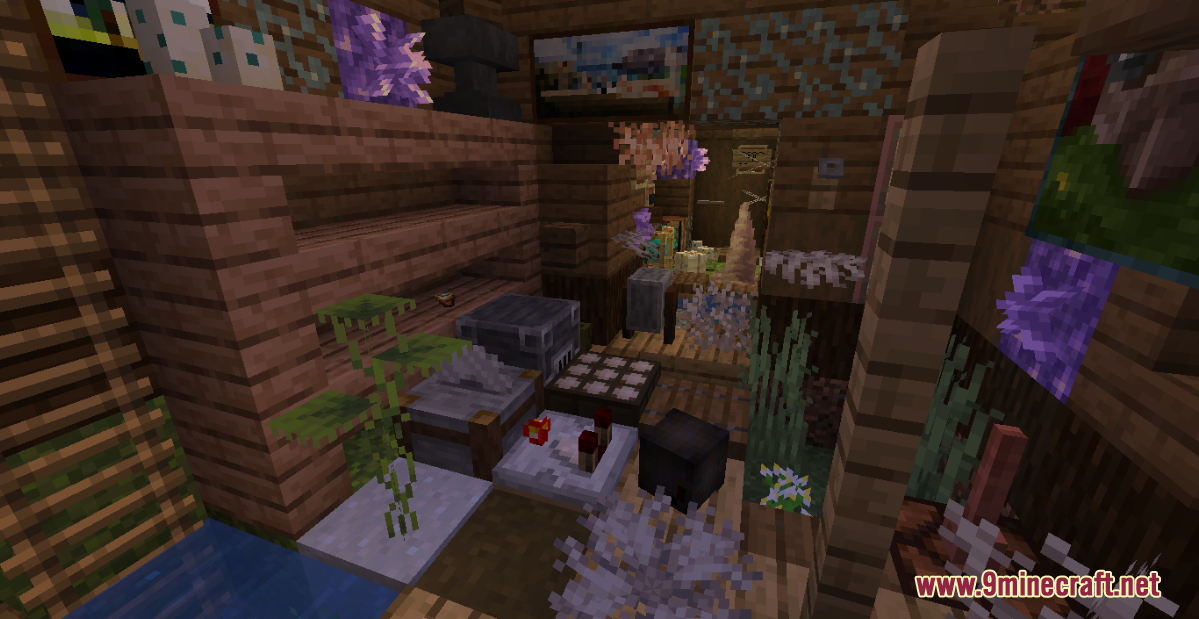



Notes:
- This Map is not made for Multiplayer mode.
- A resource pack is required in order to play the game correctly. The resource pack is already included when you start the game.
- In case there is something wrong with the included resource pack, download a backup one in the links below (only required when the original one isn’t working)
- If you spawn anywhere where you can see command blocks or other Redstone type blocks, type /setblock 4 92 17 minecraft:redstone_block (Do not type anything else).
How to install:
- Download the map from the link below.
- Extract the file you have just downloaded.
- Hold down Windows key, then press R key on the keyboard (or you can click Start, then type Run into search, after that click Run)
- Type %appdata% into the Run program, then press Enter.
- Open .minecraft folder, then open saves folder.
- Drag extracted map folder which you have done in step 2 into saves folder.
- Start Minecraft, the map is in Singleplay mode.
- Enjoy and play!
Left To Decay Map 1.17.1 Download Links:
For Minecraft 1.17.1
Backup resource pack

