Author:
SonicRushX12 ❘
4 hours ago ❘ 25
views
Lightning Arrows Data Pack 1.17.1 introduces a new and simple item that will enhance your ranged power. Lightning Arrow as the name suggests, can call down a lightning strike. Whenever you shoot it, it will mark a spot, and after a short delay, a bolt of lightning will strike that spot. This can be pretty powerful because lightning deals a lot of damages. Not only that, but lightning also set the target on fire. This means that Lightning Arrows can help you deal a significant amount of damages from afar!
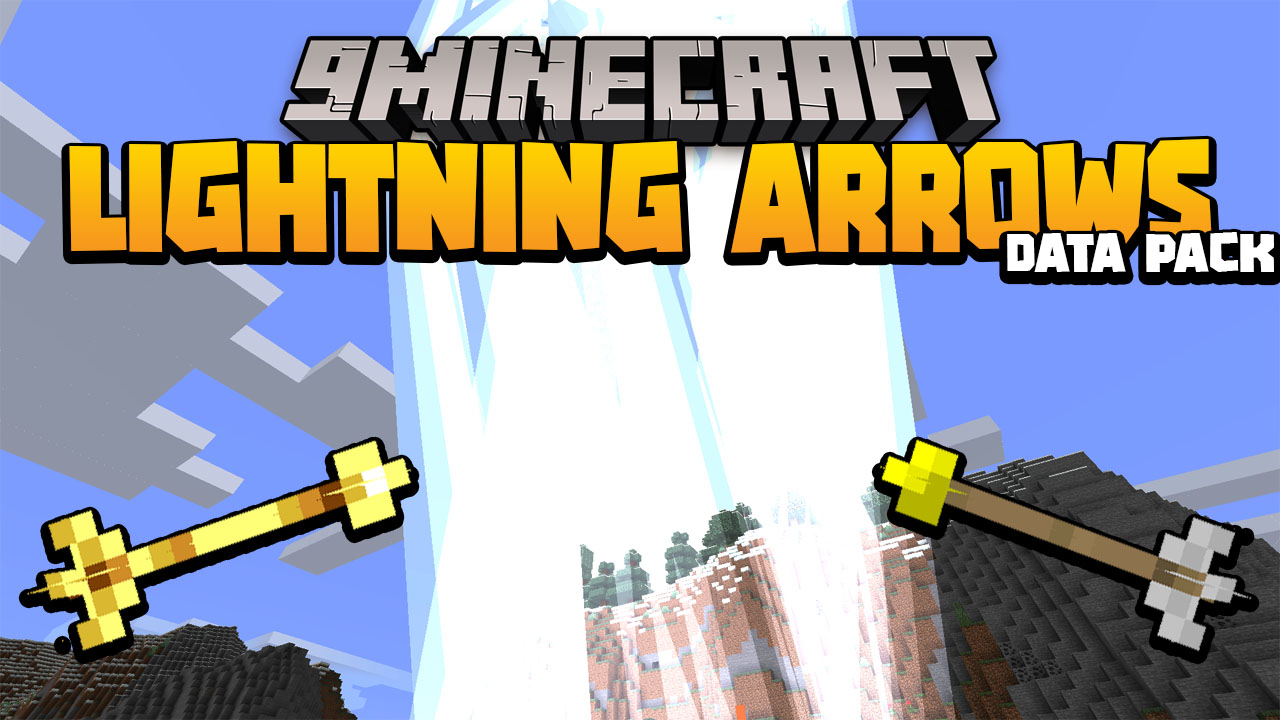
Features:
- New ranged item – the Lightning Arrow. You need to hold the Lightning Arrow in your off-hand for it to work.
- To craft it, drop 16 Arrows, 16 Yellow Dyes, 16 Redstone Dust, and 1 Diamond on the ground.
Screenshots:
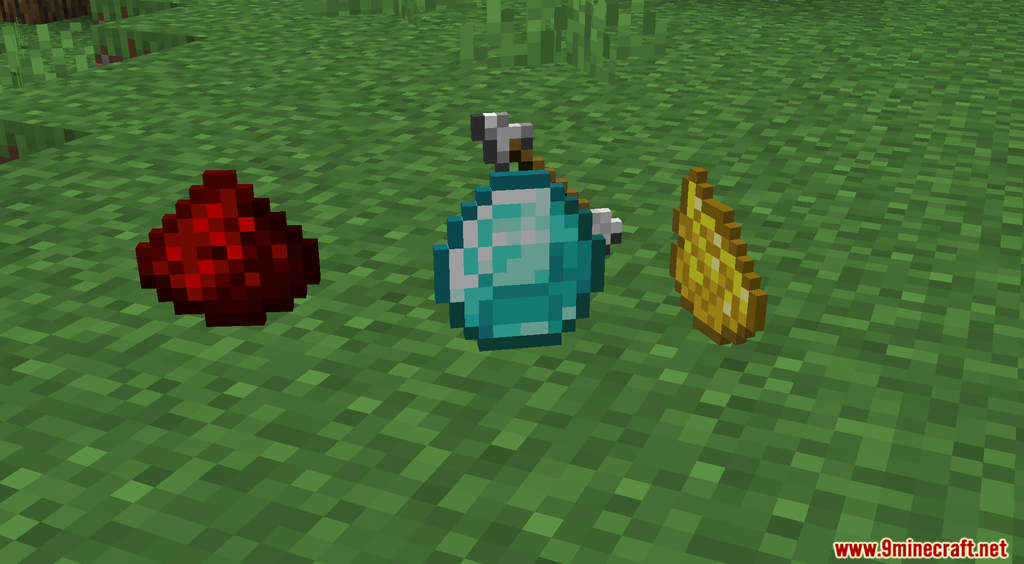







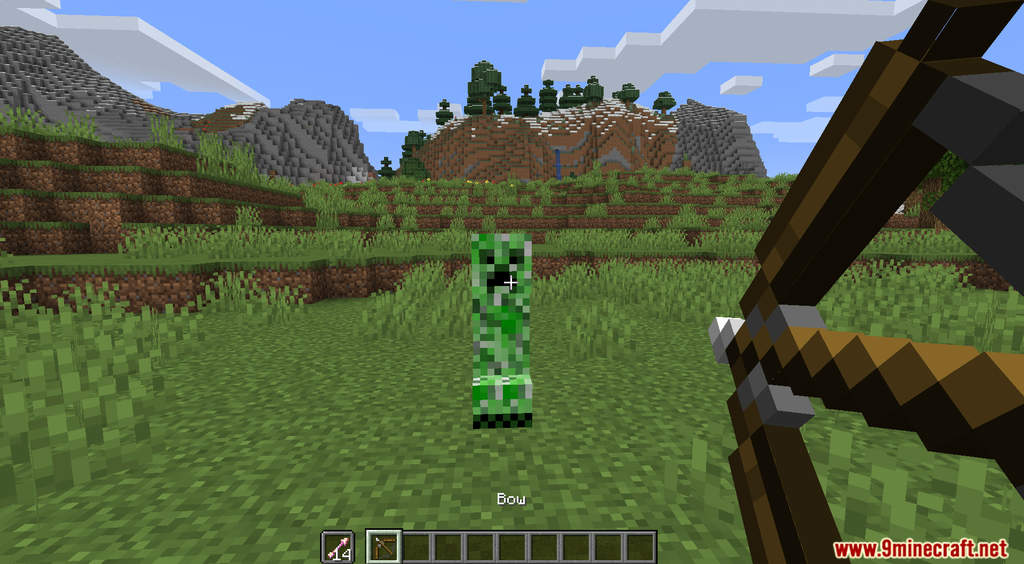

How to Install:
- Download the data pack from the link below.
- Launch Minecraft. At the main menu, choose Singleplayer.
- Select the world you want to install this data pack, then click on Edit button at the bottom of the screen. Choose Open World Folder. A window will pop out — open datapacks folder. Now you should drop the data pack compressed file you have just downloaded into that folder.
- Back to the game, press Save to complete.
- Enter the world and enjoy it. If you didn’t get the installation message, run the command /reload. If you cannot use /reload command, you should create a new world.
Lightning Arrows Data Pack 1.17.1 Download Links:
For Minecraft 1.17.1
Click to rate this post!
[Total: 1 Average: 5]

