Macaw’s Paintings Mod (1.18.2, 1.17.1) adds 40+ paintings, with a vanila fitting style and some very good looking improvements to the old paintings. The new addition of 3 blocks wide and 1 block tall paintings can fit very nicely in your houses, if you have an empty wall.

Screenshots:










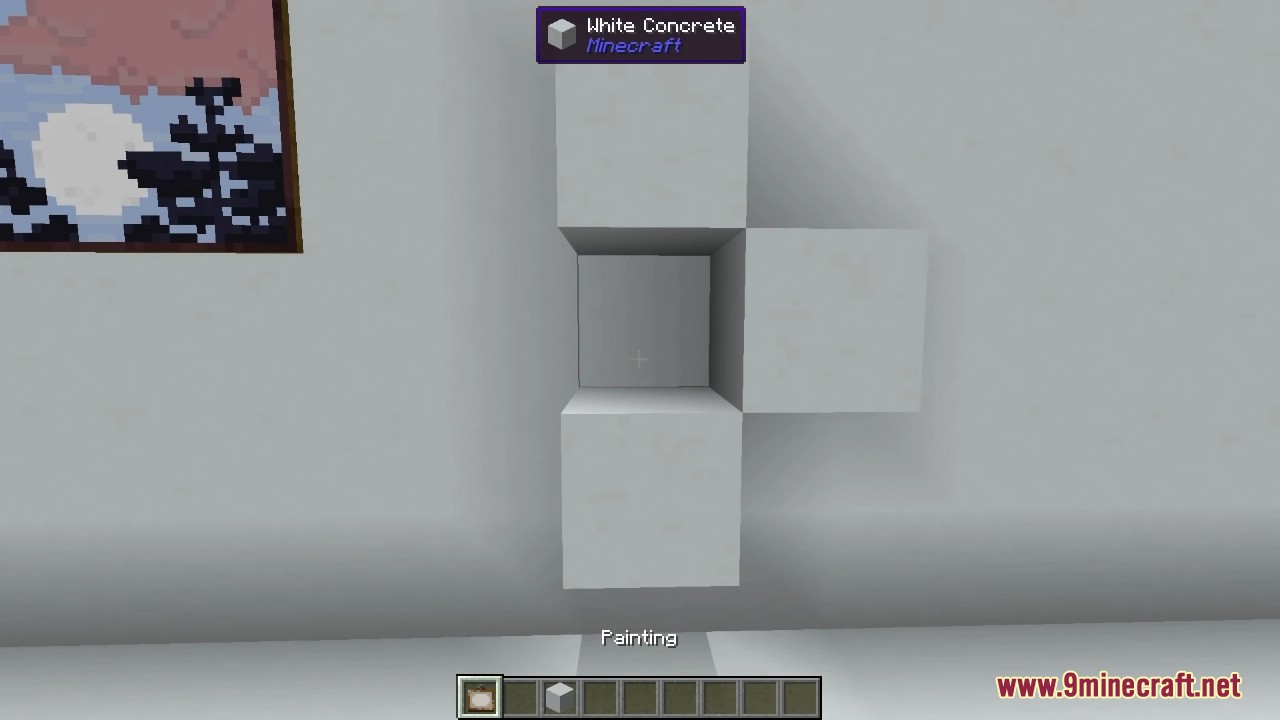
Requires:
How to install:
- Make sure you have already installed Minecraft Forge.
- Locate the minecraft application folder.
- On windows open Run from the start menu, type %appdata% and click Run.
- On mac open finder, hold down ALT and click Go then Library in the top menu bar. Open the folder Application Support and look for Minecraft.
- Place the mod you have just downloaded (.jar file) into the Mods folder.
- When you launch Minecraft and click the mods button you should now see the mod is installed.
Macaw’s Paintings Mod (1.18.2, 1.17.1) Download Links:
For Minecraft 1.14.4
For Minecraft 1.15.2
For Minecraft 1.16.5
For Minecraft 1.17.1
For Minecraft 1.18.1
Forge version: Download from Server 1 – Download from Server 2
Fabric version: Download from Server 1 – Download from Server 2
For Minecraft 1.18.2
Forge version: Download from Server 1 – Download from Server 2
Fabric version: Download from Server 1 – Download from Server 2
Click to rate this post!
[Total: 0 Average: 0]

