More Red Mod 1.17.1 is a marvel of creation because it provides ease towards playing conditions. First of all, it is a modern mod that adds logic gates that are place-able in vertical and horizontal shape. Secondly, you are about to experience all logic gates along with multiplexers. Thirdly, there are wires which allows you to connect these gates to each other.
Screenshots:




Furthermore, logic gates are available in various types such as AND, OR, NOR, XOR, XNOR, TWO Input AND Gate, Two Input NAND Gate and Multiplexers. However, they all are easily craft-able and the crafting recipes are available here. Lastly, we would let you know that it is the most popular modification of 2020 and more advancements are coming in the near future. So have fun and keep coming here to check the updates.
More Red Mod Download
For Minecraft 1.16.5
| Release Date: | 5th June 2021 |
| Version | 2.1.1.0 |
| File Size: | 598.10 KB |
| Supported version: | Minecraft 1.16.5 |
| Author: | Commoble |
| Download (Mod): | More Red Mod.jar |
For Minecraft 1.15.2
| Release Date: | 23rd June 2020 |
| Version | 1.0.1.0 |
| File Size: | 250.67 KB |
| Supported version: | Minecraft 1.15.2 |
| Author: | Commoble |
| Download (Mod): | More Red Mod.jar |
How to Install More Red Mod
- Installing your favorite modifications requires a bit of focus along with correct tools.
- Generally, there are two main APIs that are helping players to include mods they want to play.
- They are called Minecraft Forge API and Minecraft Fabric API. We are providing the Forge API guide here.
- Initially, you have to download Minecraft Forge API which is essential for Forge mods.
- Later, it is mandatory to create a Forge profile by running the Forge installer or .jar file.
- After following the above-mentioned steps, you are advised to download the mod you want to play.
- Moreover, put the downloaded .jar file into the mods folder which can be located at this address “C:/Users/YOUR USER/AppData/Roaming/.minecraft/mods”.
- However, sometimes the mod file does not appear on the Forge profile.
- To fix that issue you just need to restart Minecraft and check it again.
- Normally, 95% of the time restarting the game works and the modification file start showing.
- There you go, have an amazing time playing your favorite game with the mod you like. Keep coming here.
Logic Gates Available in Mod:
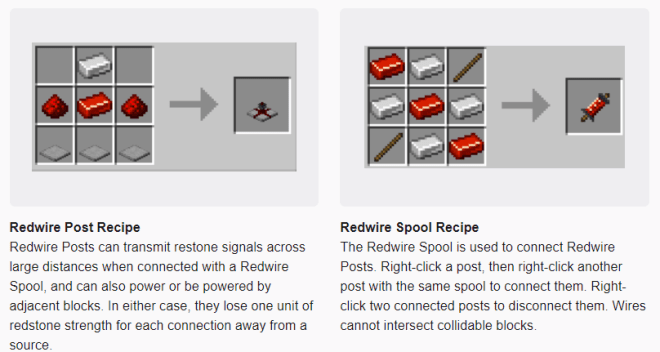
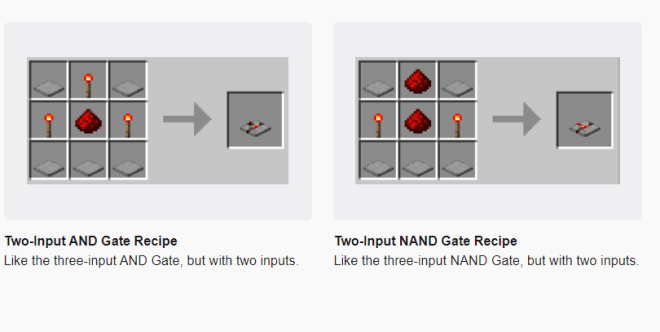
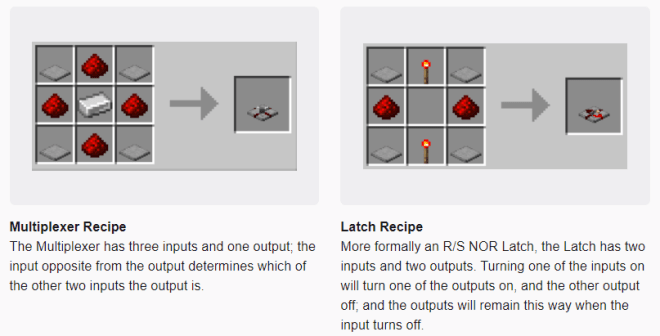
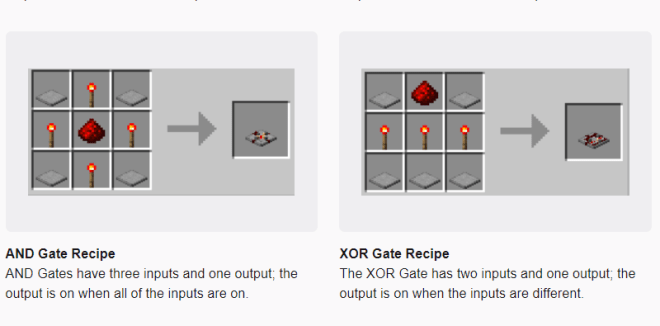
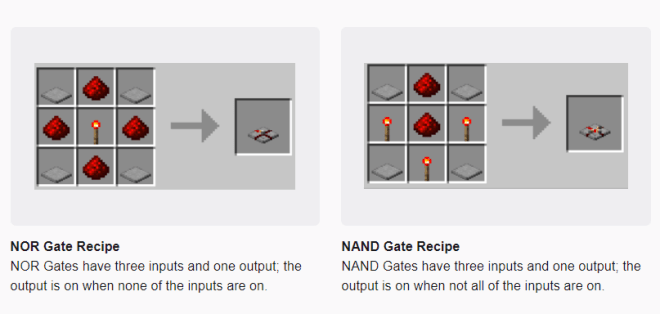
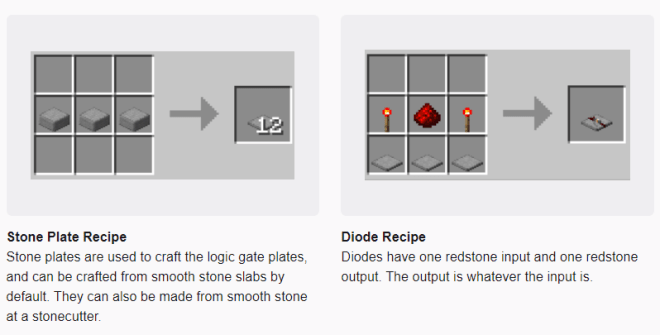
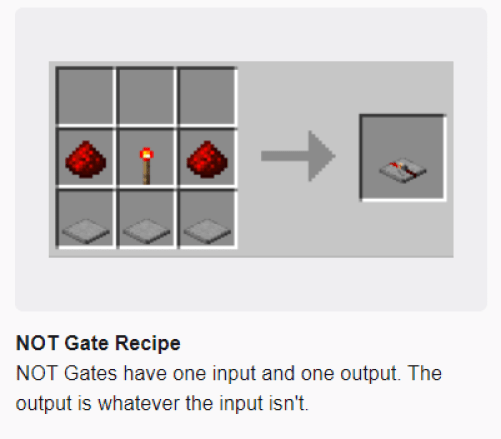

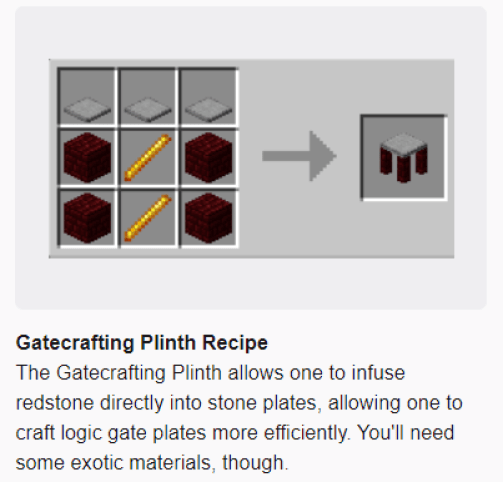
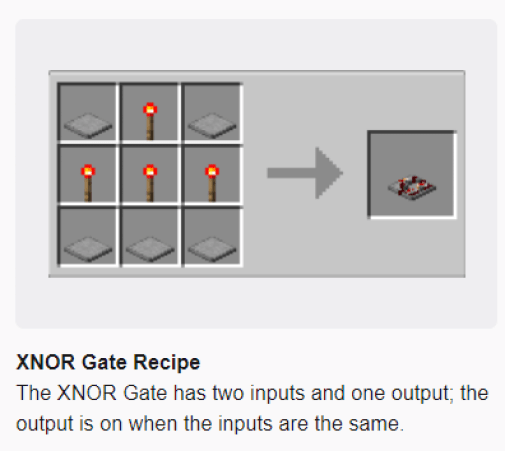
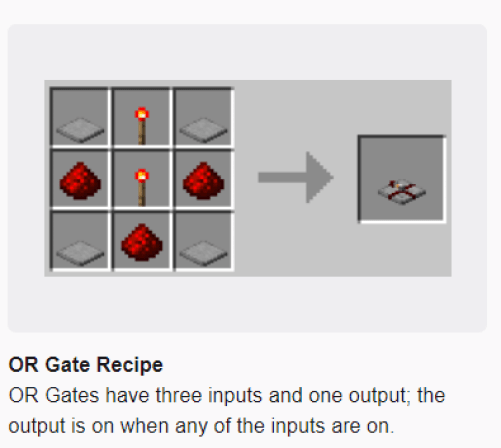
As an integral member of the Minecraft community, we would like to make sure that there should be any malicious content distributed by our platform. In this regard, we would need support from the community as well because sometimes its nearly impossible to check each and every modification by installing it and using it. So please nudge the MCYard team through the comments section so that we can rectify that content immediately. So have fun playing your favorite game and keep coming here.

