YUNG’s Better Strongholds Mod 1.17.1 is a mesmerizing creation that is basically a brainchild of one of the famous Minecraft mod developer named Yung. First of all, the title of this tool is self explanatory but we will add two cents in the description, just to shed some light of the functionality. Basically, this modification improves the stronghold experience in the game.
Screenshots:
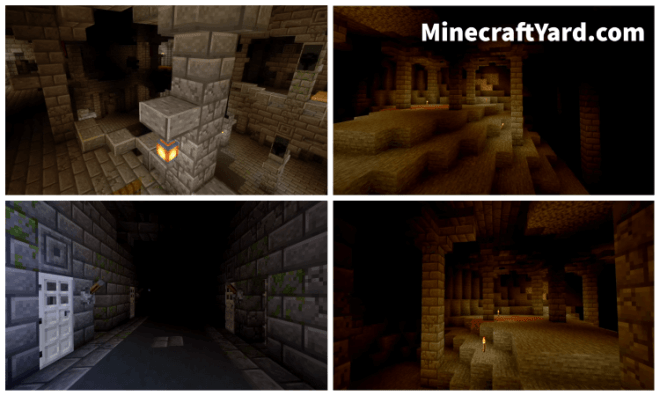
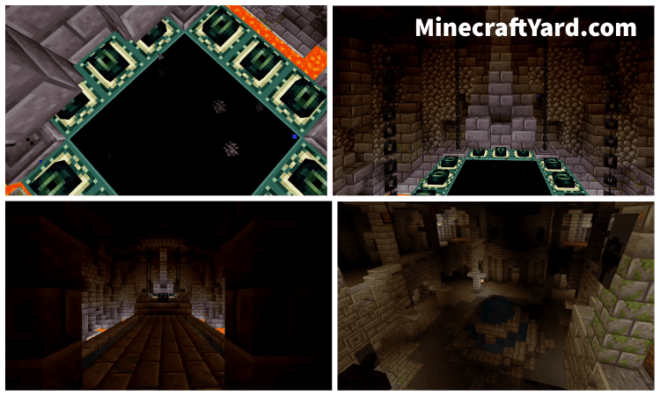
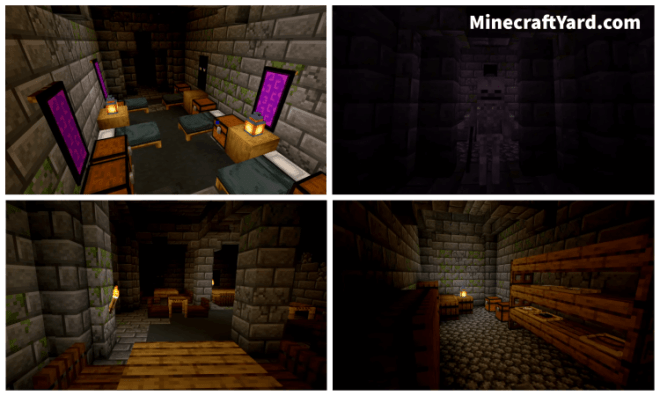
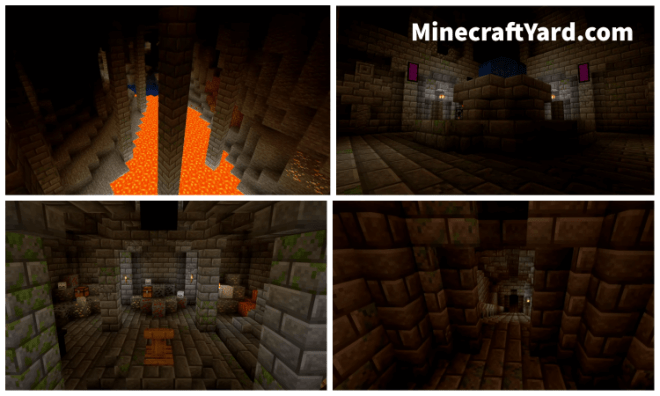
Furthermore, Strongholds are the structures that appear under the overworld. However, the interesting thing is that, it is the only place where you can find “End Portal”. Similarly, they can be found using “Eye of Ender”. Apparently, there is a lot to look forward towards this tool because it will showcase more than fifteen different rooms along with tunnels, hallways, traps and hidden areas.
We are optimistic that you will love this modification but at the same time don’t forget to support the moderators and developer in the link below the post. We have added patreon of the developer so if you are willing then go for it. Have fun and keep coming here.
YUNG’s Better Strongholds Mod Download
For Minecraft 1.17.1: Coming Soon.
For Minecraft 1.16.5
YUNG’s Better Strongholds Mod Install Guide:
- The installation process requires concentration and minimal steps.
- Adding Minecraft mod is a fairly simple process but you have to follow it carefully.
We are adding an installation guide for Minecraft Forge API mods so you need to check others for Fabric API. - The prerequisite of this mod is to download the Minecraft Forge API.
- Afterward, you will require to Launch Minecraft Forge API through installer or launcher, either of them feasible for you.
- Then you will need to Run Forge Profile in the game.
- Now you will have to download the modification you want to play.
- Moreover, put the downloaded .jar file into the mods folder which can be located at this address “C:/Users/YOUR USER/AppData/Roaming/.minecraft/mods”.
- Additionally, have a glimpse at the Forge Profile and there you will see the installed modification.
- If it is not appearing there then you will need to restart Minecraft, it will hopefully fix this issue.
- Easy Peasy Lemon Squeezy, there you have it.
The mods links provided here are directly from the Developer and due credit is given. They are not modified or edited in any way. We do not add any malicious or unsafe URLs nor we profit from the download links. If you think the mod link is broken or problematic, let us know through the comments. We will try our utmost best for the resolution of the complaint.
Source: here Support: here

