Map types: City
Author:
le_1907 ❘
7 seconds ago ❘ 0
views
Oasi Desert City Map 1.17.1 is a city map designed by le_1907. Welcome to Oasi, a gorgeous city located in a faraway desert! The city stands on top of a hill, surrounded by a green, lush valley where farmers can grow various crops. More interestingly, the main idea behind the map is to create a rich, watery city in the middle of a desert, inspired by Meridian city in Horizon Zero Dawn. The city itself features houses, a “Water Temple”, an arena, and a farming village. Download this map from the links below and enjoy the view!

Screenshots:
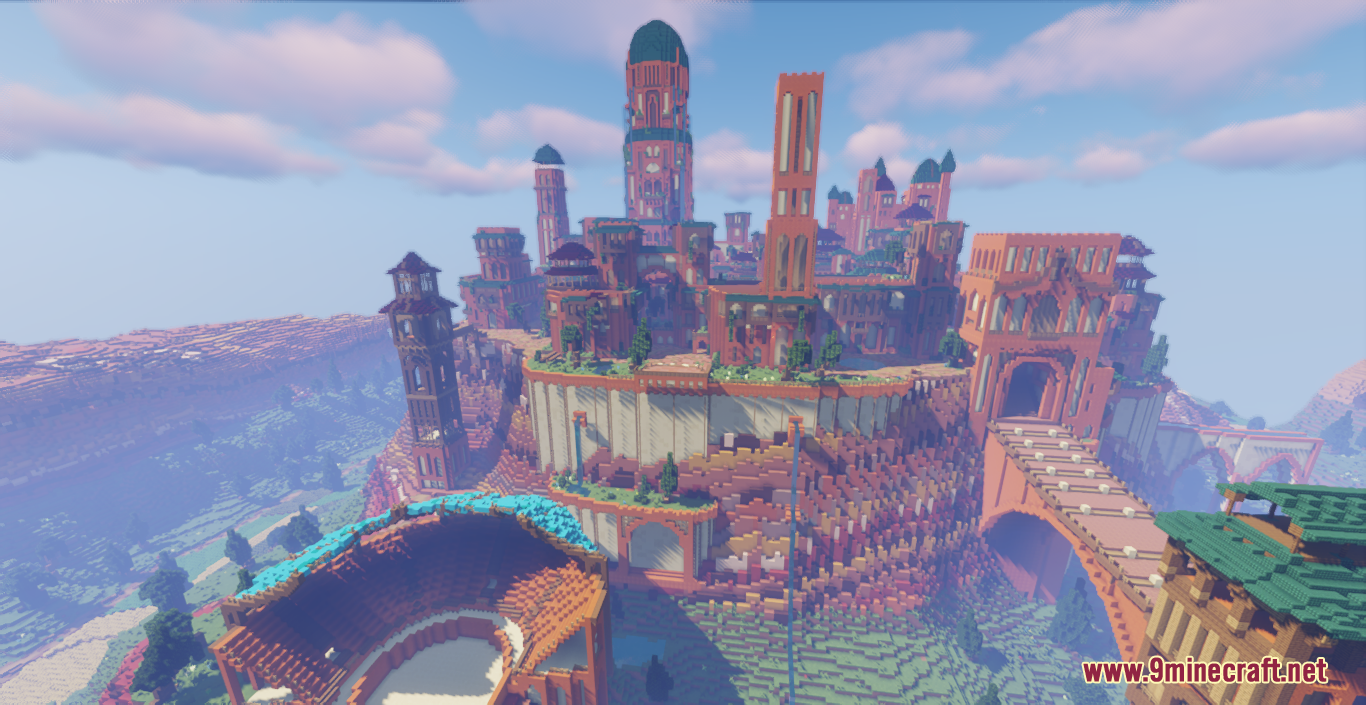

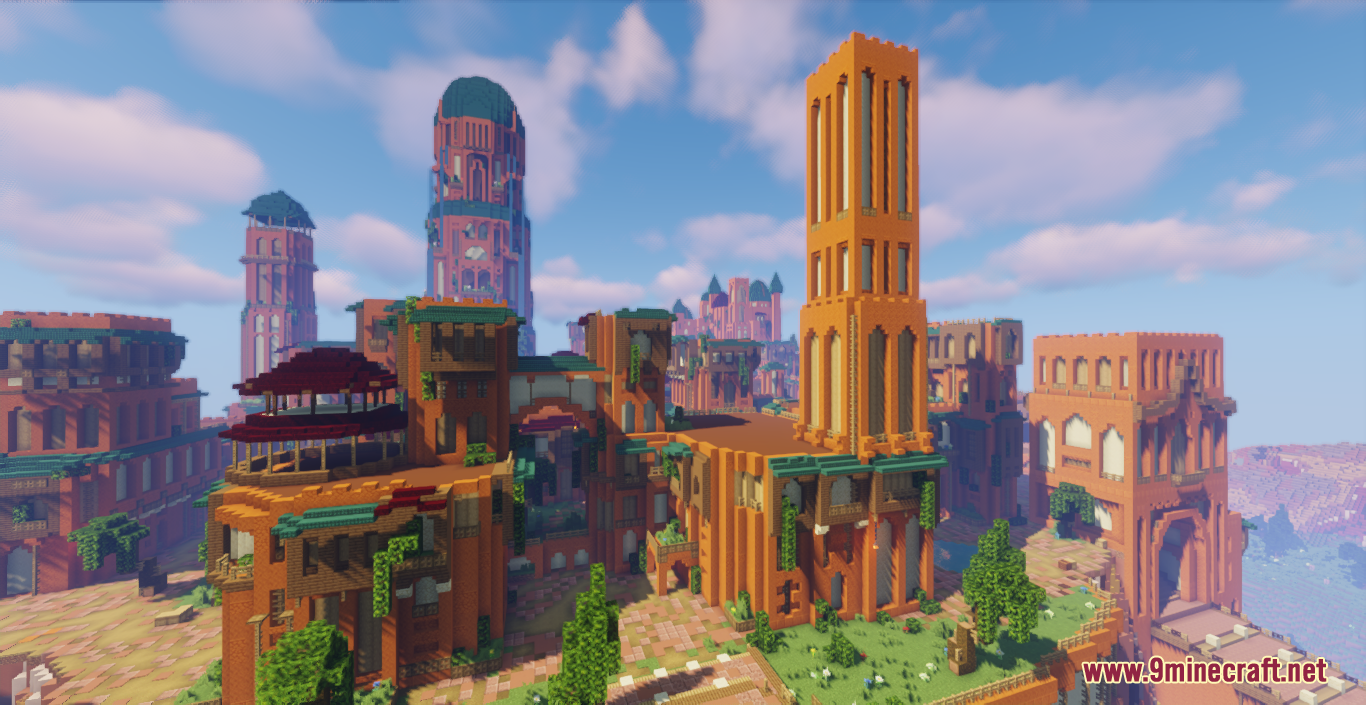




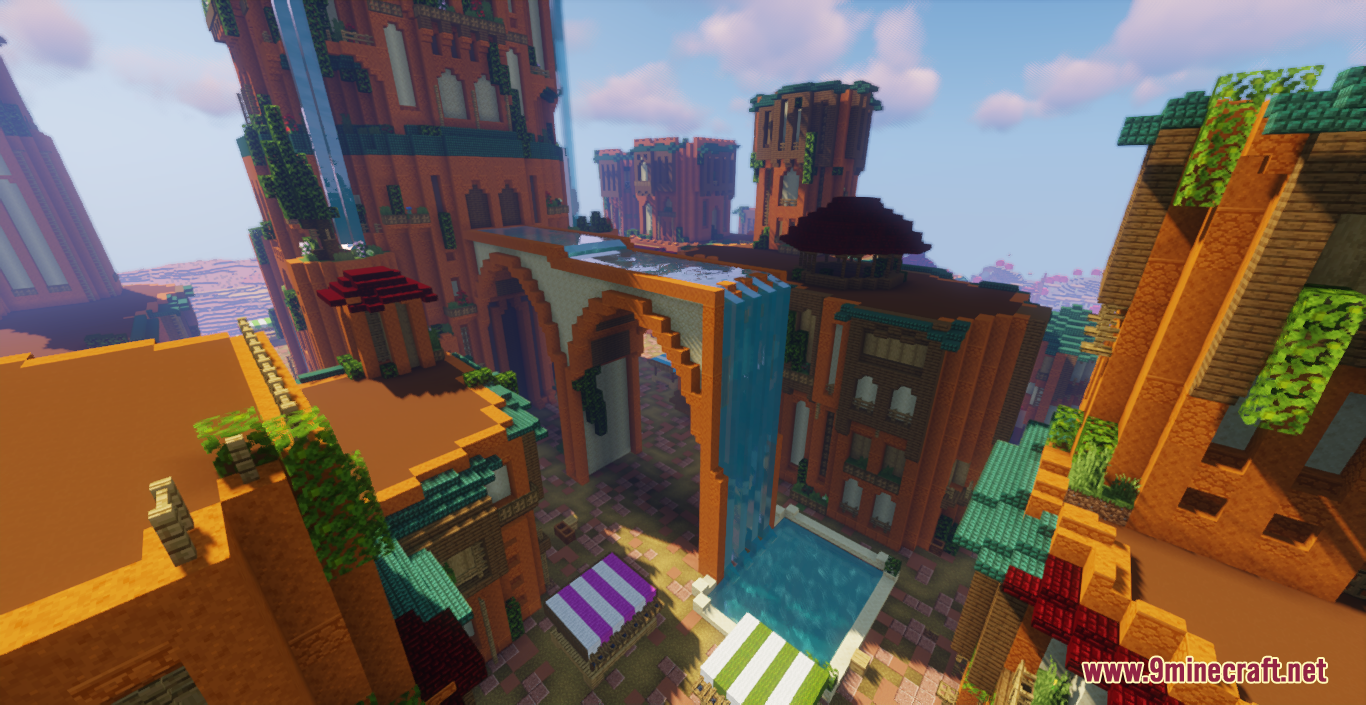
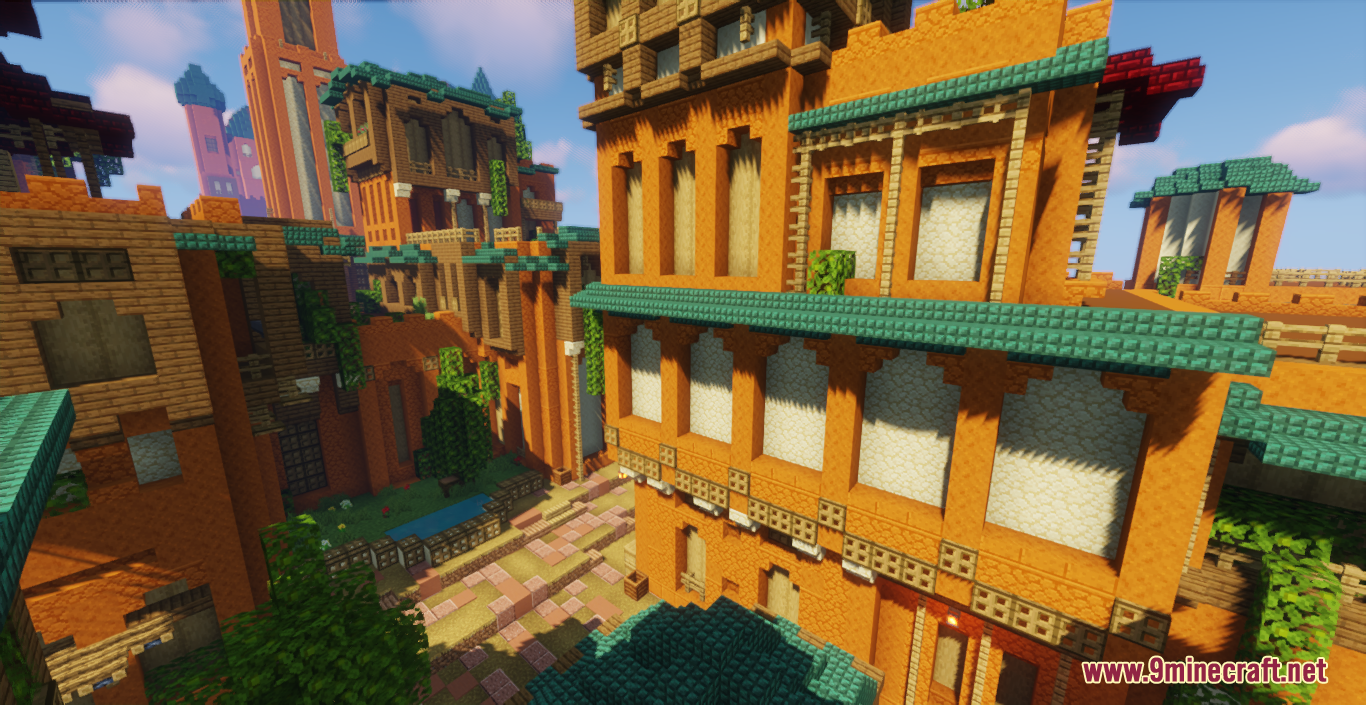
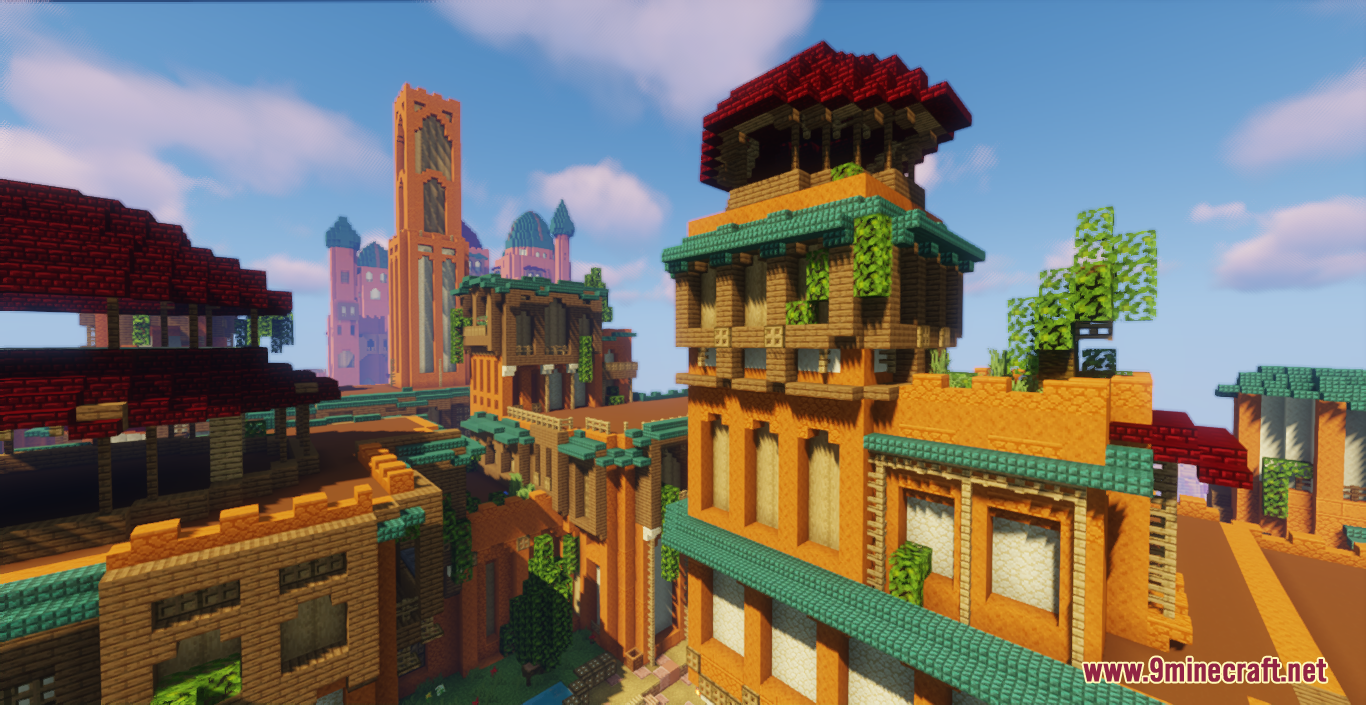
How to install:
- Download the map from the link below.
- Extract the file you have just downloaded.
- Hold down Windows key, then press R key on the keyboard (or you can click Start, then type Run into search, after that click Run)
- Type %appdata% into the Run program, then press Enter.
- Open .minecraft folder, then open saves folder.
- Drag extracted map folder which you have done in step 2 into saves folder.
- Start Minecraft, the map is in Singleplay mode.
- Enjoy and play!
Oasi Desert City Map 1.17.1 Download Links:
For Minecraft 1.17.1
Click to rate this post!
[Total: 0 Average: 0]

