Author: ItsChawk ❘ 3 hours ago ❘ 18,726 views
Overgrowth Resource Pack 1.16.5/1.15.2 for Minecraft improves the game from every aspect by attempting to renew the textures and give them a new clean look, but still leaving the vanilla style. You will also have fresh 3D models for blocks and mobs. The Pack is very epic and unique resource pack in its way, which significantly changes the game world (although it remains the same serene atmosphere). Replaced a lot of textures-blocks, mobs, some things with tools. Besides, the textures are rendered in a resolution of 32 x 32 pixels, which makes the overall detail of items progress!

Screenshots:



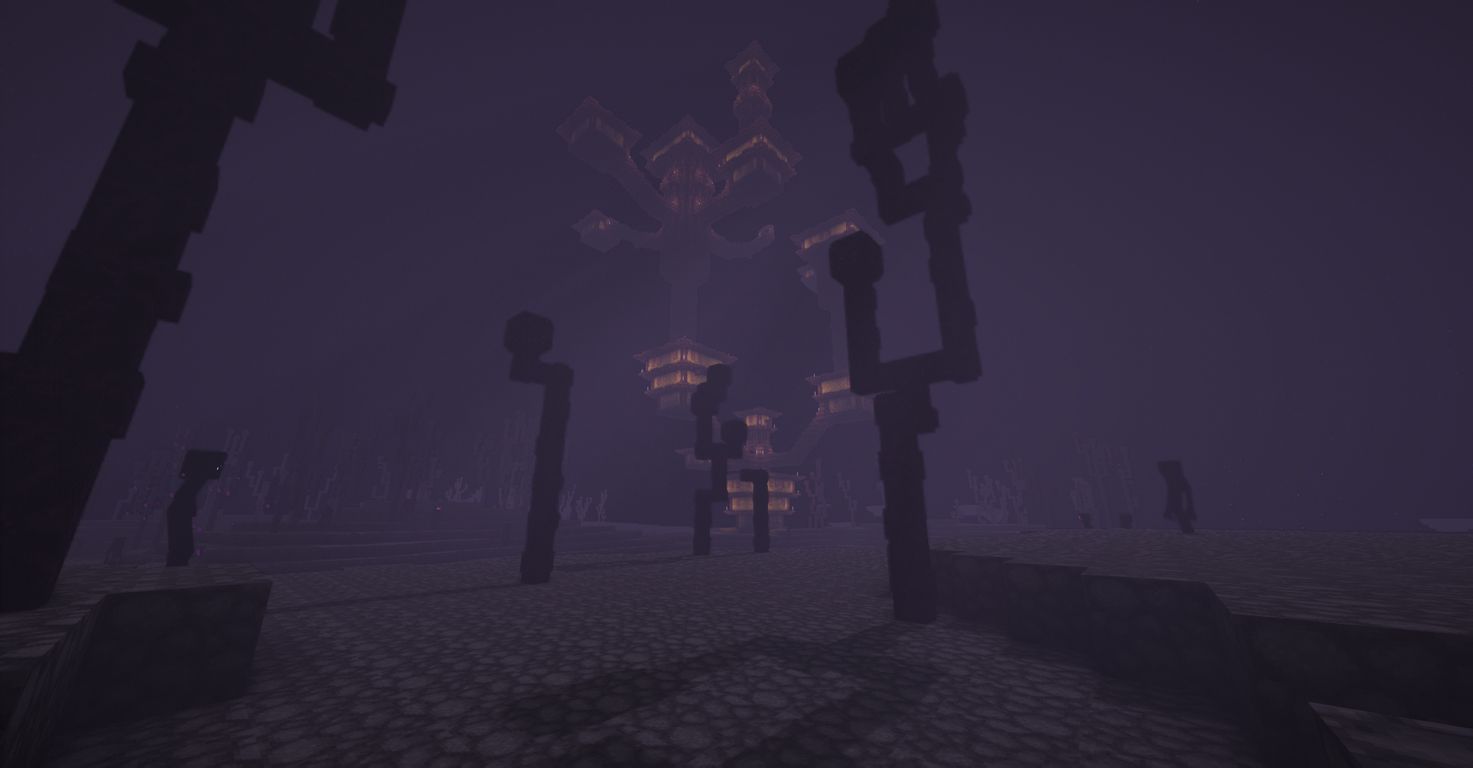


Requires:
How to install:
-
- Download a resource pack, you should get a .zip file.v
- Open the folder to which you downloaded the file.
- Copy the .zip file.
- Open Minecraft.
- Click on “Options”, then “Resource Packs”.
- Choose “Open resource pack folder”.
- Paste the file into the resource folder in Minecraft.
- Go back to Minecraft, the resource pack should now be listed and you can activate it by choosing it and hitting “Done”.
Overgrowth Resource Pack 1.16.5/1.15.2 Download Links:
for Minecraft 1.14.4/1.13.2
for Minecraft 1.16.5/1.15.2

