Parkour Escaper Map 1.17.1 is an escape map designed by Fz Brothers. Escape and parkour in the same map, why not? Welcome to Parkour escaper, an escape room with parkour challenges that will surely get on your nerves! Besides jumping challenges, the map is also filled with brain-hurting puzzles and an interesting back story waiting to be unfolded. Remember to note that some puzzle depends entirely on your luck and some are just there to troll you. Can you manage to solve all of the puzzles and escape? Download this map from the links below to find out!

Screenshots:
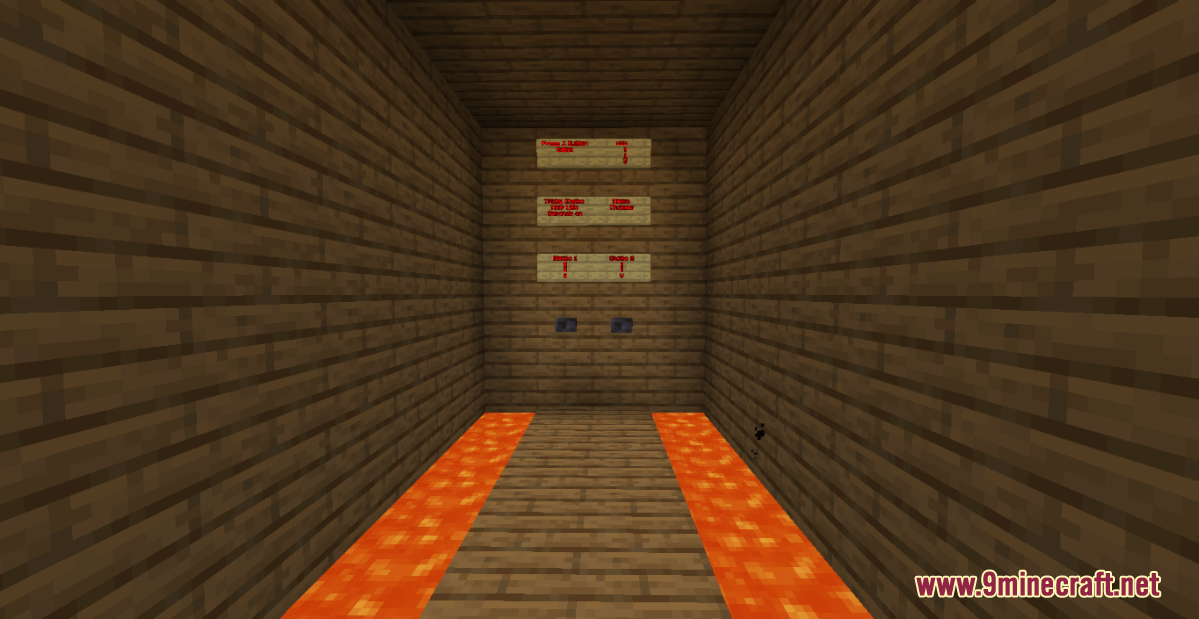

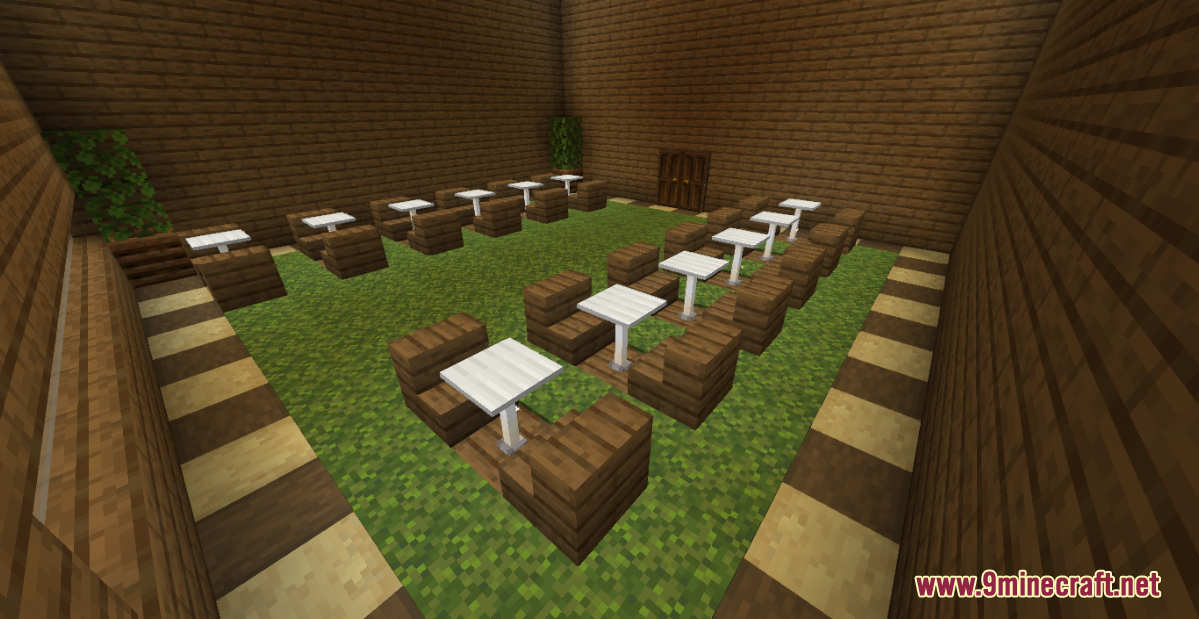
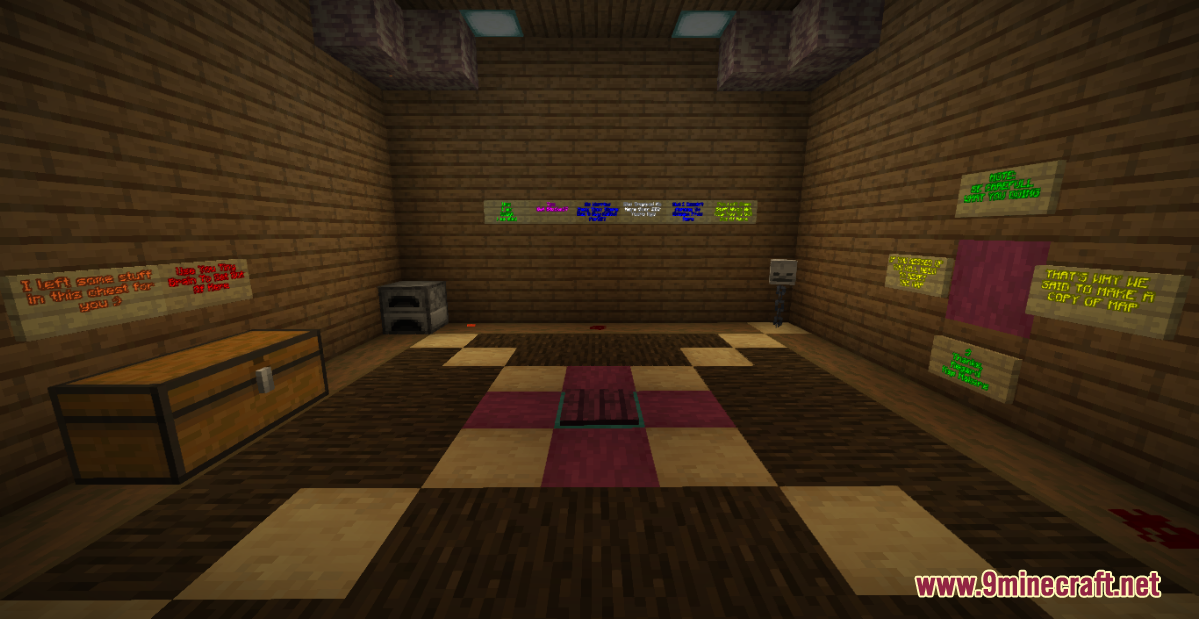
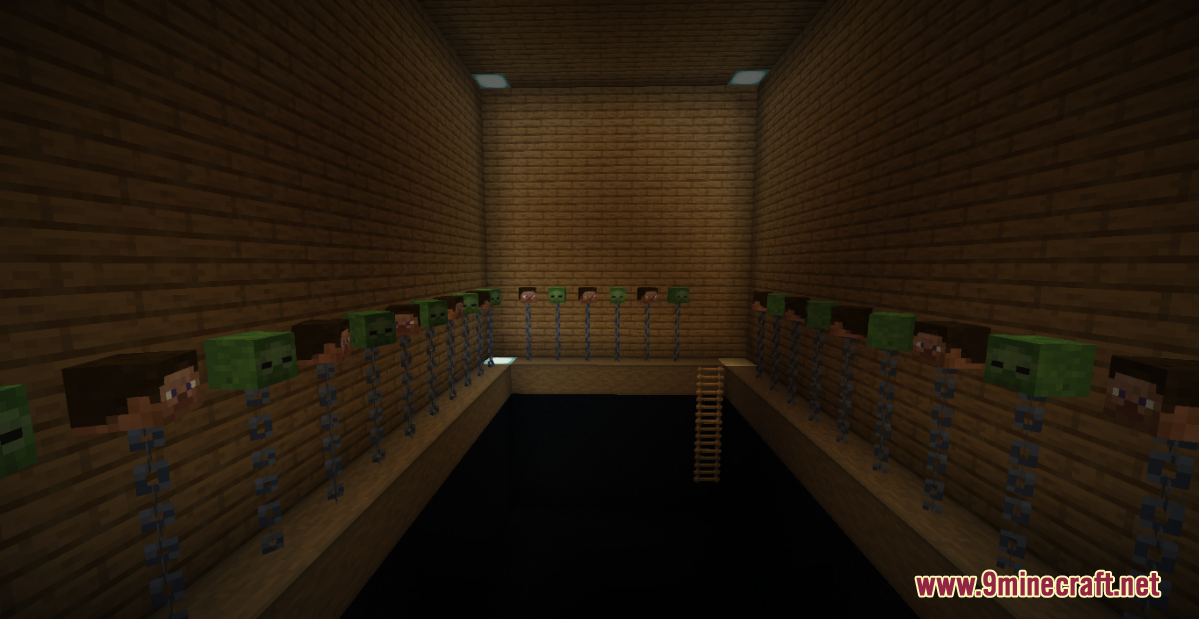
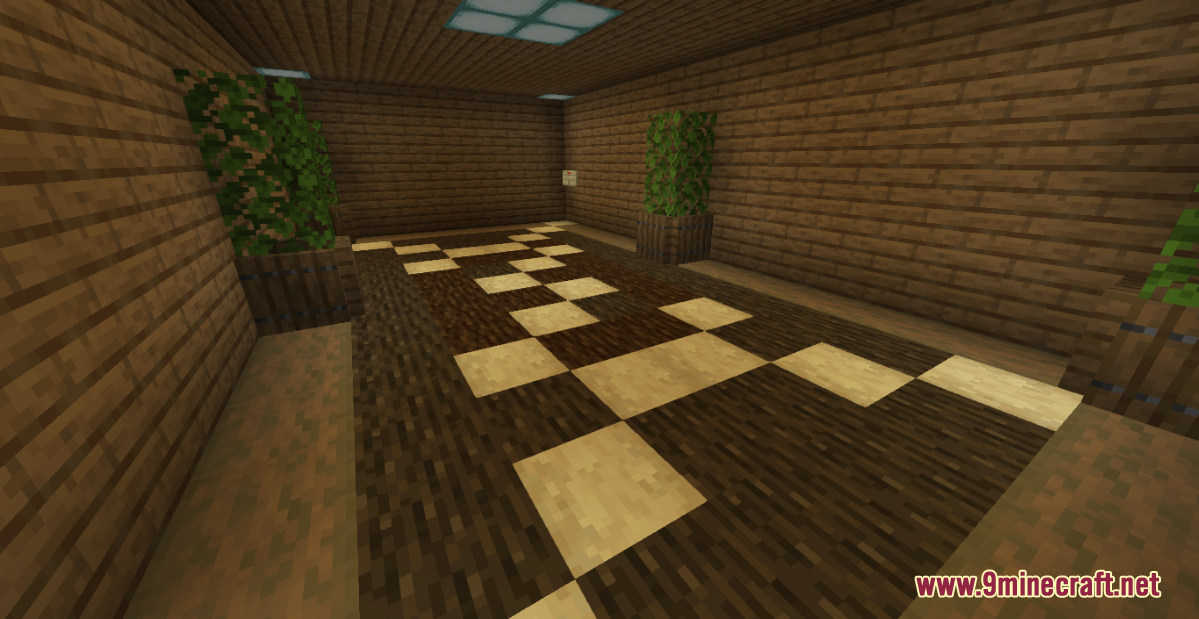
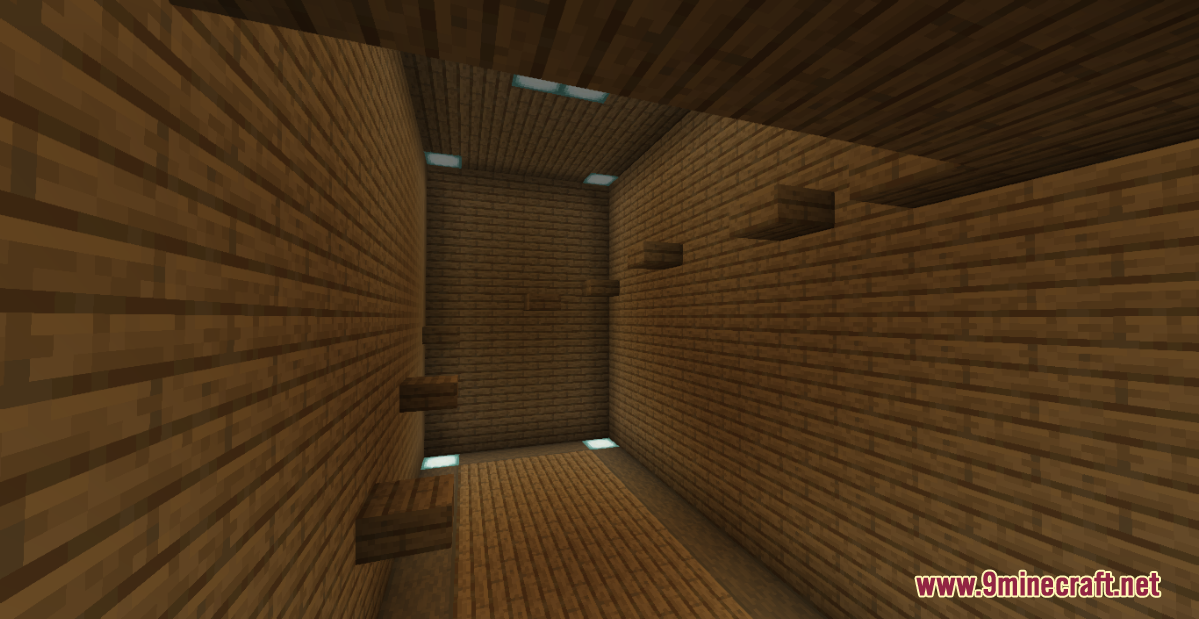

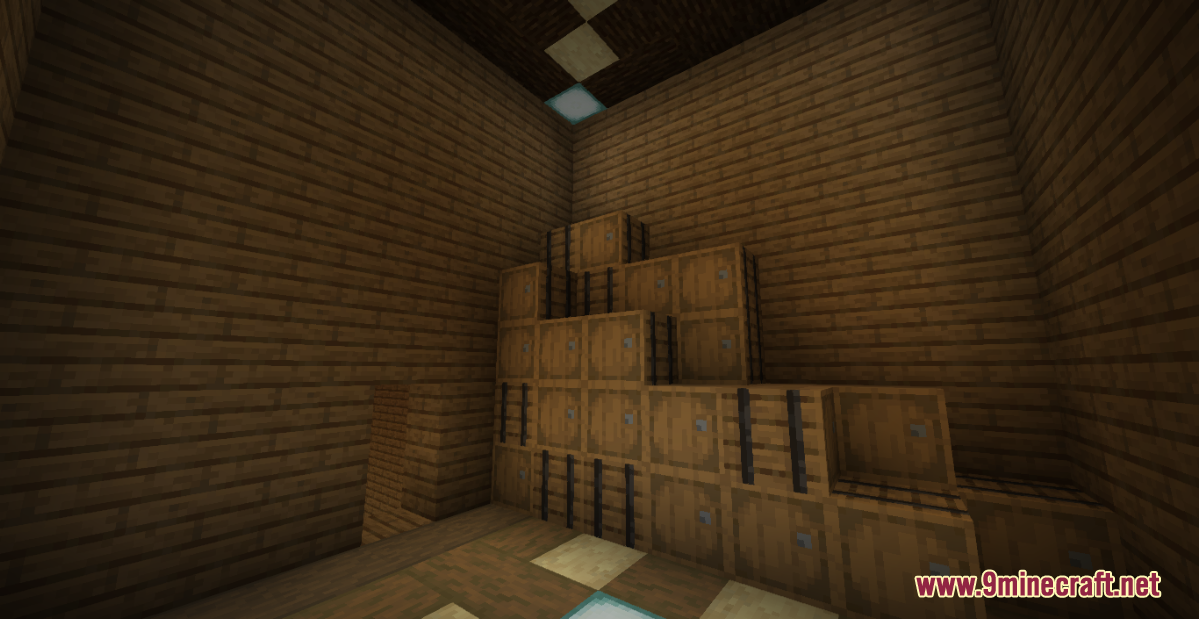
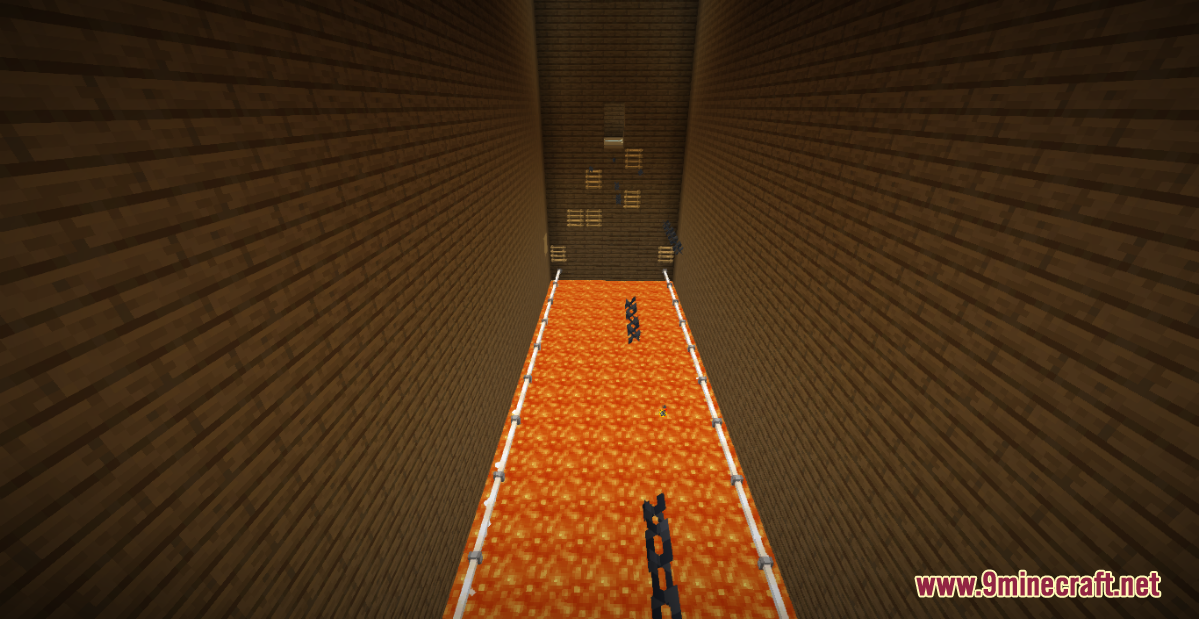
How to install:
- Download the map from the link below.
- Extract the file you have just downloaded.
- Hold down Windows key, then press R key on the keyboard (or you can click Start, then type Run into search, after that click Run)
- Type %appdata% into the Run program, then press Enter.
- Open .minecraft folder, then open saves folder.
- Drag extracted map folder which you have done in step 2 into saves folder.
- Start Minecraft, the map is in Singleplay mode.
- Enjoy and play!
Parkour Escaper Map 1.17.1 Download Links:
For Minecraft 1.17.1
Click to rate this post!
[Total: 1 Average: 5]

