Parkour Stripes Colors Map (1.18.2) is a parkour map created by TOMMYCREEPER. Let’s add some colors to your parkour journey! Parkour Stripes Colors is the third version of the beloved parkour stripes series. As usual, the map features six stripes representing six levels with a different theme for each one. The themes can range from slime blocks to honey and so on! Each level is marked with a different color so you can easily tell which stage you are on. Since the map is multiplayer friendly, and you can play one against each other to see who’s the fastest. Download this map from the links below and enjoy!

Screenshots:
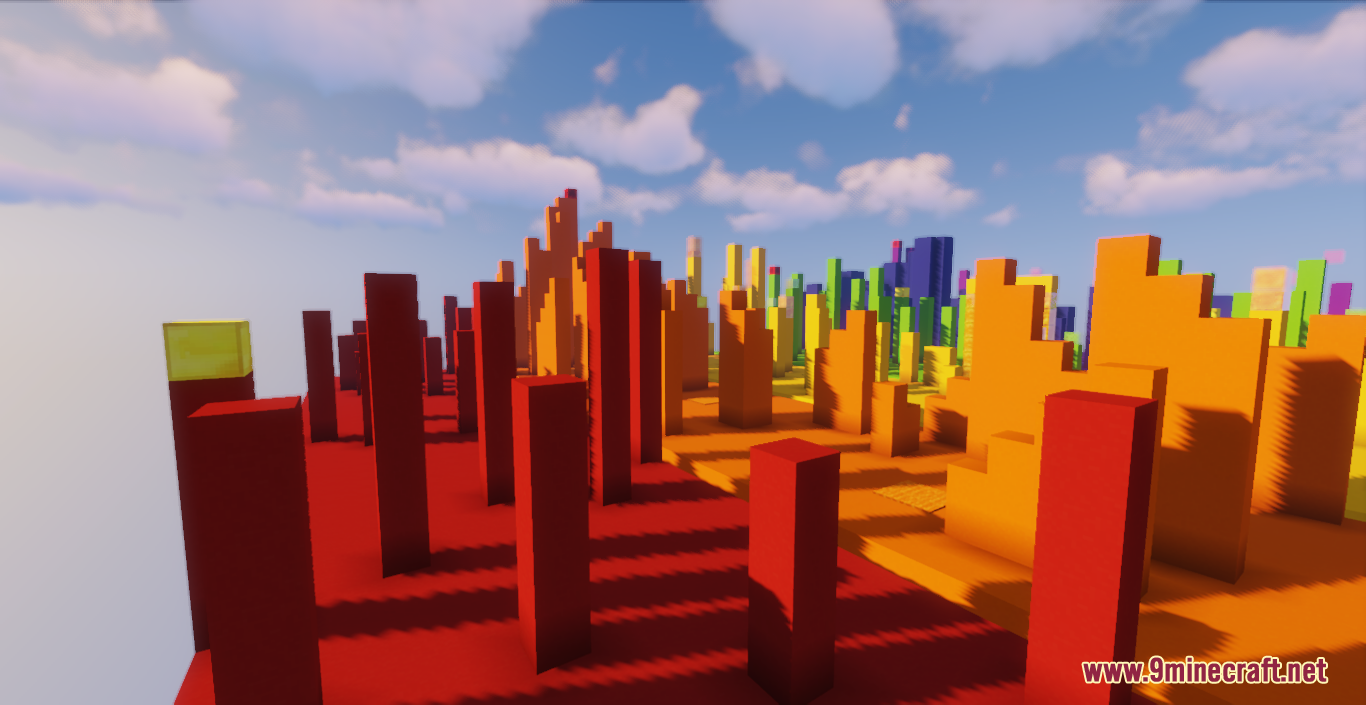
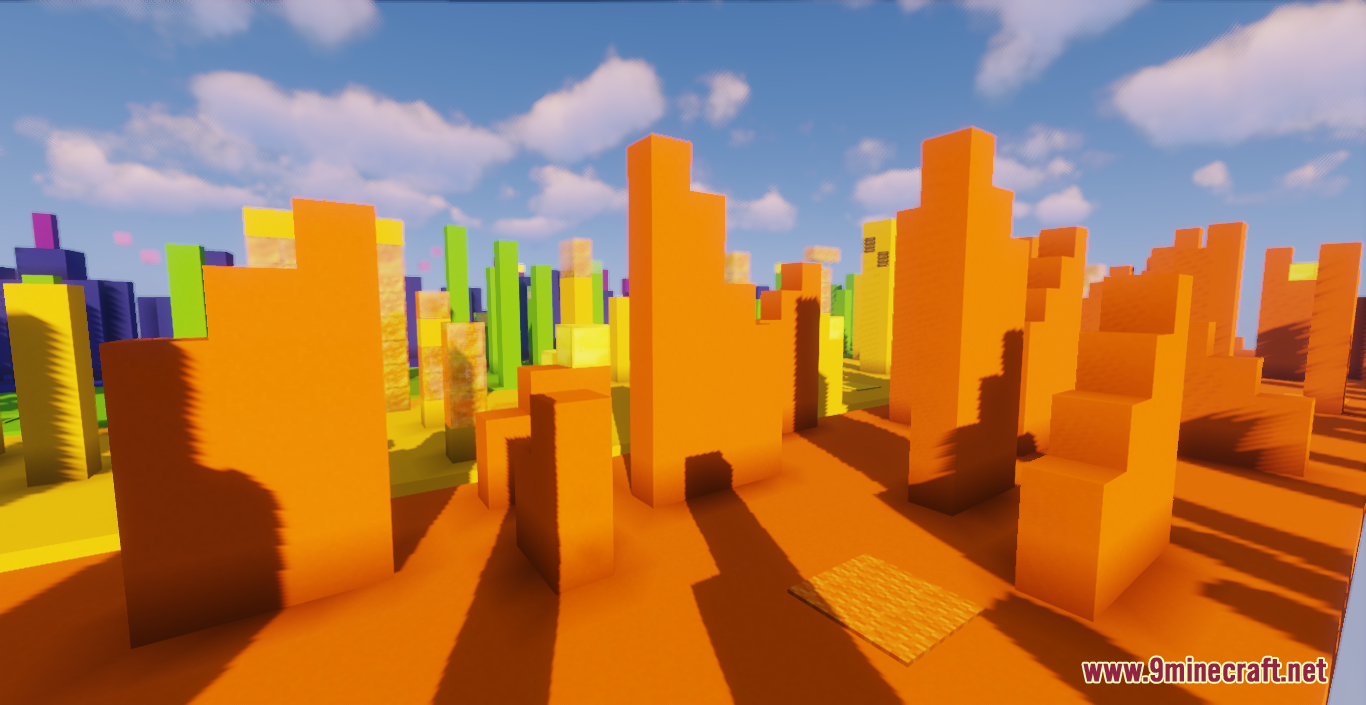
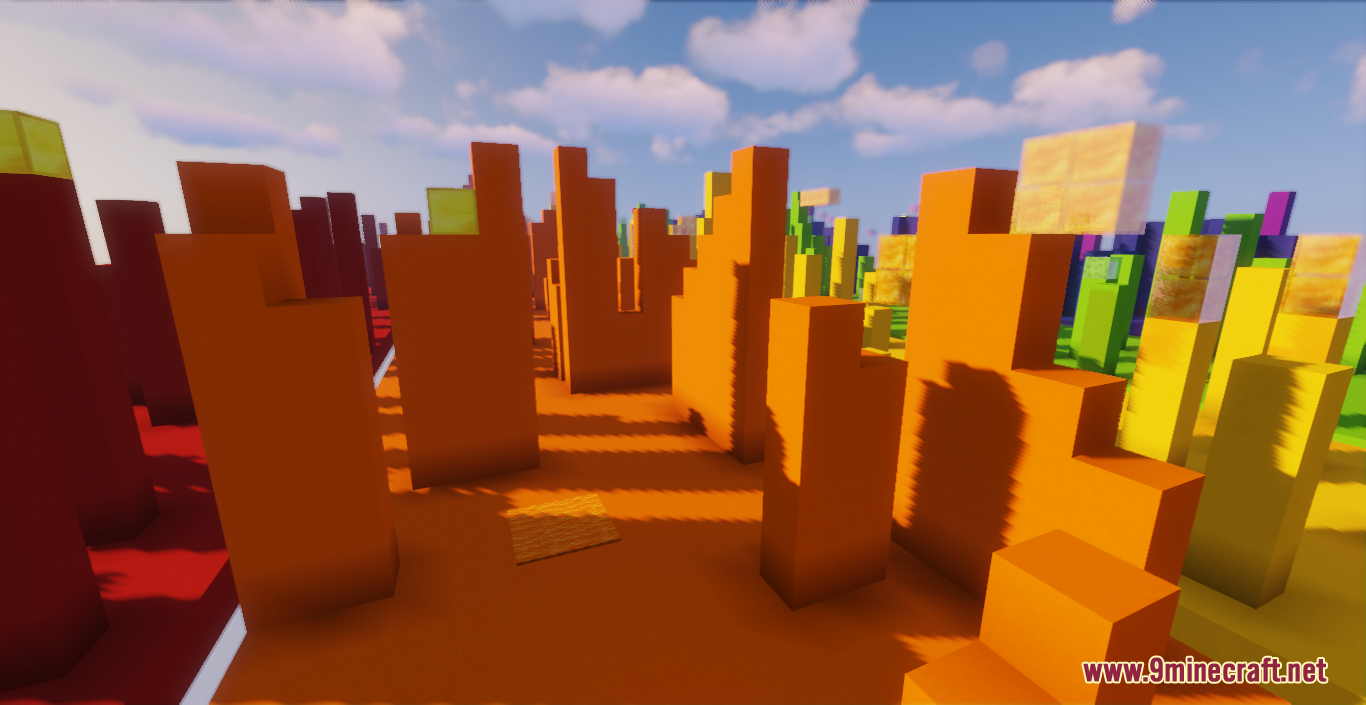
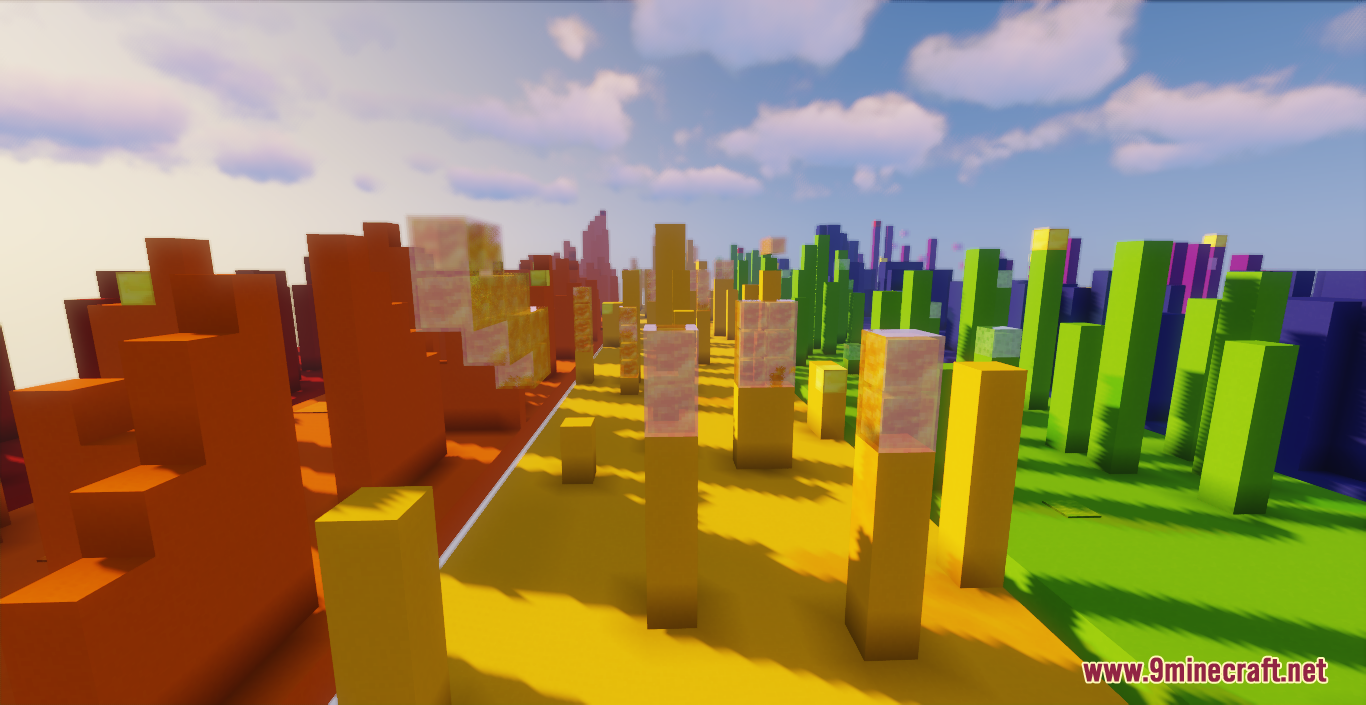
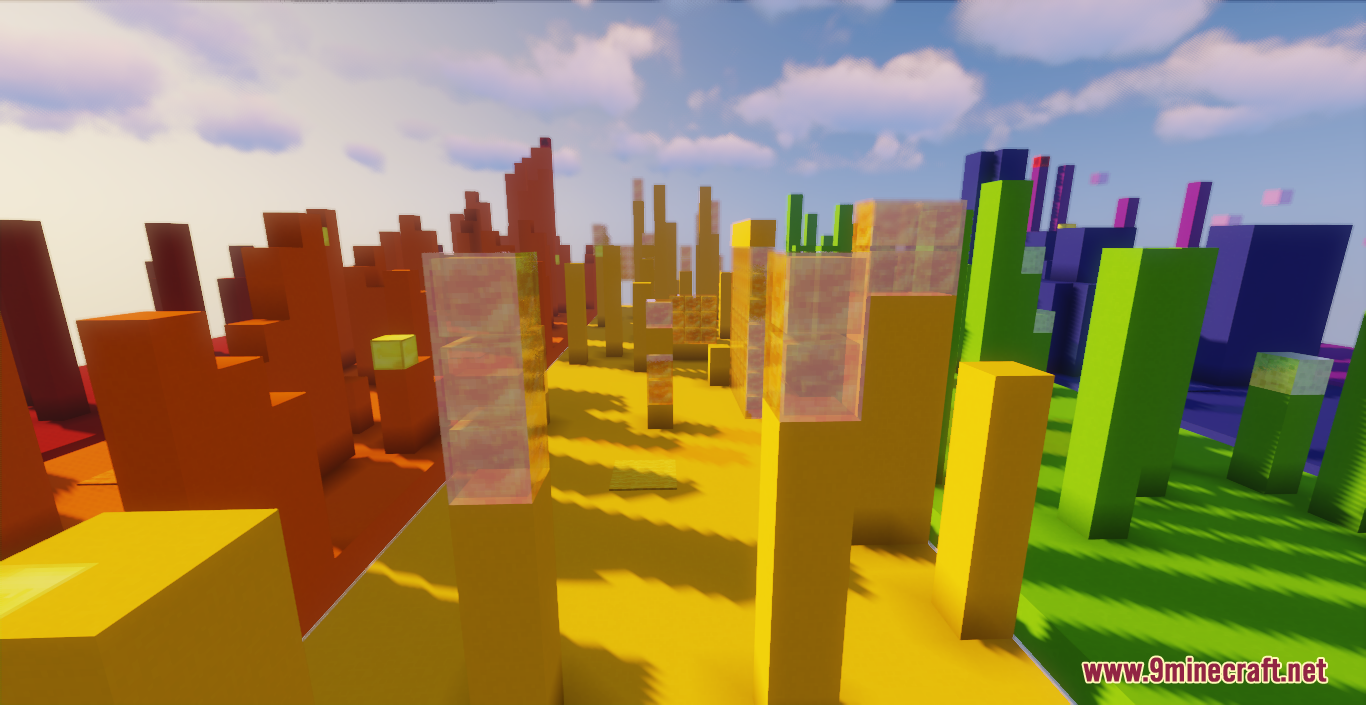
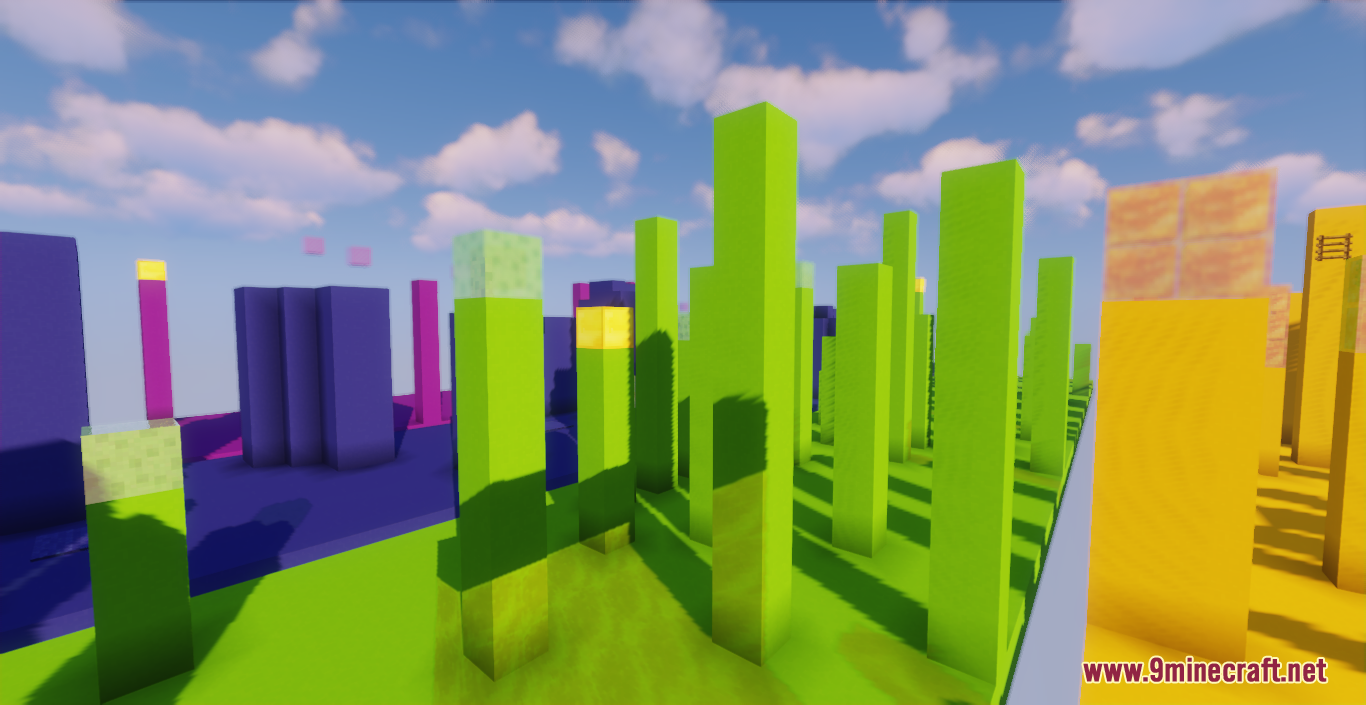
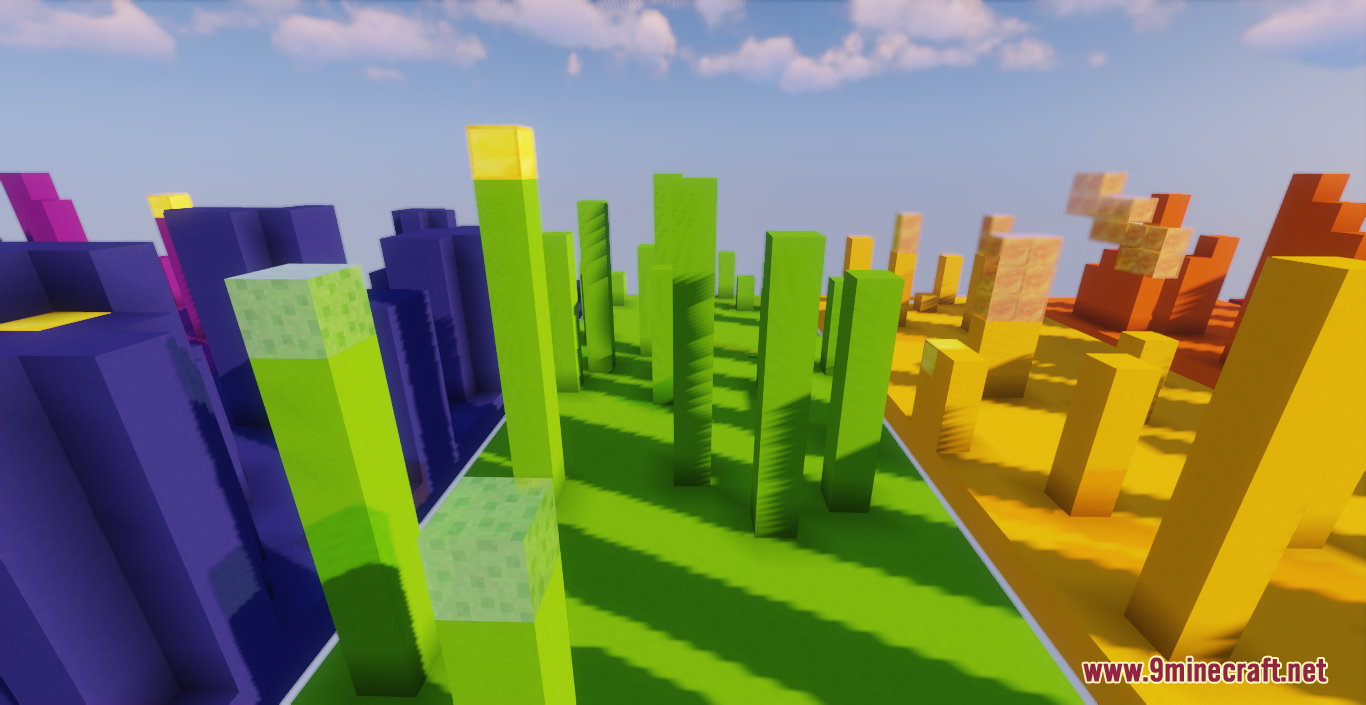
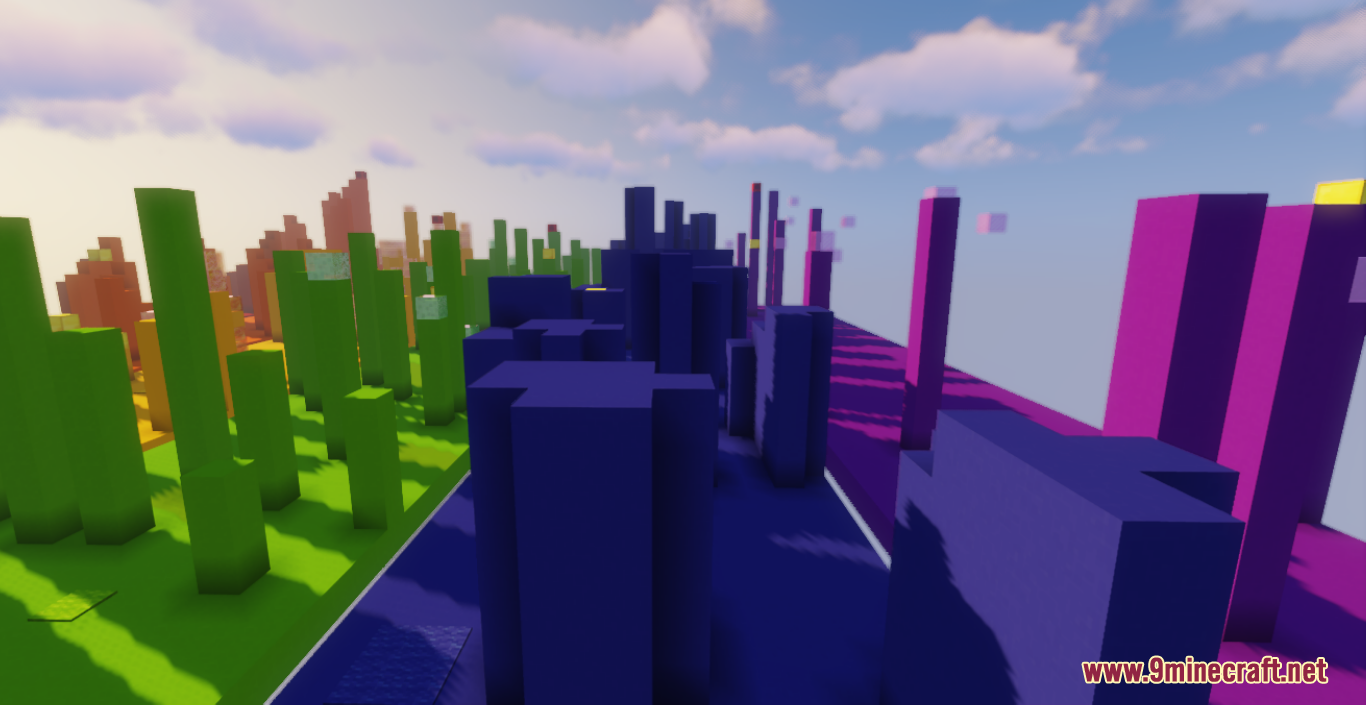
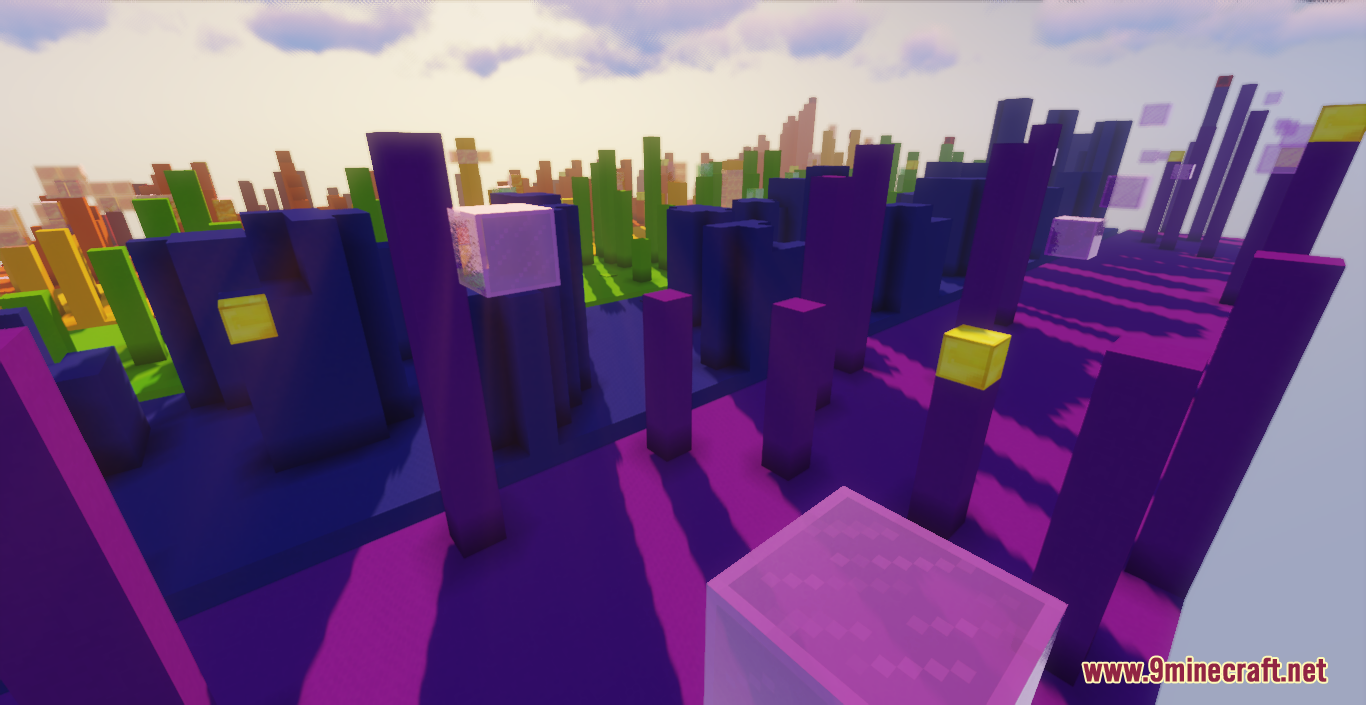
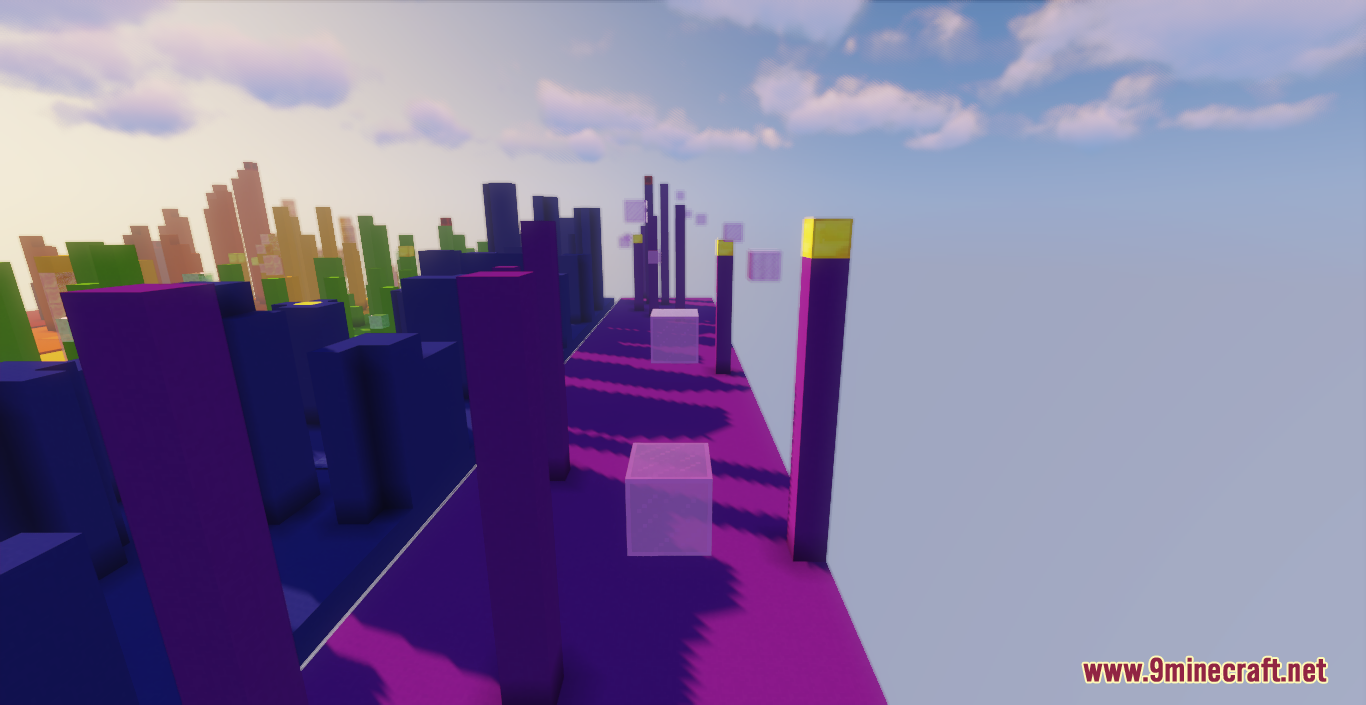
How to install:
- Download the map from the link below.
- Extract the file you have just downloaded.
- Hold down Windows key, then press R key on the keyboard (or you can click Start, then type Run into search, after that click Run)
- Type %appdata% into the Run program, then press Enter.
- Open .minecraft folder, then open saves folder.
- Drag extracted map folder which you have done in step 2 into saves folder.
- Start Minecraft, the map is in Singleplay mode.
- Enjoy and play!
Parkour Stripes Colors Map (1.18.2) Download Links:
For Minecraft 1.18.2
Click to rate this post!
[Total: 1 Average: 5]

