Author: XradicalD ❘ 2 hours ago ❘ 126,737 views
PastelCraft Resource Pack 1.17.1/1.16.5 for Minecraft is a charming and picturesque Pack, despite being inspired by mostly the artistic feeling, all textures are self-made and reworked. The Pack itself is pleasant due to its usage by using a bright color palette and combining the factors from the cartoony and simplistic theme, making Pastel extraordinarily fresh and might as well be a little childish. The focus is on keeping it as colorful as possible without affecting the general visual design of the world. This is for easy identification of the world without double thinking about the functionality of the block. It’s also very low-specs friendly as it only uses 16x Resolution as its fundamental set up.

Screenshots:







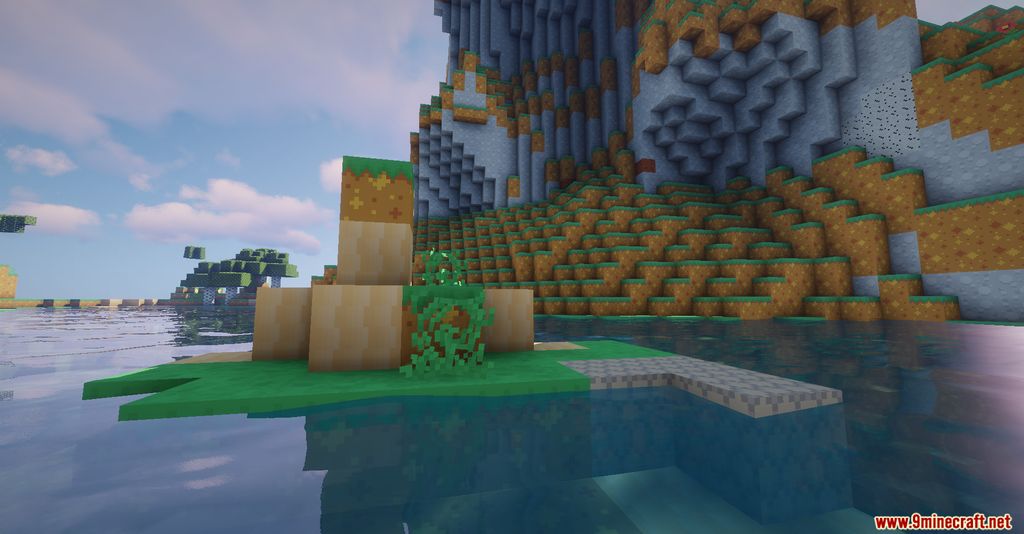

Requires:
How to install:
-
- Download a resource pack, you should get a .zip file.v
- Open the folder to which you downloaded the file.
- Copy the .zip file.
- Open Minecraft.
- Click on “Options”, then “Resource Packs”.
- Choose “Open resource pack folder”.
- Paste the file into the resource folder in Minecraft.
- Go back to Minecraft, the resource pack should now be listed and you can activate it by choosing it and hitting “Done”.
PastelCraft Resource Pack 1.17.1/1.16.5 Download Links:
for Minecraft 1.15.2/1.14.4
for Minecraft 1.16.5
for Minecraft 1.17.1

