Patchouli Mod works to provide essential documentation for all users. This mod offers easy-to-implement and data-driven documentation for modders and modpack creators.

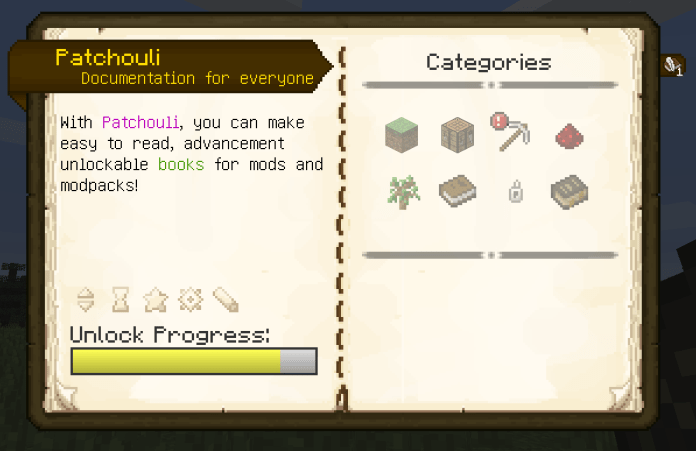
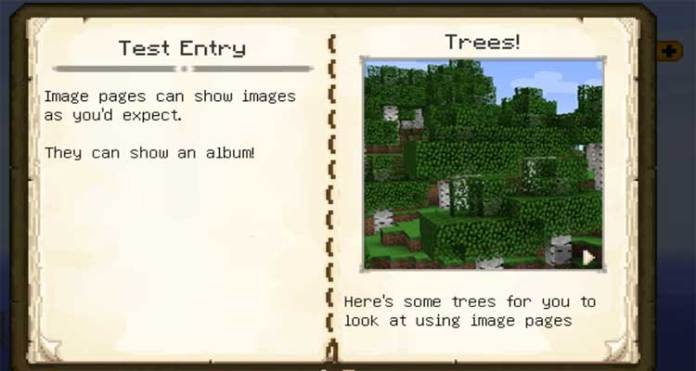

Quick list of things patchouli can do that you may be interested in.
- Data-driven content creation, no code required, you don’t even need patchouli’s code to build.
- In-game text editor.
- Rich text formatting system that supports macros.
- Advancement-driven content unlocking.
- Nested categories and bookmarkable entries for quick and easy navigation.
- Several ready-to-use page types like text, crafting and image pages.
- Multiblock visualization for easy building.
- Template system to create custom page types.
- Seamless integration with mods, with creative tab and pretending the book is from your mod.
- Custom visuals and sounds.
- Easily localizable for other languages.
- Tons of other user friendly features.
Patchouli Mod Setup
- Ensure you have already downloaded and installed the Minecraft Forge mod loader.
- Download the mod on this web page.
- Find the Minecraft directory folder (.minecraft).
- Place the mod file you downloaded; you will have only drop (.jar file) into the Mods folder.
- While you launch Minecraft and click on the mods button, you need to see now the mod is put in.

