Player Plates Mod 1.17.1/1.16.5 for Minecraft. Firstly it is utility modification which provides a lot of ease towards the players. Generally, it adds a few types of pressure plates which can be used for various purposes. Normally it is used to make a trap or create some sort of automatic triggering button but it all depends on the creativity.
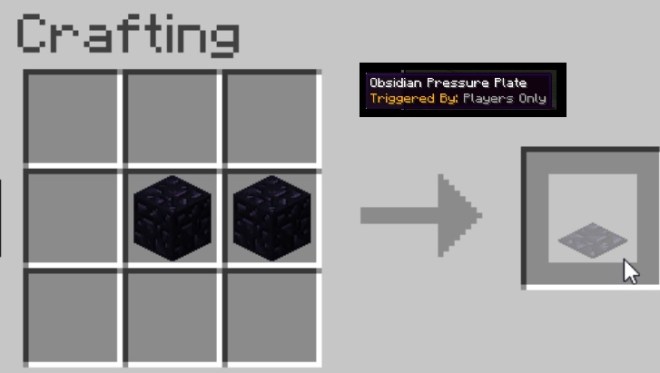
Furthermore, this tool adds two specialized pressure plates which are obsidian pressure plate and mossy cobblestone pressure plate. Both of the plates are specifically designed to create a structure or environment to disguise other players to detect these trigger plates. Moreover, the obsidian plate is designed to operate only by players. So have fun playing Minecraft and let us know what you think.
Player Plates 1.17.1/1.16.5 Mod Download
For Minecraft 1.17.1
| Release Date: | 17th October 2021 |
| Version | v1.0.0 |
| File Size: | 26.83 KB |
| Supported version: | Minecraft 1.17.1 |
| Author: | Gaz_ |
| Download (Direct): | Player Plates Mod 1.17.1.jar |
For Minecraft 1.16.5
| Release Date: | 4th October 2020 |
| Version | v1.0.0 |
| File Size: | 29.77 KB |
| Supported version: | Minecraft 1.16.3 |
| Author: | Gaz_ |
| Download (Direct): | Player Plates Mod 1.16.3.jar |
For Minecraft 1.15.2
| Release Date: | 17th August 2019 |
| Version | v1.1.0 |
| File Size: | 29.58 KB |
| Supported version: | Minecraft 1.15.2 |
| Author: | Gaz_ |
| Download (Direct): | PlayerPlates Mod.jar |
For Minecraft 1.14.4
| Release Date: | 17th August 2019 |
| Version | v1.1.0 |
| File Size: | 29.58 KB |
| Supported version: | Minecraft 1.14.4 |
| Author: | Gaz_ |
| Download (Direct): | PlayerPlates Mod.jar |
Updated Summary
Player Plates Mod Installation
To get the Player Plates Mod up and running, download and run Minecraft Forge installer for your game version. It is a mandatory step as this mod uses Forge API files in order to function.
Download Player Plates Mod.jar from the link above, keep it for a while. Do not try to extract the mod files.
Now open the mods directory
For Mac:
Click “Go” on the OS X menu bar and then click “Go to Folder.”
Type “~/Library/Application Support/Minecraft” and then click “Go.”
For PC:
Press WindowsKey+R, type %appdata%/.minecraft, and press Enter.
Now access mods folder and copy/move the mod file that you download earlier.
Now Start Minecraft Launcher, click Edit Profile, and select Forge profile. Start the game, you will see a “mods” menu which will show you a list of added mods.
Create a new world and enjoy your modded Minecraft.
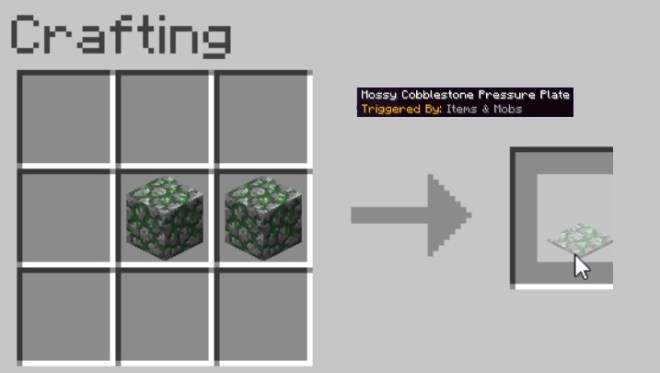
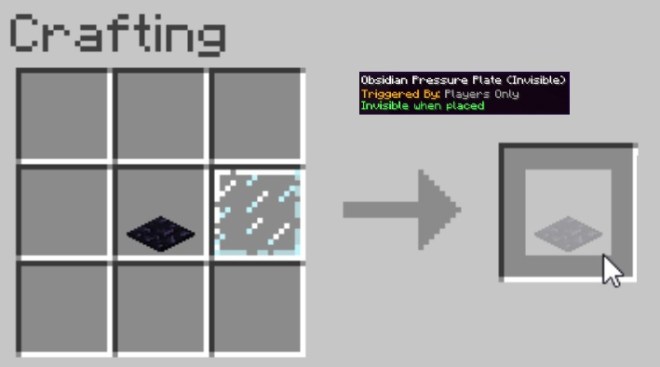
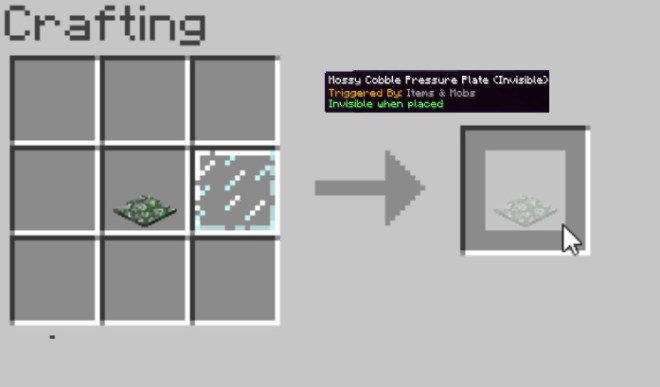
The Most Noteworthy thing is that we are fully determined to provide an extremely safe environment and put our full energy in it. We also know the problems of the community because they are eagerly searching for the latest releases. But we have to make one thing clear right here that the content will only be available right after release. There is no way that a user can get the mod before the release unless it’s fake. So we want to inform you that please be patient for the official release in order to get the amazing experience of the Minecraft. We hope you will have a brilliant time playing Minecraft.

