Pleh-emstruhtee Mod 1.16.5 introduces into the game a plethora of new special creatures, which mostly commute under the Nether. These creatures will make the realm a lot more interesting as they accommodate adversity that players have to overcome. Dealing with these new creatures, players will have to come up with creative approach in order to take them down without them costing you a life or two. Subsequently, players can utilize the ingredients that dropped from these creatures to craft some of the most badass looking armor. There is no better feeling that wearing your adversary on your body and conquer the world with it.

Features:
- New Mobs introduced into the game.
- New Armors, Tools and Weapons are added.
Screenshots:













Crafting Recipes:
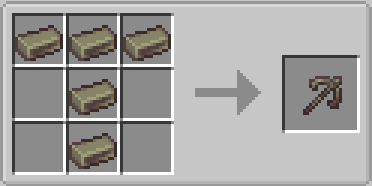








Requires:
How to install:
- Make sure you have already installed Minecraft Forge.
- Locate the minecraft application folder.
- On windows open Run from the start menu, type %appdata% and click Run.
- On mac open finder, hold down ALT and click Go then Library in the top menu bar. Open the folder Application Support and look for Minecraft.
- Place the mod you have just downloaded (.jar file) into the Mods folder.
- When you launch Minecraft and click the mods button you should now see the mod is installed.
Pleh-emstruhtee Mod 1.16.5 Download Links:
For Minecraft 1.16.5
Click to rate this post!
[Total: 5 Average: 5]

