Prismatic Parkour Map 1.17.1 is a parkour map created by Detry. Welcome to Prismatic Parkour, a blessing to the eye and a magical journey for parkour players! It’ time to put your parkour skill to a test while jumping between stunning designs along the lane. Each stage of this map carries its own theme and color, all of them are well-decorated with details so that your parkour adventure will always remain exciting. Besides, you can choose the difficulty of each level and have your name written on the leaderboard if you are competing with your friends. Download this map from the links below and have fun!

Screenshots:
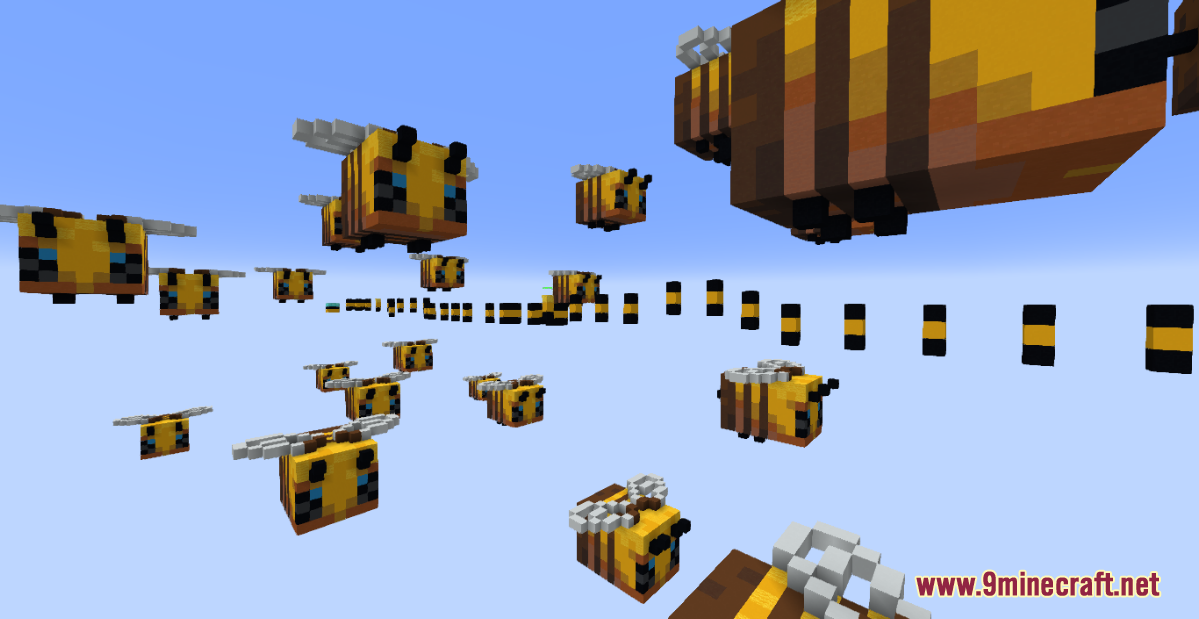
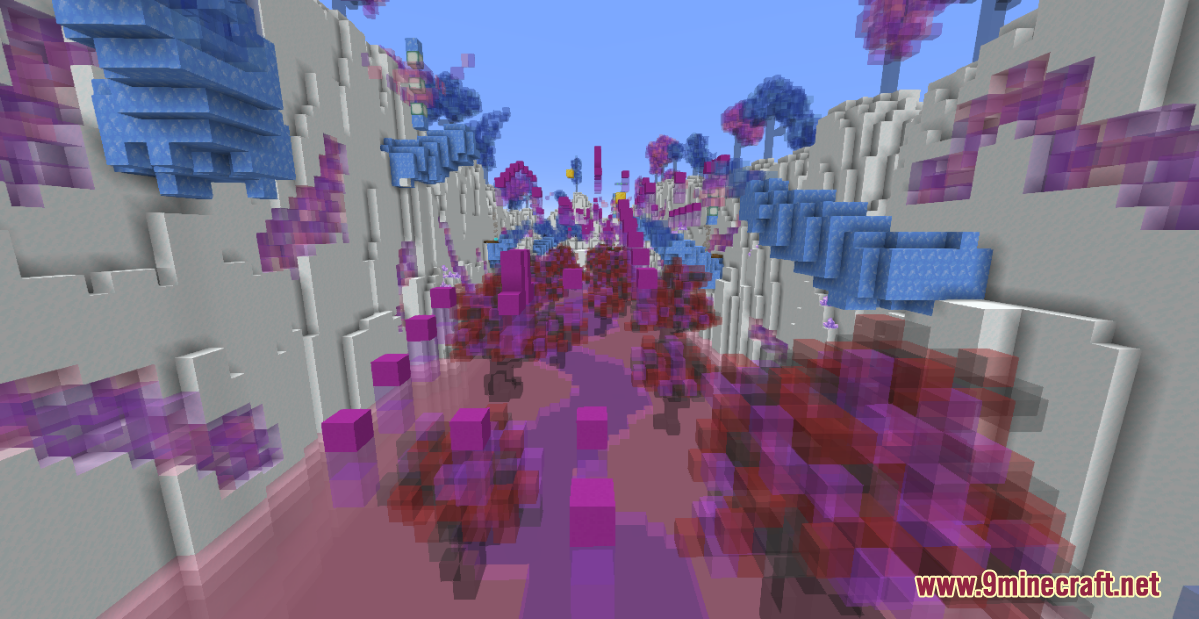
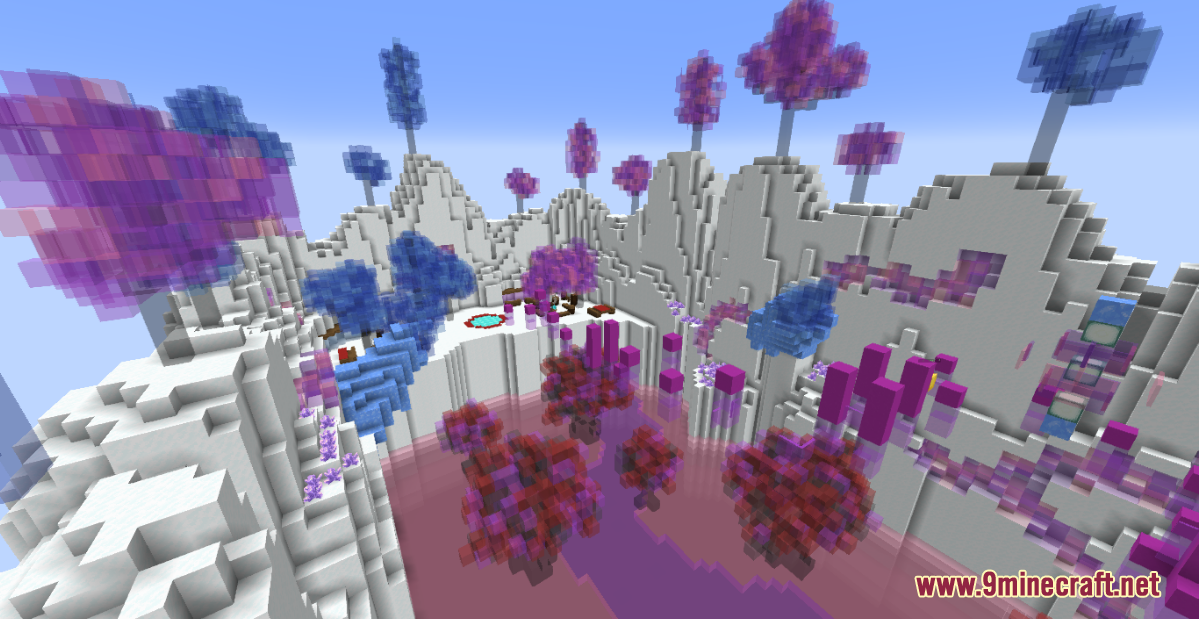
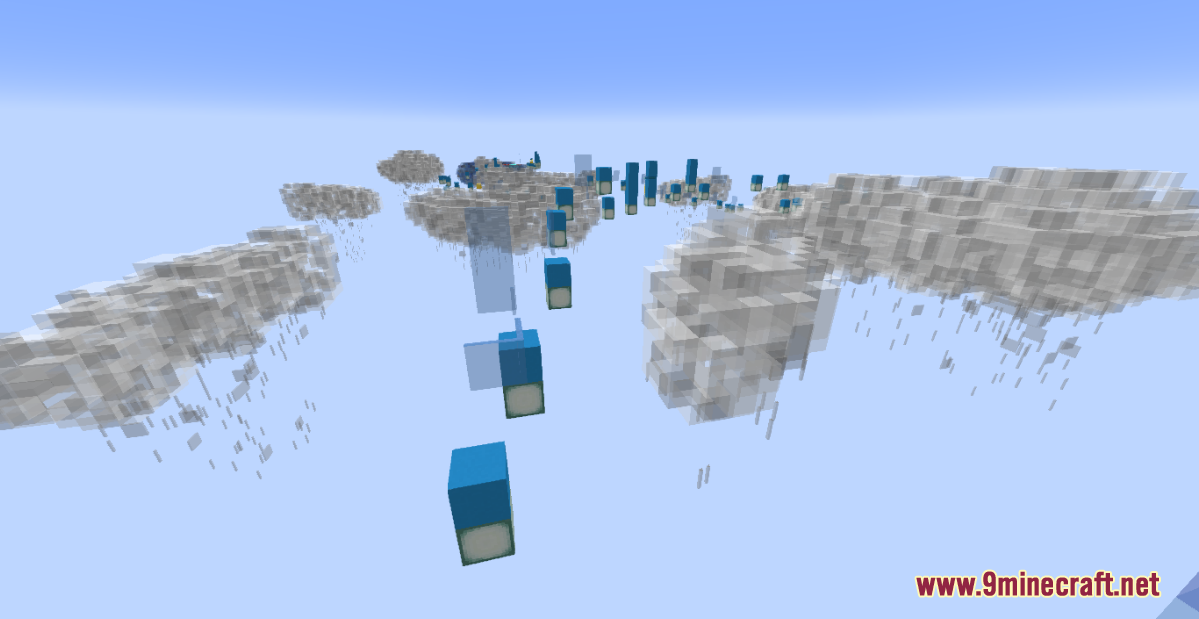
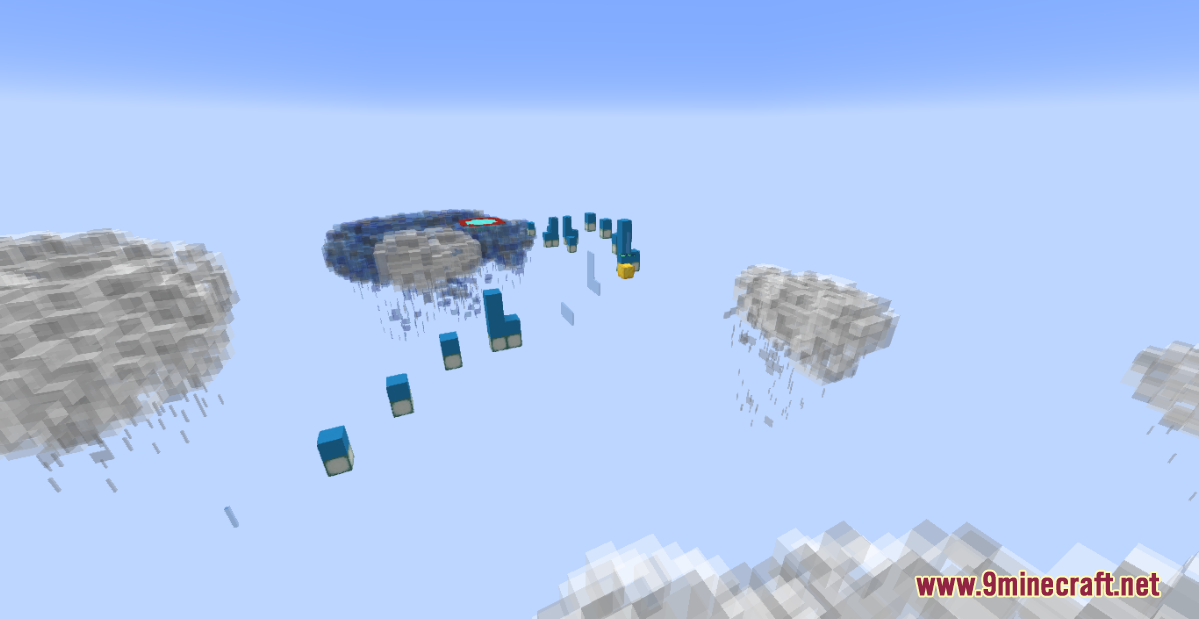



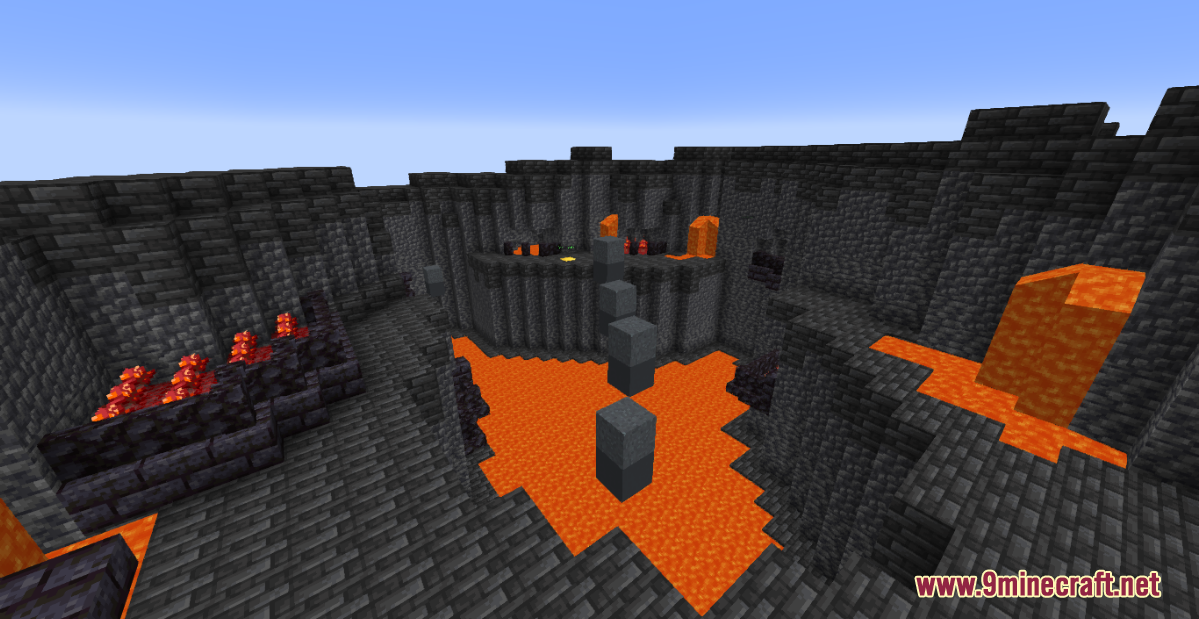
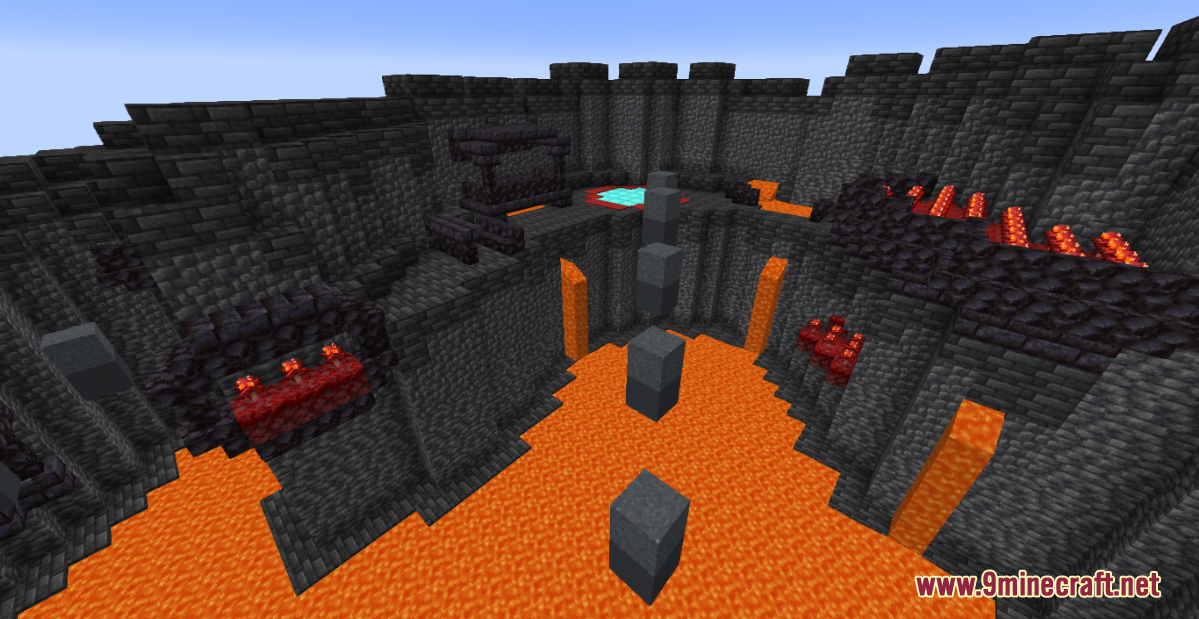
How to install:
- Download the map from the link below.
- Extract the file you have just downloaded.
- Hold down Windows key, then press R key on the keyboard (or you can click Start, then type Run into search, after that click Run)
- Type %appdata% into the Run program, then press Enter.
- Open .minecraft folder, then open saves folder.
- Drag extracted map folder which you have done in step 2 into saves folder.
- Start Minecraft, the map is in Singleplay mode.
- Enjoy and play!
Prismatic Parkour Map 1.17.1 Download Links:
For Minecraft 1.17.1

