Quadrum Mod is a mod that is basically designed as an innovative mod-making-mod tool for amateur Minecraft programmers. Minecraft is a game that allows its player to be more creative, not only in terms of playing the game but also on what they want their gameplay experience to be like. To some, Minecraft is just a game that they play as it is but for others, it is like a plain canvas where they can incorporate different elements that they want to be added into the game. Everything within the game can be customized using 3D blocks. Whether they are new items, entities, or you want to create new missions or any other thing that you want to see and do, it can be done in the world of Minecraft.
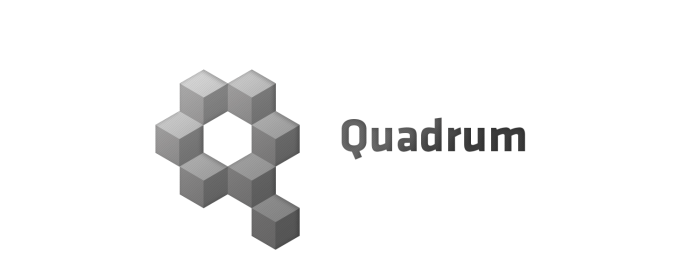
However, to do all that can be very complicated and will involve a lot of hard work. Gamers who want to completely customize their Minecraft worlds will need a lot of experience and skill using different programming languages to do so. But when you have a mod just like Quarum Mod, things will be a lot easier even if you are a beginner. With the Quadrum Mod, you are not required to run Java or any other complicated programming tool to create your desired mod as it provides its users with simpler methods of doing so.
How to Install Quadrum Mod
- Ensure you have already downloaded and installed the Minecraft Forge mod loader.
- Download the mod on this web page.
- Find the Minecraft directory folder (.minecraft).
- Place the mod file you downloaded; you will have only drop (.jar file) into the Mods folder.
- While you launch Minecraft and click on the mods button, you need to see now the mod is put in.

