Map types: Parkour
5 seconds ago ❘ 0 views
Rainbow Lane Parkour Map 1.17.1 is a parkour map created by BamBOOzled. Welcome to this interesting and colorful parkour map! Each stage of this map is decorated with a different color of the rainbow, these colors are used to indicate the theme of the level and its difficulty. This map contains various types of parkour jumps, such as ladders, glass, barriers, TNT, boats and so on. These creative features along with a twist in each level and a surprise ending will make sure to give players an enjoyable time in this map.

Screenshots:
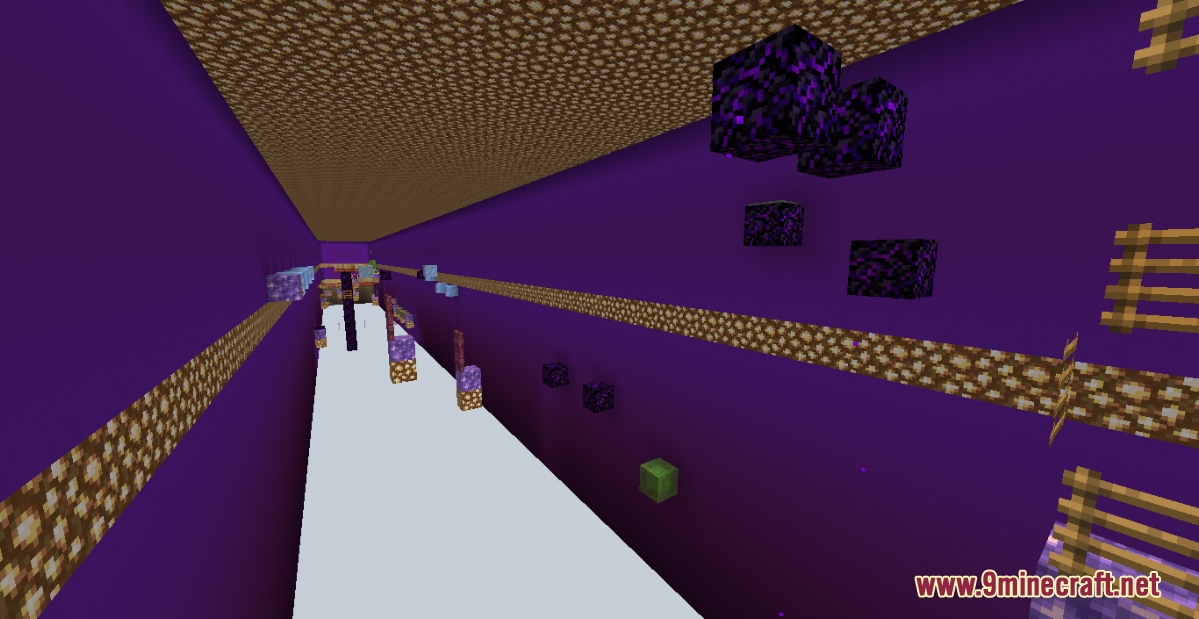
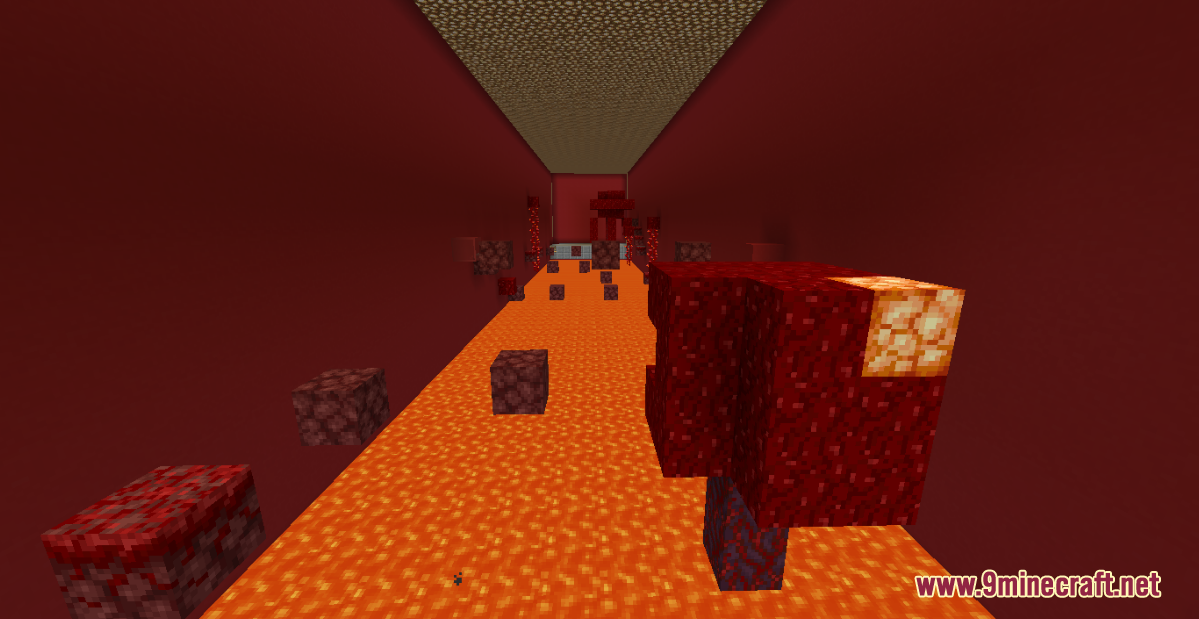
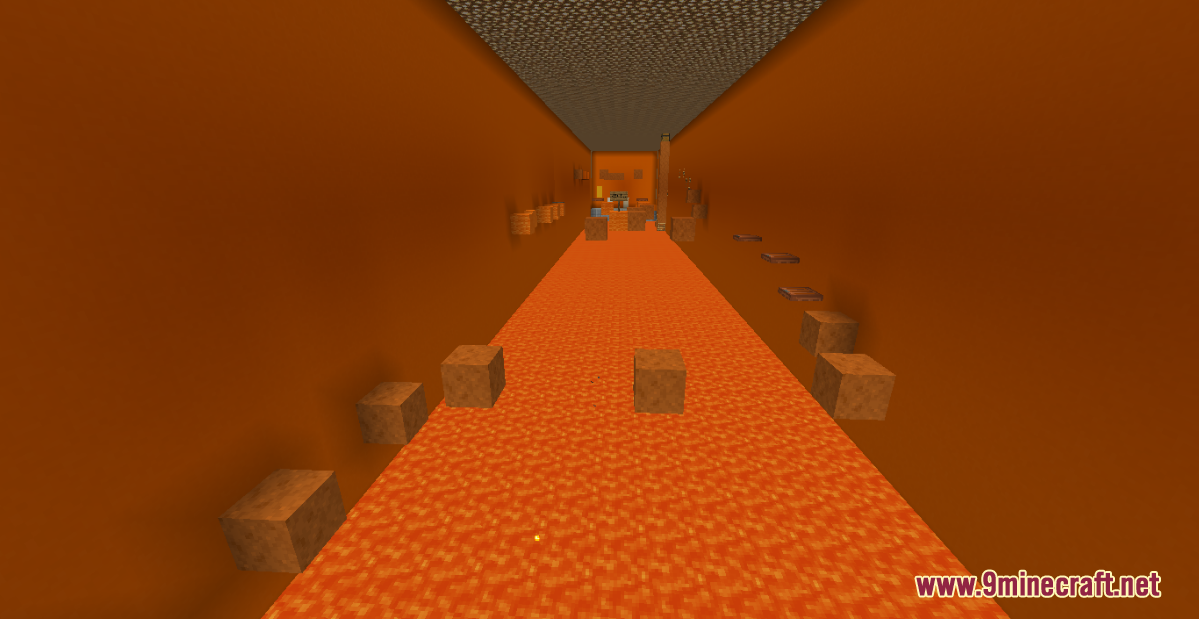

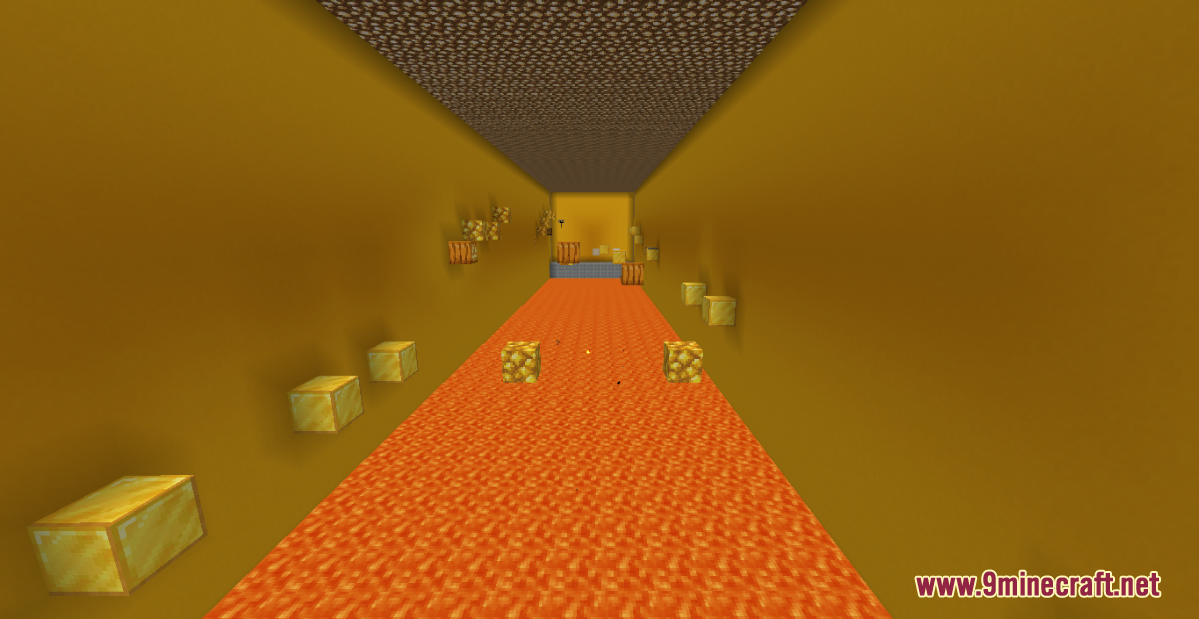
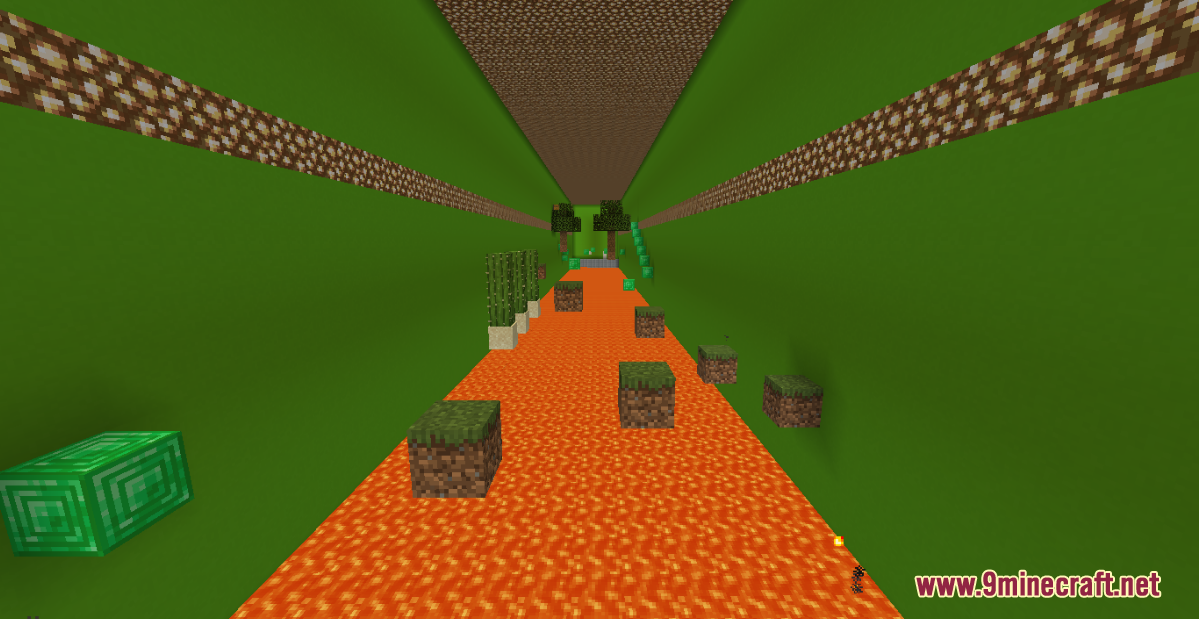
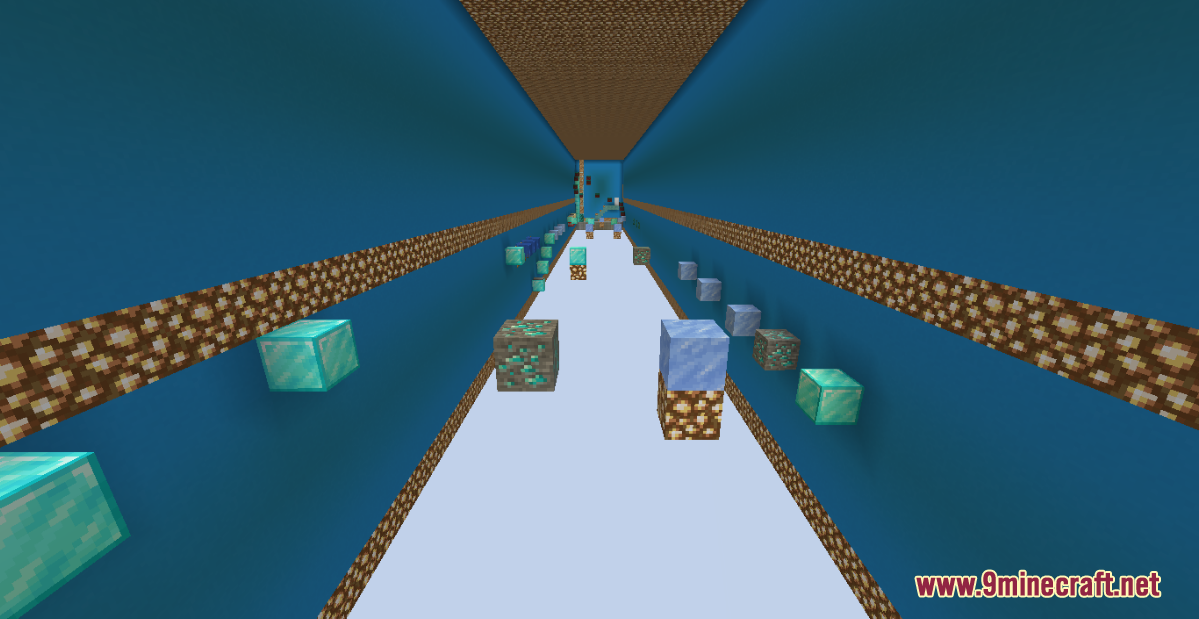
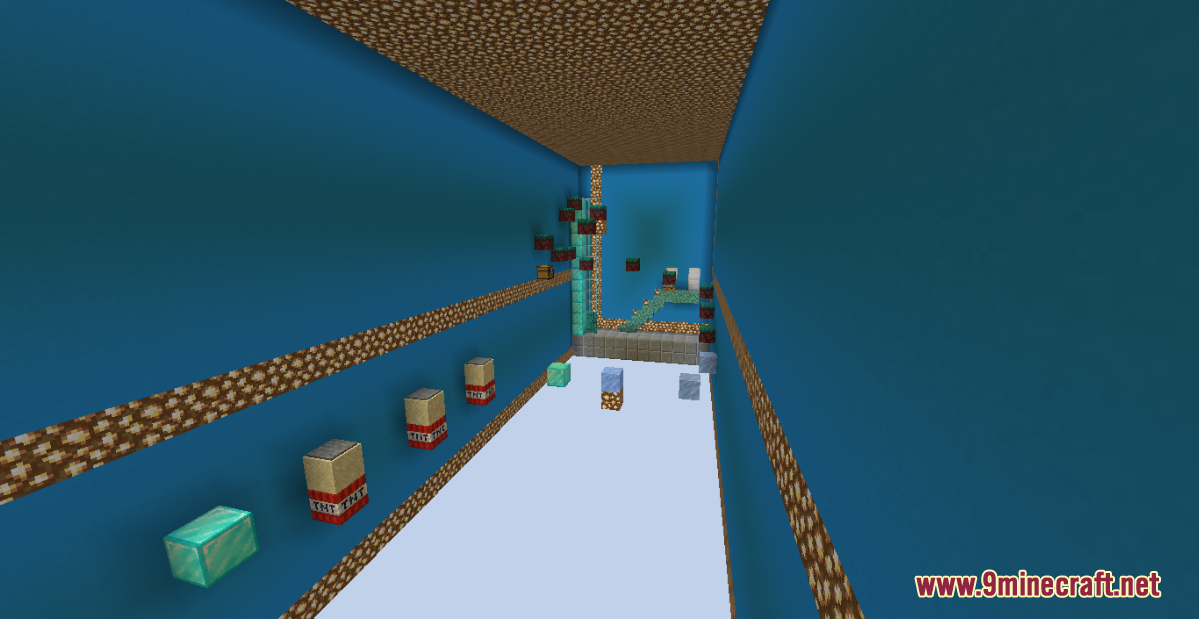
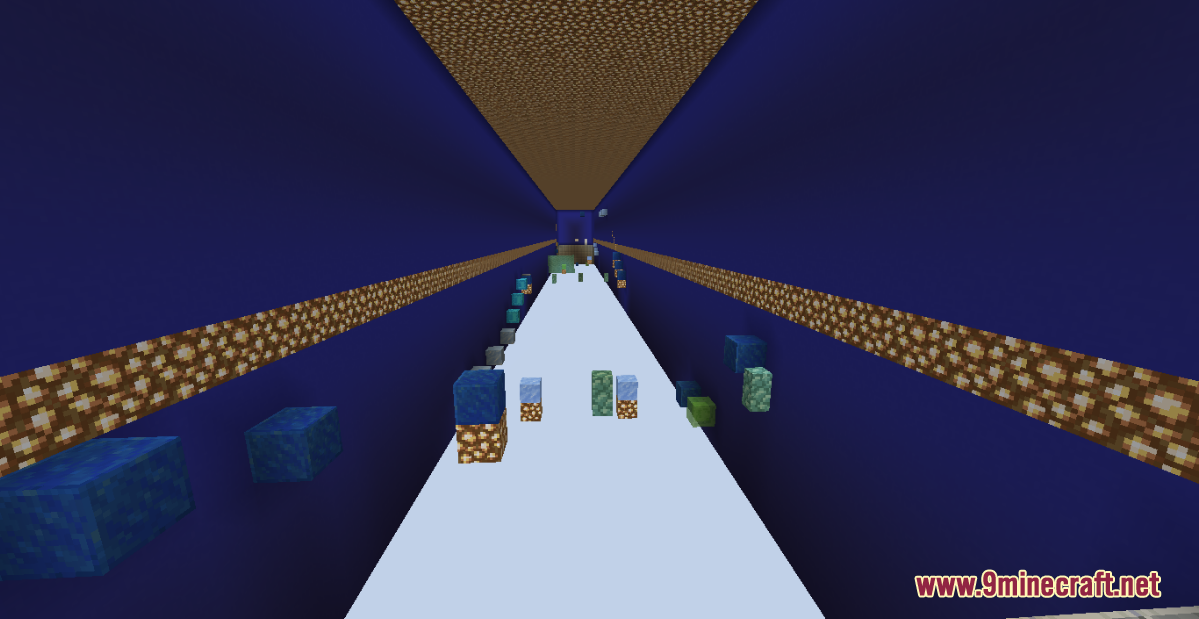
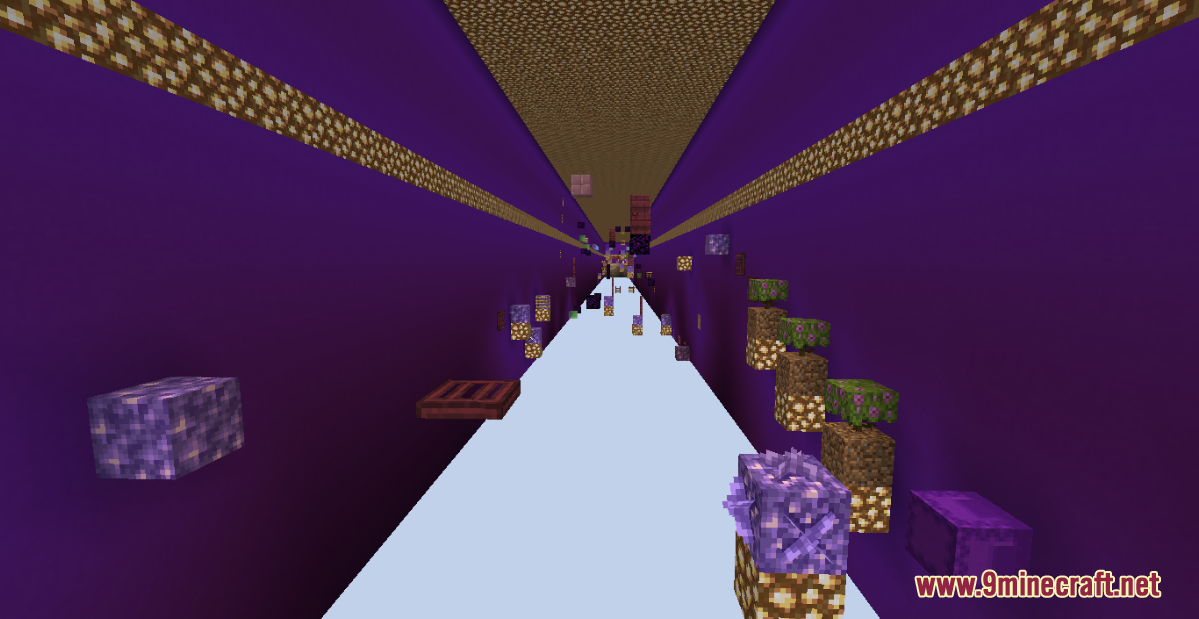
How to install:
- Download the map from the link below.
- Extract the file you have just downloaded.
- Hold down Windows key, then press R key on the keyboard (or you can click Start, then type Run into search, after that click Run)
- Type %appdata% into the Run program, then press Enter.
- Open .minecraft folder, then open saves folder.
- Drag extracted map folder which you have done in step 2 into saves folder.
- Start Minecraft, the map is in Singleplay mode.
- Enjoy and play!
Rainbow Lane Parkour Map 1.17.1 Download Links:
For Minecraft 1.17.1

