Author: Marcolow ❘ 8 hours ago ❘ 16,517 views
Real Life Adventure Resource Pack 1.14.4/1.13.2 for Minecraft might not offer much in the way of innovation since it’s based on a style being simplistic and realistic smashing together which there have been seen quite often in multitudes of resource packs before but, all things considered, it’s a pack that’s actually worth giving a shot to because it absolutely lives up to its name and does an excellent job of providing visuals that are clean, smooth and easy on the eyes. The pack gets rid of most of the unnecessary detail seen in Minecraft’s textures and the result are some pretty smooth visuals that turn the world of Minecraft into a pretty immersive place. Brightening up the game as a whole is also one of its primary strength and while it definitely simplifies the textures by a significant amount, it still doesn’t compromise the core art style that’s defined Minecraft over the years and this is why you’ll definitely like what this pack has to offer if the vanilla art style of Minecraft appeals to you. As for the textures themselves, Real Life Adventure texture detail isn’t really anything too special yet all things considered, the pack still offers some pretty exceptional visuals thanks to the smooth textures and the vibrant color scheme that they’re backed up by. With a standard 16×16 texture resolution so it’s unlikely that it’ll cause any performance-related problems.

Screenshots:
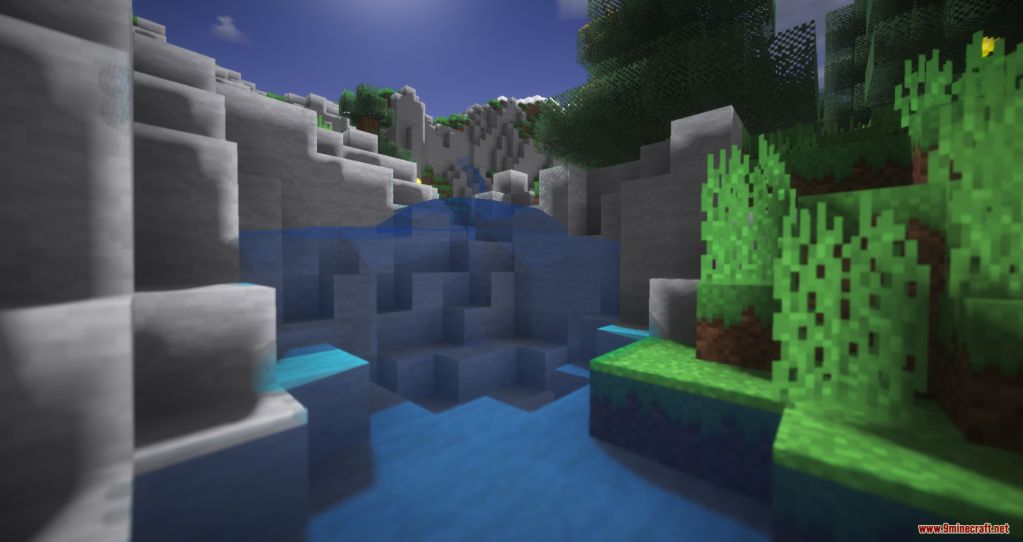




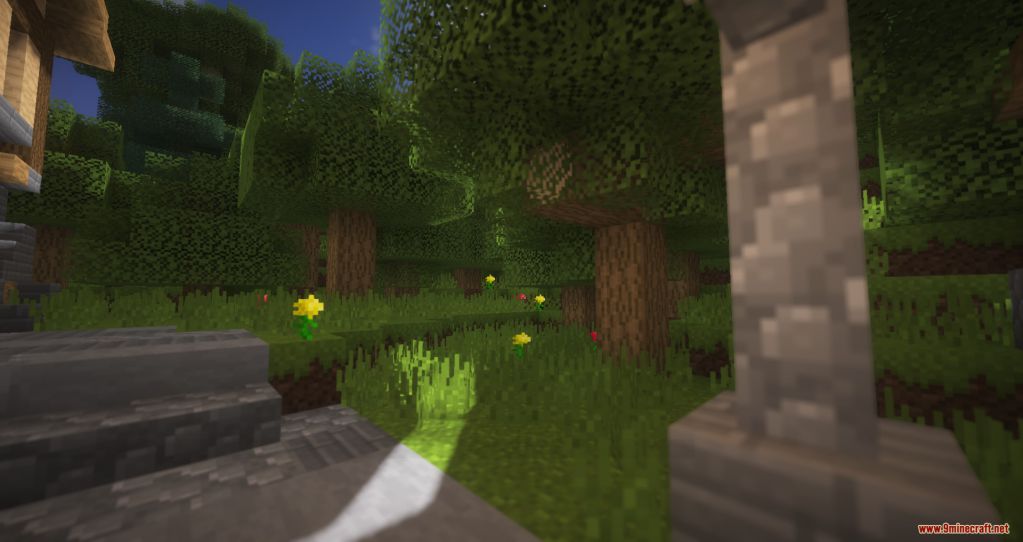

Requires:
How to install:
-
- Download a resource pack, you should get a .zip file.v
- Open the folder to which you downloaded the file.
- Copy the .zip file.
- Open Minecraft.
- Click on “Options”, then “Resource Packs”.
- Choose “Open resource pack folder”.
- Paste the file into the resource folder in Minecraft.
- Go back to Minecraft, the resource pack should now be listed and you can activate it by choosing it and hitting “Done”.
Real Life Adventure Resource Pack 1.14.4/1.13.2 Download Links:
for Minecraft 1.14.4/1.13.2

