Table of Contents:
Reap Mod 1.17.1, 1.16.5, 1.14.4 and 1.15.2 is a mod that will allow us to enjoy greater comfort when collecting wood from the forests and when working in our orchards. With this mod installed, when we chop wood from a tree with an ax, we will get all the wood from the tree without cutting down all the wood blocks, which happens by default in the game.

Trees are now harvestable too. If you break the bottom log of a tree while not sneaking, the whole tree will be harvested. It also works with other mods that are adding other crops or trees to Minecraft. In the config file, you can define which crops can be harvested or not. The tools to break trees and the log types are also configurable.
Relative Post:
Minecraft Coordinates Plus Mod 1.16.4/1.15.2/1.14.4
Download Mc Helicopter Mod 1.12.2-1.7.10 (little like Flan’s Mod)
Minecraft Thaumcraft Mod 1.14.4-1.12.2-1.10.2 – Drawing magic








This mod offers the other functionality to get the cultivation of the orchards and automatically plant the seeds obtained from that crop. To do this, we just have to the right click on a mature crop.
How to install
- Make sure you have installed Minecraft Forge 1.16.4.
- Download the mod for your version of the game.
- Locate the Minecraft application folder.
- On windows open Run from the Start menu, type %appdata% and click Run.
- On mac open finder, hold down ALT and click Go then Library in the top menu bar. Open the folder Application Support and look for Minecraft.
- Put it in the ‘mods’ folder, which is located in the game folder.
- Enjoy
Minecraft Forge (Modding API) Installation Guide
5 steps to successfully install Forge Minecraft
1. Access and Download select Minecraft forge version, then download the installer.
2. Requires installing Java on a computer. Open the .jar file you just downloaded, make sure ‘Install Client’ is selected, and click the OK button.
3. Run Minecraft and select the Forge profile, then click Play.
4. Select the Minecraft Forge menu on the left and the Mods button below Multiplayer.
5. Successfully, you can enjoy the mod just installed.
Reap Mod for Minecraft 1.17.1/1.16.5/1.15.2 Download Links:
Reap Mod For Minecraft 1.9.0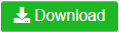
Reap Mod For Minecraft 1.9.4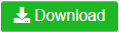
Reap Mod For Minecraft 1.10.2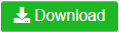
Reap Mod For Minecraft 1.11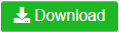
Reap Mod For Minecraft 1.11.2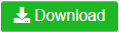
Reap Mod For Minecraft 1.12.2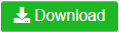
Reap Mod For Minecraft 1.13.2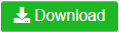
Reap Mod For Minecraft 1.14.2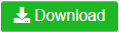
Reap Mod For Minecraft 1.14.3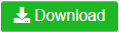
Reap Mod For Minecraft 1.14.4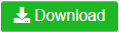
Reap Mod For Minecraft 1.15.1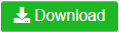
Reap Mod For Minecraft 1.15.2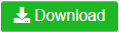
Reap Mod For Minecraft 1.16.1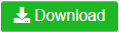
Reap Mod For Minecraft 1.16.2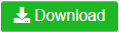
Reap Mod For Minecraft 1.16.3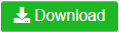
Reap Mod For Minecraft 1.16.4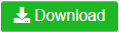
Reap Mod For Minecraft 1.16.5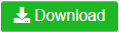
Reap Mod For Minecraft 1.17.1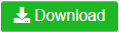
Author and Credit: EuhDawson ❘ Rating: 4.25 − 28 votes ❘ 153,636 views
Click to rate this mod!

