Table of Contents:
Rival Rebels Mod 1.7.10 is an amazing PvP war mod that adds powerful weapons to the game: The M202-RR (Rocket Launcher), Ein-Sten (fragmentation laser), Tsar Bomba, Tesla, Nuke, Flamethrower, Rod Disk, Cuchillo, Gas Grenade and the Plasma Cannon. Plus custom gravity explosions, mob fragmentation system, nuclear rods and tons of traps. Rival Rebels Mod 1.7.10 will keep you on your toes as you try to find ways to defend yourself from all of this mayhem!

How to install Download Rival Rebels Mod for Minecraft?
Follows 5 Steps below to install Download Rival Rebels Mod for Minecraft on Windows and Mac :
1. Download and install Minecraft Forge, you can read the instructions below the article.
2. Download the Rival Rebels Mod for Minecraft.
3. Open the . minecraft folder and then enter the mods folder. Important: Some older versions of Forge may not have the ‘Open Mods Folder’ button. If this is the case, create the directory under the name mods.
Windows:
Press the Windows key +R at the same time
Type %appdata% and press enter
Find folder Minecraft and then look for the Mods folder within that
Mac:
Click on the desktop and then press Command+Shift+G all at the same time
Type ~/Library and press enter
Open the folder Application Support and then Minecraft.
4. From here, drag in the mods file downloaded (.jar or .zip) you wish to add.
5. Run Minecraft, and you should now see the new mod installed in the list!
Enjoy Download Rival Rebels Mod for Minecraft, If there is an error, please comment on this article we will support.
Multiplayer Commands
Op commands:
/rrreset all (deletes all the team files and all the resets counts)
/rrreset <player name> (deletes the given player’s team files and reset counts)
/rrstopround (stops the battle round, preventing the ‘next battle window’ to show again)
/rrstartround (starts the battle round without the need of placing the Game Starter block or if the round was stopped)
/rrinspect <player name> (prints out the given player mod list)
/rrmotd <message> (displays the message of the day on the Battle System’s GUI)
/rrrobot (displays rrrobot help to change rhodes model color and logo, among other cool things)
/rrconfig nuketime <number> (sets the nuke timer to the specified number of seconds.)
/rrconfig nukepancake <on or off> (Changes between the new and old pancake. Leave it on for less lag).
/rrconfig dragon <type> (Change dragon’s entity shooting type)
/rrconfig b2 <type> (Change B2 drop type)
/rrconfig bignuke <scale> (Default is 1, this scales all nukes. Only works in singleplayer, but can be changed in the config to work on the server)
/rrconfig flash <false|true> (Turn on or off the Antimatter Nuke flashing. Only SP. Also accessible in the config.)
/rrhotpotato <number> (sets the number of nukes to be dropped)
/rrhotpotato stop (stops the current fat nuke minigame)
/rrconfig b2trash false (turn off random trash after the nuke drops)
/rrconfig b2leave false (b2’s wont leave until they are shot down)
/rrconfig bigshroom 5 (make the mushroom cloud larger)
Player commands:
/killme (kills the player)
/rr <password> (allows the player to enter Rod Disk rank password)
Change Log:
Additions:
– Tachyon Nuke
– Enchanted Hydrogen.
– Easy nuke flipping using “rot” NBT tag for the yaw. Example: /summon rivalrebels.rivalrebelsentity44 ~ ~ ~ {rot:90}
– 9 New Nation Flags were added.
– /rrconfig bigshroom 5 can be used to scale up the nuke mushroom clouds on single player.
– Rodolodon now drops broken parts.
Changes:
– Buster bombs distance was increased.
– Fat nuke now scales size like the other nukes
– Fat nuke default charge is no longer 0 when spawned on the server.
– Fixed B2 Trash command.
– Robot colors no longer skip every other color.
– All nukes now blow up on impact against Rhodes Robots.
– Flame-thrower green fire now despawns.
– Dragon and B2 Bomber accepts Tachyon and Antimatter payloads.
Glitches:
– Z1 hot fixes the scaling glitch in the tachyon, antimatter, and fat nukes
– Cores will sometimes disappear after being ejected from the reactor
– Custom Death messages are still broken (forever, sorry luke)
– /rrrobot spawn glitches for sizes larger than 150
– Chips spawned from NEI crash when used (Stop cheating, Hb)
Rival Rebels Mod Screenshots:

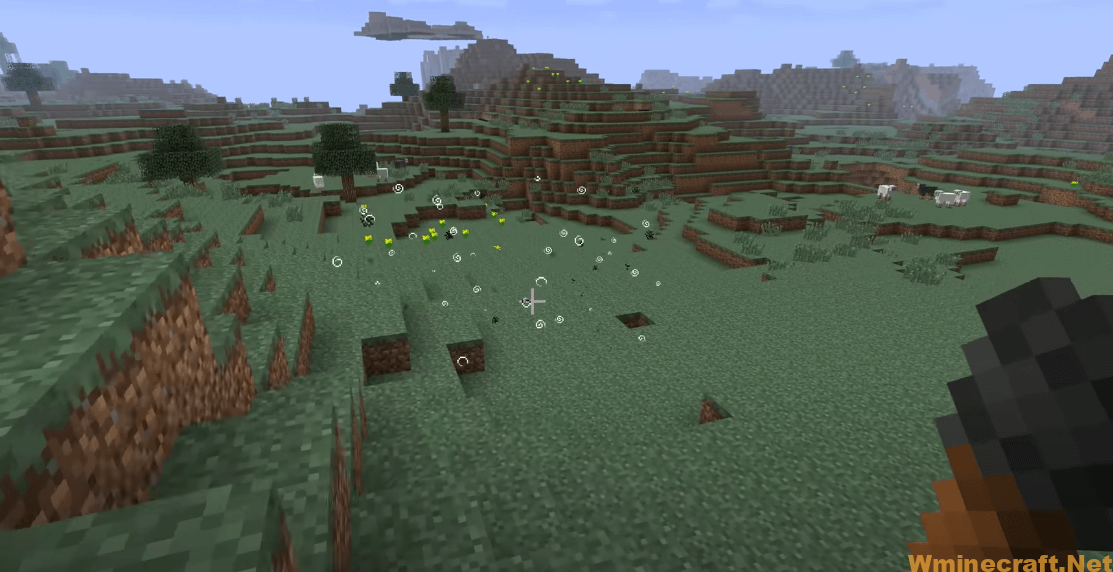







Rival Rebels Mod 1.7.10 Download Links:
Minecraft Game version 1.5.2
Minecraft Game version 1.6.2
Minecraft Game version 1.6.4
Minecraft Game version 1.7.10
Rival Rebels Mod: Download from Server
Rival Rebels Mod (Yes Oceans Version): Download from Server
How To Download and Install Minecraft Forge (Modding API)?
Minecraft Forge is a free, open-source server that allows players to install and run Minecraft mods. 4 steps to install forge for windows, mac, Linux
1. Download Minecraft Forge at the website, select the version of Minecraft you want to run, then download the installer using your browser.
2. Open the .jar file you just downloaded (Run installer as Administrator), make sure Java is installed on your operating system
3. Select Install Client or Install Server if you want to install for your server, and click OK. Wait about 2 minutes, and you will see a success message.
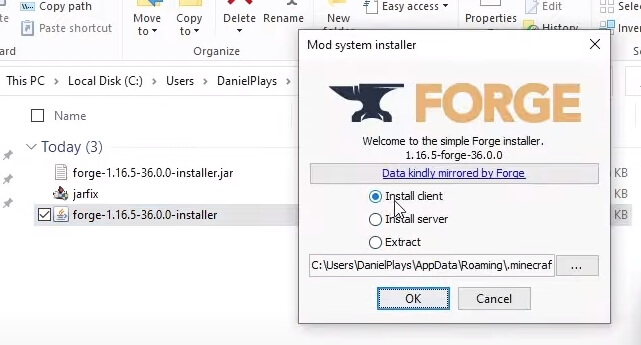
4. Launch Minecraft and select the Forge profile, then click Play.
5. You will see Minecraft Forge in the lower-left corner and the Mods button under Multiplayer.
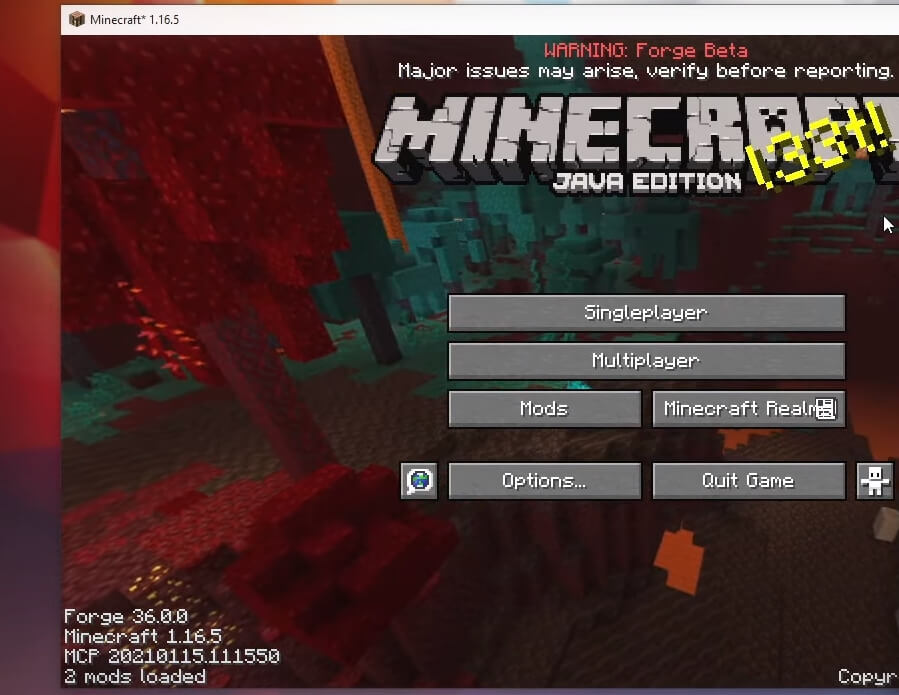
Congratulations on successfully installing Minecraft Forge and experimenting with Rival Rebels Mod for Minecraft downloaded.
If there are errors, please comment on this article.
Click to rate this mod!

