Author:
onVoid ❘
6 hours ago ❘ 374
views
Rotten Leather Mod (1.18.2) adds into the game a new mechanic, in which, players can utilise Rotten Flesh that is often dropped from the zombie and cook them into regular leather. Normally, players would gain an abundance amount of Rotten Flesh from their perpetuated battles with one of the most common mobs in the game, Zombies. However, while stacking up on Rotten Flesh, players often encounter a rather trivial issue, which is not knowing what to do with these items. Consuming them is out of the picture as it would give players bad health effects. With Rotten Leather, players can make use of these Flesh and create regular Leather by cooking them.

Features:
- Players can create regular Leather by cooking Rotten Flesh.
Screenshots:










Crafting Recipes:
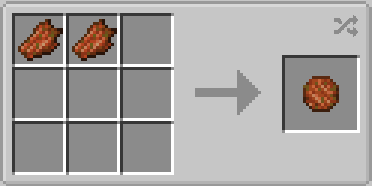

Requires:
How to install:
- Make sure you have already installed Minecraft Forge.
- Locate the minecraft application folder.
- On windows open Run from the start menu, type %appdata% and click Run.
- On mac open finder, hold down ALT and click Go then Library in the top menu bar. Open the folder Application Support and look for Minecraft.
- Place the mod you have just downloaded (.jar file) into the Mods folder.
- When you launch Minecraft and click the mods button you should now see the mod is installed.
Rotten Leather Mod (1.18.2) Download Links:
For Minecraft 1.18.2
Click to rate this post!
[Total: 2 Average: 5]

