Author: XxRexRaptorxX ❘ 3 hours ago ❘ 6,814 views
Rune Craft Mod 1.12.2 adds new blocks with very cool and magical features! This magical mod adds everything related to runes to the game! You can use the blocks for cool elevators, mob traps, player traps, healing machine, puzzle/adventure parts, secrets, in fights and much more.
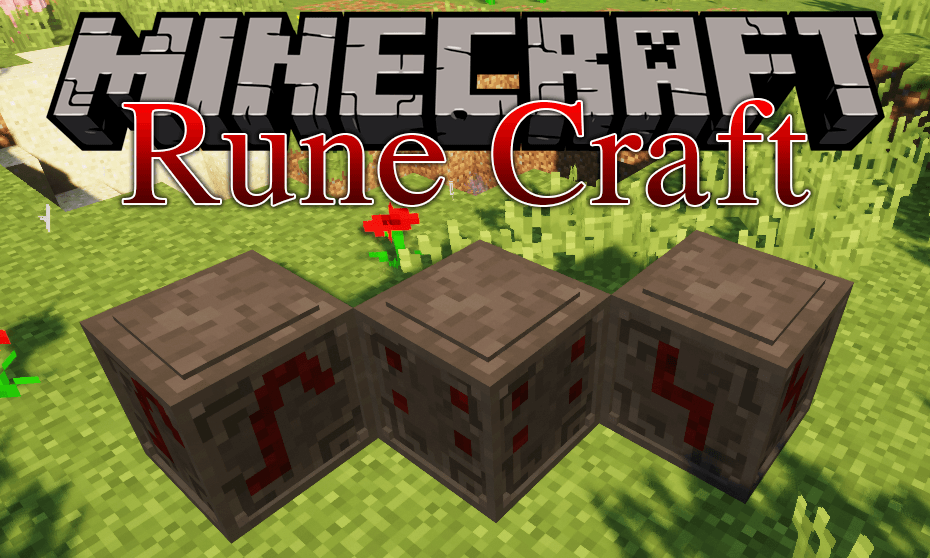
Features:
- Currently 30 blocks with special effects!
- Items with custom effects!
- Wands, spells and much more!
- Achievements / advancements
- Structures
- JEI support
- Chest generation
- Update-checker
- Lots of config options
- Mod compatible
The blocks have a 3D Model, Effects if you step on it (Player & Creatures) and cool particle effects.
Rune Stone Effects:
Ayem = Speed
Bedt = Jump Boost
Cess = Regeneration
Doth = Invisibility
Ekem = Wither effect
Hefhed = Levitation
Geth = Strength
Hekhem = Slowness
Iya = Haste
Jeb = Mining Fatigue
Koht = Instant Health
Lyr = Nausea
Meht = Resistance
Neht = Fire Resistance
Oht = Water Breathing
Payem = Blindness
Quam = Night Vision
Roht = Hunger
Seht = Weakness
Tayem = Poison
Yoodt = Health Boost
Vehk = Saturation
Web = Glowing
Xayah = Luck
Yahkem = Bad Luck
Zyr = Absorption
DMG = Damage
FRE = Burns
GHS = Passable
HRD = Light damage
PTL = Portal
SPW = Simple spawner
Screenshots:
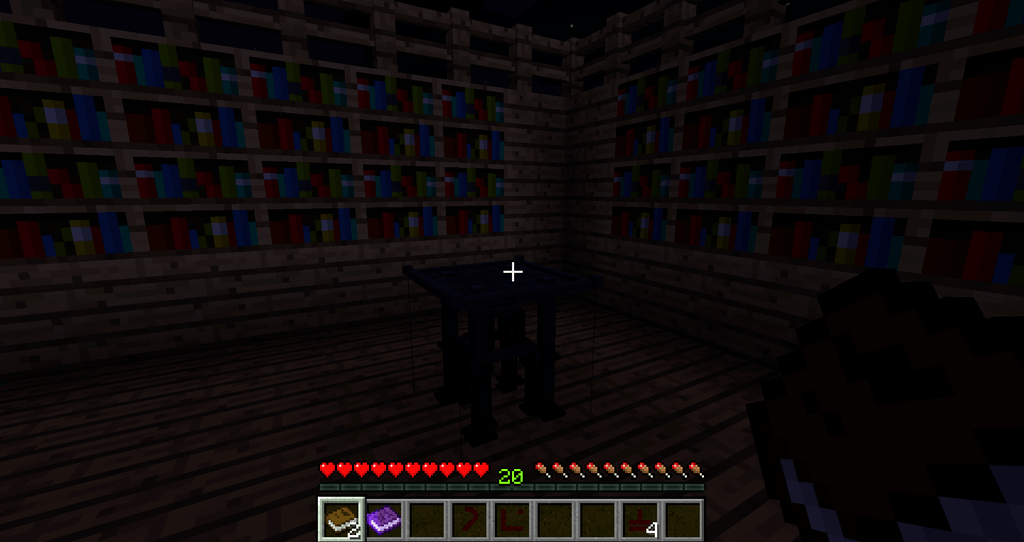
To get the Magical Book, right-click the Altar with enough XP levels on fullmoon with a normal book!

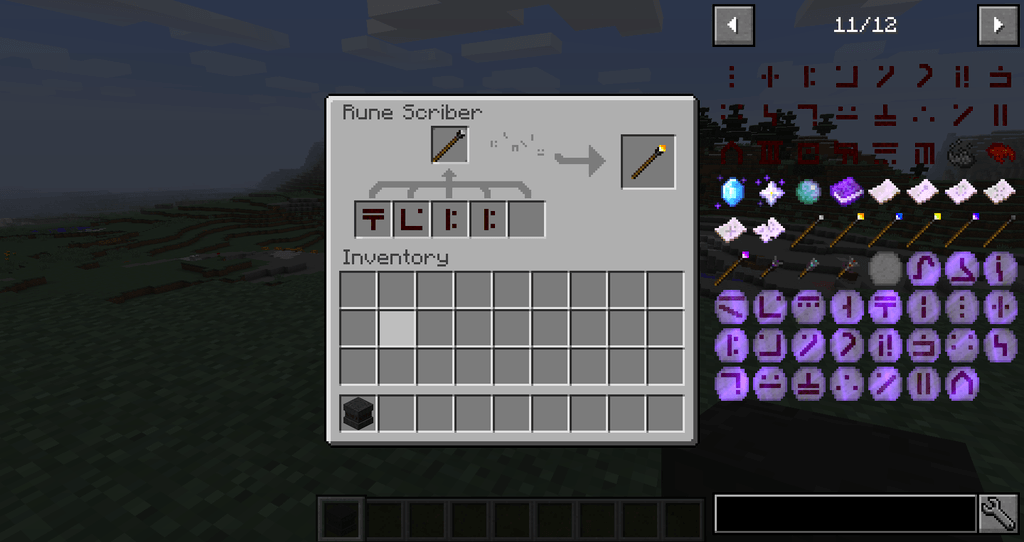
Area spell when right-clicked
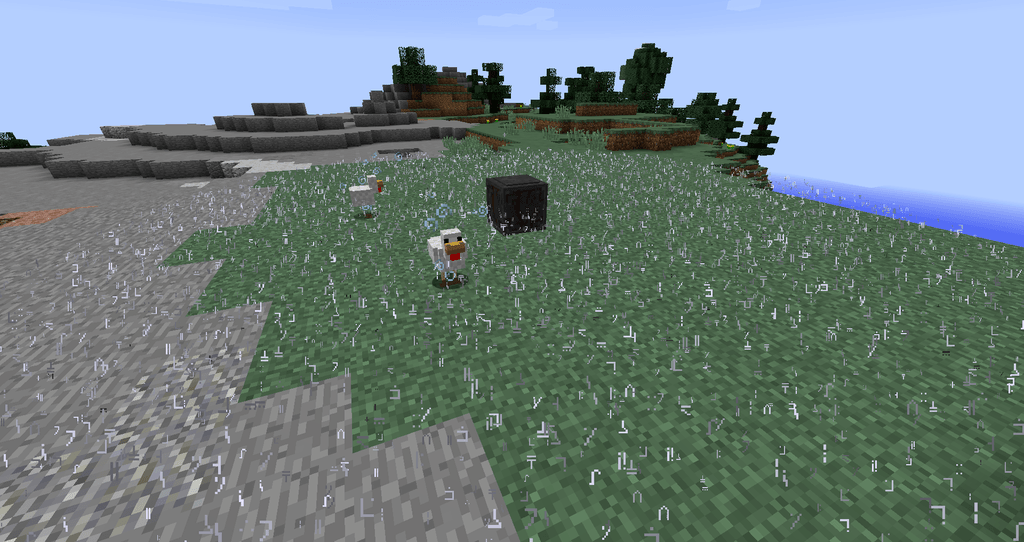
Effects when right-clicked



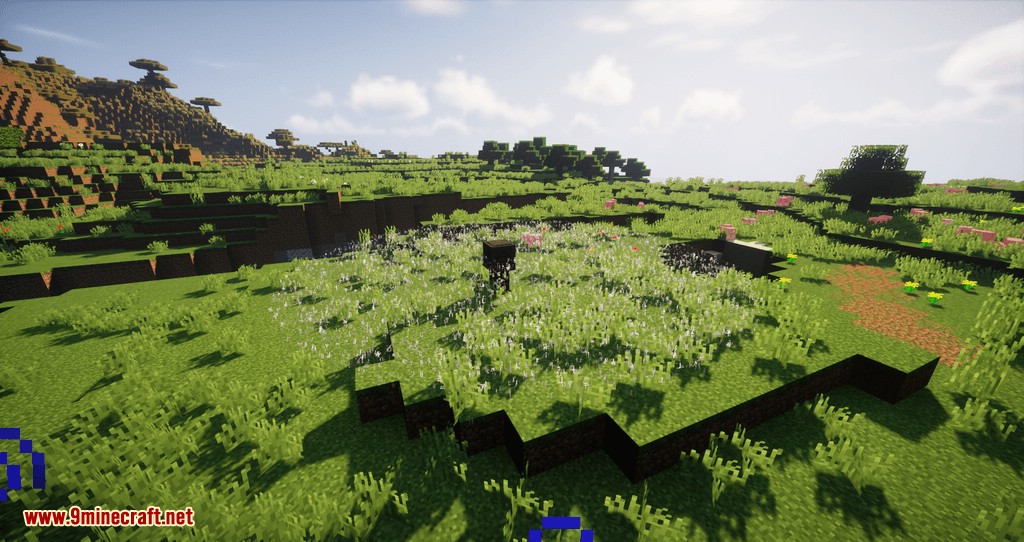


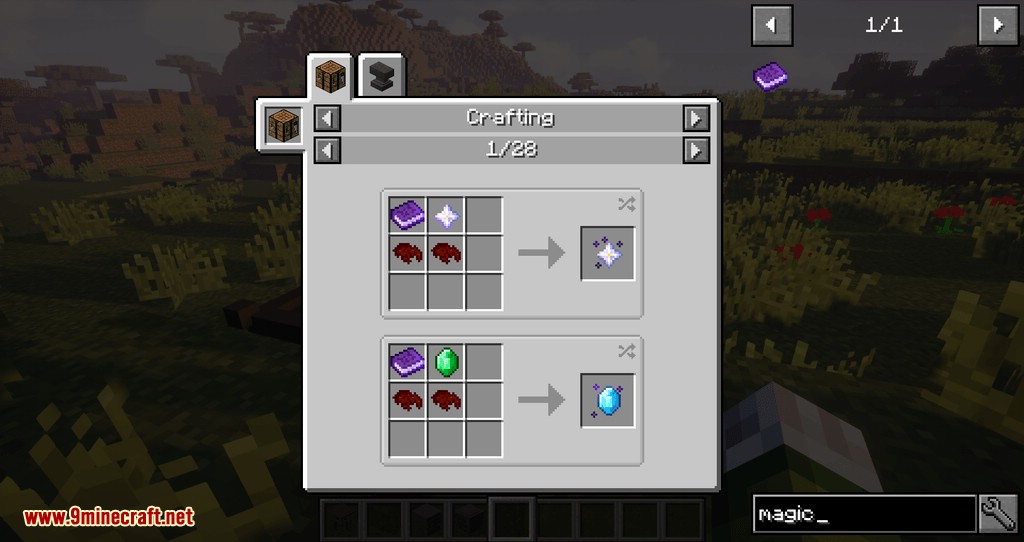


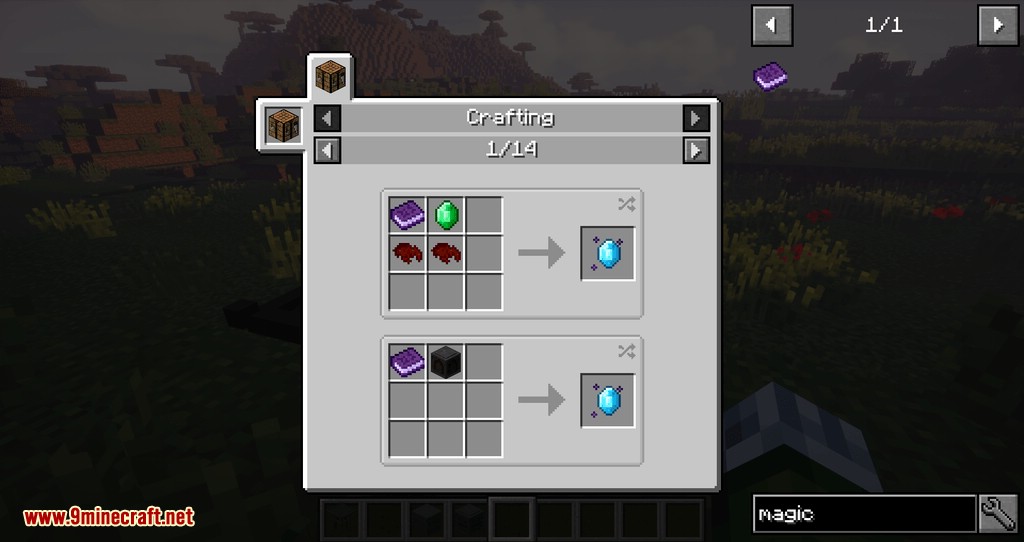



Requires:
How to install:
- Make sure you have already installed Minecraft Forge.
- Locate the minecraft application folder.
- On windows open Run from the start menu, type %appdata% and click Run.
- On mac open finder, hold down ALT and click Go then Library in the top menu bar. Open the folder Application Support and look for Minecraft.
- Place the mod you have just downloaded (.jar file) into the Mods folder.
- When you launch Minecraft and click the mods button you should now see the mod is installed.
Rune Craft Mod 1.12.2/1.11.2 Download Links:
For Minecraft 1.10.2
For Minecraft 1.11.2
For Minecraft 1.12.2
Click to rate this post!

