Scythebrine’s 20th Map (1.18.2) is a creation map designed by Scythebrine. This map is created in honor of the creator Scythebrine’s 20th map after roughly 6 years of experience in Minecraft map building. This unique map sums up Scythebrine achievements so far as a Minecraft map maker by offering players an interactive creation that shows off fragments of his previous maps. The map will take you on a memory lane where you can in turn see all of his creations with short stories and descriptions for each one. Download this map from the links below and let’s celebrate this achievement with Scythebrine!
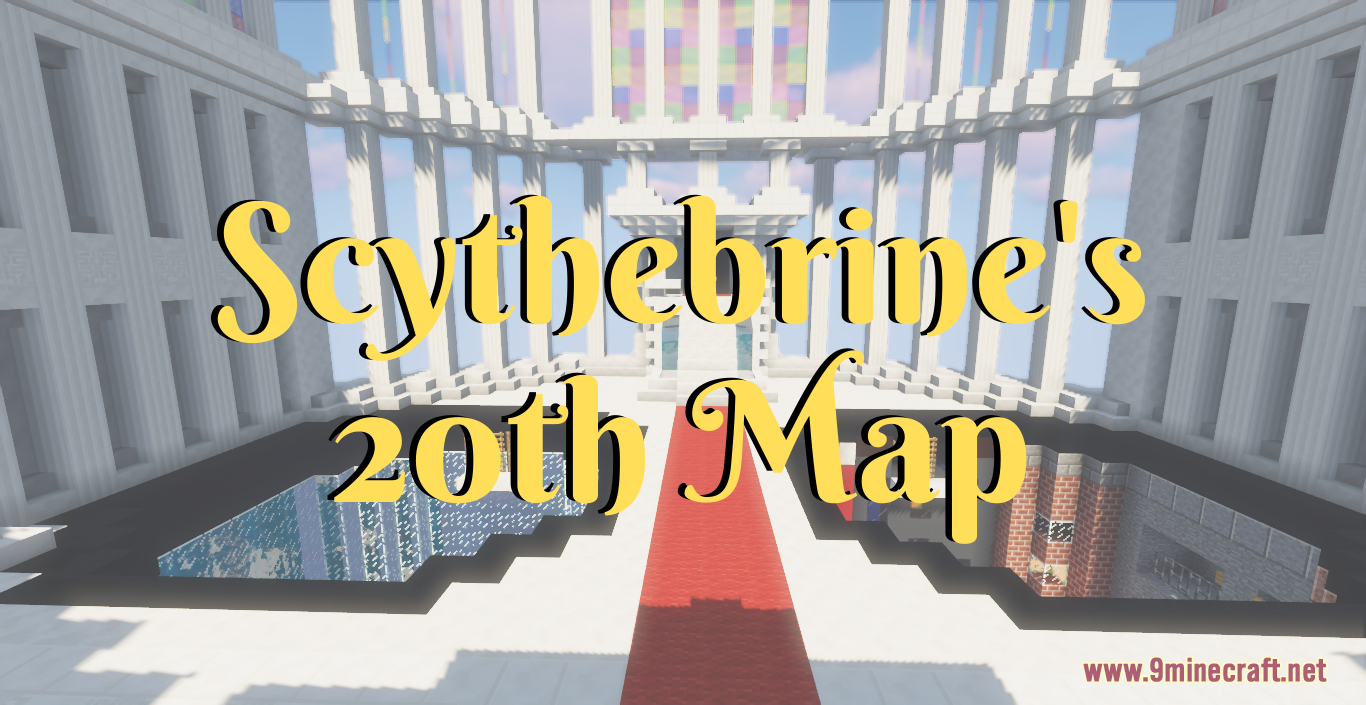
Screenshots:
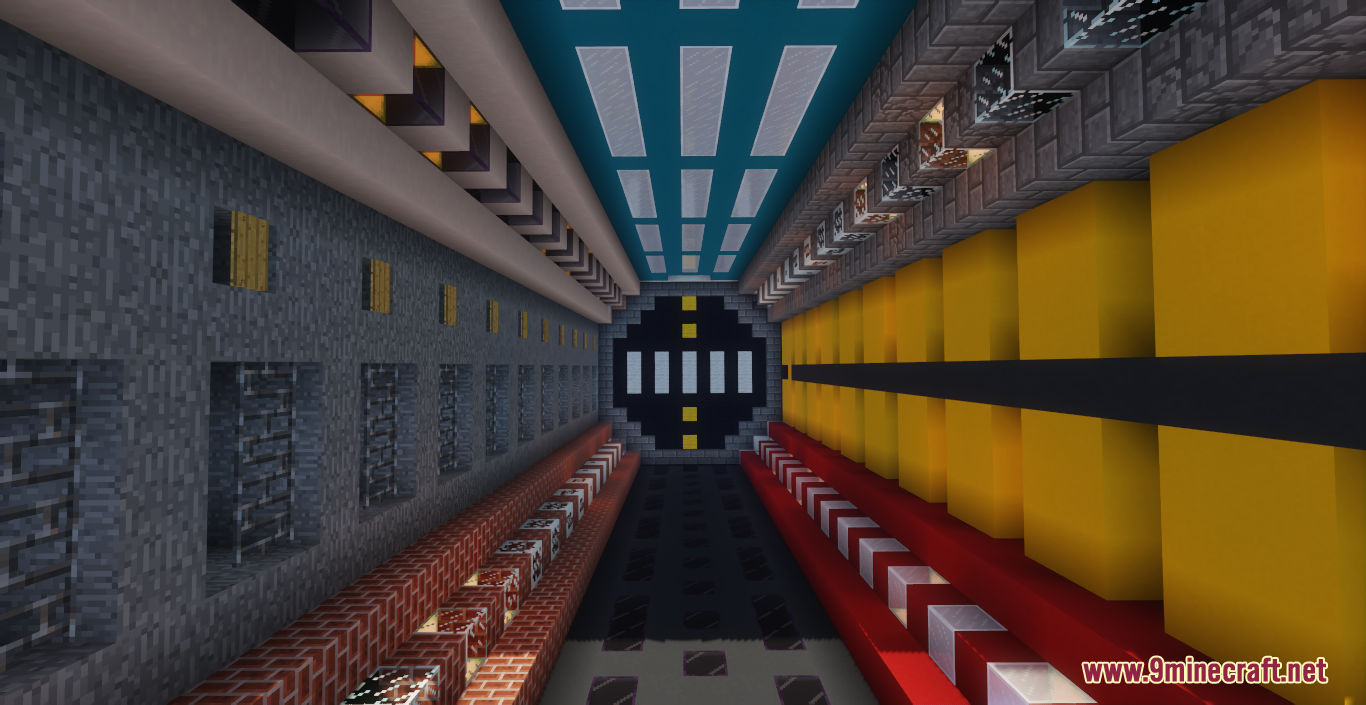
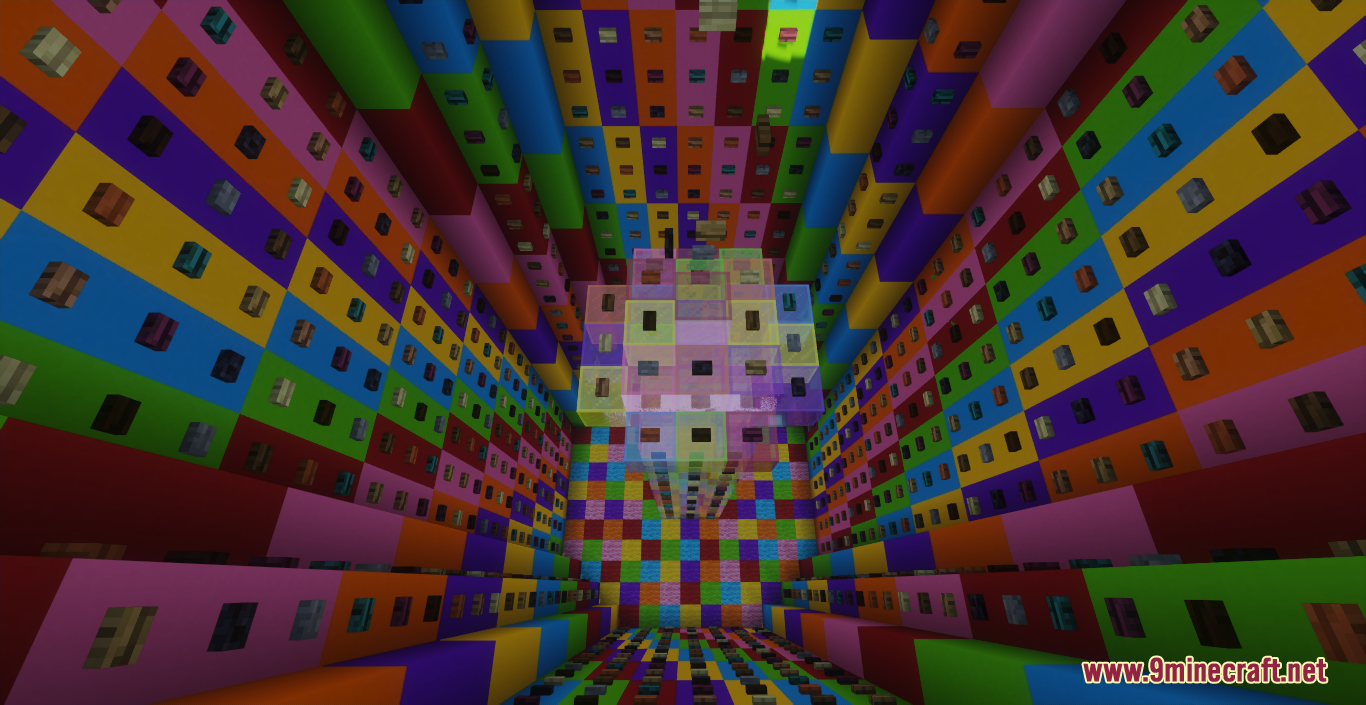





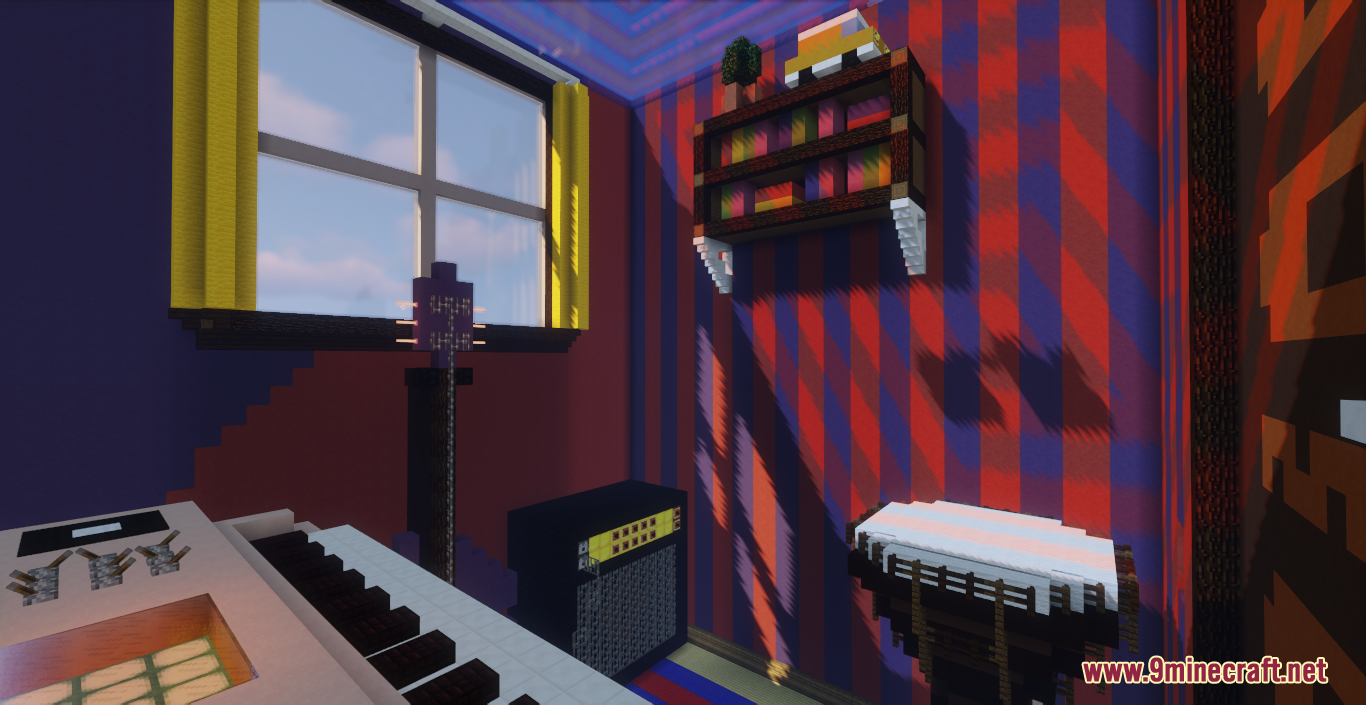
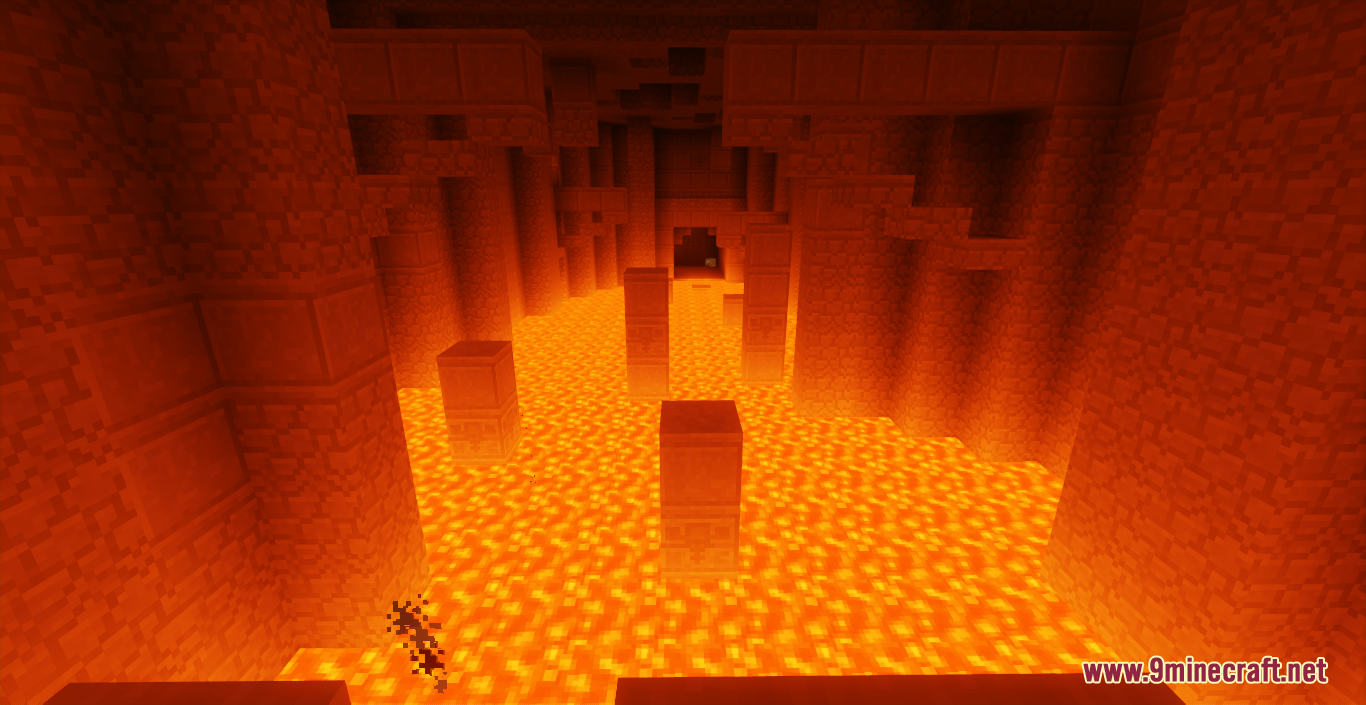
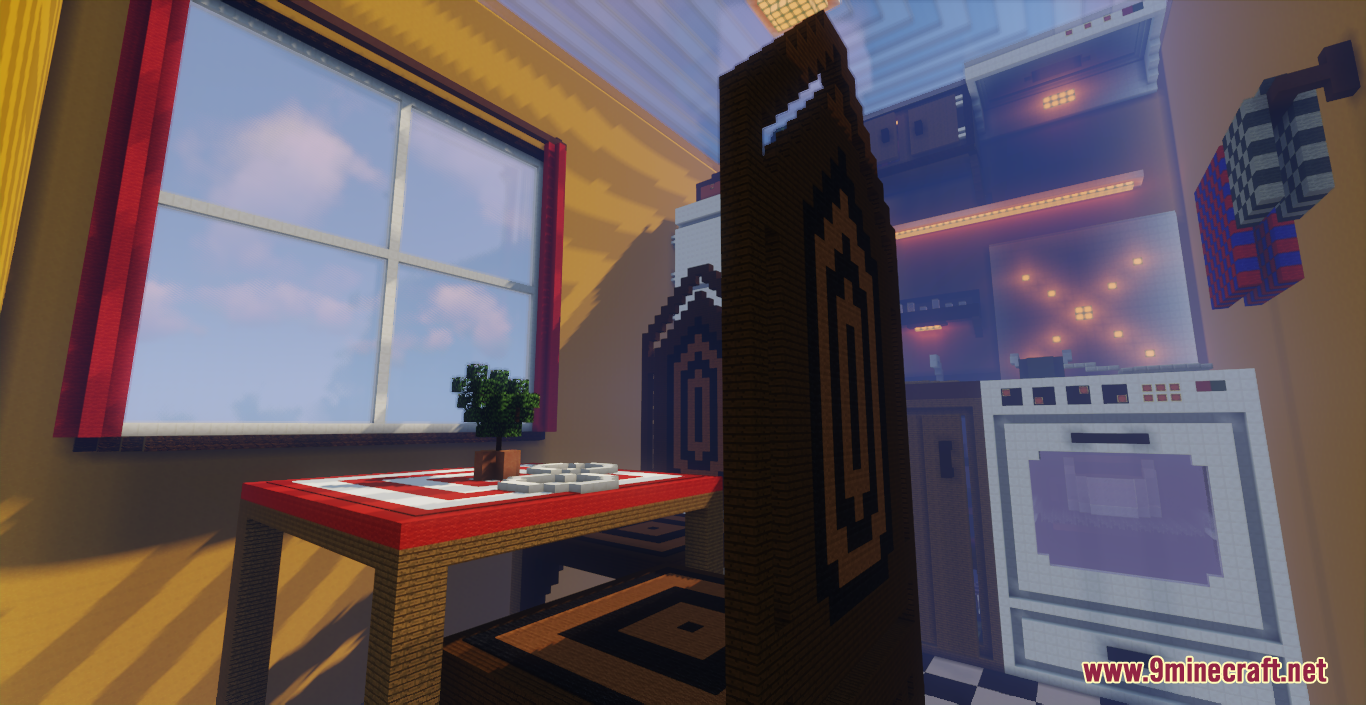
How to install:
- Download the map from the link below.
- Extract the file you have just downloaded.
- Hold down Windows key, then press R key on the keyboard (or you can click Start, then type Run into search, after that click Run)
- Type %appdata% into the Run program, then press Enter.
- Open .minecraft folder, then open saves folder.
- Drag extracted map folder which you have done in step 2 into saves folder.
- Start Minecraft, the map is in Singleplay mode.
- Enjoy and play!
Scythebrine’s 20th Map (1.18.2) Download Links:
For Minecraft 1.18.2
Click to rate this post!
[Total: 1 Average: 5]

