Simply Light 1.17.1/1.16.5 Mod for Minecraft. Lights in Minecraft creates an outstanding environment because players have to cope with unforeseen circumstances. Additionally, there is a number of other tools that are available for lighting but this mod is relatively different from others because it is lightweight and easy to use. In addition to that, it requires minimum resources to glow your world.

Furthermore, it adds simple lamp blocks and doesn’t require any entities. Moreover, it can feature some marvelous lamps such as Full block, Redstone reactive lamps, Half-slab style rotatable lamps,
Quarter-block panel style, rotatable lamps. Therefore there are some Fixtures for walls/ceilings/floors.
Simple Light bulb style fixtures, Edge lighting strips that morph to fit against walls. So have fun and keep playing Minecraft.
Simply Light Mod 1.17.1/1.16.5 Download
For Minecraft 1.17.1
| Release Date: | 22nd July 2021 |
| Version | v1.0.0 build7 |
| File Size: | 393.03 KB |
| Supported version: | Minecraft 1.17.1 |
| Author: | DarkhaxDev |
| Download (Direct): | Simply Light Mod 1.17.1.jar |
For Minecraft 1.16.5
| Release Date: | 1st February 2021 |
| Version | v1.1.2 |
| File Size: | 389.25 KB |
| Supported version: | Minecraft 1.16.5 |
| Author: | DarkhaxDev |
| Download (Direct): | Simply Light Mod 1.16.5.jar |
For Minecraft 1.15.2
| Release Date: | 28th January, 2020 |
| Version | v0.9.0 |
| File Size: | 368.52 KB |
| Supported version: | Minecraft 1.15.2 |
| Author: | DarkhaxDev |
| Download (Direct): | SimplyLight Mod.jar |
For Minecraft 1.14.4
| Release Date: | 13th August, 2019 |
| Version | v0.8.6 |
| File Size: | 365.58 KB |
| Supported version: | Minecraft 1.14.4 |
| Author: | DarkhaxDev |
| Download (Direct): | SimplyLight Mod.jar |
Updated Summary
How to merge Simply Light Mod
- There are a few steps that should be followed according to the protocol.
- Please have a backup of the Minecraft folder before making any changes to it.
- Forge API for Minecraft is usually required to have the latest version or make sure you have it.
- So after that download the modification from this post.
- Usually, you have to locate the .minecraft folder and put the modification file in it.
- Put all the downloaded files in the mods folder.
- So now you have it. Just initiate the Minecraft and there you go.
- Enjoy every joyful ride to play your favorite game with this mod.
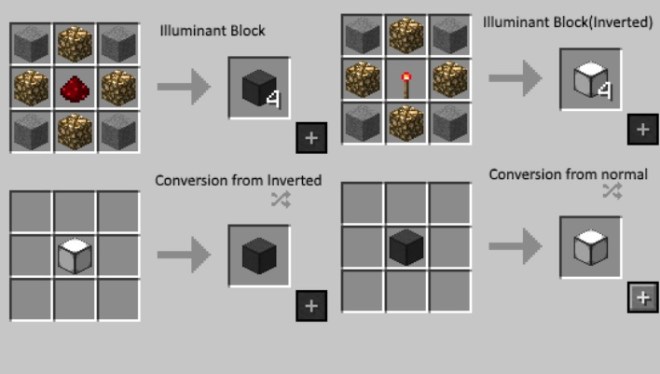
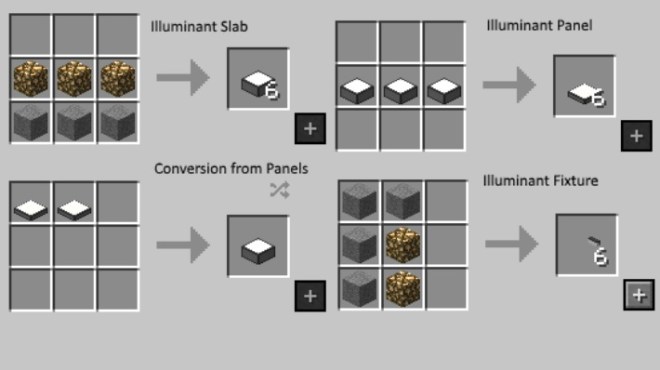

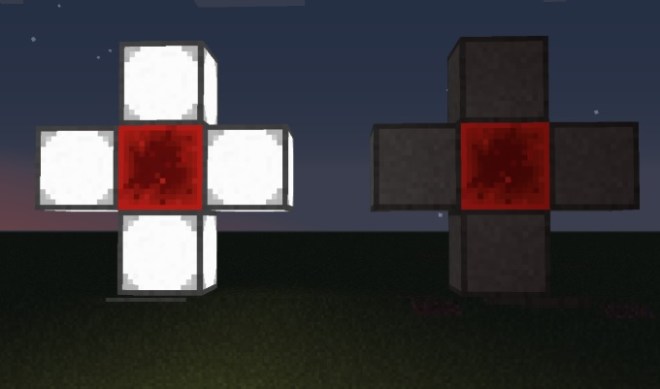
Note: You should not worry about the legitimacy of the version. Because mods which are provided here are 100% checked and original. If you find any malicious thing with the link or some download link is broken then please report that in order to get the pleasant experience of the site. The user friendly environment is the first priority. Guys have fun playing Minecraft and keep coming here.

