The Easiest Parkour Map 1.17.1 is a beautiful parkour map by Drjones4. Although the challenges in this map are not as comfortable as the name itself, both expert and new parkour players will have a pleasant time completing this map without much trouble. This map contains 3 different levels with unique designs and themes, each comes with a twist to keep the gameplay entertaining and enjoyable. From insane speedrunning to moving platforms, you will get to witness it all! Click on the links below to download this map.

Screenshots:





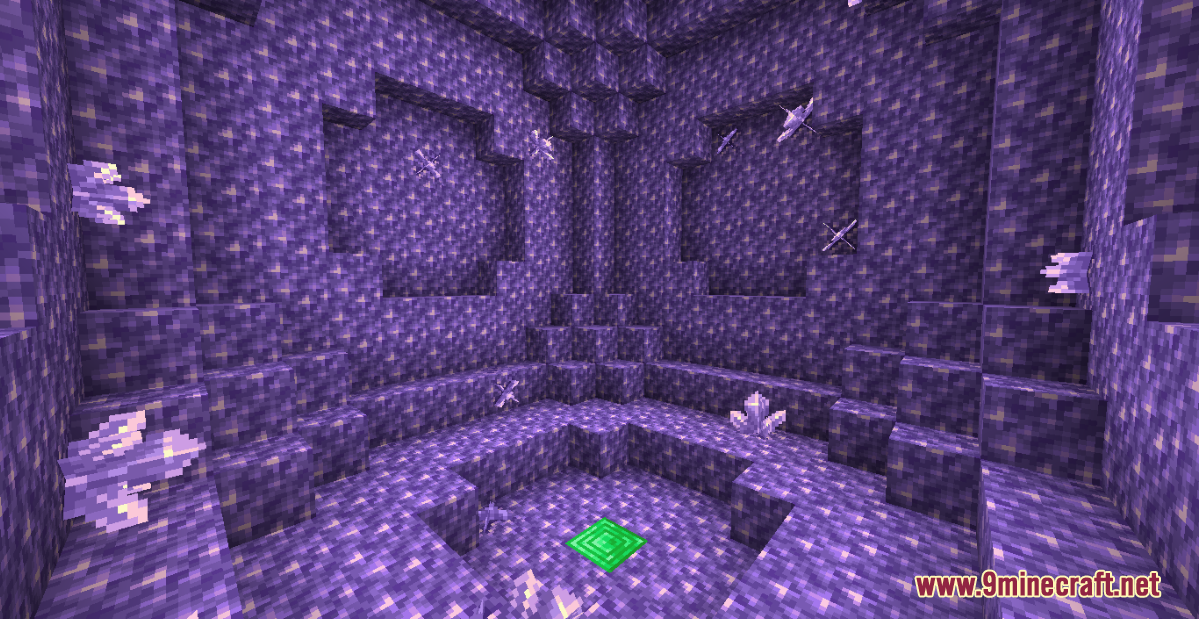


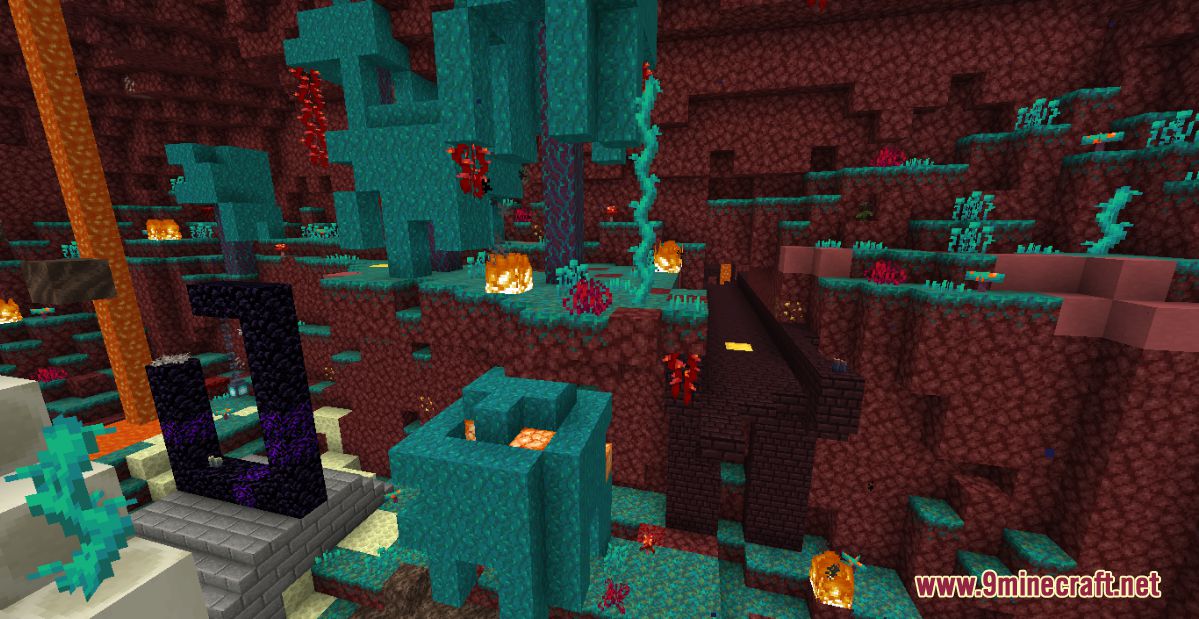

How to install:
- Download the map from the link below.
- Extract the file you have just downloaded.
- Hold down Windows key, then press R key on the keyboard (or you can click Start, then type Run into search, after that click Run)
- Type %appdata% into the Run program, then press Enter.
- Open .minecraft folder, then open saves folder.
- Drag extracted map folder which you have done in step 2 into saves folder.
- Start Minecraft, the map is in Singleplay mode.
- Enjoy and play!
The Easiest Parkour Map 1.17.1 Download Links:
For Minecraft 1.17.1

