The Pantheon of Erassor Map 1.17.1 is a house map created by Bambusz. Welcome to Pantheon, a Minecraft building wonder! Standing majestically on a big cloud in the middle of the sky, the Patheon of Erassor is a special work of art that creative players should visit at least once. As can be seen from the map, the Pantheon is signature with a large circular domed cella and a conventional temple portico front. This design was unique in Roman architecture before it become standard for classical architecture styles. Download this map from the links below and learn more about this creation!

Screenshots:
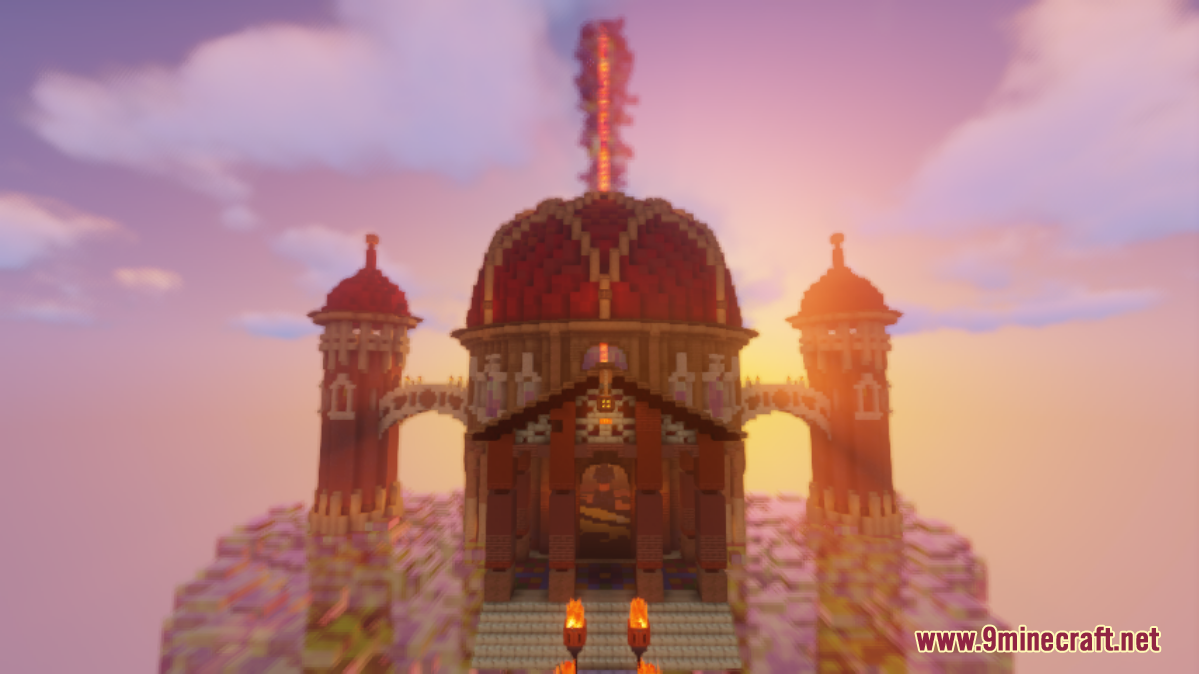

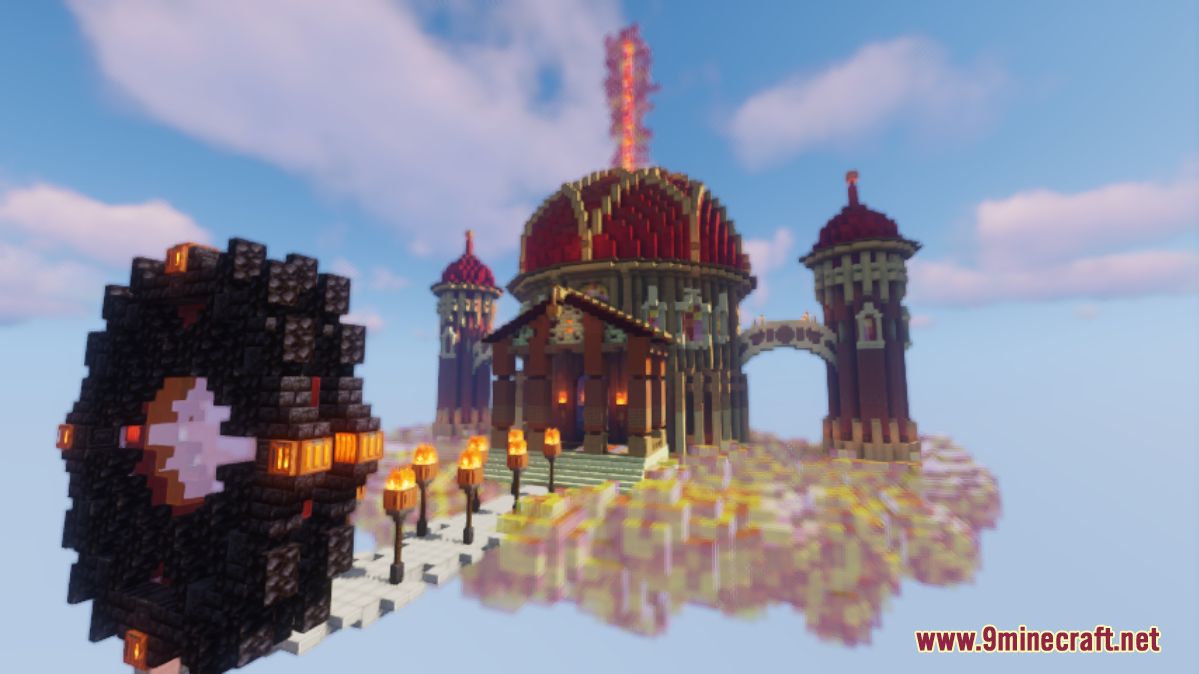


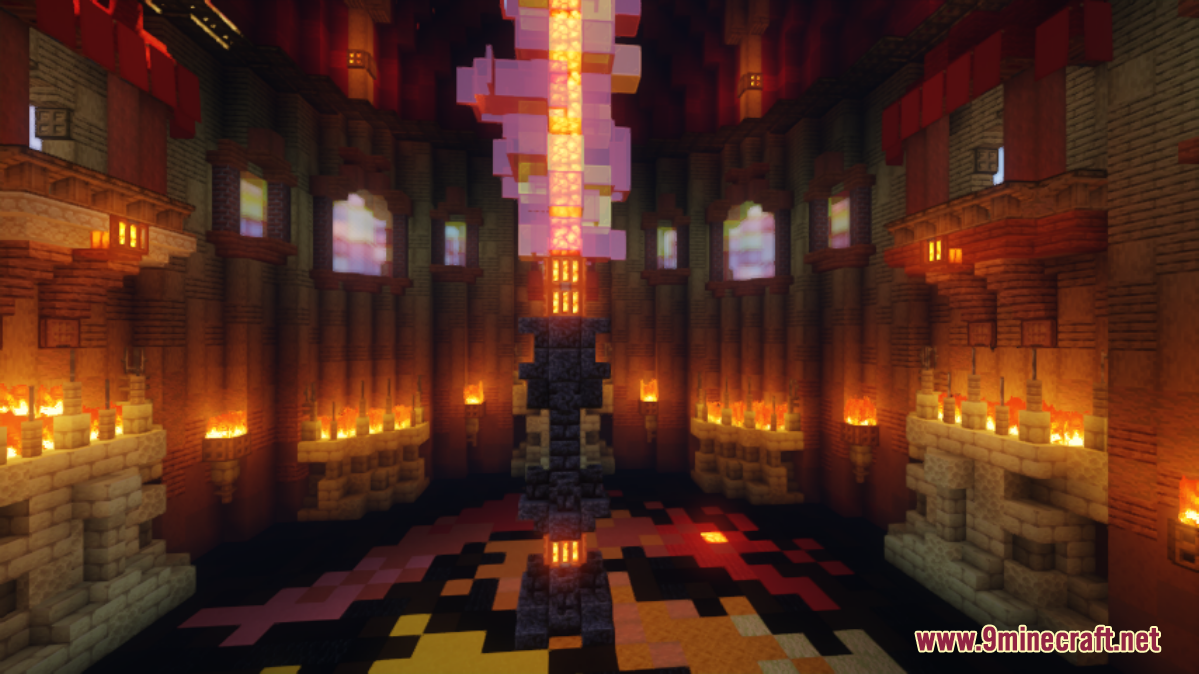
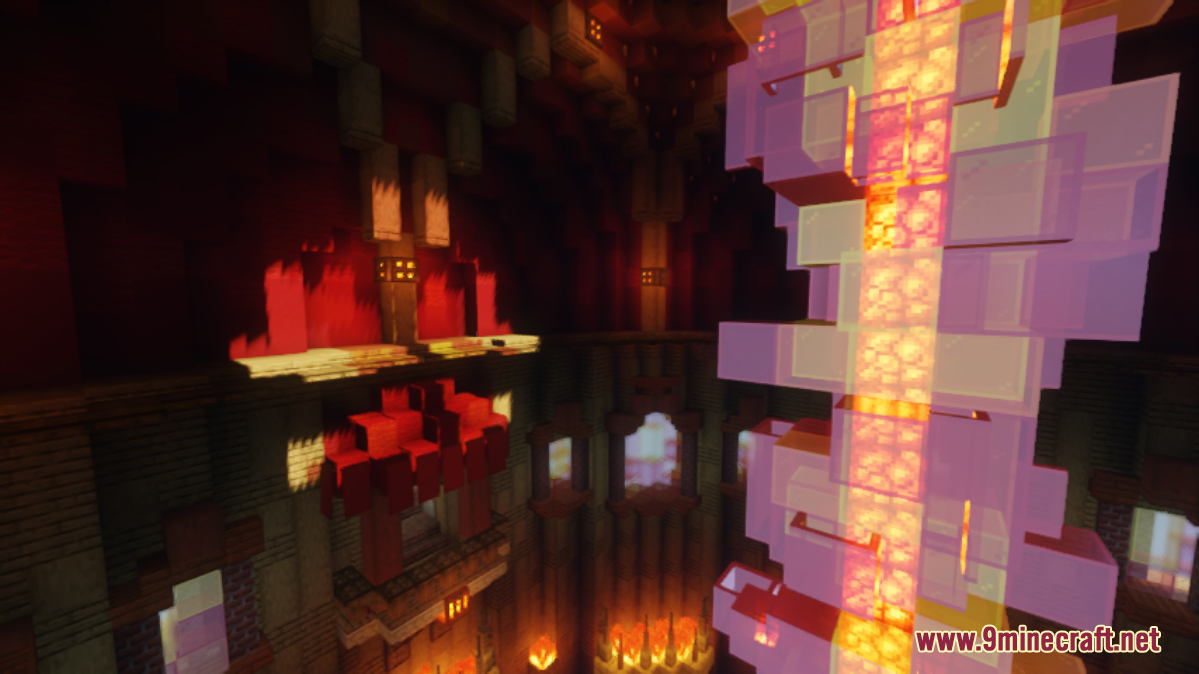


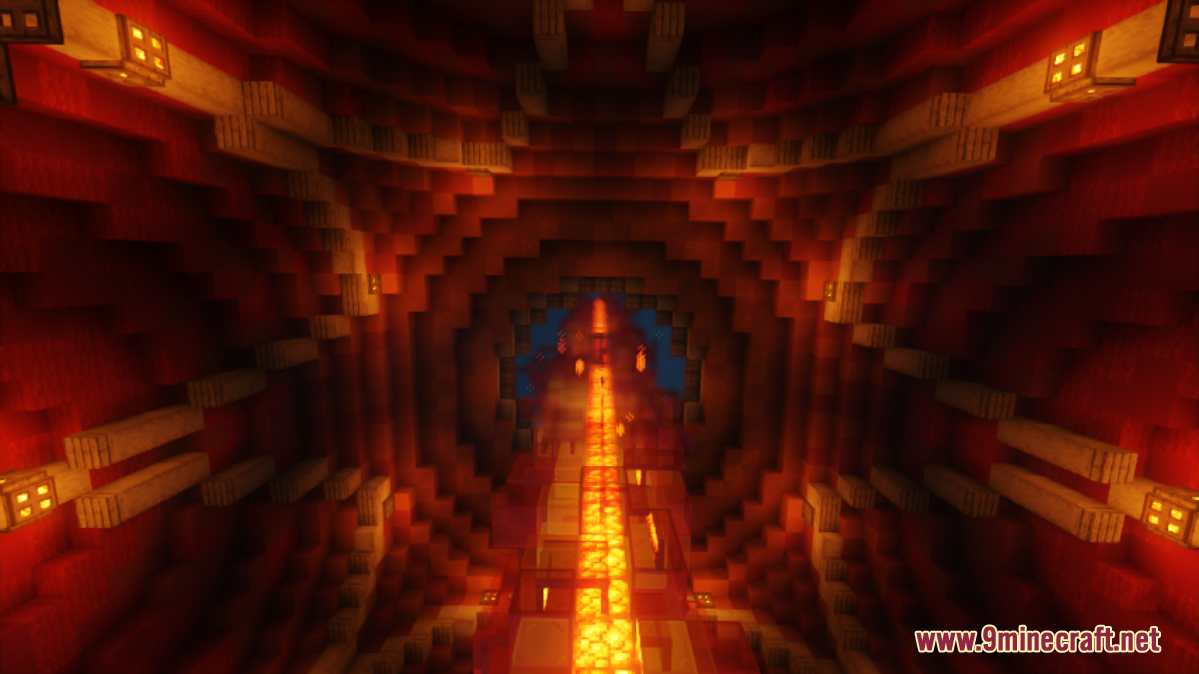
How to install:
- Download the map from the link below.
- Extract the file you have just downloaded.
- Hold down Windows key, then press R key on the keyboard (or you can click Start, then type Run into search, after that click Run)
- Type %appdata% into the Run program, then press Enter.
- Open .minecraft folder, then open saves folder.
- Drag extracted map folder which you have done in step 2 into saves folder.
- Start Minecraft, the map is in Singleplay mode.
- Enjoy and play!
The Pantheon of Erassor Map 1.17.1 Download Links:
For Minecraft 1.17.1
Click to rate this post!
[Total: 1 Average: 5]

