Map types: Parkour
Author:
Captey ❘
1 hour ago ❘ 7
views
The Snow Globe Parkour Map 1.17.1 is a parkour map created by Captey. Have you ever wanted to live or jump inside a snow globe? Well, this is your chance! Let’s turn ourselves into small happy figures that people usually see jumping around inside a snow globe because we are about to enter a real giant one. The idea of the map is pretty simple, you start the game by jumping your way into a giant ball of glass. Inside the snow globe, you can see a small street with houses and trees, this is where your second parkour challenge at, where you will have to continue to jump to the top of the snowball to finish this map. Click on the links below to download this map and don’t forget to spend time admiring the beautiful globe!

Screenshots:
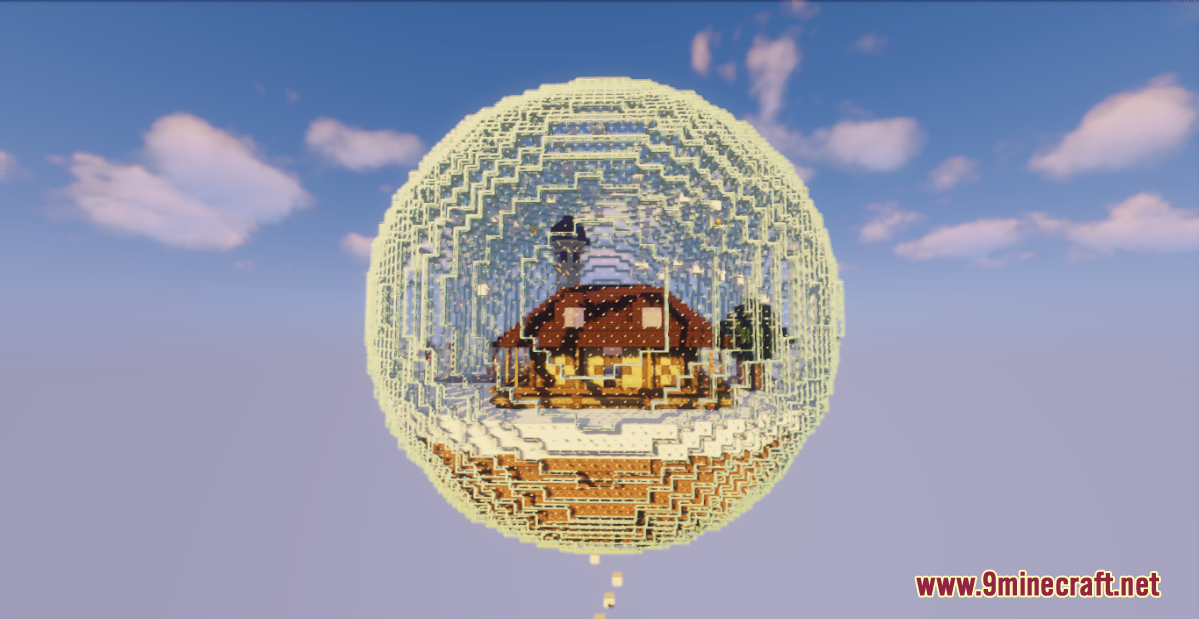
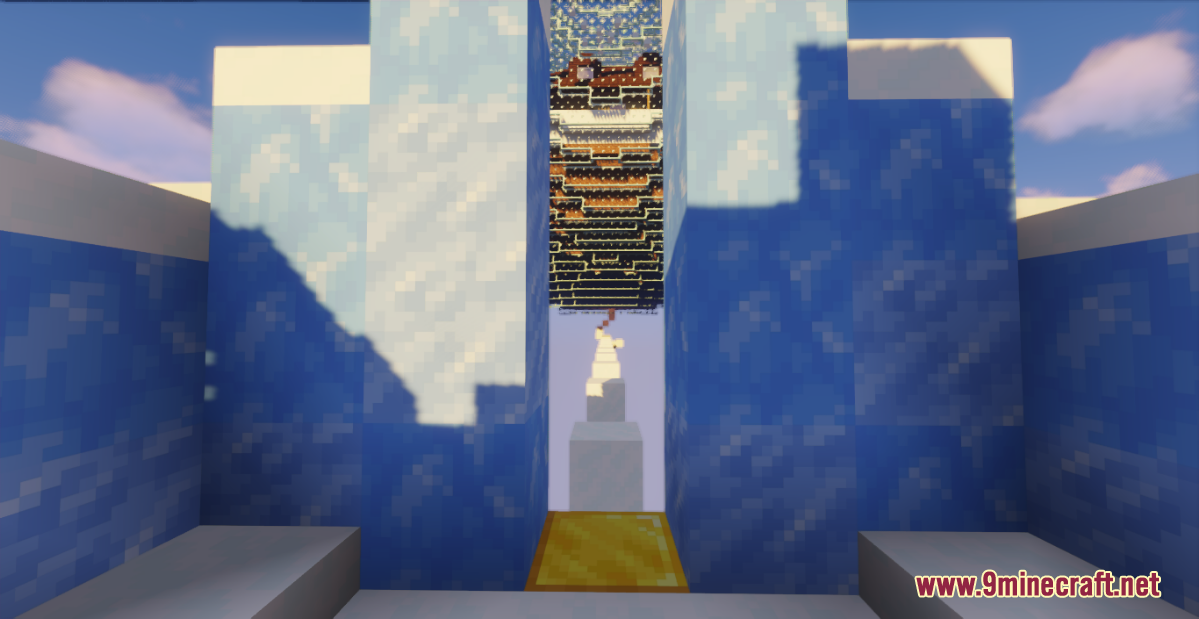

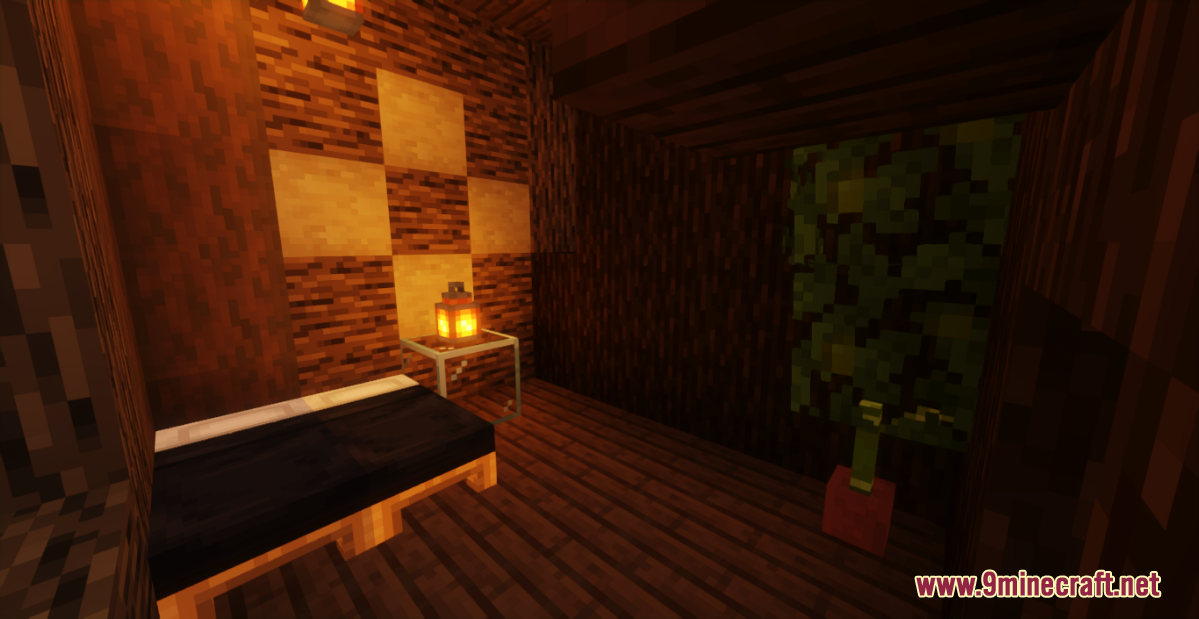
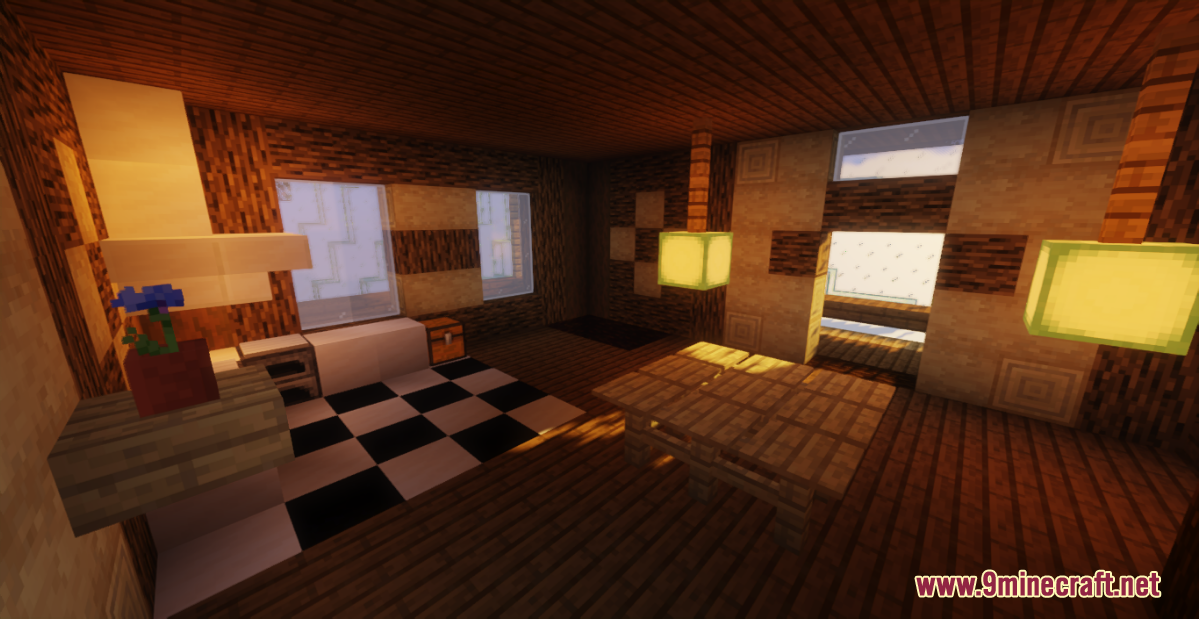

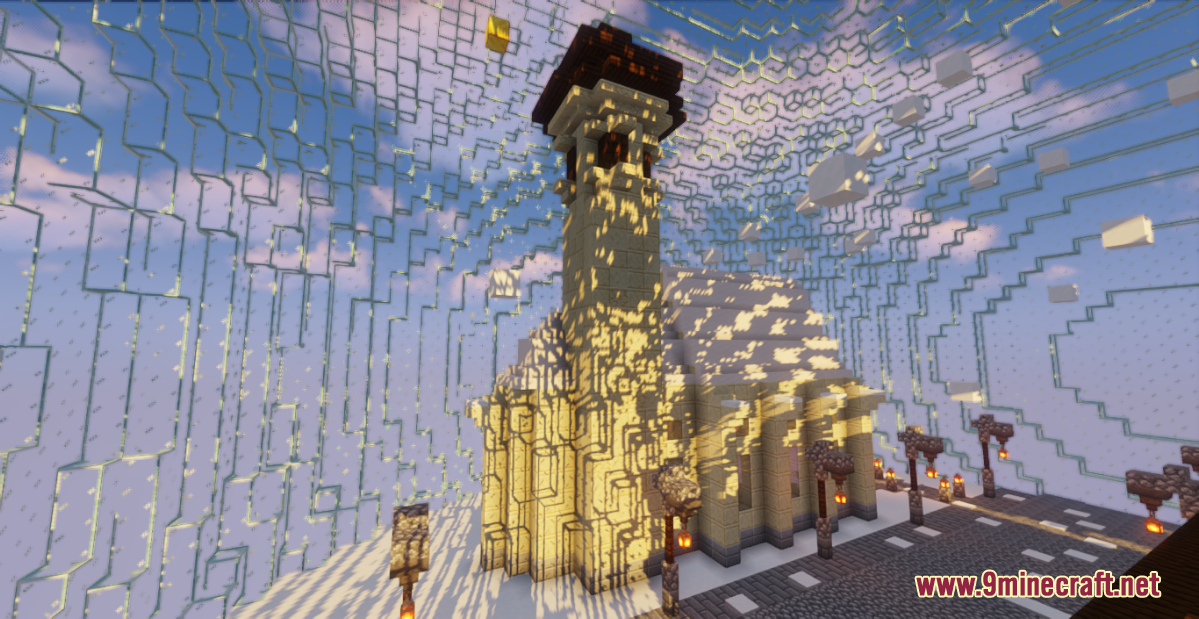
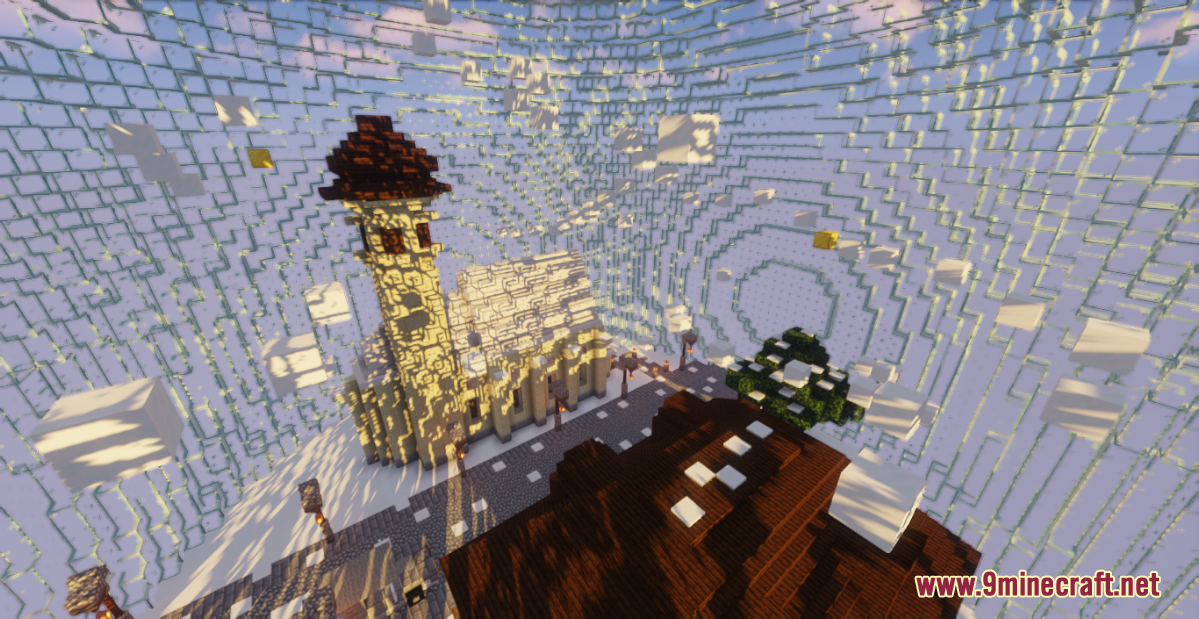

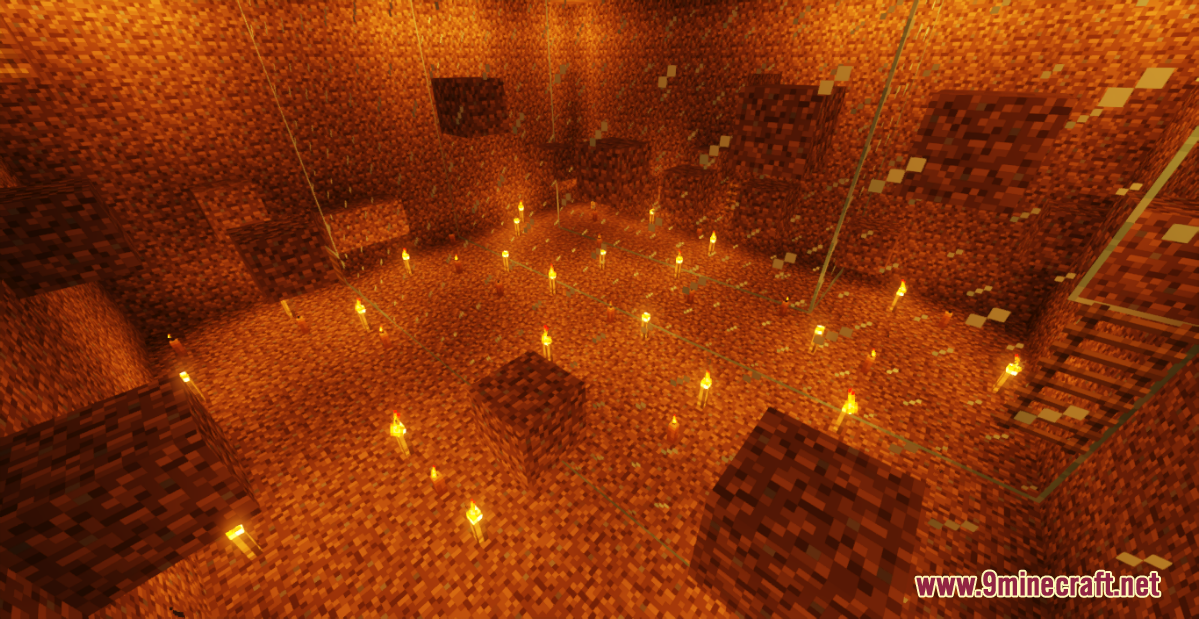
How to install:
- Download the map from the link below.
- Extract the file you have just downloaded.
- Hold down Windows key, then press R key on the keyboard (or you can click Start, then type Run into search, after that click Run)
- Type %appdata% into the Run program, then press Enter.
- Open .minecraft folder, then open saves folder.
- Drag extracted map folder which you have done in step 2 into saves folder.
- Start Minecraft, the map is in Singleplay mode.
- Enjoy and play!
The Snow Globe Parkour Map 1.17.1 Download Links:
For Minecraft 1.17.1
Click to rate this post!

